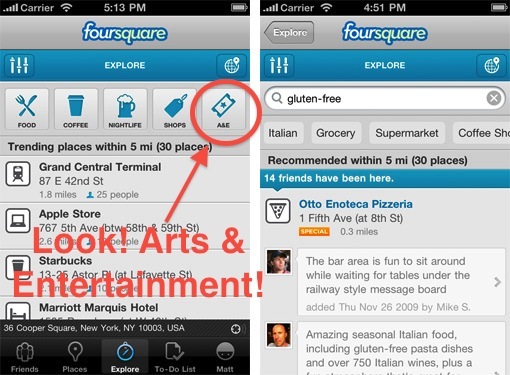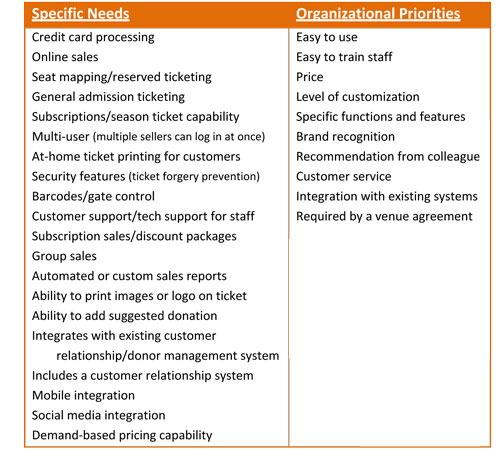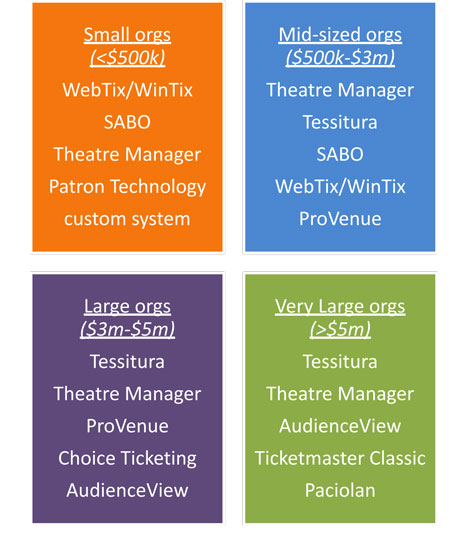Take a look at a current report on the state of your local creative economy. The research presented will without a doubt emphasize the power of leveraging  the arts on a community’s economy. Knowing this, how do we make intelligent use of the services creative individuals and organizations offer and ensure they are not wasted? How can we best connect an artist with an opportunity, the arts with our community? How do we maximize the abundance of creative talent available?
Step one of one: free and easy-to-use online directories, cultural marketplaces, creative economy databases, and yup, you guessed it, social media. Utilizing online directories, artists can expand their networks virtually to an audience within and beyond the physical boundaries of their local community. Community members and those searching for creative talent can be easily connected to a musician, visual artist, performer or arts organization. Below is a sampling of online directories and registries developed to promote the arts, build networks, and create meaningful connections between artists and arts patrons.
the arts on a community’s economy. Knowing this, how do we make intelligent use of the services creative individuals and organizations offer and ensure they are not wasted? How can we best connect an artist with an opportunity, the arts with our community? How do we maximize the abundance of creative talent available?
Step one of one: free and easy-to-use online directories, cultural marketplaces, creative economy databases, and yup, you guessed it, social media. Utilizing online directories, artists can expand their networks virtually to an audience within and beyond the physical boundaries of their local community. Community members and those searching for creative talent can be easily connected to a musician, visual artist, performer or arts organization. Below is a sampling of online directories and registries developed to promote the arts, build networks, and create meaningful connections between artists and arts patrons.
- Pittsburgh Artist Registry: Free to join and use, the Pittsburgh Artist Registry features multidisciplinary, Pittsburgh artists and organizations. Though the registry includes only artists and organizations native to Pittsburgh, its reach is far greater, exposing artists to curators, businesses, developers and organizations worldwide.
- Matchbook.org: New England’s cultural marketplace with the end goal to ‘MATCH artists with the presenters that BOOK them.’ Get it?! A platform for a creative exchange of sorts, Matchbook.org has a user-friendly interface and a growing directory cataloging New England’s performing and visual artists, organizations, and creative venues. Those doing the booking can restrict their search using such criteria as art discipline, price range, and audience type.
- 2 Degrees Portland: Moving to Portland, Maine? Relocating a creative business? Are you an artist, inventor, performer, designer? Need help securing a place? Want more information about school districts, studio availability, or local arts grants? 2 Degrees Portland, an initiative of Creative Portland, was designed to connect creators that are soon-to-be-Portland-residents with the people they need and want to know. 2 Degrees Portland utilizes Facebook and online surveying to connect and welcome new creative residents to the city. Without a doubt, a better “Welcome to the Neighborhood” gesture than a fruitcake.
- Brooklyn Arts Council Registry of Brooklyn Artists: This expansive registry organizes Brooklyn artists across disciplines, providing both artists and consumers of the arts access to unique opportunities. For artists, registering for a listing includes membership to the online discussion community and access to the bi-weekly newsletter. For community members, educators, curators, collectors, city officials, and the general public, we can search, discover, book, hire, and love that Brooklyn talent. Additionally, users can search the Brooklyn Arts Council Directory of Organizations for a listing of Brooklyn based arts organizations (galleries, presenting institutions, performing arts schools, historical societies, etc.).
- ArtsConnection Engine: A free service of IndianaArts.org, ArtsConnection Engine (ACE) is Indiana’s cultural portal connecting artists, businesses, arts organization, and arts patrons. The site allows a user to search by artist, organization, classified listing, or event. Each category is then divided by sub-categories, for a more refined and exact search.
- Americans for the Arts, Arts Services Directory: A national directory for use by both artists and patrons of the arts. Unlike local directories that match artists with those looking to be connected with their talent or service, Americans for the Arts provides a comprehensive listing of companies, organizations and resources to advance a community’s cultural and creative economy. The directory offers a range of search options, such as Program Area (i.e. cultural tourism or grantmaking) and Organization Type (Consulting or Regional Arts Agency) to facilitate your search.
From Portland, Maine to Pittsburgh, Pennsylvania and beyond, cities and towns are brimming with creative individuals and organizations that enrich our day-to-day lives, strengthen our economies, and revitalize our communities. Resources such as online directories and creative marketplaces provide a platform for artists and communities to connect- a mutually advantageous opportunity.
Plus, searching an online directory is nowhere near as cumbersome as flipping through the yellow pages, a la Grandma. And that’s the beauty of the intersection of technology and the arts.
How do you identify and connect with the artists in your community? How might technology better serve this connection?









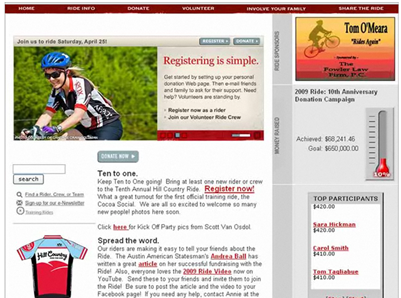

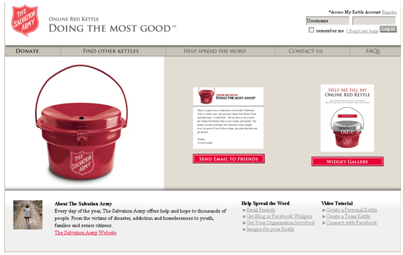

 After two years writing for Technology in the Arts, I am leaving the Center for Arts Management and Technology. The unfortunate part about being a graduate student is that you will have to leave a place you love after a certain number of years, and my number is up! Special thanks to David and the rest of the CAMT staff for making the last two years amazing, educational, and memorable.
I am very excited about my new position with the data-driven arts and entertainment consulting firm TRG Arts. I have been hired as the Strategic Communications Specialist, which means I will serve as a writer and editor for the firm’s consulting projects, Data Lab research and analytics projects, and a contributor to TRG’s knowledge center online.
After two years writing for Technology in the Arts, I am leaving the Center for Arts Management and Technology. The unfortunate part about being a graduate student is that you will have to leave a place you love after a certain number of years, and my number is up! Special thanks to David and the rest of the CAMT staff for making the last two years amazing, educational, and memorable.
I am very excited about my new position with the data-driven arts and entertainment consulting firm TRG Arts. I have been hired as the Strategic Communications Specialist, which means I will serve as a writer and editor for the firm’s consulting projects, Data Lab research and analytics projects, and a contributor to TRG’s knowledge center online.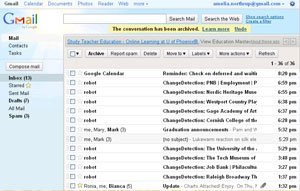
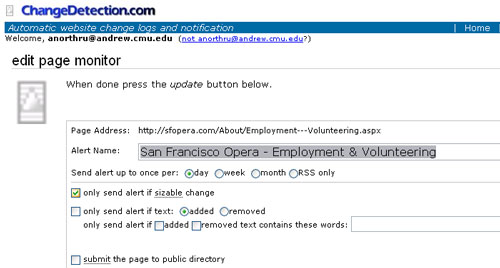
 GuideStar
GuideStar
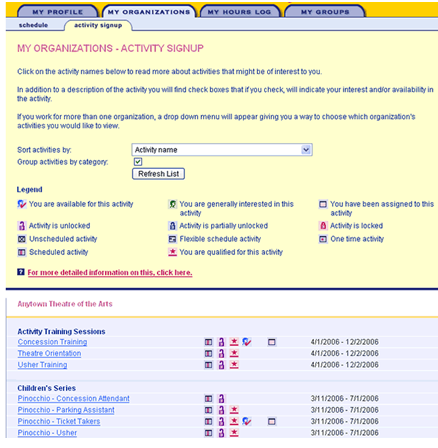
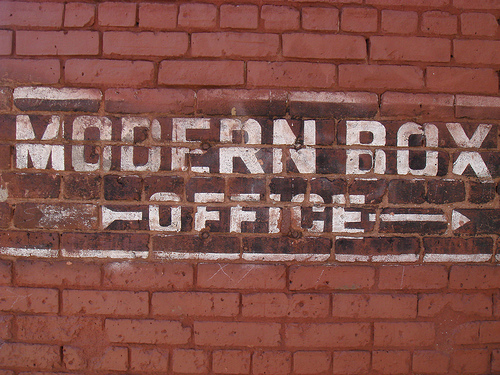
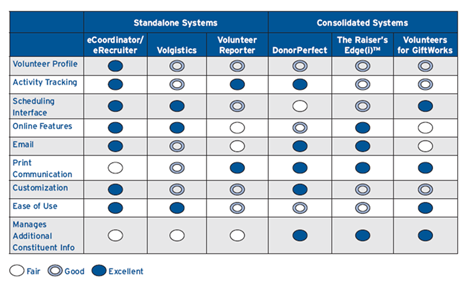
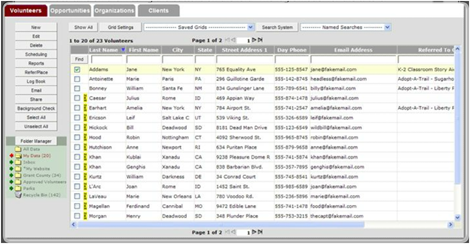
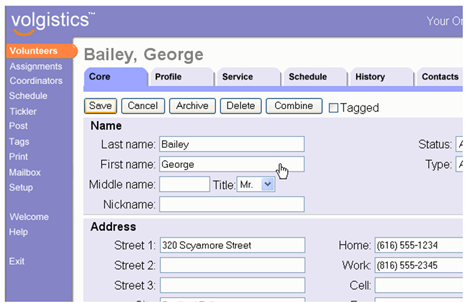
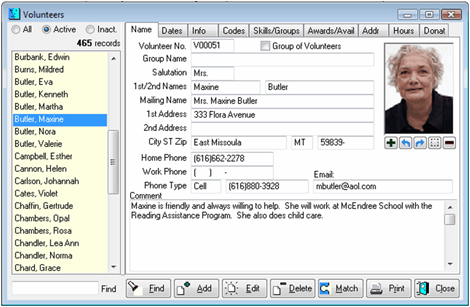

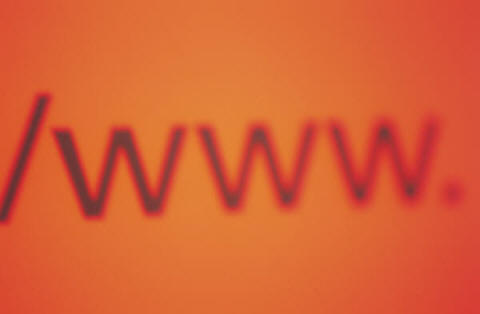 Recently, I’ve been hearing about website creation platforms for artists, musicians, and designers. (They are also great for student portfolios!) These days, many people are starting to focus their efforts on mobile apps or websites, but still more may lack a functional, easy-to-use website in the first place or need a secondary site, like a company intranet or a micro-site for an exhibit or show.
I’ve found four that are worth checking out if you’ve been thinking about creating a website. The interfaces for these website creation platforms are very easy to use, with no coding required. If you have all your copy ready and your songs or artwork prepped, you can create a professional-looking website in about an hour, hosted by the site. Many of them are cheap or even free. Here’s a four tools for creating a website on the fly:
Recently, I’ve been hearing about website creation platforms for artists, musicians, and designers. (They are also great for student portfolios!) These days, many people are starting to focus their efforts on mobile apps or websites, but still more may lack a functional, easy-to-use website in the first place or need a secondary site, like a company intranet or a micro-site for an exhibit or show.
I’ve found four that are worth checking out if you’ve been thinking about creating a website. The interfaces for these website creation platforms are very easy to use, with no coding required. If you have all your copy ready and your songs or artwork prepped, you can create a professional-looking website in about an hour, hosted by the site. Many of them are cheap or even free. Here’s a four tools for creating a website on the fly:
 For those of you who are still hung up on the Flash-iPhone compatibility issue, I have two tools for you: InstantEncore’s Maestro WebBuilder and WordPress.
For those of you who are still hung up on the Flash-iPhone compatibility issue, I have two tools for you: InstantEncore’s Maestro WebBuilder and WordPress.  A few weeks ago I wrote a post on some of the latest updates to
A few weeks ago I wrote a post on some of the latest updates to