Check out some of the hottest topics of the month at the intersection of arts management and technology.
Frustrated by Managing Multiple Social Media Channels? Buffer It!
Tech tools for your arts job search
 After two years writing for Technology in the Arts, I am leaving the Center for Arts Management and Technology. The unfortunate part about being a graduate student is that you will have to leave a place you love after a certain number of years, and my number is up! Special thanks to David and the rest of the CAMT staff for making the last two years amazing, educational, and memorable.
I am very excited about my new position with the data-driven arts and entertainment consulting firm TRG Arts. I have been hired as the Strategic Communications Specialist, which means I will serve as a writer and editor for the firm’s consulting projects, Data Lab research and analytics projects, and a contributor to TRG’s knowledge center online.
After two years writing for Technology in the Arts, I am leaving the Center for Arts Management and Technology. The unfortunate part about being a graduate student is that you will have to leave a place you love after a certain number of years, and my number is up! Special thanks to David and the rest of the CAMT staff for making the last two years amazing, educational, and memorable.
I am very excited about my new position with the data-driven arts and entertainment consulting firm TRG Arts. I have been hired as the Strategic Communications Specialist, which means I will serve as a writer and editor for the firm’s consulting projects, Data Lab research and analytics projects, and a contributor to TRG’s knowledge center online.
Before I leave Technology in the Arts, I wanted to share some of the secrets I learned during the last few months of looking for arts jobs, mainly at non-profit organizations. Because nonprofits usually begin their fiscal year in July, new positions at these organizations are often posted in the summer. That means now is the prime time for you to find your new dream job in the arts.
Here are my favorite tech tools to help you find that job:
Changedetection.com
Arts jobs often need to be filled quickly, which also means the time you have to apply is limited. We’ve all had the experience of finding a great—no, perfect—job and finding out that the “apply by” date has passed or being informed after you’ve submitted your resume that the company had already extended an offer to someone.
Changedetection.com comes in handy when you know that there is a company (or companies) you’d love to work for. Obviously you aren’t going to check in on the employment page of their website every day. Better that you just be notified when they post a job, right? Well, through the magic of technology, you can find out when that employment page changes. Changedetection checks the page every day, week or month (you specify which) and sends you an email when there has been a change.
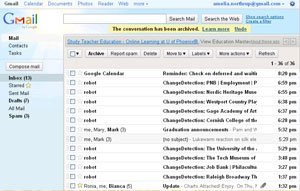
If there is a specific geographic location you know you’d like to work in, changedetection can help too. For example, I was looking for jobs in Portland at the beginning of my search. I looked on the arts council website and there wasn’t a job board, but I wasn’t going to let a silly little thing like that stop me! What the arts council site DID have was a listing of all the arts orgs in Portland. I put a changedetection on the employment page of each organization I was interested in and got on with my search.
The downside of tracking all these pages is that you might have to sort through some jobs that aren’t for you. For example, I looked mainly at full-time marketing jobs, but I was notified for ANY job at those companies, including development and box office jobs, and in some cases, internships. However, you can take this as an opportunity to build networks. If you see a great job in finance, maybe you have a friend who looking who also happens to be a finance whiz. Forward the job to her and not only have you strengthened your friendship, but also she may want to return the favor if she comes across a job that fits you.
I would recommend setting these up relatively early in your job search and keep adding as you find companies that are of interest to you. This way, you will also see which jobs come up and how frequently as well as important information like salary ranges and organizational structure information. (For example, will you be working for someone who is a new hire herself/himself? Is there a new Executive Director at the org?)
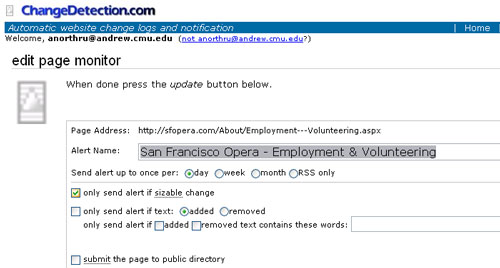
The interface for monitoring a page on ChangeDetection.com
LinkedIn has attempted to tout itself as a job-finding service. However, at the early-career/emerging leader level, I find that is less helpful for finding jobs and more helpful for simply networking. There’s not that many headhunters out there for arts jobs, except in the executive level and maybe for IT people.
Anyway, how many times have we heard that the arts world is a small world? I use LinkedIn to see if there’s anyone I know who may know someone at the company I am applying to. If your relationship is good with that person, ask them to put in a good word for you.
Sometimes LinkedIn groups will have job postings; I haven’t found this to be true for most of the arts admin/management groups though. Please comment below if you know of a good group for this.
 GuideStar
GuideStar
For non-profit organizations, it’s essential to check out the company on GuideStar. GuideStar is a free service that gathers and publicizes information about nonprofit organizations. Much of the information is geared toward donors and foundations, but there is a lot of useful information on it for the job seeker.
Once you register (free), you have access to almost any arts organization’s 990 tax forms, which means you can see what the organization’s budget size is and how they are doing financially. Note that for many organizations, the most recent year might be 2008 or 2009, so the information could be slightly dated or influenced by the recession—which is still important to know. The 990 serves not only as a way to see if the org has a record of keeping a balanced budget, but also as a historical snapshot of the organization, in terms of grants received, senior staff turnover, and capital campaigns and similar projects, among other things.
GuideStar is also extremely helpful to estimate salaries, especially if you are applying to a director-level position. The IRS requires non-profits to list the salaries of their five highest-paid employees. This is pretty valuable information, as the size of most non-profit arts organizations means that you aren’t likely to find very accurate information on that exact job at that exact organization.
Arts Jobs Sites
One of my friends posted a status update recently “wondering if CareerBuilder is really a builder”. I replied that all it had “built” for me was piles of emails in my spam folder. Personally, I’ve had a lot more luck overall with industry-specific sites, some of which can be used in conjunction with changedetection, as discussed above. (Bonus: The industry-specific sites manage to present you with jobs without asking if you want information from University of Phoenix every other time you go to look at a job. Just saying.) Here are my favorites:
General:
- CAMT’s own ArtsOpportunities
- Americans for the Arts' Job Bank
By discipline:
- Playbill Job Listings (mostly theatre)
- Theatre Communications Group's Arts Search (need a log-in and password for this one)
- Association of Performing Arts Presenters Job Bank
- Opera America Job Listings (also available as an RSS Feed)
- Dance USA Jobs in the Arts
- Association of Children’s Museums
- American Association of Museums' jobHQ
- Chronicle of Higher Education (mostly faculty positions at colleges and universities)
- Also, Createquity will occasionally post interesting opportunities, so that is worth adding to your RSS feed if you haven’t already.
State and local arts councils may have a good job posting site, depending on where you’re looking to find a job. For example:
- Greater Philadelphia Cultural Alliance
- Cultural Alliance of Greater Washington (Washington D.C., not Washington state)
- New York Foundation for the Arts
Lastly, if you have an interest in development or program management, heads up! There are a few sites/ email alerts that I’ve found especially useful:
Philanthropy News Digest (A service of Foundationcenter.org)
PND has created a job alert system that will email you a daily summary of recent jobs in your area of interest. I cast my net wide by checking a lot of states and position types (communications, development, program management, etc) when I signed up for the alerts. I now get about 15 job postings a day. The fields of the organizations are quite diverse too. A recent email contained jobs from Napa Valley Opera House, University of Chicago, the Rainforest Alliance, and Vera Institute of Justice.
Chronicle of Philanthropy posts mostly development jobs, which, like PND, you can sort by location, position type, and the field of the organization (education, health, museum, etc).
It’s also worth mentioning that DotOrgJobs is good for fundraising jobs and other nonprofit jobs; however, I have not seen a lot of arts-specific jobs from them. You can subscribe via email or RSS feed.
On organizing email alerts:
You might be saying to yourself, “That’s a lot of email alerts to deal with.” I use gmail and have set a rule to have these emails automatically labeled “job search” and archived so that they don’t clutter up my inbox. Then I set an alert on Google Calendar reminding me to go through them once a week, so that I actually read them! This can also easily be done with Outlook.
Do you know of any other good sources for arts jobs? If so, please post them below! Happy hunting!
Want to Reach [insert ethnic minority group here]? Try Being Relevant
Perhaps one of the most difficult and sensitive topics in the arts community is that of building audience diversity. As national celebrations like Black History month approach, artists, arts managers and arts organizations often brainstorm for ways to reach out to and include minority communities in their organizations, especially if there is special programming during these celebrations. As the Pew Research Study indicates, minority groups do have a strong presence on Twitter, with 13% African American and 18% Hispanic. There are also a host of groups within the LinkedIn and Meetup platforms that are exclusively for minority professionals. Many arts marketers are concerned that targeting groups of people based upon their ethnic background can come across as unethical or forced.
An example of one such social media marketing tactic popped up in my Inbox earlier this week courtesy of Thomas Cott's clipping-service "You've Cott Mail." In this Clickz article, Giovanni Rodriguez suggests that using hashtags is an effective way to reach the Latino population on Twitter. While the article appears on a website with general marketing advice that is not necessarily specific to the arts, its inclusion in an arts-related clipping service suggests that this practice should be considered by arts managers.
The screen shot below shows one of these hashtag-driven discussions in action.
Hashtags in Action
The bottom of the screenshot shows a promotion for the Broadway musical Women on the Verge of a Nervous Breakdown using the hashtag "#latism." An important thing to note is that the user promoting this event is NOT the Belasco Theater or the musical's production company, it is another person promoting Latino Events in general. While this musical is certainly relevant to the Latino community, the message is especially relevant coming from a community insider.
As an African American female who frequently uses Twitter to discover cultural events in which I may be interested, I can see how "community insiders" could either be offended or altogether ignore this type of "hashtag marketing" from someone outside of their community. A random #Black or #BlackHistory tag from an organization I'm not familiar with would probably be ignored.
Reaching out to a key influencer or community-recognized group is a more genuine and relevant approach for social media campaigns. One possible workflow might be:
- Define the target audience (young professionals, African American women, Hispanic youth, etc.)
- Pick an appropriate social media platform (Twitter, LinkedIn, Meetup)
- Find and connect with a key influencer on the platform (for example: @LatinoEvents or @ElementsofJazz on Twitter)
- Find and connect with relevant niche groups on the platform (for example: minority professional networking groups on LinkedIn and Meetup.
- Offer Value. A great example of this is to host a special pre- or post-event gathering exclusively for these new community members whom you targeted.
This type of strategy boosts an organization's credibility within the communities to which they want to develop connections. It is also a more genuine way to build relationships. As my colleague Amelia Northrup pointed out in a previous article on this topic:
At long last, the diversity question has come around to the classic “old vs. new” debate. When faced with declining arts attendance, is it better to “pick the low-hanging fruit” and focus on maintaining and growing our existing audience demographics (”the more return on investment for less energy” approach) or make a long-term investment in trying to attract new groups of people to our performances?
Cultivating new audiences may be a daunting and often challenging task, but it is one of the most worthwhile investments that any organization can make. A relevant and genuine outreach campaign is the first step in this important process.
New Poll: One Social Site to Rule Them All?
There have been a lot of recent upgrades across various social media platforms over the past few months. Among them Twitter is rolling out their site overhaul, Facebook is upgrading their groups pages and photo-hosting, and LinkedIn has been bulking up their features as well. More and more, social media sites are starting to add each other’s specialties to their own bag of tricks. This points towards a trend of each site trying to become your one-stop-shop for all things social media. This brings up an interesting question. Which is a better approach for an arts organization: participating in a single social media site that does it all, or continuing to use various sites to engage different online communities?
New Media Opportunities part 2
This time it's Personal

Last Wednesday I touched upon four readily available social platforms that Arts Organizations can use to maintain relationships with their audiences. Today we'll look at some more online tools that may have been overlooked.
Linked In:
LinkedIn is a professional social network that allows you to connect with peers in the field. Much like Facebook, organizations are able to create a LinkedIn Group with the ability to post discussion topics and aggregate blog posts into the News Feed. However, your audience within LinkedIn is generally different than your audience in Facebook. This also means that the content and tone of your discussion posts should be differentiated as well. Your Facebook fans will generally consist of audience members and people interested in your organization, where as LinkedIn will primarily consist of professionals in the field. Discussion topics will be more focused on the day to day nuts and bolts of the organization, and it provides a good platform to ask questions like,
"I had a question for folks working within arts organizations. What ticketing software are you using? Are you satisfied with your solution? Thanks!"
Google Alerts:
Depending upon the size of your organization, it may be a good idea to set up some Google Alerts that keyword search for articles about your organization, and artists or performances that you are presenting. It is a really convenient method of gathering information about what is being said about your organization online, and alerts are available as an email or via an RSS Feed.
Flickr/Youtube:
These are a bit obvious, but some arts organizations still are not taking advantage of these two media sharing sites. Keeping up with a Youtube channel can be quite a bit of work for an arts organization, especially if you are trying to maintain a constant stream of new videos to keep your audience engaged. However, by releasing videos that revolve around a significant event such as a performance or opening it can be more of a one time thing. There is a great article about the marketing power of video Here. I feel like The Soap Factory in Minneapolis has done an excellent job producing videos that grab the audience's attention without giving away too much. Flickr is also a great way to present images of events and performances online, and allow your audience to tag and upload their images of your organization as well.
Last.fm:
Ok, so Last.fm, ILike, and Pandora are relatively in the same boat when it comes to social networked internet radio sites, but Last.fm seems to be the most popular (this week). Users are able to create profiles that allow them to search for friends and groups that may have the same taste in music and create personalized "stations" and playlists that others can listen to and discover.
Orchestras are able to claim their profile on Last.fm, post basic information about the organization and upload music that listeners will be able to stream online. Your organization will also be able to set up a group much in the same way as Facebook and LinkedIn, that will allow your fans to participate in discussion and comment about your organization.
This is also a great forum to post information about upcoming concerts and events. Users are notified about events based on their proximity to the venue, and you can add direct links to ticketing sites. This site isn't just for Orchestras and indi rock bands, if your arts organization hosts performances during openings and other events it may be a good idea to start a profile, and post event information about the artists that will be playing your event.
More More More:
This is by no means a comprehensive list of everything that is out there. There are an innumerable amount of social networks cropping up specifically for artists. For instance, Peter Vikstrom commented on Wednesday's post about Cultgrid, which I haven't had the chance to explore fully, but looks like an good performing arts social network. There are Blogs such as the SITI group blog that are an excelent source for information pertaining to performing arts. And this awesome thing called CrowdFire, that just boggles the mind.
If you have come across a valuable source of information or an interesting social network pertaining to the arts, please feel free to leave a link in the comments below.







