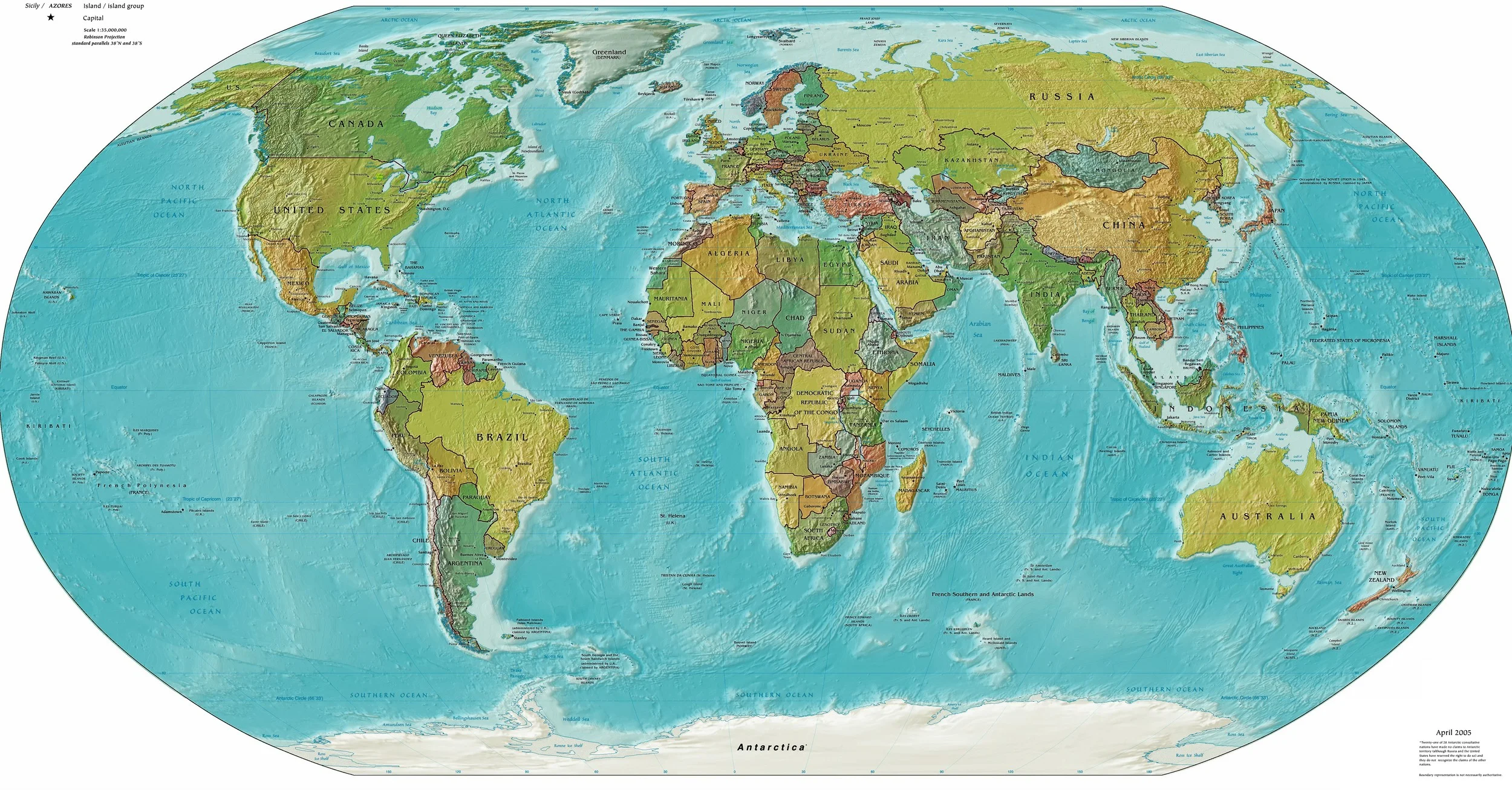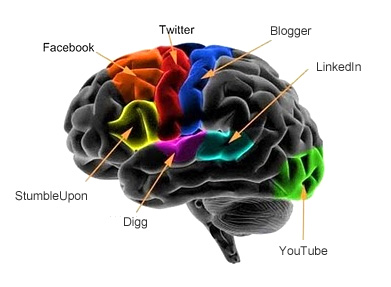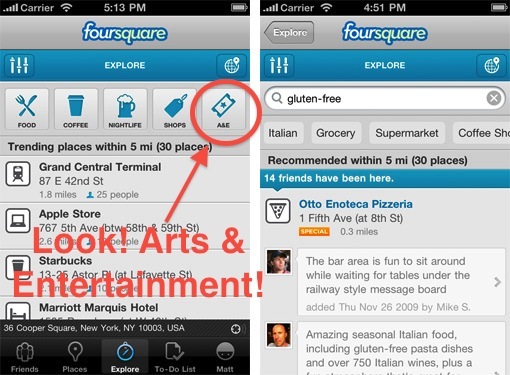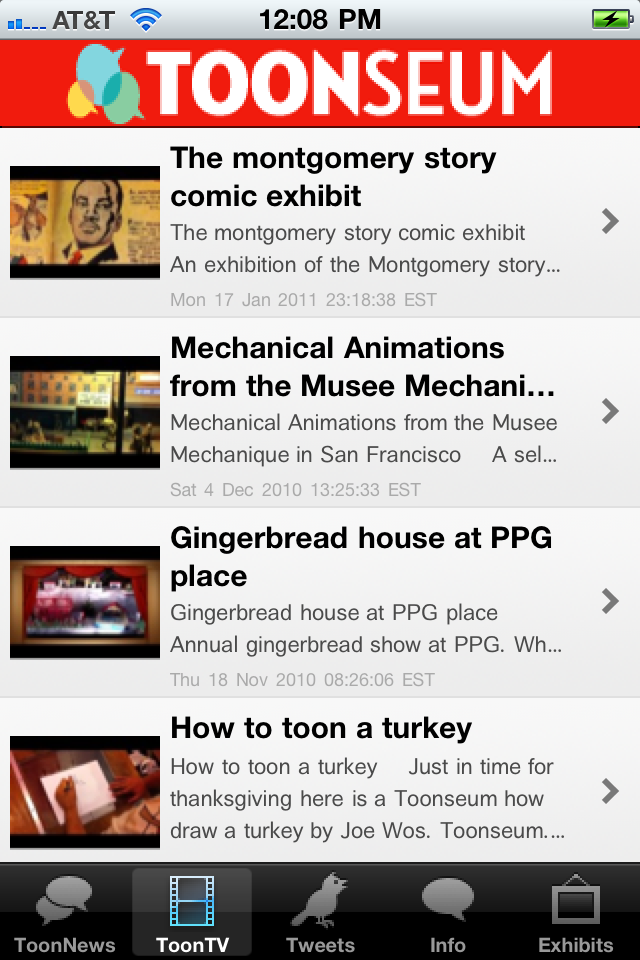As we begin July, many are taking summer vacations to different countries, a different state, or perhaps just the rugged terrain of their own backyard. For those who would like a little virtual escape, this week’s roundup throws us back to AMT Lab articles that featured digital collections, apps and innovations from around the world.
Research Update #2: Best Practices of Facebook
Per Moz.com Facebook had reached unprecedented levels of popularity, with “1.19 billion monthly active users”, and over 750 million monthly mobile users. These figures underscore why Facebook is such an important communication channel for arts organizations. However, different organizations will have different objectives when managing their Facebook pages. I covered some general best practices in my first research update, but channel specific best practices also exist. To demonstrate how tactics might differ between organizations, I will us three museums: The Met, the Warhol, and Tate to provide specific examples.
The Rise of Online Philanthropic Contests
 Over the past couple of years or so there has been a steady rise in the phenomena of competitive voting contests for not for profit organizations to receive grants for projects or operations. These contests are run by large corporations as well as not for profit groups. Examples of corporate contests take different shapes such as Pepsi's with the Pepsi Refresh Project which gives grants ranging from $5k to $50k based on competitive community voting toChase Community Giving which touts donations over $600 million dollars through Facebook contests. The National Trust for Historic Preservation has similarly put contests into place by granting to various historic restoration projects based on the number of votes they receive online.
Over the past couple of years or so there has been a steady rise in the phenomena of competitive voting contests for not for profit organizations to receive grants for projects or operations. These contests are run by large corporations as well as not for profit groups. Examples of corporate contests take different shapes such as Pepsi's with the Pepsi Refresh Project which gives grants ranging from $5k to $50k based on competitive community voting toChase Community Giving which touts donations over $600 million dollars through Facebook contests. The National Trust for Historic Preservation has similarly put contests into place by granting to various historic restoration projects based on the number of votes they receive online.
Whether these contests sit well with critic's ethical concerns or not, the volume of web traffic generated for the recipients, the donor organizations, and the organizations who compete but do not win is remarkable. According to Pepsi, the most recent contest in the fall of 2011 garnered more than half a million distinct registrations with over 3.5 million votes counted on the Pepsi site alone. If you aggregate this number with all of the site visits, social network hits, and emails then you have a truly noteworthy phenomena.
Why are people so invigorated by these contests? There are less time intensive ways to earn money in aggregate. One can point to the idea that the contest is a game and the competition itself is what people are engaging in more than the philanthropic cause. It could also be argued that the community effort of building a team to go online and vote for the cause for multiple days has an intrinsic value as well and that by the simple act of building this team you are building and drawing constituents deeper into the arts community.
As these online contest continue even more organizations are starting to do them. The Humane Society recently used a online photo contest to raise hundreds of thousands of dollars, the Case Foundation has been running a voter based contest for years, and American Express has also run contests in the past.
The following are some tips that have been gleaned from articles and criticism of various contests mentioned previously:
1) Make sure that the contest aligns with your mission. By diverting resources for a potential pie in the sky pot of money you can detract from your organization's true work.
2) Ask what your organization can gain from competing for these pots of money? Set forward goals of community building and identify volunteers to assist with these aims.
3) If you are going to market this to your patrons identify your budget for staff time and delegate a reasonably proportional amount of money to pursue getting the word out.
4) Don't start mid-steam. Almost all winners of these contests have strong starts and once you are behind in the voting it is hard to keep up. If you see a contest in progress that you would have liked to take part in simply put it on your calendar for an effort next year as your opportunity may all ready have passed.
Google+
 Google+, the search engine giant’s new social networking site with 20 million users, has been getting a lot of press lately. There’s already some good advice out there for art nonprofits from the usual suspects (Devon Smith, Heather Mansfield). And artists are already exploring this new way of sharing their music and visual pieces. With technology this new, there is always a lot of experimentation by the early adopters, speculation by the commentators, and caution from the silent majority. But even at this early point in time, when the fate of Google+ is up in the air, there is one thing that I am certain of: that is that Google + represents a revolution in the integration of digital activity and the way we interact with the world around us. In this article, we’ll talk about what sets Google + apart, how it is integrated with other Google products, and what implications it holds for business in general and the arts in particular.
Google+, the search engine giant’s new social networking site with 20 million users, has been getting a lot of press lately. There’s already some good advice out there for art nonprofits from the usual suspects (Devon Smith, Heather Mansfield). And artists are already exploring this new way of sharing their music and visual pieces. With technology this new, there is always a lot of experimentation by the early adopters, speculation by the commentators, and caution from the silent majority. But even at this early point in time, when the fate of Google+ is up in the air, there is one thing that I am certain of: that is that Google + represents a revolution in the integration of digital activity and the way we interact with the world around us. In this article, we’ll talk about what sets Google + apart, how it is integrated with other Google products, and what implications it holds for business in general and the arts in particular.
What is Google+?
Check out the Google+ intro video if you haven’t already:
There’s a lot of chatter in the blogosphere right now around the idea that Google+ is the ultimate content-sharing platform. The reasons given for this range from enhanced privacy controls making people more comfortable with sharing to the Sparks feature which allows users to find and share content without leaving the platform.
- Circles
One of the biggest things separating Google+ from the rest of the social media pack is its Circles. Instead of all of your contacts either being a friend/follower or not being one, they can be put into different Circles- friends, family, colleagues, etc. Then- and this is the kicker- you can choose who will view which posts. No more work colleagues or family members seeing your expletive-filled posts or pictures from that party.
Sure, Facebook has groups. But in a Facebook group, users choose to join the group--on Google+, you choose the names of your circles and assign who is in them. In Facebook groups, you can post on the group’s wall (which involves first going to the group page), but anyone who visits the page can see what you posted. With Google+, you can choose to share content only with certain circles, adding an extra layer of privacy.
- Enhanced Privacy Controls
Chris Brogan covers this pretty well in this short video. Privacy controls are more transparent and easy to find compared to Facebook.
- Sparks
Google is still primarily a search engine, so it’s no coincidence that they have an integrated search feature in the network. “Sparks” allows you to enter a topic you’re interested in (say, nonprofits), and every time you login, you can click that word to find many articles on the topic that you can then share with as many or as few Circles as you like.
- +1 and Search Engine Optimization integration
 Even if you haven’t made a Google+ account yet, you’ve probably seen the little “+1” icons around the Web. It’s Google’s version of a “like” button. Unlike Facebook’s button, whose data Google doesn’t have access to, a +1 actually impacts search rankings. So, the more +1s a website, article, or video has, the higher it appears in searches, and the more likely people will find it and share it, etc.
Even if you haven’t made a Google+ account yet, you’ve probably seen the little “+1” icons around the Web. It’s Google’s version of a “like” button. Unlike Facebook’s button, whose data Google doesn’t have access to, a +1 actually impacts search rankings. So, the more +1s a website, article, or video has, the higher it appears in searches, and the more likely people will find it and share it, etc.
If you want to learn more about the nuts and bolts, check out Mashable’s guide to G+.
While all these features may pave the way for Google+ to become the content capital of the interwebs, right now, companies, organizations and brands can’t directly participate in this content-sharing utopia.
Currently, the only way for brands to get their content onto G+ is through “real people’s” accounts- employees, constituents, secret admirers, etc. This makes it even more important that your organization has something interesting to say and compelling to share.
Integration
Imagine a world where the offers you receive are based on data not only from your activities, but your friends’ activities . . . where place-based businesses target customers not only by email and postal mail within certain zip codes, but by what street you are walking down, or which restaurant your friends have gathered at . . . This world, where social networking merges with mobile-based services and retail, is closer than ever to being a reality with Google+.
Already, Google Offers has been launched in New York and San Francisco, beaming coupons to customers based on their location and preferences. According to Stephanie Tilenius, Google’s VP of Commerce, Google Offers and Google Wallet (the company’s payment system) will be integrated into G+ as well as other Google properties such as Maps.
Edd Dumbill at O’Reilly Radar is calling this integration of social networks with other web-based applications a “social backbone” to our entire web experience, as opposed to the “walled garden” of existing social networks.
. . . social features will become pervasive, and fundamental to our interaction with networked services. Collaboration from within applications will be as natural to us as searching for answers on the web it today . . . Search removed the need to remember domain names and URLs . . . . The social backbone will relieve our need to manage email addresses and save us laborious ‘friending’ and permission granting activity . . .
All this integration, says Dumbill, will help computers better serve users.
Where does this leave business?
So the world may be changing. How should you prepare for that? Below are some tips from some smart guys at Social Media Explorer.
Jason Falls “Stay the course with what you’re doing. Wait for the brand-permissions and guidelines to come from Google on the Plus platform. Experiment with it for yourself to know how it works and how non-linear you have to be thinking to optimize the use of Circles.”
Mark Ivey Five questions to ask for starters, and to make sure you’re positioned for the G+ world:
- Are you in the game? Do you have a presence across paid (search, broadcast, etc), earned (events) and owned (Facebook, Twitter, blogs, and now G+) media? These are your marketing beachheads, and you’ll need to work across the board to make sure you’re connecting with customers with your messages.
- Do you have a clear content marketing strategy? If so, you’re already using listening tools and engaging in related conversations. Adjust your strategy for G+-and stick to it. If not, better get one in order fast-I just met with two companies last week, neither had a content strategy, both are scrambling in catch-up mode.
- Is your content relevant? If you’re unclear on the role and importance of relevant content, read Michael Brito’s nice analysis piece on SME. Conduct a content audit, compare it to industry conversations, and judge for yourself. Is your content hitting the target? Are you involved and influencing industry conversations? What is your share of voice around key topics?
- Do you have a content engine and systematic publishing process? Then you should have apublishing model and be systematically chunking out content, carefully targeted to your key audiences. Run it like a publisher, with clear editorial direction, calendars, and hire editors to help you drive it- more tips here
- Do you have control over your destiny? Putting all of your eggs into one basket you don’t control is stupid. Why put all your resources into building Facebook Pages when you don’t own that real estate (No one knows how G+ will affect FB yet but the risk is obvious)? The same is true of Google+-it’s a marketing outpost, not your home base. Better to build your own blogs, communities and following, and diversify your investments across several platforms, along with following a carefully crafted plan. Build a defensible program that can weather any storm, since no one knows how this will play out (who would predict G+’s amazing launch?)
This is a great opportunity to step back, take a deep breath and assess your overall strategy and social media program. There’s no reason to panic.
Where does this leave the arts?
Ah- now THAT’S the interesting question, and it’s one our industry will probably be talking about for, oh, the next year or so. With G+’s emphasis on content and people (not brands), two conclusions jump out:
- Producing art that resonates with our audiences is vital, and
- People are our most valuable asset.
To be sure, these aren’t new ideas. What’s new, though, is that what our audience tells each other about our work now has as much or more digital presence than what we tell our audience about our work. The level of content-sharing that Google+ enables means that it is becoming easier for friends to share opinions about articles, art, politics, entertainment, etc at any time. Additionally, the more something is shared, the higher its search ranking. So getting people to talk about art online is more important than ever. Do you ask your audience what they think of your art? Do you encourage them to talk to their friends about it online, continuing the conversation long after they’ve left the building? Do you reward your super-fans who already post about your organization to their social networks? What about tying in the art you present or produce with trending topics?
A new social layer to the web means it’s all about giving ‘em something to talk about.
More cool articles on G+: The Social Layer: Six Thoughts On Where Google Plus Is Going Three Key Things Google Is Doing While We Focus on Google+ What the Circles Illustrate About Influence List of important updates coming soon in Google Plus
10 Takeaways From the 2011 Emerging Practice Seminar
CultureLab, a partnership between an informal consortium of arts consultants and the Cultural Policy Center (CPC) at the University of Chicago, recently held an 'Emerging Practice Seminar' in April. The organization was formed to break down the silos of research, policy and practice, and create a new capacity and approach to tackling challenging issues. The topics at this year's seminar were:
- Uses of technology in audience engagement
- Revenue management and dynamic pricing
The seminar's website features all of the speakers' presentations (both videos and slides) and is an extremely helpful resource!
Here were my top 10 takeaways from the 'Use of Technology in Audience Engagement' portion of the seminar.
1. Embrace technological innovation, there's nothing to fear! Tim Roberts of ARTS Australia provided an introduction to the day's topics. Tim's introduction called attention to the unfortunate fact that any arts managers and organizations still view technology as something they are fighting against. He quoted NEA chairmen Rocco Landsman as saying "the arts are battling the technology invasion". Roberts argues that many also believed cable television to be the death of television and photography to be the death of painting and that technical innovation has not caused the death of an artform but has contributed to its spread and created new audiences.
Uses of Technology in Audience Engagement - Tim Roberts from Cultural Policy Center on Vimeo.
2. Engagement is an ongoing process: Technology is least effective when it's not used in a proper context of engagement. This process of engagement often begins prior to the audience coming through the doors. Likewise, the process shouldn't end after the performance or visit ends. Technology can help to provide context to a piece of art or performance, personalize the experience and even augment the experience. There are many options when it comes to sustaining a deeper level of audience engagement.
3. Layered Arts Experiences are cool! This type of technology has been extremely underutilized in the performing arts sector. Layered Arts Experiences offer audiences options for real-time assistance imperative during arts programs. They can come in the form of supertitles for opera and dance performances. The Columbus Symphony Orchestra had a device called the 'Concert Companion' which enabled patrons to read something about the piece they were hearing as they listened to the concert.
4. Museums continue to lead the way when it comes to adapting technology: Another common theme during the seminar was the overwhelming lack of technological innovation in performing arts organizations. Even though there were examples of organizations using layered arts experience tools and mobile interactions, it seemed as though they were few and far between and many had even stopped using these tools.
5. The verdict is still out on Tweet Seats: A 'Tweet Seat' is simply a seat reserved in a theater for Twitter users. Tweet Seats have many benefits, including: encouraging a younger audience demographic to get involved in the performance, having this demographic spread the word about the performance to their Twitter followers, and cutting down on distracting other audience members by blocking off a section for Twitter users. The question, however, remains whether or not people can truly become immersed in a performance if they are multi-tasking with other technological devices.
6. Mobile Interaction isn't just limited to QR Codes in Museums Ron Evans of Group of Minds had some great ideas about ways to engage audiences via mobile devices. Evans suggested placing a QR Code on tickets for previews of the show. Evans also suggested distributing digital keepsakes after shows. He also discussed the importance of using these mobile technologies in the proper context of audience engagement. Unfortunately, most technology has focused on the pre-performance and pre-sale with the sole intention of making the sale and increasing attendance. Engaging audiences should also involve increasing their understanding and appreciation of an artform. The 'during' and 'after' is just as important to leading people to the next experience.
Mobile Interaction: adding content and context - Ron Evans from Cultural Policy Center on Vimeo.
7. Location Based Servies has a long way to go: Devon Smith presented the findings of a research study she conducted on arts organizations using location based services. Location Based Service is simply a service that uses the geographical position of a mobile device (Foursquare, Yelp, Google Maps). Applications like Foursquare can be useful in providing real-time analytics on the demographic of those who are "checking in" to a venue. Smith's study found that only 36% of the 76 nonprofit theatres she tracked, had properly claimed their venues on Foursquare, yet 97% of the venues had a mayor. Even though claimed venues had 3% more activity, the real-time analytic information could be very useful to any organization.
8. Blogging Isn't Dead!: Thomas Wickell of Malmo Opera shared one of the most interesting case studies of the day. Wickell emphasized the importance of viewing the stage from the audience's perspective as opposed to looking out at the audience from the stage. With this key distinction in mind, Wickell and his team found that the audience they wanted to attract was not responsive to traditional channels of advertisement (newspapers, television, etc). Since most of their target audience were highly engaged online, the team created a blog that was centered around the life of a character in an upcoming opera. The blog became so popular, at one point in time, traffic to the blog surpassed that of the company's main website! The staff even invited readers to a ceremony for the character (since she does not survive) and over 100 people came to pay tribute to her life. The blog can still be found here!
9. Technological Innovation Often Requires a Culture Change Within an Organization : Linda Garrison and Thomas Weitz at Steppenwolf Theatre gave an overview of helpful practices for creating video content. An important theme during this presentation was the importance of finding allies when seeking to implement any changes. Whether designing a new video campaign or placing QR codes on marketing material, implementing new technology can often mean a culture change within an organization. Finding out who your champions, advocates and contributors are beforehand can make a world of difference when proposing any sort of change. It's also well worth your time to watch the Steppenwolf videos here.
10. Know Your Target! The Steppenwolf and Malmo case studies highlighted the importance of understanding who the target audience is prior to implementing any of the strategies and tools listed above. Steppenwolf researched and found their audience tended to be highly educated, comfortable with direct marketing and confined to a very specific geographic location. As a result, Steppenwolf decided that an online video campaign could be effective in engaging their audience. The Malmo Opera worked backward and began by envisioning what type of audience they wanted to attract. Either way, this process is extremely effective when the target audience is clearly defined.
The Art of Social Media Analytics, Part 3
Summer is the “off-season” for many of us in the arts world. Why not take this time to refresh your social media strategy? This is part 3 of our 3-part series on social media analytics tools. Check out Part 1 and Part 2.
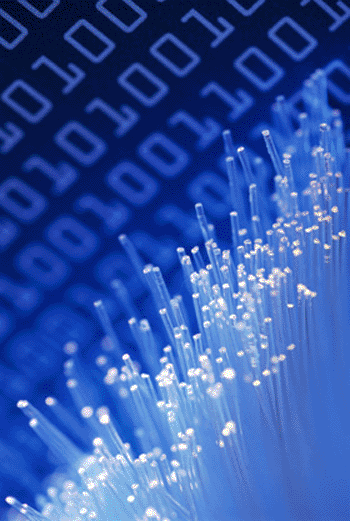 The last part of our series concerns making management decisions based on data. Once you have the data, what do you do with it? As we come up with more sophisticated methods to track social media sentiment and reach, it becomes possible to track more accurately how people are responding to social media. This is especially important because social media can be a valuable part of your market research. It is like a 24-hour focus group, answering many of the questions you may have about your audience as well as the questions you didn’t think to ask.
The last part of our series concerns making management decisions based on data. Once you have the data, what do you do with it? As we come up with more sophisticated methods to track social media sentiment and reach, it becomes possible to track more accurately how people are responding to social media. This is especially important because social media can be a valuable part of your market research. It is like a 24-hour focus group, answering many of the questions you may have about your audience as well as the questions you didn’t think to ask.
As mentioned in Part 2, there are a variety of questions that you may have about your audience and a variety of tools that track different measures of success. Some tools are narrowly focused on one measure, while others give you a conglomeration of these measures. Some examples of the measurements of success include:
- Sentiment: Are social media users referring to my organization positively, negatively, or neutrally?
- Conversions: How many and which fans are buying online (or offline)?
- Spikes in activity or “buzz”: How are social media users responding online to campaigns?
- Impact: How many people is the message reaching and how much influence does the organization have? How many people are sharing posts?
When thinking about measurement tools and management decisions, the first question is often, when is it worth it to pay for analytic tools? As technology evolves to be able to track more specific and more valuable information, more paid analytics tools have come on to the market. There are two basic instances where it’s worth it:
1) when you have a large customer base
2) when you need enterprise-level social media analytics
Firstly, if you have a large customer base or a large social media base (no hard and fast rule, but larger than 100,000) and you are literally having trouble monitoring comments on your brand, you need a tool that takes more of a summary view. Secondly, most paid tools are enterprise-level tools--tools that more than one person can manage or assign tasks to others and have other special features. If you feel you need this type of functionality, then paying for an analytics may be worth it.
Besides those two factors, a company should also consider the elusive “Holy Grail of Social Media,” return on investment, or ROI. Many organizations have found a “chicken and the egg” scenario of needing time and resources to show results (often, revenue), but needing results to convince upper management to spare the time and resources to devote to social media. This situation can be difficult; you might try proposing a pilot program or experiment with a cheap or free tool before proposing a larger investment.
One institution that has made a practice of using data to make decisions in social media (as well as investing in technology—check out their web and new media strategy) is the Smithsonian, under the guidance of tech guru Nancy Proctor. As one employee put it “why would you change anything without metrics and feedback?”
Once a company has the analytics tools in place it’s easy to observe your numbers of fans, interactions, and gauge the quality of those interactions. What’s more difficult is translating your observations into actionable decisions.
A simple example is that of David Horgan’s, eMarketing Specialist for Smithsonian Folkways Recordings. David had experimented with linking ads to their Facebook page and their homepage. “We found that the ads that direct people to our Facebook page (rather than to our homepage) were about 3x more effective on a cost per click basis.” Management Decision: Direct more ads to the Facebook page than the homepage.
Another example is the blogathon on the Smithsonian Collections Blog that Rachael Cristine Woody worked on for American Archives Month. According to Rachel:
Until that time we had almost solely focused on collections content. In October we shifted to also cover our profession and offer a more behind-the-scenes look at what we do/deal with, every day. These posts became the most popular posts we’ve published so far, numbering in the thousands for direct hits, and to this day still receive at least 100 hits a week. It was at that time that I think the blog truly found its most invested and engaged audience, and it helped to call attention to us that we should be covering more on our profession. Management Decision: In addition to giving the collections exposure, engage and influence the professional community by providing transparency, advice, and support.
The National Museum of American History combined traditional survey techniques with data from analytics tools (Google Analytics and WebTrends data, click metrics from HootSuite, etc.), comparing the results of four closely-related surveys on each of four major communication channels (their blog, email newsletter, Facebook page, and Twitter feed). Although more complex, the results allowed Dana Allen-Greil to make decisions regarding how the Smithsonian communicated with patrons:
At the National Museum of American History, we’ve long had a hunch that our Twitter feed should focus on conversational and educational content, rather than marketing in-person events. If our followers aren’t local, do they really want to hear about events they can’t come too? Click metrics from HootSuite plus data from a survey of our Twitter followers gave us solid footing to make the case against Twitter as a platform for driving foot traffic to the museum. Less than 25% of responders reported planning a visit to the museum after seeing a message from us—this is compared with over 55% of email subscribers who said they did. Even more to the point, less than 10% of Twitter followers reported attending an event compared with over 30% of our email readers. We discovered a similar trend with our Facebook fans and have altered our content strategy accordingly. Management Decision: Use Email (not Twitter) to Promote Synchronous, Location-Specific Events.
More info on Dana's Twitter content strategy can be found here.
So there you have it. As much as social media can seem nebulous, there are specific things to measure, to think about and analyze, and then to make decisions that you can feel confident about. When you develop your social media strategy for your next season, mix things up a bit with some new questions about your audience, new tools, and a new perspective on the art of social media analytics.
Special Thanks to the following people for their contributions to this series: Michael Edson, Brian Hinrichs, Maggie Johnson, Katryn Geane, Kristin Garbarino, Devon Smith, Lindsay O’Leary, and Crystal Wallis.
The Art of Social Media Analytics, Part 2
Summer is the “off-season” for many of us in the arts world. Why not take this time to refresh your social media strategy?
This is part 2 of Tech in the Art’s 3-part series on social media analytics tools. Check out Part 1.
This part of our series is based on a simple question: As of today, what are your options for social media tracking? Let's take a look at some popular analytics tools and how to evaluate them given your organization’s more specific goals.
The Next Level
So let’s say you help determine social media strategy for your organization. If you’re like many organizations, you have Google Analytics, you look at your Weekly Facebook Update, you respond to comments on Facebook and/or Twitter. Your workload is, for the most part, tenable, and your social media presence is flourishing.
First of all, great job!
How can you take it to the next level without spending an inordinate amount of time or money? Get serious about analyzing your efforts and seeing what’s working. Using an analytics tool, you can begin tracking your efforts formally over time, just as you probably have a formalized system of tracking ticket revenue through sales reports. Some analytics tools offer a sort of moment-in-time snapshot. Others track over time as well.
So, as you endeavor to improve your tracking, which tools are for you? Here are a few questions to ask yourself:
1. Exactly how much time per week or month am I able/willing to devote to researching our followers/fans and the analysis of our data?
2. What am I interested in knowing about my social media presence? Examples include:
a) Who are my fans? (donors, members, subscribers, employees, artists, etc)
b) How much of an impact am I having? (Am I reaching key influencers? How far are my posts being shared?)
c) How much of a return I am seeing on my investment of time or money?
4. How much money (if any) am I or my department willing to spend and what do we expect for that money? (See Question 2)
5. On a related note, how much buy-in will you get from senior management/the board? Will data provided by these analytics aid your case in advocating for future social media campaigns?
6. Who will be maintaining a regular schedule of analyzing the data? Yourself? An intern? Someone else?
There are hundreds of tools out on the market, and more emerging everyday. Since there is no way for this list to be comprehensive, here is a list of our favorites at Technology in the Arts. If you know of other useful tools for tracking social media, please comment on this post.
Disclaimer: For the sake of limiting the project in some way, we have included only 3rd party social media sites—that is, mainstream social media sites that are set up for external relations with the general public, like Facebook, YouTube, Twitter and the like. We will not cover basic brand management tools or web analytics tools like Google Alerts, except that in terms of tracking conversions from social media.
Free tools
bit.ly used in conjunction with Google URL Builder/Google Analytics
If you’re already using Google Analytics for your web analytics, one of the smartest things that you can do is track click-thrus from social media to your website. Here at Technology in the Arts, we do this through Google URL Builder and bit.ly. Earlier this year, Tara gave us an in-depth look at Google URL Builder. Basically Google URL Builder equips you with the ability to tag any URL you link to in your social media posts. You specify the campaign, medium (Twitter, Facebook, feed, etc) and a few other details about the link and, voila!, you can track click-thrus from your social media platforms.
Using Bit.ly gives you the added bonus of shortening the links and creating QR codes as well as tracking of any link, even those you’re not tracking through Google, with registration (free).
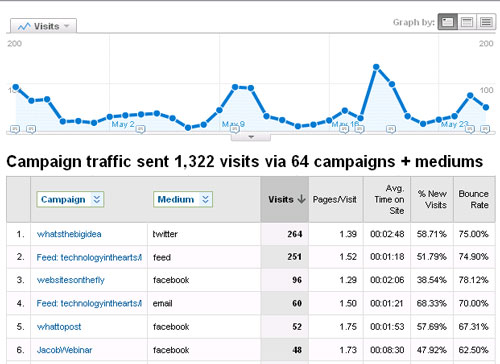
Think up
This program stores all your posts, tweets, replies, retweets, friends, followers and links on social networks like Twitter and Facebook in a database that you can easily search, allowing you to analyze and export the data.
What’s unique about this is that it puts the data directly in your hands rather than giving you the results of the analysis. This means you can slice and dice any way you like, beyond any restrictions the program might impose upon you.
Flowtown
“If social and email had a baby, it would be called Flowtown.”
- Dylan Boyd, Vice President, eROI
When I first started researching social media analytics, I held a focus group with social media experts, one of which was Devon Smith of the 24 Usable Hours blog. She suggested Flowtown, which she reviewed in detail last fall.
The concept is that it helps you manage your email list in the context of social media. Flowtown is currently renovating the tool; however, you can sign up to be notified when they are accepting new users.
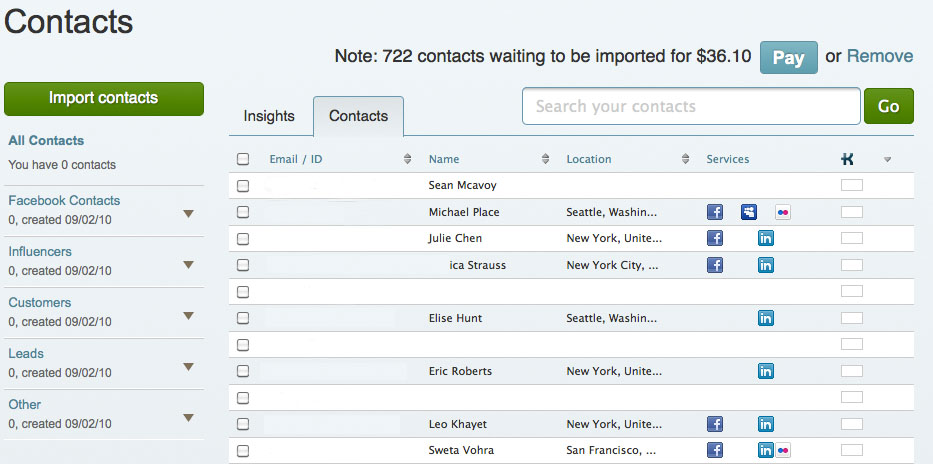
Social Mention
Social Mention analyzes interaction from across the social media universe--Not only Facebook and Twitter, but other social media sites like Digg, StumbleUpon, YouTube. It gives you a snapshot of how your social media presences are faring. One of my favorite features is the focus on sentiment. A common feature for paid tools, you get information on how your brand is perceived—in a positive, negative or neutral way—for free.
Klout.com
Klout is one of the most comprehensive systems for social media analysis. The tools help you track your presence over time, measuring things like influencers, reach, the probability for the message to be amplified (shared), and more, all of which contribute to an all-around Klout score. Another useful feature is the ability to compare yourself with other organizations.
TweetEffect.com
Tweeteffect is helpful in finding out which tweets are most “effective”, specifically by finding out which tweets cause you to lose and gain followers.
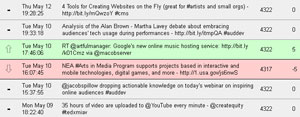
TweetPsych.com
Tweetpsych is a tool which tells you simply who you are to the people who follow you. The platform describes itself as creating a psychological profile of the twitter account, which is done by comparing how often you tweet about a particular topic in comparison to the “average” Twitter user. For example, techinthearts tweets about work, media, and learning more than the average Twitter user, and about the past, anxiety, and self-referencing tweet less than the average user.
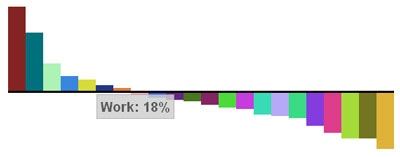 Facebook Analytics
Facebook Analytics
The only consistently good free option for tracking Facebook is the Facebook analytics tools. The tools are a lot better than they used to be, especially with the recent upgrades that let you see how many impressions each of the items you post on the wall receive from your fans. However, Facebook tools don’t have the same capabilities as the Twitter tools to give an accurate picture of who is being reached.
Paid tools
Radian6 ($500/mo)
Radian6's philosophy is pretty simple: Listen, Measure, and Engage. And by "listen," doesn’t just track Facebook and Twitter—they monitor across blogs, forums, news, and more. You can track topics by keywords, basically listening to the conversation about why your customers come to you in the first place rather than just monitoring your own brand name. So, monitoring internet chat about string quartets and classical music if you are a Chamber Music Society.
Radian6 offers tons of ways to measure all the data you've "listened" to. It allows you to slice and dice data of social media on par with Google analytics and more, such as identifying key influencers and tracking the lifecycle of buzz around your campaign or brand. Another thing they measure is Share of Conversation: how often is your brand (say, MoMA) mentioned in the conversation about the general topic (arts in New York)?
Finally, this tool facilitates engagement with customers with integrated workflow, alerts, and sentiment monitoring. You can assign different people to be the Community Managers for different topics or audiences who respond to those constituents personally. Radian 6 also advocates contributing to the conversation by contributing white papers or other research to the topic.
Coremetrics (price varies)
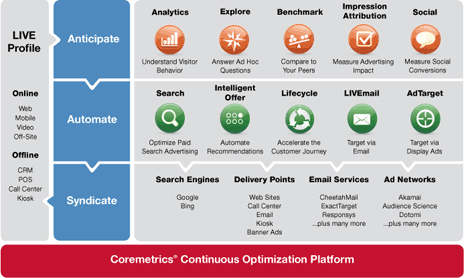
If Radian6 looks at the big picture, Coremetrics (IBM's answer to analytics software) drills down to the individual customer level. Its main strength is that it is a comprehensive marketing system, integrating different channels and even offline information to convert and retain customers online. They also have a three-step philosophy: anticipate what your customers want based on cross-channel historical data, automate an immediate response to customer actions, and syndicate personalized content to the customer via the right channel at the right time.
Coremetrics puts all of your data--social media, CRM database, etc--into one application and measures it with the same metrics. This allows you to segment your customer base according to any and as many characteristics as you want to create the ultimate personalized experience.
BONUS: Coremetrics publishes informative white papers on analytics that you can download in exchange for an email address.
ComScore (price varies)
ComScore is another "360-degree" tool. Like Coremetrics it unites web analytics and social media data. The difference is that ComScore uses a consumer panel of approximately 2 million consumers worldwide to measure people's behavior in the digital environment. ComScore's Social Analytix tool is powered by Radian6, but when combined with ComScore's other tools, you can integrate social media measurement with other analytics tools. ComScore’s analytics toolbox is vast and covers a multitude of different needs, including ad effectiveness, search marketing, mobile, and cross-media measurement.
Twitalyzer ($30/mo)
One of my favorite free tools is now a paid tool, but it is still affordable to many non-profits. At only $30 a month, Twitalyzer not only tells you what is happening with your Twitter account in terms of reach, impact, and the other metrics we’re familiar seeing in association with social media, but it give you concrete recommendations on how to improve your outcomes based on more successful Twitter users. For example, I did a social media analysis for a client last year and Twitalyzer told me that:
If @"ClientName" is interested in having a more measurable impact in Twitter we recommend the following:
● It is moderately important that you find more followers ● It is moderately important that you find a few more people to follow yourself ● It is moderately important that you engage others in conversation more frequently ● It is very important that you write more frequently
Few tools on the market actually connect the dots by analyzing data and then telling you what you should be doing. If you can afford it, it's a good tool for those starting out as well as those re-orienting their social media strategy.
Next time in Part 3: Basing management decisions on the data you find with these tools (in case you aren't using Twitalyzer), including when it is worth it to pay for an analytics tool and examples from the Smithsonian on the concrete actions their staff has taken based on social media data.
The Art of Social Media Analytics, Part 1
Summer is the “off-season” for many of us in the arts world. Why not take this time to refresh your social media strategy? This is part 1 of our three-part series on social media analytics tools.
Social media marketing is an artistic endeavor as well as a scientific one. We use the right side of our brains to create the perfect message that will engage our audience and the left brain to crunch numbers on views, comments, etc. We know instinctively how to talk to our audiences, but we don’t always know how they are reacting to that message beyond a peripheral “feel” of the importance and sentiment behind the comment or action. There is often not an obvious way to categorize or quantify reactions to gain insights into your audience’s thoughts and feelings and to chart your own impact.
With the economic situation as it is right now, nonprofit employees are under more pressure than ever maximize their productivity and capacity. With technology, and social media in particular, as the most nebulous, mysterious, and constantly shifting elements of an organizations’ marketing/PR operation, it can be frustrating to track social media interactions and to gain resources from management for social media. Often initiatives face “death by delay” or end up being based on assumptions rather than data. At the Center for Arts Management and Technology, it’s one of the issues we talk about most often amongst ourselves and to clients.
It’s not just the arts, though.
In the non-profit arts world, we have the tendency to think that we are insulated and that our problems are due to a lack of time or resources. Some of these questions are ones that the social media field as a whole is trying to answer. While in the Masters of Arts Management program, I participated in a Social Media Analytics class where we had real-life clients. My team was working on the account of a major sportswear manufacturer. At first I thought that the questions that this company would have about social media would be very different than the ones that I worked on at the Center for Arts Management and Technology for our mostly non-profit arts clients. However, the more we worked with our client, the more similarities I noticed in the questions they asked about ROI, tracking, and analysis of social media initiatives.
Throughout the research that I’ve done and the conversations that I’ve had, I’ve heard social media right now described it as “the wild west”. Like web analytics was in its infancy, we are just now building the hallmarks and benchmarks for social media analytics. It’s an exciting time, and an extremely fast-paced one. If you have been keeping up with how businesses are using social media for the last five years or so, you’ve seen Facebook dominate MySpace, then Twitter edge its way in. As we moved to mobile, a slew of geo-location platforms arrived on the scene and now we’re trending toward game-based platforms.
As much as social media trends change, it is imperative to have a social media strategy, not just to spend your marketing dollars most effectively, but also to get to know your audience better. How do you get a social media strategy? You need information first. That’s where analytics come in. There is a wealth of information about your patrons hidden in their interactions on social media—like your own on-going focus group. But (A) how do you get to that information and (B) how do you draw conclusions from it?
A. As of today, what are your options for social media tracking? There are thousands of analytics tools out there and more being developed every day. Nonprofit arts organizations are faced with a dual bottom line: to serve the community and to create, present or preserve great art. Which tools are most useful to a nonprofit arts organization in gauging how they meeting the dual bottom line? In Part 2 of this series, we’ll take a look at some popular analytics tools and how to evaluate the tools out there given your organization’s more specific goals.
B. How can you use analytics data to make management decisions? There are many ways to slice and dice the data you might get from those tools. What are some strategies for using the current tools available? How can you make a confident decision about what is essentially a moving target? Given the tools and tactics in the above questions, when is it worth it to pay for analytic tools? In Part 3, we’ll address the problem of structuring your social media tracking efforts to find information relevant to your day-to-day decisions.
Changing Up The Check-in Pt. 2: Recommendation Engines
 A few weeks ago I wrote a post on some of the latest updates to Foursquare's specials. To make the platform worthwhile beyond just a fun game for users, Foursquare has overhauled a lot of their services with version 3.0. This went beyond just specials, the location-based social network wanted to make using their platform a useful way for users to discover new places in their surroundings.
Boom, new algorithms that form a better recommendation engine for you and me. What does that mean for us non-techies? It means the 'Explore' tab, a new service that takes info from your check-ins, your friends check-ins and presents you with search results of nearby venues that are more relevant to your interests.
A few weeks ago I wrote a post on some of the latest updates to Foursquare's specials. To make the platform worthwhile beyond just a fun game for users, Foursquare has overhauled a lot of their services with version 3.0. This went beyond just specials, the location-based social network wanted to make using their platform a useful way for users to discover new places in their surroundings.
Boom, new algorithms that form a better recommendation engine for you and me. What does that mean for us non-techies? It means the 'Explore' tab, a new service that takes info from your check-ins, your friends check-ins and presents you with search results of nearby venues that are more relevant to your interests.
Hit the explore tab, type in something like 'art' or 'mexican food' and Foursquare will take into account all your and your friends past check-ins to come up with the most relevant venue. So not only will it tell you where a venue is, but why you should want to go there. In addition to searching, there are also buttons along the top focused on common venue types people are looking for. You might already be familiar with how recommendation engines work, it is how music sites like Pandora and Last.fm are able to suggest relevant material for their users.
Image via blog.foursquare.com
So why should arts organizations care? Because this may be the simplest of all ways to participate in the location-based game. Claim your venue, add relevant information and start showing up in search results. Claiming a venue is free, gives you control over your brand, and will improve your search and recommendation results not only with Foursquare, but all of the apps and platforms out there using Foursquare's API (programming language and database) like Gowalla and hundreds of others.
While you're staking your claim with Foursquare, you may want to claim your venue on the two other big location-players - Facebook Places and Google Places. Google has some recommendation engines in the works and while Facebook doesn't offer one, claiming your venue there will still make you more visible to a very large group of users.
Claiming your venue on these three platforms is an easy and free way to take advantage of a fast-growing social media form. It's a simple step that may equal a return for your organization that a lot of other social networks can't offer - foot traffic.
Arts and Technology Round-up: Museums and the Web Edition
Happy Friday everyone! For this arts and technology round-up we decided to try and hone in on a few of the awesome projects that we saw at the Museums and the Web conference last week. Up first are our picks of some of the best and most innovative projects. After that, the winners of the Best of the Web 2011 awards from the conference.
Technology In The Arts Picks
Zooniverse - This group marries together the researching needs of the scientific/historical communities and the power of crowdsourcing. By creating a series of interactive web portals, Zooniverse creates communities of "Citizen Scientists".
PhilaHistory - Philly based GIS firm Azavea worked with the City of Philadelphia to create a platform for linking historical photos of the city to their real world locations using geo-location and augmented reality.
One To One with the Artist: Ai Weiwei - A simple idea with a great effect, this project from the Tate allowed museum visitors to record and upload a video in the gallery and have a video dialogue with the artist Ai Weiwei.
The WALL - The Museum of Copenhagen's giant multi-touch multimedia screen installed in one of the central squares of Copenhagen.
ARTfinder - A new recommendation engine for artwork, this site works very much like Last.fm, taking your current interests and using them to introduce you to new works.
The Collective - Sounding a little bit like a bad 50's sci-fi flick, The Collective is the Denver Art Museum's interactive website/online programming space and a new way of connecting and bringing in the Denver community.
MoMA Learn - An extremely in-depth arts education web portal, the Museum of Modern Art's education department went all out on this one.
ARtours - The Stedelijk Museum's innovative augmented reality program.
The Best of the Web 2011
Education & Best Overall: The ACMI Generator
Mobile: The AB EX NY iPad app
Exhibition: Henri Cartier-Bresson: The Modern Century
Innovative: Nationnaal Historisch Museum / Museum of National History
Museum Professional & People's Choice: Smithsonian Web and New Media Strategy Wiki
Long-Lived: Exploratorium.org
Research/Online Collection: Portable Antiquities Scheme
Audio/Visual/Podcast: Access All Areas podcast
Project by a Small Institution: ASI: Archaeology Scene Investigations in North County Louth
Instant Encore: Classical Music goes Mobile

- Margo Drakos, co-founder/COO of InstantEncore
Margo Drakos is a woman on a mission. The co-founder and COO of InstantEncore wants to take classical music directly to its audience via a host of online services, including a digital strategy package for powering custom websites for organizations, a website builder for artists and the development of mobile apps. Recently, the company has been busy building custom mobile apps for Android, iPad, iPhone and all smartphones. InstantEncore’s mobile apps have previously been featured on this blog in Tom’s article 10 Arts and Culture Mobile Apps from 2010.
 InstantEncore currently powers about 100 iPhone apps and 50 Android as well as hosting mobile web apps, which make an organization's website functional on a mobile phone. Their platform powers the app for the popular YouTube Symphony Orchestra, which, at over 125,000 downloads, and beats both the Taylor Swift and Linkin Park apps by about 90,000. Instant Encore also hosts the apps of notable organizations like the NY Philharmonic, Chamber Music Society of Lincoln Center, Cleveland Institute of Music and Houston Grand Opera.
InstantEncore currently powers about 100 iPhone apps and 50 Android as well as hosting mobile web apps, which make an organization's website functional on a mobile phone. Their platform powers the app for the popular YouTube Symphony Orchestra, which, at over 125,000 downloads, and beats both the Taylor Swift and Linkin Park apps by about 90,000. Instant Encore also hosts the apps of notable organizations like the NY Philharmonic, Chamber Music Society of Lincoln Center, Cleveland Institute of Music and Houston Grand Opera.
I talked with Margo recently to catch up on Instant Encore's latest endeavors.
What is InstantEncore? InstantEncore.com is a classical music platform that enables artists and arts organization to harness the power of technology to connect with their fans anywhere, any time. We are the infrastructure! We have created the only classical music-specific digital asset management system that essentially allows our Partners from a broad spectrum of the performing arts world to enter digital content – event listings, ticket selling, audio recordings (streaming, download, public or private), video (live or on-demand), news, blogs, and photos - one time, and have all of their content published in real time to their own website, mobile apps, Facebook or Twitter accounts.
 How did the idea for InstantEncore come about?
Two things happened: I was playing cello for a living and I had sort of grown frustrated with the disconnect between musicians and the audience, where the field was going, and how technology was disrupting the traditional models. I felt passionate about re-personalizing the concert experience without losing artistic integrity.
How did the idea for InstantEncore come about?
Two things happened: I was playing cello for a living and I had sort of grown frustrated with the disconnect between musicians and the audience, where the field was going, and how technology was disrupting the traditional models. I felt passionate about re-personalizing the concert experience without losing artistic integrity.
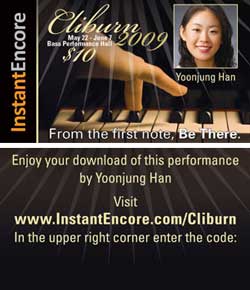
- An InstantEncore concert card offering a music download.
Meanwhile, I had the pleasure of meeting some wonderful engineers and they had a really powerful search engine specific for classical music that resulted in a high-end jukebox called Maestro. It had originally been created to help catalog vast CD collections, like that of our chairman/CEO. I was talking to them about how sometimes as a performer you would go to a live event and afterwards people would say “I loved the concert. How can I hear it again? How can I get a recording?” And of course I was always trying to sell some unrelated CD. So I talked to these engineers about this predicament that a lot of musicians always find themselves in, and so we actually created this concept of the “Instant Encore”—where you can take a card at the concert, go home, and download the content that you just heard.
How has InstantEncore evolved from the days of concert cards to now? Instant Encore started with a very powerful search engine that had organized and standardized all classical music meta data, and our objective was to build the tools that would enable fans to connect with the music and artists they love, in a personal, immediate way. We wanted to leverage technology to extend and enhance every aspect of the live concert experience. We are committed to providing the 21st century tools that will save organizations time and money by automatically or quickly powering their digital assets to connect with fans and engage sponsors.
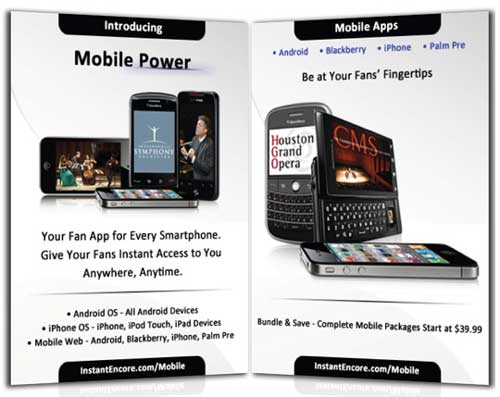
How does the Instant Encore component fit in with an organization’s existing social media presences and organizational website? Our goal is to streamline redundancies and save resources. Right now, you have a lot of people that are trying to update their website, spending a great deal of time developing a content management system internally instead of spending development time and resources on the front end. Then there is the mobile space--if an organization does not have a good web-browsing experience from a smartphone, people will close the site. Then organizations are manually pushing content that is often a PR push to Facebook and then to Twitter as well. So there’s a great amount of time and effort in trying to maintain all these very necessary social network platforms.
Obviously details about classical music can be a nightmare to organize or for data entry. We have a very standardized way—unless it’s a world premiere, it’s all in our search engine’s system. For example, if you start to type in “Beethoven Symphony No. 5”, it’s going to have the opus number and the key and all the movements and you just click on that and it’s automatically transferred. So, you’re never entering all that information yourself, which is 1) time-saving and 2) tagged at the most specific level, which allows people that are not looking specifically for you to find you and you that already know you and want to find you to customize their experience.
Our system is set up so that you as a Partner can enter an event listing in moments in our secure Control Panel. By that one simple event creation in our content management system, it updates in your website with our webbuilder or more advanced API (Application Programming Interface—see the end of this entry for more information). posts to the partner’s social networks, mobile apps, etc. You can do a host of different things—tag your YouTube channel. You can manually upload music for streaming or download purchase. Or you can create a private download code campaign for donors or concertgoers. One of our most valuable features is this web crawler that goes through hundreds of RSS feeds and finds articles specific to arts organizations and tag any article from newspapers or blog. This can automatically appear in your app or website as the latest news, so you’re not having to physically manage your app or site but your content is current.
 The music player feature on InstantEncore's Android app (left) and the events feature on InstantEncore's iPhone app (right).
The music player feature on InstantEncore's Android app (left) and the events feature on InstantEncore's iPhone app (right).
So basically it’s just a one-stop shop. It’s a digital asset management system where you come to enter your content in one place and it goes to all the platforms that you’re using. We’re just an aggregator and publisher of that content… Our concept was that it should be something that a two-person organization can use our tools and manage and have a very robust, beautiful integrated social media presence or an organization with a budget over 10 million can use the same tool.
Regardless of all the features you offer, many organizations might have trouble getting the rights to use pieces of music or convincing players that a mobile app is somewhere the music should be. What are some of the arguments you can make to convince them that this is something worth doing? I come from the musician/recording side of things, am a current member of the AFM and as a child was a member of AFTRA and SAG, so I certainly appreciate where the musicians are coming from. What I think is important is that, fortunately or unfortunately (however you want to perceive it) we’re in a new period that is such disruptive change, brought on in part by technology and change is always painful. There are new great opportunities but the existing models and the days of residuals in the way that we used to know it, at least right now, are not there. I think it’s really important to actually be very upfront about this. Artists are highly intelligent people and creative people and have wonderful ideas to bring to the marketing and development side of the business. I think it is so important that everyone be a stakeholder charting this new world together.
I think part of this is taking a holistic approach and saying that there are certainly a group of people that are going to want a physical CD’s and there’s people that are going to want to download content. But there’s a certain group of people know who just want what they want, when they want it. We see from our stats that music or videos are increasingly having a very short shelf life. People will often want to hear a new live recording over and over and then they move on and that is it. I often say to my friends and colleagues that you have to have some faith and work together to try things. Every community and every audience is different, but if you don’t have the tools to even explore or try things, that’s very challenging. I think mobile is so essential. People will be accessing the internet via their mobile devices more than from a computer within the next few years. If you don’t have a good user experience to access your content via mobile or any content in it, in my opinion, I think it will be very, very challenging.
You mentioned that you are focusing your research efforts on return on investment in digital media and how orgs can get sponsorship for their technology initiatives. Can you tell me more? Why should anyone care about social media and an integrated digital strategy? Why should anyone care about having a mobile app? I’m a very “nuts and bolts”, frugal person. When I look at some of the organizations that I work with and see how much they’re spending on print material and yet they don’t want to spend a few thousand on a mobile presence, or want to wait a few years to see where this mobile thing goes, I think it is quite alarming. Showing people the return on investment is critical for them to care.
Many organizations we are working with have packaged a digital or mobile sponsorship package and in many cases, new donors or people who were not previously interested in sponsorship at a significant level, are excited to be part of new technology, sponsoring live video streaming on websites and mobile platforms and much more.
It’s built into our platforms—ways for people to feature sponsors, going through their audience to create new audiences, etc. What I’ve found is that I’ve been pushing organizations to think outside of their printed program with a printed logo and think, how can we think outside of the box and take the old ways that we used to monetize and seek corporate sponsors and take this into the digital space? Some organizations have come up with some fabulous things. Whether it’s embedded streaming announcements featuring sponsors, ad spots with sponsors, getting grants to cover new educational and audience development initiatives—various things. They’ve been able to monetize this in new ways, from new sponsors (not cutting out of other things).
I am very excited that Telstra, the telecom company in Australia, hired us to create a premium custom app for the Sydney Symphony that will include live video streaming of ten concerts in their mobile apps and website. This is a win-win for everyone.
How should arts organizations approach technology? There are so many platforms out there, there is so much information and everything’s changing so rapidly. I remember launching the app with the New York Phil and at that time, apps were still—people thought “what the heck is that?” So, the most important thing is to integrate digital media strategy into organizational strategy—into every aspect of decision-making across all departments. It involves PR, it involves marketing, it involves development, it involves operations, the audio recording department, musicians—absolutely everyone. I think that buy-in is essential. I think one of the most important things is just to start small and get permission to try something. If it doesn’t work, don’t let it validate that “this is never going to work” and if it’s a home-run, that doesn’t mean that it’s going to work the next time. It’s important to look at just getting started but with a clear, integrated strategy approach. And really, actually, there’s a lot of fear sometimes when it comes to technology and I think part of what’s been fun to see is that oftentimes, it’s a lot more fun than people necessarily anticipate and I think that that’s been a really rewarding part of what we’re doing.
When Thomas Hampson made his recital available for download and Performance Today, Minnesota Public Radio, and European Public Broadcasting Union announced it on air. We read the comments from people from around the world—from United Arab Emirates, to Germany to California to Wisconsin—about how that music impacted them and how grateful they were for that. I was very honored and proud that some of our tools could be helping to connect the power of his voice and his artistry globally in a way that’s never happened before. I think that’s really what it’s about and instead of feeling more protectionist, as scary as it feels, to embrace democratized access in this engaged age.
More info on Maestro API:

Social Media Spotlight: The ToonSeum
Welcome to the fifth installment of the Social Media Spotlight, our monthly feature focusing on arts organizations’ social media strategies.
How to allocate time and money towards both social media engagement and online marketing is different for every arts organization. To get a different perspective Technology in the Arts decided to talk with a smaller organization, the ToonSeum, about how they achieve their social media and online marketing goals with a limited staff. I had a chance to chat with Joe Wos, Executive Director of the ToonSeum, about his approach:

So Joe, what is the ToonSeum?
The ToonSeum is Pittsburgh’s Museum of Cartoon Art. It is one of only three museums in the country dedicated to the cartoon and comic arts. We offer rotating exhibitions covering all aspects of cartoons and comics, from animation and anime, to comic strips, comic books, editorial cartoons, illustration and much more. We also offer ongoing workshops, screenings and lectures.
It really is one of the most unique museums in Pittsburgh. Every city may have a version of a children’s museum or traditional art museum, but there are only three cartoon art museums! New York, San Francisco and Pittsburgh. We take great pride in our unique place in Pittsburgh.
What kind of marketing and PR challenges does the ToonSeum face?
Our number one challenge as with any small non-profit is budget. We are a small museum up against juggernauts! We are up to the challenge. If anything, budget limitations have led to creative thinking. You aren’t going to see us investing a lot in “traditional” advertising. Being a smaller museum also eliminates a lot of the fear of change you see from larger venues. We don’t have a huge investment in outmoded technology or ideas, so we are more inclined to let go and move forward to embrace new ideas in both marketing and tech.
We have been very lucky, the media both locally and nationally has been very supportive. Part of that attention is because of our approach to marketing. We use online marketing to create interest in “real world” experiences. We innovate new ways of reaching out. How many museums can say they had their own beer? Illustration Ale was a great success. We didn’t mail out postcards we used facebook.
In February we will launch our own themed hotel room in partnership with the Wyndham Grande downtown. It’s all about immersive experiences, translating virtual experiences we enjoy in gaming and through cartoons into the real world. That’s the kind of creative thinking we embrace.
A limited budget forces truly creative thinking.
Why did you choose to go with social networks/online marketing as a solution?
We are a fan-based museum. It’s a new approach to museum management, marketing and even exhibitions. Comic and cartoons by their very nature, are a fan-based medium. We embrace that. Just look at San Diego Comic Con, why is every major movie launching there? Because of the power fans have via social networks. We tap into those same fans. We are a geek museum, and proud of it. Our audience is very tech savvy, early adopters who can market virally better than anyone.
We know that the ToonSeum is a real world extension of a fan based virtual world. We are a museum of characters, icons and avatars. We want to become a real hub for comic and cartoon fans, and the only way to do that now, is through creating online connections and then inviting them to join us at the ToonSeum. Once we get them here, we know, they will tell their friends, strangers, tweet, blog, post, and tell the world about us.
We also recognize that it can’t be just virtual, you have to take it to the fans! We have booths at major Comic Cons, from San Diego to New York. We also host Blogger events and Tweet Parties at the ToonSeum. If we can get the word out to them about our exhibits and programs they will help us spread the word.
Beyond the standard social media efforts, such as a Facebook page and a twitter account, what other types of online efforts are the ToonSeum trying?
I worked for twenty years with a museum that had a real aversion to technology, it took a decade for them to come around. The ToonSeum is the opposite. We want to be the first. We were the first museum in Pittsburgh to have an I-Phone App. We may still be the only one! MailChimp, EventBrite, every new social marketing tool that comes out we give it a try. We were among the first to participate in KickStarter (we were even featured in the New York Times in an article about it.) I attend the Consumer Electronic Show in Las Vegas just because I know we need to stay at pace with the public. The technology in most museums is outdated, kids can do more advance and exciting interactions at home. So we reach out, we are a Beta Test museum. We put ourselves out there to new technology and say, let us try this out first!

We have an ipad docent at the entrance. Any guests who wants to experience more online while in the gallery can use it as a tool.
For light up night we launched lights in our windows that can be controlled from the outside via an iphone. The guest has control over their experience before they even enter the door.
I am a self-professed geek and nerd, I attend the Consumer Electronic Show in Vegas every other year, I attend the Toy Fair in New York. I bring those innovations and ideas back to the ToonSeum and find ways to integrate them. So the ToonSeum has a giant screen projection in the center of our ceiling that loops cartoons. It is of course blu-ray 3d as well.
We have worked with Behar-Fingal to integrate QR codes into all our exhibitions. This allows guest with smartphones to link to additional content online. Whether it is a wikipage entry on the artists, or video we provide of the cartoonist at work. This is a great tool to take our exhibits beyond our walls and is also cost effective. People are walking around with access to all the information they need. In the future museums won’t need placard after placard of explanatory text. They will just need to provide a link. Their curiosity will take them beyond your walls. Each and every work of art is a potential jumping off point to a world of discovery in the world wide virtual museum.
We know that the traffic has to flow in both directions. A museum should be a destination from those on the web looking for real world experiences, but a museum must also be a gateway to curiosity that can be infinitely explored in new and exciting ways online.
Despite our using technology in so many ways, the ToonSeum is still ultimately about art on the walls. Because we have integrated ways to put the technology in your hands we don’t have to use a lot of monitors and computers. It makes it an individual experience, which is something we learned from social marketing. Everyone wants to interact on their own terms.
I know you operate on a small staff, how does this affect how you manage your various online efforts?
We have a social marketing intern whose only job is to tweet and post. That’s a must! The museum has to have a presence online that allows for immediate interaction. So we respond to every tweet that mentions us, every facebook post. It’s time consuming but it is the most important aspect of social marketing… being social!
All of our staff also has access to post to our various accounts. So we are updating daily. More important though is the fact that our fans are out there, retweeting and posting everything for us. It gives us a much bigger presence.
They also know to speak with the ToonSeums voice. It’s always connected to our mission and not personal. I have seen top-notch museums whose official facebook page has post about their kids getting the flu! Unless there is an epidemic of every kid visiting your venue getting the flu, how does a museum have kids that get sick? It doesn’t. Your venue has to have a virtual identity, a voice that your fans can interact with and it has to be consistent.
This is all easier to accomplish with a small staff. There are no committees, no approval process, no budget meeting, we identify what needs done and do it!
Does your staff size affect how you track the success of all of your online projects?
Every guest that comes in is asked how they heard about us, and their zipcode. We track every single opened email and clicked link. That data is all placed into a matrix we use to measure our success. It doesn’t take a big marketing firm, it just takes a commitment of a few minutes each day.
Can we talk about the Bloggers Blast? What is the event and why focus on bloggers?
I was at the Consumer Electronics Show in Vegas and attended about 5 after parties. What impressed me was they were all geared toward bloggers and social media. I knew this was something the ToonSeum had to do in Pittsburgh.
Traditional press is great, we love them! But today even they are pulling content from bloggers. Bloggers have fans, just like we do. It comes back to embracing a fan-based culture. So we wanted to let those bloggers get a sneak preview at our upcoming exhibitions and programs for 2011. We have special guests, a preview of the art, prizes and every single blogger will get a flash drive filled with all our press releases, promo art and more. If you are reading this and are a blogger, contact joe@toonseum.com for your invite.
We will be following this with tweet parties, where everyone is admitted free if they tweet about the exhibits.
You have mentioned that the ToonSeum was one of the first Pittsburgh museums to develop an iPhone app. What does the app do and what was the development process like? Has there been a good response?
Going to back to my previous experience with another museum, I was often frustrated by the phrase “we’ll look into it.” I began to realize that phrase meant, we don’t know how to do it and aren’t willing to learn. Forget the yellow pages, the phone book is dead. It’s all about web and apps. We knew we needed an iphone app. It provides immediate access to enhance the guest experience. It also goes a long way to legitimizing you to tourist. It’s one of the first things I do when I visit a venue in a new city, I check them out online and then download their app.
Creating an app can be an expensive prospect, thousands of dollars. That was out of the question for our budget. So, I just learned to do it myself. I applied for an apple developer license, found a great site that would allow me total control over the creation of the app, submitted it for approval and that was it. Total process took about five hours, not counting waiting for approvals, which took three weeks. I used rss feeds so that info on our hours and events could be changed on the fly. I created a framework that would allow our youtube videos to be viewed from within the application. As a cartoonist it was easy to do most of the graphic design work myself and there you go. It’s done. Our social marketing intern can update it from anywhere. I can even update from my iphone when I am out of town.
If I am going to run a museum I should know how to do every job. I better know how to market, run the register, curate an exhibition and even mop the floors. I can then have a better understanding of how difficult a task is and more important I can lend a hand when it is needed.
I am working on an android app right now and we are doing a complete web overhaul in spring.
We are geeks, we love this stuff.
Fill in the ________: A New, Social Entertainment Website
 MySpace, the original social networking site, has relaunched and re-branded itself as My_______ ,the world's first “Social entertainment” website. The purpose of the website has shifted from a social networking site motivated by the slogan “a place for friends” to a site intent on “becoming the leading entertainment destination that is socially powered by the passions of fans and curators.”
Essentially, the new My_______ focuses less on people and more on media and digital content sharing. The sleek new site combines the most popular features of Facebook, Twitter, Foursquare, and Youtube into a single media focused platform. Users can now follow artists and organizations on topic pages, similar to Facebook fan pages, while receiving real time updates on the music, videos and content being heard, viewed, or uploaded by them (very reminiscent of Twitter).
MySpace, the original social networking site, has relaunched and re-branded itself as My_______ ,the world's first “Social entertainment” website. The purpose of the website has shifted from a social networking site motivated by the slogan “a place for friends” to a site intent on “becoming the leading entertainment destination that is socially powered by the passions of fans and curators.”
Essentially, the new My_______ focuses less on people and more on media and digital content sharing. The sleek new site combines the most popular features of Facebook, Twitter, Foursquare, and Youtube into a single media focused platform. Users can now follow artists and organizations on topic pages, similar to Facebook fan pages, while receiving real time updates on the music, videos and content being heard, viewed, or uploaded by them (very reminiscent of Twitter).
In this way, members will be able to see what music their favorite opera company is listening to as well as what they are posting. Users will be shown the media that their friends are consuming, not just the media that their friends and topics are posting. It opens a new opportunity for media recommendations, community building, viral marketing, and content sharing.
These updates appear on the new homepage now referred to as the dashboard which can be viewed in three modes: list, grid, or full screen.
The list mode looks almost exactly like a Facebook news feed. The grid view integrates watchable videos, playable songs, pictures, and micro-blogs in a chronological collage of media tiles, and the full screen mode allows users to experience their media updates in an interface similar to iTunes coverflow.
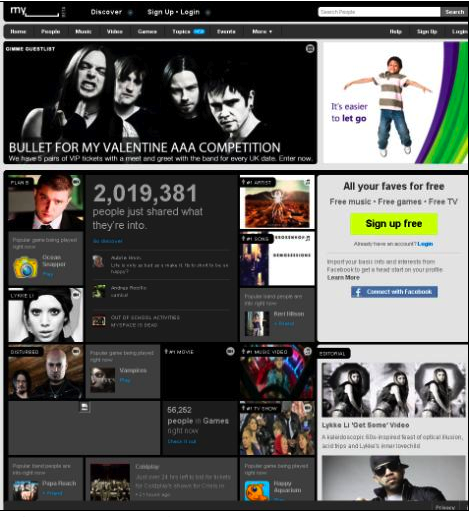
My_______ has combined multiple features from across the web that have never been offered in tandem before - creating a unique media viewing and sharing experience. Some of the other new features include: interactive games, karaoke (Opera?), free music playlists creation (competing with Pandora?), and media trending.
The new interface and combination of features could prove very useful to cultural institutions and arts managers if the user base is willing to readopt a floundering platform.
The largest obstacle for the new My______ is the old MySpace. The relaunch comes after one of the worst years in the company's history. MySpace lost 50% of its user base between 2009 and 2010, a critical hit for the organization and a terrible loss for its functional use as a communications tool and social network. The new My________ is much more in line with Internet usage interests and behaviors of Millenials, but it is not yet clear if they will return to the site.
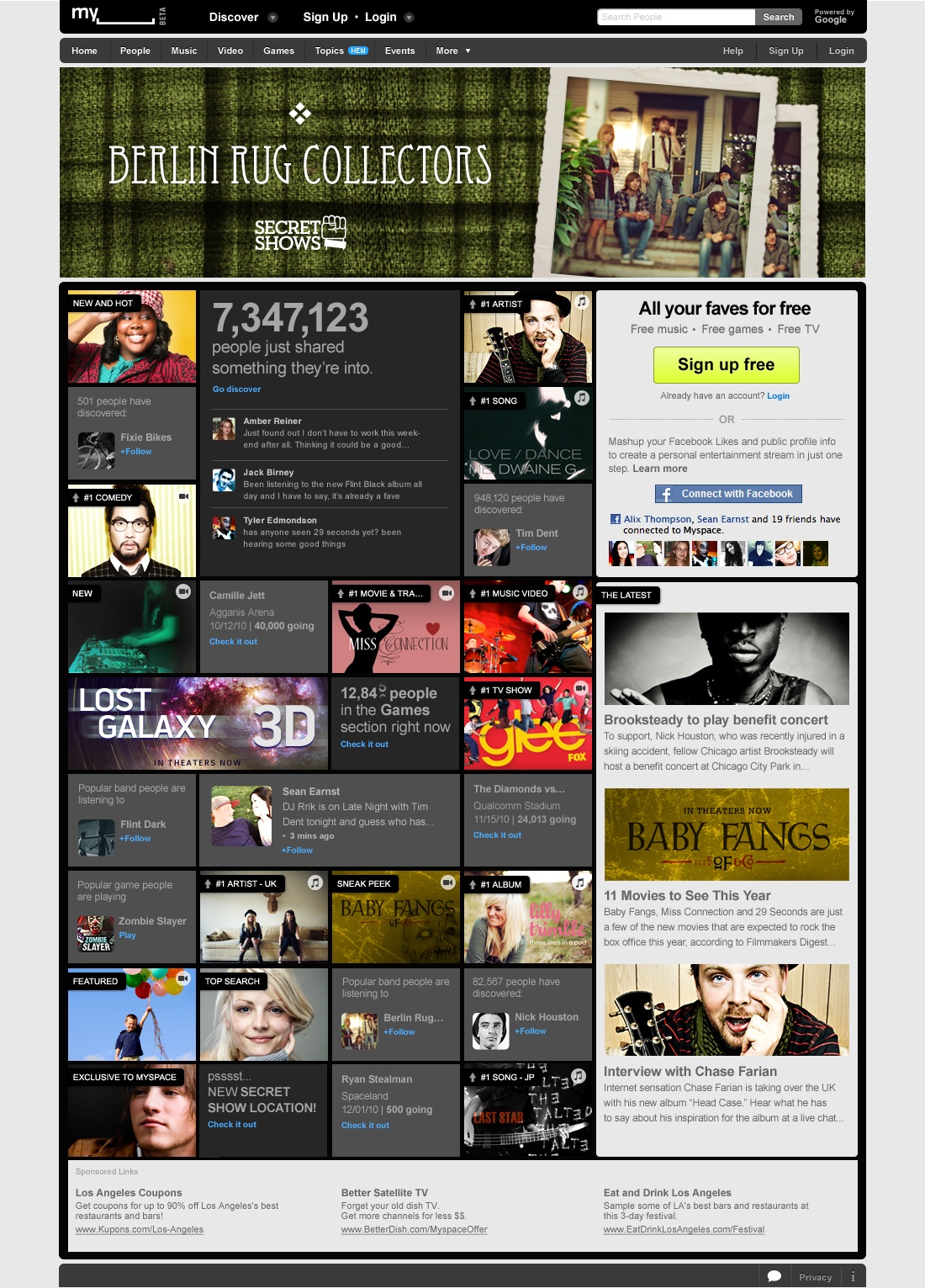 In order to make the transition smoother and help regain customers, My______ has paired with Facebook to create what they are calling a mashup, in which My_______ takes all of a user’s profile information, friends, and likes from Facebook and imports them into a My_______ page; making the process of setting up a new functioning account much quicker and helping users grasp the changes and full functionality of the site much faster. This partnership bodes well for My_______ and provides a clear focus away from social networking and onto new media and digital content sharing.
In order to make the transition smoother and help regain customers, My______ has paired with Facebook to create what they are calling a mashup, in which My_______ takes all of a user’s profile information, friends, and likes from Facebook and imports them into a My_______ page; making the process of setting up a new functioning account much quicker and helping users grasp the changes and full functionality of the site much faster. This partnership bodes well for My_______ and provides a clear focus away from social networking and onto new media and digital content sharing.
For arts organizations and non-profits that are currently tweeting links to content on Twitter, uploading videos to YouTube, and sharing pictures and events on Facebook, the new My_______ offers a single platform that will combine all three. A one-stop shop for all of your social entertainment and digital media needs. The ability for pictures and videos to appear directly in a news feed like Twitter but with a usable interface like Facebook is very desirable and something that I believe has huge potential. Pairing the interface with the content and media focus allows for a more streamlined experience that is not diluted by the social aspect of Facebook and Twitter. The New My_______ is definitely trying to steer away from content that does not surround music, media or artists in some way.
The ability to create opera karaoke, post audio excerpts from a concert, or share video from a stage production or event that are instantly previewable and clickable in a media focused feed that is more graphic than Twitter, less convoluted than a YouTube subscription, and easier to deliver than Facebook is very enticing. If users begin to adopt the new My_______, it seems only natural for organizations to follow. Only time will tell if this snazzy new facelift will take off, but the potential is definitely real.
What you need to know about viral video and the law
![]() Technology in the Arts has just released a publication reviewing legal issues surrounding using video footage online. (Access the PDF publication here.)
Whether you are in marketing, development, education or operations, chances are that you will encounter some kind of contract or legal issue involving performance footage, either online or offline. This white paper serves as a survey of current industry trends and practices, as well as a guide to those exploring the ever-changing landscape of online media and the intellectual property and union issues associated with it. While nothing can replace the advice of a good lawyer on legal issues, this guide can alert you to potential problems while you are planning online media campaigns involving performance footage.
Technology in the Arts has just released a publication reviewing legal issues surrounding using video footage online. (Access the PDF publication here.)
Whether you are in marketing, development, education or operations, chances are that you will encounter some kind of contract or legal issue involving performance footage, either online or offline. This white paper serves as a survey of current industry trends and practices, as well as a guide to those exploring the ever-changing landscape of online media and the intellectual property and union issues associated with it. While nothing can replace the advice of a good lawyer on legal issues, this guide can alert you to potential problems while you are planning online media campaigns involving performance footage.
Do you have a story about issues you've had distributing performance footage online? Please share below.
Social Media Spotlight: New York Theatre Network
Welcome to the second installment of the Social Media Spotlight, our monthly feature focusing on arts organizations’ social media strategies.
The global trend of participation in social networks and social media is one to which arts managers have been paying a great deal of attention. With over 500 million active Facebook users, 55 million tweets being sent per day and over 133 million active bloggers in the United States alone, arts organizations and arts managers are growing increasingly interested in identifying ways to engage their audiences and connect to new audiences via social media.
One of the more recent example of the intersection of social media and audience development is the creation of the New York Theatre Network (NYTN). Launched on September 28, NYTN seeks to be “your hub for what’s happening on New York City Stages”. The network focuses specifically on theatre events in New York City, and while any theatre fan can check out the latest happenings, only member theatres are able to upload content about their organization onto the website.
NYTN is unique in that it was designed to be an interactive social network as opposed to a static directory and listing of information. Its Facebook Connect feature enables users to find out what their friends are ‘liking’, ‘attending’ and/or ‘recommending’ and also allows users to make their own recommendations.
Theatres are also encouraged to interact with audiences as they are able to upload YouTube videos, their Twitter stream, blog posts and an event calendar onto their pages. A gracious sponsorship from Flip Video’s Spotlight For Good Program made it possible for member theatres to record video and upload this content onto their page.
NYTN is the result of a cooperative effort between The Alliance of Resident Theatres/ New York and theatre industry website Theater Mania. A.R.T. New York Executive Director Virginia Louloudes was inspired by a keynote speech delivered by Diane Ragsdale of the Andrew Mellon Foundation two years ago in which she addressed the decline in arts participation and examined possible solutions for this dilemma. One suggestion was for arts organizations to consider becoming “arts concierges” and help consumers find shows and performances based on their individual tastes.
Louloudes saw an opportunity to create a site that would serve as a “one stop shop” for theatre fans, encourage a new level of interaction between theatres and audiences, and introduce fans to new theatres and upcoming shows they may not have been aware of. The project was an extensive one and called for outside funding, workshops with member theatres, and a partnership with Theater Mania for technological support. While such an ambitious project may not be feasible for all arts organizations, Louloudes hopes that the creation of NYTN will encourage arts managers to develop their own social media strategies, especially since most platforms are free.
Those interested in further reading on NYTN's marketing efforts should also consult the following blog articles from Devon Smith, who served as project manager for NYTN and frequently blogs about social media:
Older Adults and Social Media, Part II: Talking with the Experts
In my last post, I asked you to think about the ways in which your organization’s social media strategies might be affected by the growing number of users over age 50. While age diversity is just one of many factors to consider when thinking about your organization’s online audience, it can be used as a point of departure in order to examine broader ideas about how to foster audience engagement through social media. To learn more, I asked three experts to answer five questions about what the rise of older adults using social media might mean for arts organizations. Below, you'll find insight from Ron Evans, Principal of Groupofminds.com Arts Marketing Consultants, Brian Reich, Managing Director of little m media and editor of thinkingaboutmedia.com, and Maryann Devine, founder of smArts & Culture and a host of tomorrow's webinar, "How to Make the Most of Your Facebook Page".
When you first began advising arts organizations in their social media strategies, how strong was the tendency to appeal to specifically younger audiences? How did that translate into the content and tone of an organization’s social media identity?
 MARYANN DEVINE: At that time, the desire to reach a younger, new audience was usually the primary reason for branching out into social media. Most groups assumed that their older, traditional audience wasn't online, much less using social media, and that belief is still prevalent today. However, most groups didn't get that social media spaces demand a different voice -- more personal, more human -- than the marketing and advertising materials they were used to producing. They were reaching for a fun, hip tone; but in most cases, like your parents trying to be cool, they weren't very convincing.
MARYANN DEVINE: At that time, the desire to reach a younger, new audience was usually the primary reason for branching out into social media. Most groups assumed that their older, traditional audience wasn't online, much less using social media, and that belief is still prevalent today. However, most groups didn't get that social media spaces demand a different voice -- more personal, more human -- than the marketing and advertising materials they were used to producing. They were reaching for a fun, hip tone; but in most cases, like your parents trying to be cool, they weren't very convincing.

RON EVANS: Reaching younger audiences has always been the initial main focus for the arts organizations I've come in contact with. I can't say that organizations were specifically writing content in a style to reach a younger audience (although that would be interesting). For the most part, the content I see today is not age-specific at all. And oftentimes the tone is still very institutional, where it should be conversational. David Dombrosky just had a great quote over at the arts marketing blog salon that I agree with: “When social media sites are used with a motivation for engagement rather than self-promotion, they often lead to those desired marketing outcomes of increased sales and brand awareness.”
 BRIAN REICH: The age of the audience has never mattered as much to me, and the people I advise. Everyone's lives are influenced by technology -- and now the Internet. Adoption was consistent across different age groups, but the usage patterns were very different, and that was where my focus has always been trained. Rather than look at younger audiences and their willingness to do certain things online, I wanted to identify what opportunities were available in terms of engaging any audience and then advise organizations on what that means to their work, online and offline.
BRIAN REICH: The age of the audience has never mattered as much to me, and the people I advise. Everyone's lives are influenced by technology -- and now the Internet. Adoption was consistent across different age groups, but the usage patterns were very different, and that was where my focus has always been trained. Rather than look at younger audiences and their willingness to do certain things online, I wanted to identify what opportunities were available in terms of engaging any audience and then advise organizations on what that means to their work, online and offline.
Do you find that organizations are beginning to understand the implications of strong social media engagement across demographics, or does it continue to be largely seen as a way to reach younger audiences?
B.R.: Yes and no. I think there is significantly more willingness to experiment and explore what is possible online, and through social media, but most organizations still lack a deep commitment to what is required to fully engage and fully leverage what is possible. Using the tools is not enough -- its how you use them that's important. Most organizations still don't share enough. More organizations still don't listen enough, or well enough. Most organizations don't engage enough. We have seen organizations integrate social media into their marketing and communications mix without changing the way they operate, organize, their staffing, etc. I would argue that we need to shift and reset the way we do everything to make the kind of advances that are possible.
R.E.: Only now am I seeing that they are realizing that there are other segments who are using Facebook. The often-quoted statistic is that the fastest-growing segment on Facebook is women over 60. That's probably true -- Facebook is where all the photos from the grandkids and such are located now. But that may be all the people are doing -- they may not be playing Facebook games, writing on the walls of arts organizations, or even updating their own status. The statistics are still being gathered about their true activity, but since that age range has traditionally been great at supporting the arts, it makes sense for arts organizations to start talking to them too.
M.D.: My experience has been that most arts organizations, whose traditional audience skews older, still assume that they're not using social media. We haven't been effective in communicating to them research findings to the contrary. The Pew Internet & American Life project found that social media use by U.S. seniors doubled last year, and 13% of people 65 and older log onto a social networking site on a typical day.
Do you find that different age groups have different needs and wants from social media?
R.E.: If you take email as the main form of communication as the base, you can look outside of that to see what people are doing. Email is still the primary way of communicating for business purposes. Some folks are just using it for that (sending an occasional email) and are mainly using Facebook for all peer-to-peer communications. Some people use Twitter for that as well, but of course, your messages tend to be much shorter.
M.D.: I think the one desire that unites people of all ages using social media is connection. Younger people are more likely to be creating and publishing original content online, and that likelihood goes down with age. Across the board, the people Forrester Research calls joiners -- those who join social networks, for example -- and spectators -- people who read blogs but don't comment, for instance -- are most prevalent.
B.R.: I think different people have different wants and needs from media generally, online and more traditional forms -- but it goes beyond age. When looking at different audience groups there are four things that help to determine, from my perspective, what people want and need. Demographics (which includes age), psychographics (what people read, watch on TV, the car they drive, etc.), technographics (their comfort with different types of technology or expectations when using a particular platform or channel) and behavioral info -- specifically what they have done in a certain context before. Yes, age does impact how people get/share information and what they expect, but there are other factors that help to create a more complete and more interesting profile of an audience that we can use to consider how an organization might communicate.
Have you found that certain social media techniques are more effective for users of different ages?
M.D.: Sure. As I said, different age groups use social media in different ways, so, for instance, it might be effective to connect to your boomer audience through Facebook or get them to join a private social network because they're likely to be joiners. But getting them to post comments, photos, or come up with a creative entry to a contest might be a stretch because on the whole, they're not big on creating and publishing original content.
R.E.: Currently, I know of no arts organization that segments to different age groups, because Facebook and Twitter do not make it easy to do this. You could set up multiple accounts of course, but that's pretty cumbersome to manage. I think this capability will be coming though...
B.R.: I don't think it’s about the technique, but rather how the target audience gets/shares information, what their expectations are in a particular situation, etc. The same techniques will work, or not work, on the same audience depending on what the conversation is about, or the time of day or location of the interaction. Its common for organizations to look to the tactics, or the tools, as the solution to a communications challenge - but that is a mistake. The tools and tactics are what facilitates the engagement - and they are flexible enough to adapt to any situation. What organizations need to really understand are their goals (and how to measure their desired outcomes/impact) and the strategy for meeting those goals -- how they need to approach the challenge. What we do know is that every audience, in every situation, is fundamentally looking for the same thing: little m media... which I define as timely, relevant, compelling INFORMATION, meaningful EXPERIENCES that they want to share, talk to people about and similar, and/or STUFF that people value and want to have as a part of their lives. If you can provide good information, experiences and stuff, the mediums and tactics can always vary and you'll still find success.
Are there any tools or methods that can help us target our various demographic bases effectively? Any tips on how we can tailor our communication to specific audience segments while still maintaining brand consistency?
B.R.: Again, you have to look beyond just demographics and really start to appreciate the psychographic, technographic and behavioral information. There are lots of studies available, lots of free data that you can look at... and if you take different pieces and parts and mash it up you will find a pretty compelling profile of your audience form which will help you to make some choices about your communications efforts. Pay attention to how people act. Consider what people want. Ask questions. Build deeper profiles of your targets, and members and supporters, and everyone else, by collecting information and determining WHY someone took a certain action or favored a particular opportunity. If you can do that the rest will turn out to be much easier.
R.E.: Perhaps I can answer this best by telling you what's missing from Facebook. Facebook needs to offer a way to segment messages based on whatever grouping of people you want. As a patron, I should be able to be a part of different "clubs" that are connected to an organization's Facebook page, so I can segment myself into a club of my choosing. That club would have it's own status updates and leaders who would help the communication to happen around a shared sub-interest, such as "Opening Night Singles Club" or the "Matinee and Coffee" club. Right now, the one-size fits all of Facebook pages doesn't allow a whole lot of flexibility. I think this will get here eventually, and I think the capabilities to manage a social media presence inside an organization will also grow to be able to accommodate this new capability.
M.D.: Forrester Research makes a number of tools free and available on their site, including the Social Technographics Profile tool. I think that, in tailoring your communications to specific audience segments, you should picture yourself personally talking to real people in each of those segments in different situations. For instance, you'd use a different tone in talking to your grandmother than you would in talking to your daughter's college roommate, but you'd still sound like yourself. It's the same with the voice you use as an organization -- you can adjust for the context of the conversation while still sounding authentically like you.
Are You Making the 5 Biggest Facebook Mistakes?
 In preparation for next week's webinar How to Make the Most of Your Facebook Page, I asked Maryann Devine from smArts & Culture and Jacquelyn Kittredge from e-bakery social media to share with us the 5 biggest mistakes that arts organizations make on Facebook. Here is their reply:
1. Using Facebook as a broadcast channel rather than interacting with your fans. If your aim is to become invisible to your fans, this is the way to go. Facebook determines where you show up in your fans' default Top News stream based on the interactions of the fans and their friends with your page, and the kind of content you put up. Less interaction means your page is less visible to your fans -- the very people you want to reach.
In preparation for next week's webinar How to Make the Most of Your Facebook Page, I asked Maryann Devine from smArts & Culture and Jacquelyn Kittredge from e-bakery social media to share with us the 5 biggest mistakes that arts organizations make on Facebook. Here is their reply:
1. Using Facebook as a broadcast channel rather than interacting with your fans. If your aim is to become invisible to your fans, this is the way to go. Facebook determines where you show up in your fans' default Top News stream based on the interactions of the fans and their friends with your page, and the kind of content you put up. Less interaction means your page is less visible to your fans -- the very people you want to reach.
2. Using the same voice on Facebook (and other social media) as you do in your traditional marketing. Many arts managers have trouble making that leap, and it's understandable. They're used to communicating with their patrons in a particular style -- it's hard to shake that off. The reality is that using the same voice on Facebook as you do in your ad copy is just not going to work, and you'll likely be ignored. Social media spaces are more personal, like a backyard barbeque or the kitchen table, and you need to adjust your tone accordingly.
3. Forgetting that the page is for your fans, not for your organization. As Jacquelyn often points out, fan pages harken back to fan clubs. Fan clubs were all about giving special access and fan-club-only perks to the most loyal enthusiasts. Research shows that most people 'like' Facebook pages for discounts and special offers. Keep that in mind as your interacting with your group's fans.
4. Creating a personal profile or group for your arts organization rather than a fan page. Fan pages allow you to analyze stats on how people interact with your page AND the demographics of your fans. Personal profiles and groups can't do that. Fan pages can have an unlimited number of fans. Personal profiles are limited to 5,000 friends. Most importantly, Facebook is indexed by Google and your page can improve your Google ranking -- it may be easier to find your fan page through Google than your own web site.
5. Not having a Facebook Page at all because you already have a website. People are spending more time on social networks and less time on static websites, so Facebook allows you to meet your fans where they are already are.
In addition to addressing these common mistakes, Maryann and Jacquelyn's webinar will discuss:
The webinar is on Tuesday, October 19th from 2pm-3:30pm EST. Registration is $25. Click here to register today.
New Poll: One Social Site to Rule Them All?
There have been a lot of recent upgrades across various social media platforms over the past few months. Among them Twitter is rolling out their site overhaul, Facebook is upgrading their groups pages and photo-hosting, and LinkedIn has been bulking up their features as well. More and more, social media sites are starting to add each other’s specialties to their own bag of tricks. This points towards a trend of each site trying to become your one-stop-shop for all things social media. This brings up an interesting question. Which is a better approach for an arts organization: participating in a single social media site that does it all, or continuing to use various sites to engage different online communities?
Cultivating Citizen Critics
This post originally also appears as part of the Arts Marketing Blog Salon hosted by Americans for the Arts.
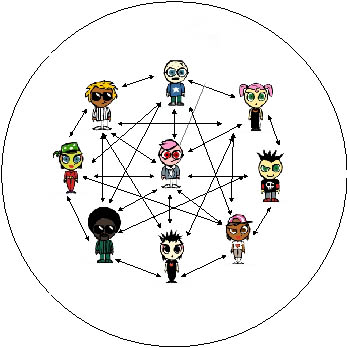 For years, I have heard the lament for the rise of “citizen critics” –individuals who use blogs, social networks and other social media tools to share their reviews of performances, exhibitions, films, etc. I have listened to a number of artists, directors, curators, and other arts managers bemoan the replacement of “true” cultural critics in traditional media with these self-published citizen critics. The complaints typically revolve around a perceived lack of credentials and lack of understanding for the discipline.
For years, I have heard the lament for the rise of “citizen critics” –individuals who use blogs, social networks and other social media tools to share their reviews of performances, exhibitions, films, etc. I have listened to a number of artists, directors, curators, and other arts managers bemoan the replacement of “true” cultural critics in traditional media with these self-published citizen critics. The complaints typically revolve around a perceived lack of credentials and lack of understanding for the discipline.
While I, too, bemoan the loss of criticism in much of today’s traditional media, I must point out that citizen critics are not new. In fact, they have been around for as long as there has been art about which to have an opinion. To be blunt, we are all citizen critics. Have you ever told someone your opinion about a work of art, a concert, a performance, etc.? Of course, you have. We all have. And more of us are sharing our opinions with each other (and the world) thanks to rise of the social Web.
In August, a brouhaha erupted online between two bloggers and an actor from Canada’s Teatro la Quindicina in Edmonton, Alberta after one of the bloggers wrote a critical review of a play in which the actor appeared. Aside from serving as a case study in how NOT to deal with citizen critics, this online fracas brought to the surface a disdain held by many artists and administrators.
The reality is that citizen critics are not going away. So rather than lash out at them or quietly complain about them, why don’t we identify ways in which our organizations can cultivate them?
Consider this perspective from *ahem* blogger Corinne at Blogging by the Numbers:
Theatre blogging is a niche pursuit. But then going to sit in a darkened auditorium and watch people speak – or in the case of opera, sing – someone else’s words multiple times a month (or some times a week) is also a niche pursuit. The internet, in all its multifaceted joy, allows a niche to flourish. Like attracts like (or compels like). It not only cements tendencies (that of reading about theatre, of continuing going, of knowing more than you could ever keep in your head), it also allows tendencies to grow. Knowing there is a community of people out there doing the same thing – theatre-going is a tribe as much as anyone else. Of course not all repeat theatre goers blog but, in 2010 with the ease of Google, I’d be surprised to find a repeat theatre-goer (who wasn’t directly involved in the industry*) who had never read a theatre blog. These people – the people whose names might otherwise be simply one in a marketing database – should be hugely valued (and respected).
How can you embrace citizen critics? Here are a few initial ideas to consider:
- Send press releases optimized for social media to citizen critics whom you’ve identified in your community.
- Host “meet-ups” for local online critics, where they can interact with each other as well as directors, performers, writers, curators, etc. There are proponents of hosting these “meet-ups” prior to the artistic experience and others who prefer to host them as follow-up events.
- Draw inspiration from programs like the Broward Center for the Performing Arts’ Teen Ambassadors and encourage young audience members in your community to write reviews and share them with their peers through online social networks?
- During intermission, encourage the audience to pull out their mobile phones and send status updates or tweets with their impressions of the performance.
- Consider using tools like Talkbackr to actively encourage your audience to provide you with feedback.
That’s enough out of me. What ideas do YOU have?