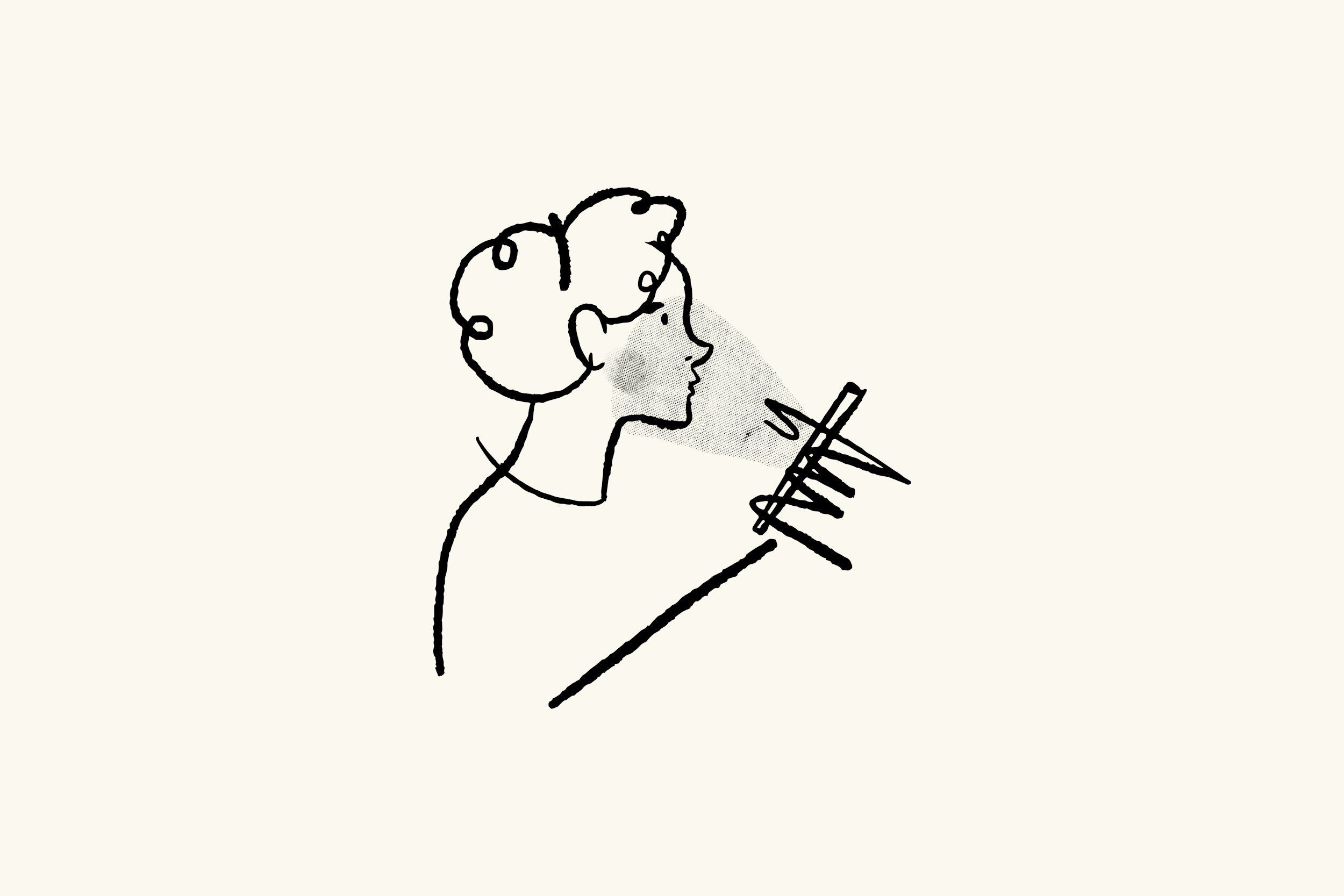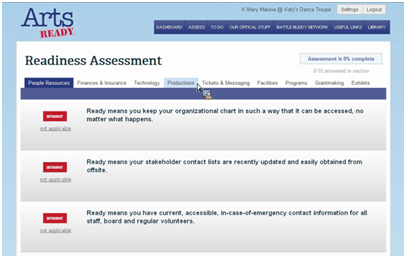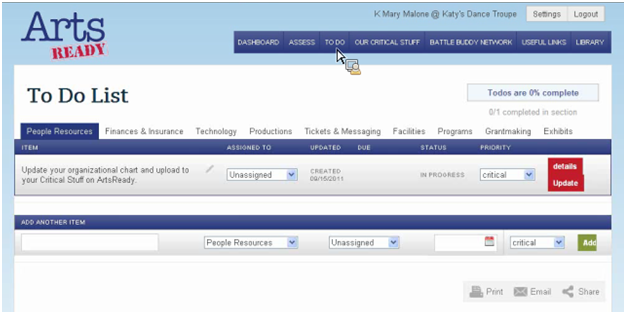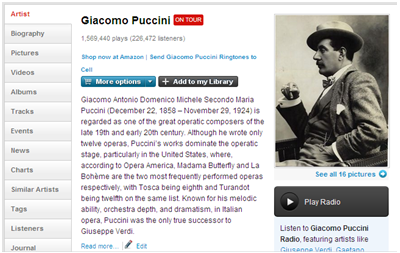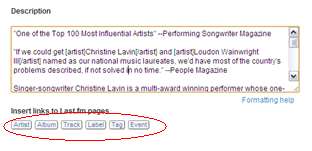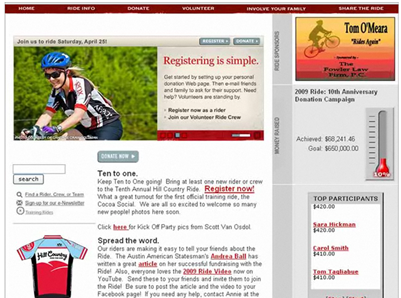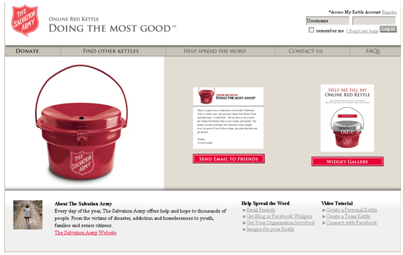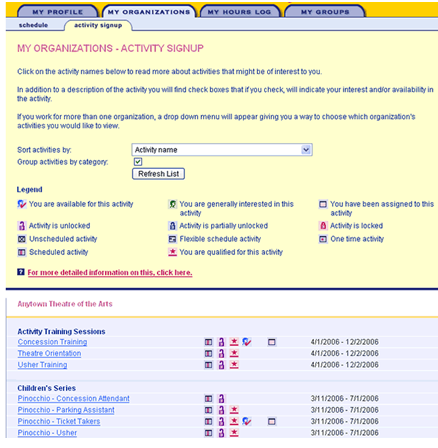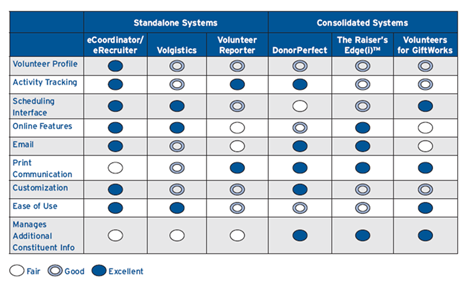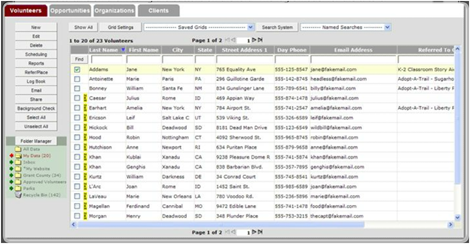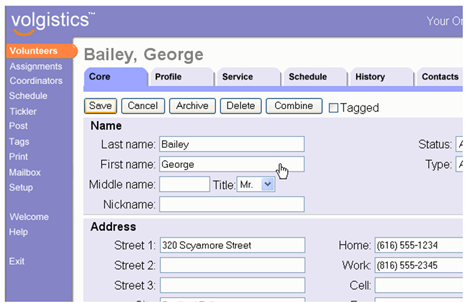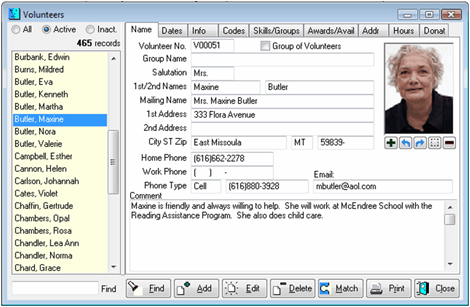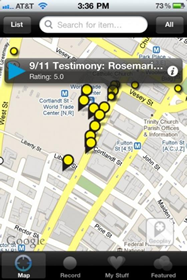Mobile gaming is a hot trend with a lot of potential for arts organizations. 2amt's David Loehr experimented with the location-based game SCVNGR at this year's Humana Festival of New American Plays. Below, I interview him about the logistics of setting it up, the impact it had on the audience, and how games like this can be used as an extension of the art.
What was the 2amt Challenge at this year's Humana Festival of New American Plays?
I sprang it on Actor’s Theater without warning. I just thought, “Hey, we can do this, let’s see if there’s any reaction.” I set it up about 48 hours before I went to the festival- it was that instantaneous. I literally went to SCVNGR.com and set up a very simple set of challenges. You can do up to five things for free on a business account, and one of them counts as your overall trek (so I could only do four actual challenges). Of course I wanted them threaded together as a trek.

Red Penguins at the 21C Museum Hotel
One of them was to count how many human figures there were on this year’s Humana Festival poster. Another one was to come and find me and take a picture with me to say “Hi! You’re the guy from 2amtheatre, OK”. We had already partnered with Broadcastr.com to celebrate World Theater Day earlier in March. So I made one of the challenges to get the Broadcastr app on your phone and then record a location-based story, saying, “Hi, I’m so-and-so from this theater, and here’s why I’m here, and what I’m looking for, and what we do at our theater,” just to introduce yourself. And then the last one (this was sort of like the bonus challenge) was to go down Main Street to go to the 21C Museum Hotel and get a picture with one of their giant red penguins. One of the museum’s icons is this series of red penguins, four-foot tall, plastic molded penguins, all identical, standing all around the building and all over the hotel and the restaurant. So it was a lot of fun! And it was interesting to see what would happen.
How did festival goers find out about the challenge, and how were they able to participate in it?
We put a post on the 2amt website explaining what was going on that weekend, what you could do, and how to take part. We didn’t give away exactly what the challenges were, but we said “Get the SCVNGR app, and the Broadcastr app, you’ll want to use them to do these.” Every now and then I would tweet that as well, to say, “Hey, I am already here, and here’s the challenge, and here’s the link to the post.” We might have done a Facebook post, too, but 90% of the promotion was on Twitter, because I was doing it on the fly on my iPhone as I went. And we did have a couple of people participate. It wasn’t huge, because it maybe wasn’t the mobile app crowd that weekend. It was the weekend they call “Professionals Weekend,” so it was all artistic directors, marketing directors, journalists, critics, and all that.
But, as I talked with these people, I’d be talking to an artistic director and someone would just come up to us and say, “Wait! You’re the guy! I have to take your picture!” And then they’d do it, and they’d go away, and the artistic director would look and me and go, “What the hell just happened?” Then I would explain, “Well, we did this game, and it’s this thing,” etc. And they went, “Wow, that’s really cool . . . How do you do that? How much did it cost?” I said, “Well, if I’m doing it, it’s free.” “Could we do that at our theater?” And I’d reply, “You could!” So it was a lot of fun.
What inspired you to put together a location-based game on mobile devices for a theatre festival?
Curiosity, really. At 2amt we’ve been talking about doing these kinds of things for a long time. This just seemed like a great opportunity because instead of simply one theater company doing a show, here was a festival that was bringing people from theater companies around the country. So we could show this off to all of them at once, and then say, “Yes, you can do it too.” We’ve been talking about using SCVNGR and/or Foursquare to build games around places, and using apps like Layar to do augmented reality, and using all of them as additional types of storytelling. [Note: for more info on Layar, check out Tom’s articles here and here] It’s more than just necessarily being a game. You can make a game or an augmented reality piece that ties in to a specific play or production. I just did a very simple game, I wasn’t tying it to any specific play in the Festival, but you could. One of the plays actually this year was set partly in Louisville (“Bob” by Peter Sinn Nachtrieb), so it would have been easy to say, “Hey, walk two blocks over to the White Castle, get something and do something there, because that’s where our hero was born.” Mainly it was just this was a great opportunity to show mobile gaming off to a wide audience of people who would be interested in doing it elsewhere.
The 2amt Challenge utilizes two online tools - SCVNGR and Broadcastr. How did you first learn about these tools and what inspired you to use them in conjunction with one another?
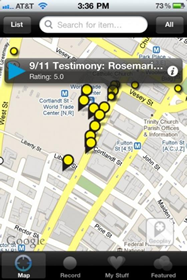
- Broadcastr App
Well, again, that was part of the curiosity. Travis Bedard down in Austin Texas (who is a large part of 2amt behind the scenes) had found out about Broadcastr right off the bat. He signed up on the first day for the Beta testing. [Check out Tom’s interview with Broadcastr co-founder Scott Lindenbaum] He sent me an email that said, “You need to go look at this.” And I said it sounds like audio boom, it sounds like this and that. He said, no, this one has no friction, you just record it. You record it, and it’s there, and that’s it. You don’t have to go through layers and things to set it up, and do this and do that, it’s just boom, you’ve got your location-based story. And I went and looked at it and went, ooh, I like that. So I was in on that from the beginning. Then I think it might have been Devon Smith who pointed us to SCVNGR. And looking into that, just the idea of the game layer over the world, immediately we saw the potential for storytelling. So then it was just a matter of again, finding the right time to do it and the right situation to do it in.
Then, while I was setting up the challenge I thought, “Well, why don’t we tie these together?” Because I would like to know who took part, I would like to know people. How easy is it, instead of trying to type a thing out or talk in person, here’s a way to introduce yourself to everybody all at once, with a Broadcastr story. Looking at a lot of these technologies, there’s so much potential for using them and connecting them all together. As long as you’ve already got all these different apps on your phone, why not? Why not put them together? And it just makes it more fun.
How much time & effort did it take to come up with the challenges and set them up in SCVNGR?
It took maybe about half an hour of sitting there going, well what would I do, and how is this challenge different from that one. Obviously two of them were picture-based challenges and then one of them was go look at the poster and count people- these aren’t heavy ideas.
Setting it up was really easy. The SCVNGR system is so well thought-out, and if you have any questions, it explains what you’re stuck in very simply. So once I had set up the first part, then it was just like, oh, I repeat this, but then I go oh, this is an action challenge, this is a photo challenge. And then it was just typing the descriptions.
So really, it took no time at all. And that was the other thing that would amaze people, it’s not just that we did it in the 48 hours ahead of time; it’s that it was just “Oh! Well let’s do it!” And people would ask, “But how much thought did you put into it, how many people did you have to talk to?“ I just did it, I didn’t need to go through a board. I just said, eh, there’s a challenge, boom. Go. It was amazingly simple.
What kind of response did you get at the Festival? Who won? Who did you buy the beer for?
Well, I wound up buying a drink for everybody who took part. We had about twelve people altogether, which considering part of that weekend is that it was a marathon sprint, I mean you’re going from one show to the next, to the next mingling, to the next cocktail party, to the awards ceremony, to the after party, it’s just this continuous stream. Not a lot of the people had gotten a chance to read about it until after the fact. But, we had a lot of people there taking part, only one of whom I knew beforehand, but it was funny because I didn’t know she read the website. So yeah, it was a good response for something so instantaneous and done without warning. It’s something that definitely now we’ve got almost a year to try and plan something bigger for next year, just to see what happens. But now everybody who goes is gonna know about it.
Did the 2amt Challenge have an impact on participants' engagement with the Festival?
I think so. Certainly with most of the people that actually came and took pictures with me or started conversations with me were really engaged with what was going on. They wanted to talk more about how the Challenge would work with a festival and then once it got beyond that, it became, “So what do you think of the Festival this year?” It really sparked a lot of conversation that I wouldn’t necessarily have had. There were specific people that I was hoping to meet and talk with, but this was a whole new group of people that I didn’t even know their names beforehand. It was a great icebreaker.
SCVNGR offers analytics for the challenges that are created in the system. Did you find their analytics to be useful?
We didn’t use them for this, because it was just so quick, and I knew that I was going to be working off my iPhone for the whole weekend anyway, and also I figured that it wasn’t going to have a huge response. But knowing that the analytics were there, it was sort of like baby steps for us, too, just to see how hard it might be. I would absolutely use the analytics for the next challenge.
What lessons did you learn by implementing the 2amt Challenge? What would you do differently next time?
Well, I learned that you need to get the word out a lot earlier, and to try and be as creative as possible in a challenge. These were very simple challenges. I knew because of that marathon sprint atmosphere that I really should keep them simple. Not “go down to the bar, and get a napkin, and fold it into a little origami swan.” People would be sitting there saying “Talk to me! I’m having a theater conversation with you!” and the other person says “I have to do the challenge, it’s a swan, damnit!” So, keep it simple.
I guess the lesson there would be, know where you’re going to be doing this and what the atmosphere is going to be like. If it’s a more general event, or if it builds out over time surrounding a production, then people who take part will have time to do more baroque challenges, like creating a little flashmob of dancers in the street, or doing origami or things like that. If it is a really fast-paced two day event where there’s not time, keep it simple. Know your event, know your audience, know what kind of challenges you can get away with.
I knew this was going to be an audience that wasn’t necessarily mobile-phone crazy, like we are, so I wanted to keep it simple for that reason, too. It was enough to say, go download SCNVNGR, and then go download Broadcastr.
If you partner with your own theater sponsors, see what you can do with them. See if there’s something that they would suggest. Like if I’m a theater company and I want to send my customers in this game to their bookstore, what can they do in the bookstore that is unique to that spot? What’s going to make them want to go to the bookstore, aside from just completing all of the tasks in this challenge? If you can partner up with several things like that, and create a larger SCVNGR hunt or game around your event, try to give them a reason to go through those doors, beyond just, “Hey, take a picture at Starbucks!”
Do you think this is something that will encourage users to engage with an arts org on a one-time or on a continuing basis?
I would hope that it would be a continuing thing, and that it could evolve. I built in that 21C Hotel part because I know that they are a regular partner of Actors Theater. They actually did one of the Humana shows at the museum last year called “Heist” where you follow people from room to room, it’s all about an art heist. It’s a show that’s got a continuing life and interactive component. As we build more productions and events like that, we can use this technology to let the audience engage, and to engage around the show instead of necessarily during the show.
There are a lot of people who talk about being able to live tweet during the play. That’s fine, I’m not saying don’t do it, but it doesn’t really fit most plays. If I’m sitting there tweeting, I’m going to miss something on the stage, or I’m going to get distracted by whatever else is in my tweet stream. It’s kind of crazy to think that they’re only going to tweet about the show while they have their phone on. If you’ve already said it’s ok to be distracted, they’ll be distracted.
Also, it seems like everything you see tweeted during live shows, could have been said afterwards. I haven’t seen anything that’s really vital to that moment. If you build a show that has that as a component, like the characters are tweeting back and forth during the show, then it makes a little more sense.
So using these kind of technologies, we can create that interactivity around the show and around the event, and then hopefully, that builds more of a sense of, I’m going to come to the next show, because this one was so much fun doing all this stuff. It was more than just sitting down in a seat and staring for two hours.
When we’ve done that kind of interactive thing, audiences have responded, and they’ve wanted to do more. Even the town I’m in is a tiny little river town in southern Indiana—this is not a hotbed of the arts or technology. Yet in 2008, we had characters tweeting from the show we were doing. Maybe 30 people in our town were even on Twitter, and almost all of them immediately were like “What is this? What’s going on? Oh my god!” And we sold out the show, and everyone wanted to know what happened after the show, and tweeting after that. It shows that even in this little rural town, give the audience something more to do and they’ll do it. They want to do it.
How do you think mobile gaming can ultimately support an org's bottom line?
Depending on how ornate you make this challenges or events, you can do five things for free on SCVNGR. Foursquare, I think, you can do anything for free. You can design a game that just happens to be played with Foursquare check-ins. It doesn’t cost a lot. You can get a larger account at SCVNGR, which does cost money, but work with your sponsors to help support that instead of paying it out of your own account. A sponsor will take a chance on buying a program ad, or sponsoring something specific, but you can go to them and say, here’s an affordable thing that will make people physically walk in to your building. A program ad isn’t going to guarantee that. But if they’re going to go play a game, they’re going to go play a game. You can sell it to them that way—this is people walking through your door. The more sponsors you can build in, the more places you can add to your game, the more support you can get to pay for it.
Something interesting that I hear you saying is that mobile gaming not just a marketing thing- it’s an extension of the artistic product.
That’s the beauty of this, and it’s the key to doing it well. Because nowadays people are so hip to being marketed at. Something like this, especially if you can tie it in to the story of whatever play it is, there’s just so much possibility. With Layar, about a year and a half ago, Travis Bedard and I were walking around Washington, DC at an Arena Stage thing talking about this app, and about how it can have video and audio and text, whatever. And we looked at each other and said, “You can tell a story that way. . . you can have an entire play made up of go to this building and the next . . . you can do the whole play and nobody has to be there! It can just be there forever.”
Because I’m a playwright, I see everything through those eyes, and so when I see Layar, or SCVNGR, I’m thinking of how you can tell a story through that.
I can see that something like this has the potential to become this huge thing: like, we need to meet with these people and these people- it has the potential to become a lot more complicated than it is.
That’s the thing to stress, is that you can’t go crazy with it. You have to keep it as simple and on task as possible.
Part of the reason this game started a conversation is because one of the tasks was to meet up with you.
It’s really interesting to watch people who are scared of [Web 2.0], or don’t know how to use it. I admit, I’m a power user. But it’s a conversation, and you have to engage. If you can talk face to face, you can do this.
 If you sell tickets or accept donations on your website, you are, at least in part, an ecommerce company. And like ecommerce companies do, you must pay attention to your web analytics. This becomes even more important as the percentage of overall ticket sales and donations on your website grows, as it most likely does each year. How can you improve your website if you do not measure? Or if your measurement is not accurate or complete?
If you sell tickets or accept donations on your website, you are, at least in part, an ecommerce company. And like ecommerce companies do, you must pay attention to your web analytics. This becomes even more important as the percentage of overall ticket sales and donations on your website grows, as it most likely does each year. How can you improve your website if you do not measure? Or if your measurement is not accurate or complete?