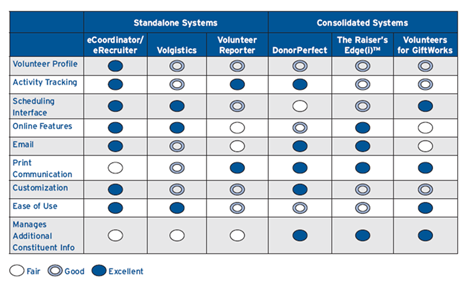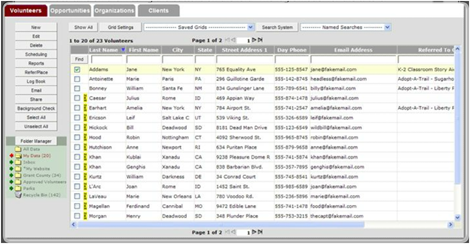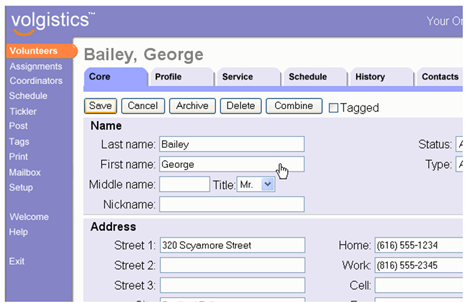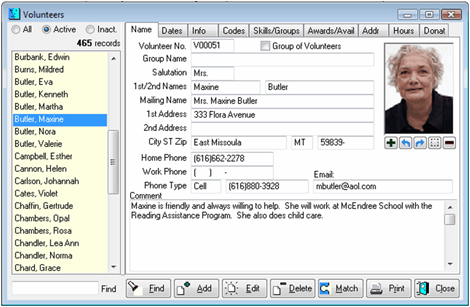Techsoup and Idealware recently released “A Consumer’s Guide to Software for Volunteer Management,” a review of commonly used systems. In Part 1 of this two-part look at volunteer management systems, we provide a brief summary of the report. In Part 2, we will provide a supplement to this report specifically for arts organizations.
In "A Consumer's Guide to Software for Volunteer Management," volunteer management software is divided into two groups: standalone systems and consolidated systems that work with a Constituent Relationship Management (CRM) database.
Standalone Systems
The main advantage of a standalone system is scheduling—connecting volunteers with the right job at the right time. If you have many different types of jobs requiring differing skills or levels of skills, a standalone system may be really useful to you.
eCoordinator/eRecruiter
Cost: $5,500 for the first year, $2,500 for subsequent years
Cool Stuff: Online volunteer interface that blends seamlessly with your website. Volunteers can edit their own personal profiles. Integrated criminal background check with online application. Great email functionality with templates. Web-based. Social Media integration- volunteers can post opportunities to Facebook, MySpace, Twitter, and other common sites, and use those credentials to log in.
Lame Stuff: Less than great print functionality (for direct mail pieces). Expensive.
Volgistics
Cost: scalable- $53/yr for 1,000 records or less, online module (VicNet) $636/yr
(click here for an interactive form with more information on pricing)
Cool Stuff: You can search for a volunteer with a “name sounds like” feature. Calendar allows scheduling. “Kiosk” station available for volunteers to check in and out. Online application and job registry.
Lame Stuff: Limited email functions. No social media integration. Tech Support is email only supplemented by a database and video demos.
Volunteer Reporter
Cost: $700, Web Assistant $360/yr + tech support costs. Unlimited phone support is $300/yr, first year free.
Cool Stuff: Strong printing functionality. Customizable profile fields. Premade reports and lists of skills make set up go faster. Strong for tracking reimbursable expenses. Online component for volunteers (Web Assistant) available for additional cost. Demo videos on website.
There’s a great tour of the program here.
Lame Stuff: Web Assistant pages can’t be customized very much and require knowledge of HTML to implement. Limited email functionality.
Consolidated Systems
With a consolidated system, you have all your data about donors and volunteers in one place. Plus, if you already have one of these systems, there are little to no additional costs to worry about.
DonorPerfect
Cost: up to 1000 constituents is $48/month, pricing goes up to $403/month
Cool Stuff: Email integration with Constant Contact (pay for CC separately). Robust reporting and querying. Customizable alerts. Custom fields on most screens. Weblink feature lets you have volunteers fill out customizable and brand-able forms online.
Lame Stuff: No real scheduling system—you’ll have to find volunteers by query to match interests, skills, and/or availability. Volunteers can’t schedule themselves.
The Raiser’s Edge(i)TM by Blackbaud- Volunteer optional module
Cost: $5,500 start up and $1,300 per year per user
Cool Stuff: Strong tracking functionality (hours worked, skills, and interests). Create and manage multiple projects and job sites. Ability for volunteers to enter their information online (automatically reflected in the database), including hours worked. Online component is customizable using a WYSIWYG editor. Strong email and print functionality. Prospect research tool “The Giving Score” evaluates each record according to likelihood and capacity to give.
Lame Stuff: Expensive. Custom fields show up on a separate tab (“attributes”). Takes a while to learn.
Volunteers for GiftWorks
Cost: module $199 for one license, GiftWorks $499 for one license
Cool Stuff: Robust scheduling functionality as good as standalone systems. Easy to use interface. Fast to set up. Web component customizable through HTML.
Lame Stuff: Must enter all volunteers as “donors.” Limited email functionality. Can’t track geographic locations. Web Collect component only lets volunteers enter about 10 fields of info.
Methodology
I was pretty surprised when I got to the “methods” section of the report and found that majority of the research was based on five phone interviews, and that there was no quantitative component to the research at all. I think the report would carry more weight and be more able to speak directly to nonprofits’ needs if some kind of field survey had been conducted.
The other thing I noticed was that the report started with the capabilities of the systems instead of the needs of the nonprofit organizations. Taking a good look at what you need technology to do for you before you go shopping and get distracted by bells and whistles is essential in any IT strategy.
In Part 2, I’ll talk about volunteer management software specifically designed for arts organizations, as well as other software systems currently used by museums, theaters, and festivals.