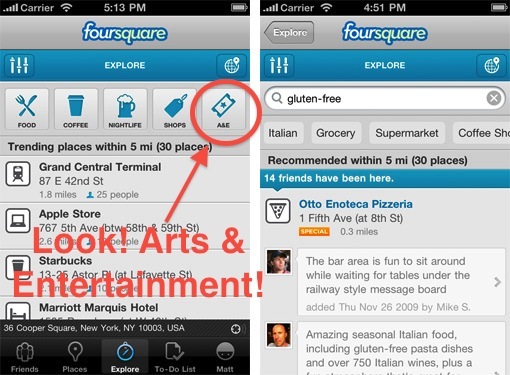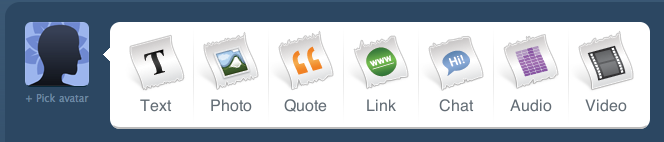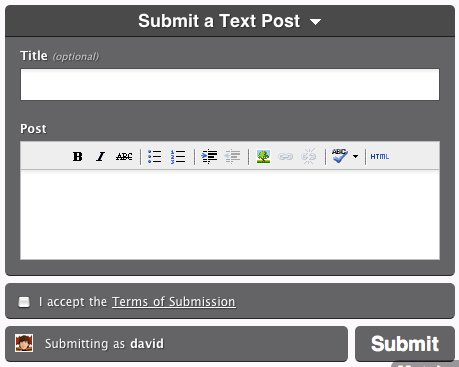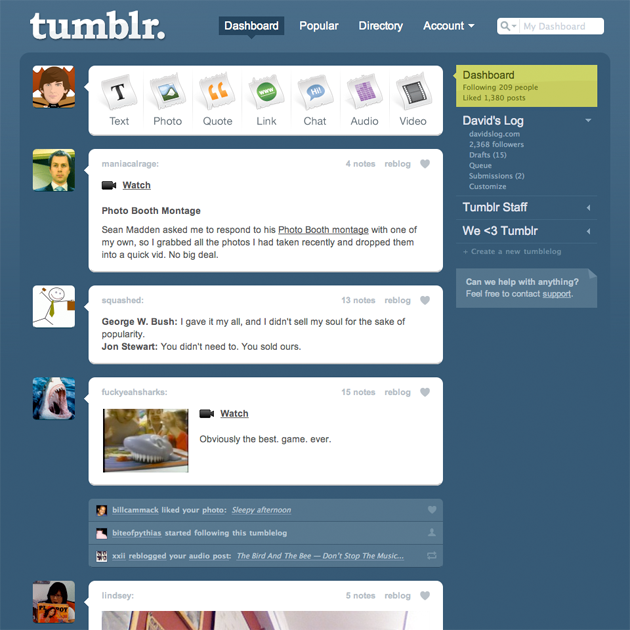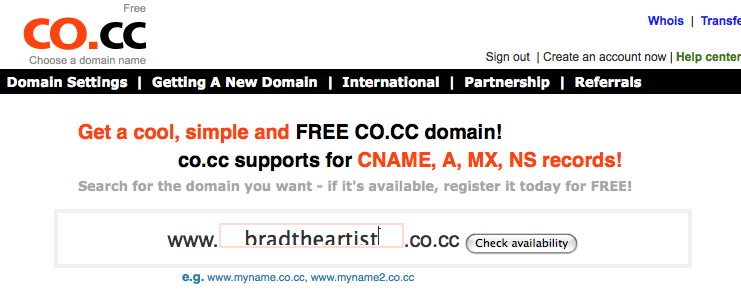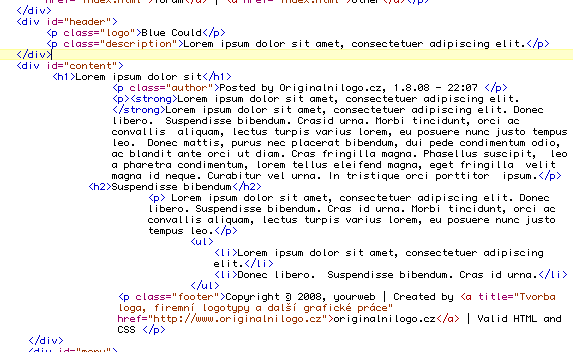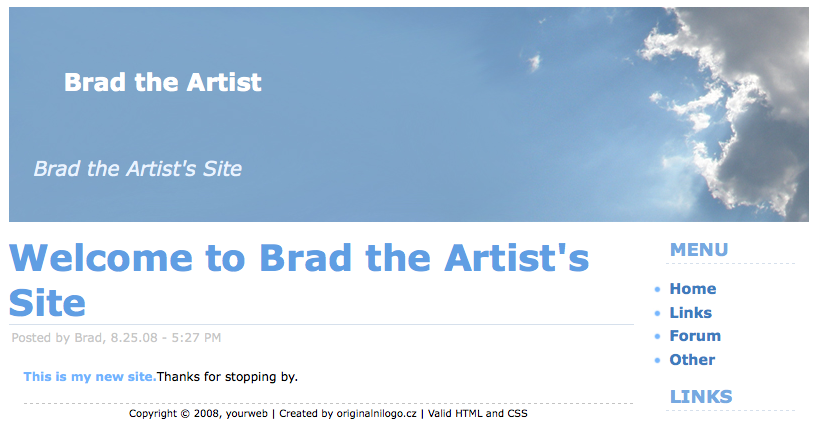Last weekend the Creator's Project garnered significant attention from national media. From the mission statement on the website "The Creators Project is a global celebration of art and technology." and "The Creators Project is a new kind of arts and culture channel for a new kind of world." As an intersection between art and tech it seems appropriate that the blog weigh in and take a look at what they did, how they did it, and the implications. The Creator's Project has major sponsorship from Intel Corp and VICE with significant online free content focusing on mostly short form interview of Creator associated artists. This Project offers similar promise to other ventures to offering culture and arts online to ideas such as On The Boards TV and Jacob's Pillow Virtual Pillow but is already operating on a much larger scale than either of these.
Last weekend the Creator's Project garnered significant attention from national media. From the mission statement on the website "The Creators Project is a global celebration of art and technology." and "The Creators Project is a new kind of arts and culture channel for a new kind of world." As an intersection between art and tech it seems appropriate that the blog weigh in and take a look at what they did, how they did it, and the implications. The Creator's Project has major sponsorship from Intel Corp and VICE with significant online free content focusing on mostly short form interview of Creator associated artists. This Project offers similar promise to other ventures to offering culture and arts online to ideas such as On The Boards TV and Jacob's Pillow Virtual Pillow but is already operating on a much larger scale than either of these.
The Creators Project offers arts and culture online at a scale that is extraordinary for such a young institution. The levels of participation on information sharing that is happening through their website looks unparalleled and should be looked towards as a model for successful integration of technology and the arts. The Creators Project was started in May of 2010 by VICE and seems to have two major interfaces with the public. There is a exhibit/show that has toured around the world each year and an expanding web presence that now counts video downloads in the millions. The content is broken out into six different categories: Music, Film, Art, Design, Gaming, and Fashion and has engaged with artists from all of these areas to provide content online and for the annual festival. They will be rolling out content collected from the event last weekend (March 17-19, 2012) in the coming weeks.
Current content on the website is a mind blowing array of new directions taken by artists in each of the fields. One of the standout artists at the event last weekend was a new work from visual multidisciplinary artist Chris Milk. The installation called the Treachery of Sanctuary incorporated user interaction with digital transformation to look at elements of flight. Visuals of this can be found here.
Anther fascinating example that was found on the Creator's Project website was the Electronic Shadow from France. Electronic Shadow uses imaging technology and software to generate interactive 3D maps of people places and objects. These images then can be used and manipulated in artistic fashions. The implication for this technology would, for instance, be a game changing one for other art forms such as dance.
Exchange of ideas such as Creator's Project bring together the bleeding edge of Technology and the Arts and as such should be a point of engagement for institutions that are looking to modernize and include new audiences (and younger audiences). The artists involved have obviously successfully engaged these audiences already and by following the lead of these success stories arts leaders at more conventional organizations can find hope in a new direction in reshaping structure and content to address the demands of a more complex world.







 A few weeks ago I wrote a post on some of the latest updates to
A few weeks ago I wrote a post on some of the latest updates to