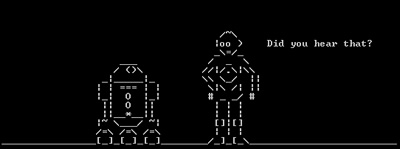Storytlr.com is a completely free Web site that can bring together content from various source feeds (Facebook, Flickr, RSS feeds, Twitter, Vimeo, YouTube, and many more) and allow you to create a Web site from them. Or, you can create an embeddable widget of the streaming content, which Storytlr calls a Lifestream, and place it on your existing Web site.
What set Storytlr apart, though, is that it can also take these feeds and turn them into stories. The stories are photo-album style renderings of your feeds during a particular period of time. I'm not quite sure I can do descriptive justice of what stories are like, so you can check out this example Storytlr story, on your own. Bottom line, though, is the story mode is an easy, attractive way to present your feeds to your audience. And, these stories can be made available on your free Storytlr Web site or embedded as widgets on your existing Web site.
Do you want to get a sense of what life was like at the Center for Arts Management and Technology in October 2008? Take a peek at our story. Even with only a few feeds (using 3 staff member Twitter feeds and CAMT's Flickr account) we created a story that, especially around the time of the 2008 Technology in the Arts Conference, shows what October was like for us.
An extremely informative backend demo video of Storytlr has been created by Storytlr user Molly McDonald of DemoGirl.com.
Jump past the break to see ideas for possible uses of Storytlr at arts organizations as well as other thoughts and concerns.
Possible Uses
Arts tourism and trails - gather a group of adventurous folks, give them cell phones, digital cameras, Flip video cameras, and other gadgets, and send them out onto the trail. They tweet, post pictures to Flickr, and send video to YouTube or Vimeo. When they're done, you pull all of it into a Storytlr story and you've got yourself a nice, chronological presentation of what a tour experience is like. Put the story widget on your own Web site, or link to the story directly.
Performance and touring groups - tap a few members of your production team, artistic staff, performers, and others to volunteer their Facebook statuses, blogs, tweets, and photo feeds during the rehearsal process or tour. Post the Storytlr Lifestream widget to your Web site to give the public an updated, inside look at the production process. When the performance or tour is done, create a story to archive the experiences and share.
Individual artists - use Storytlr as your Web site. Customize the URL and page template to your style and branding. Populate your new Storytlr site with content from other feeds and sources you already use.
Fictionalized, documentary-style stories - back when Twitter was first gaining momentum, one of the most enjoyable articles I read about it was about the user zombieattack. This person tweeted, over the course of seven months in 2007, a blow by blow account of a fictionalized zombie attack. Perhaps something similar could be done with Storytlr?
Caveats and Final Thoughts
Get your time zones right - One of the quirks of working with Storytlr is that all of your feeds will come in chronological order. This is sort of the point, I guess, but when you create your story, you can't tweak the order of things at all. I would imagine this feature might be added in the future, but, for now, you're stuck with the time stamps supplied by your various feeds. When I first imported CAMT's feeds to create our story, everything was out of order. It ended up that our Twitter feeds were on EST, our Storytlr account was on a European time zone (the default for new Storytlr accounts, since they're a Europe based Web site) and our Flickr account was set for GMT-1:00 for some unknown reason. I had to get all of my time zone settings in sync and then re-import to Storytlr to get things correctly aligned.
I've got a need for speed willing, tech savvy volunteers - to effectively use Storytlr, you've got to have quality feeds to pull into it. Users must be aware and sensitive to the fact that their feeds are being used by your Storytlr LifeStream and stories, and adjust the content and frequency of their postings accordingly. They must also know how to contribute to those sources in the first place.
Work in Progress - Storytlr.com is a relatively new site (launched 9/6/2008), and there are bound to be some quirks and bugs. I noticed, for example, that some of the video clips in Story mode were essentially impossible to play at times. Reading through their blog, I see more than one instance of server downtime. What impresses me most about Storytlr is how they are responding to bugs, downtime, and feature requests. They're completely transparent, and have already developed quite a community of folks who are contributing their feedback to Storytlr's development. Check out the Feedback section of their site. Storytlr seems like it has amazing potential.
Longevity of Storytlr - according to their site, Storytlr.com is "not a startup, just a fun project that [the developers] are building during [their] free time." This could stay the case; Storytlr could remain free to use and on the Web ad infinitum. However, it could also a) become a 'startup' that charges its users a fee for the service or b) blink out of existence. I would be cautious about investing loads of cash and time into this technology until its longevity has been proven. But a handful of hours? A fistful of dollars? Absolutely might be worth it. I would approach any project on Storytlr as a short-run investment and act accordingly. But, let's face it: nothing on the Internet is forever. Not even diamonds.com (domain expires on 7/15/2012).
Anyone else out there have any thoughts on what might make a good Storytlr project?


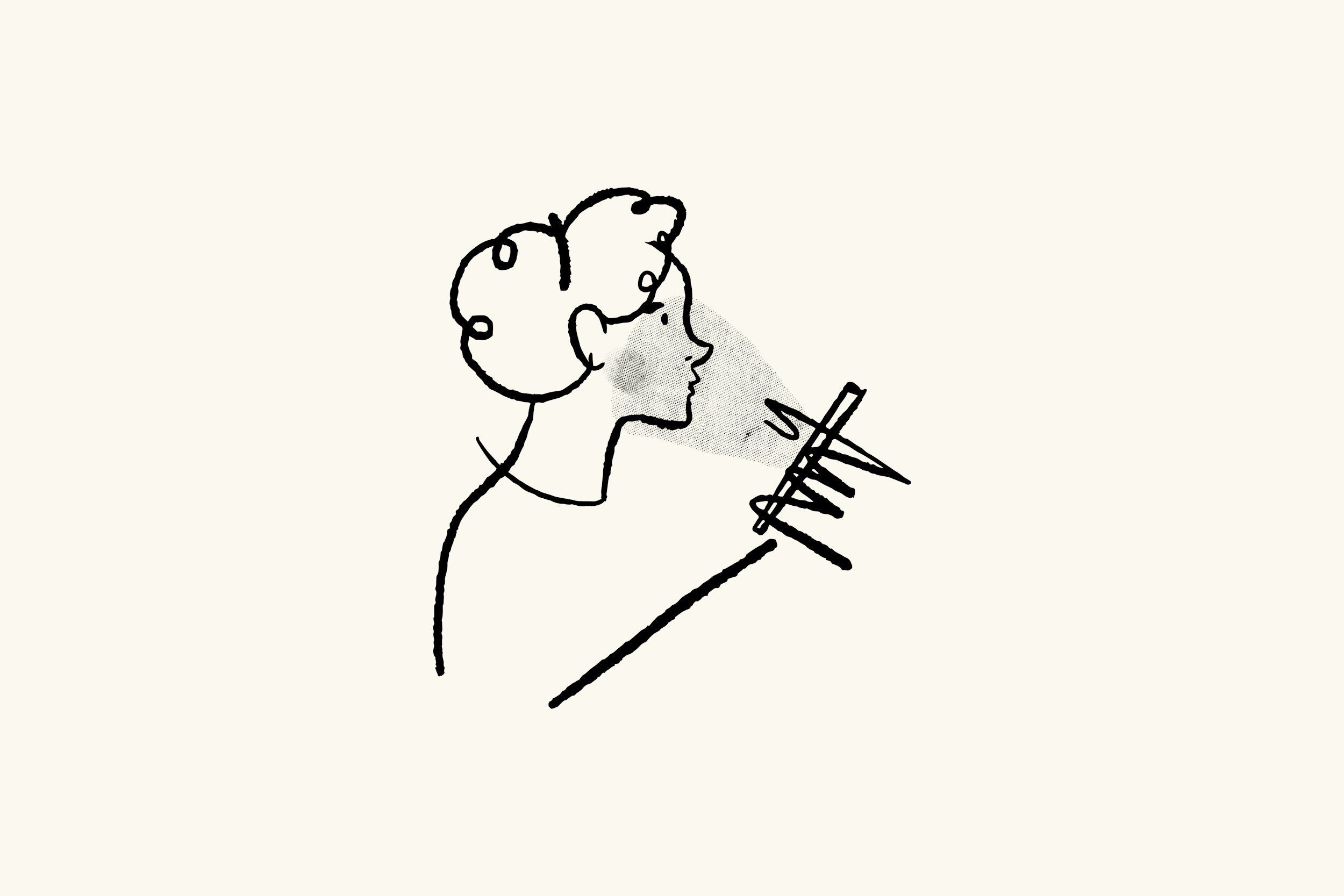






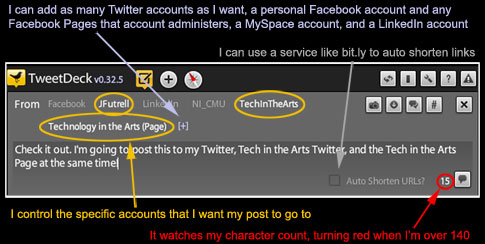
 A person enters the dome. Bright lights flash. A cornucopia of photos are taken. Many, many computers think. And, Bob's your uncle! A digital, 3D model of their face is created. A rendering so good, it can be then used to create incredibly realistic digital effects in film (think action sequences), video games, and so on.
A person enters the dome. Bright lights flash. A cornucopia of photos are taken. Many, many computers think. And, Bob's your uncle! A digital, 3D model of their face is created. A rendering so good, it can be then used to create incredibly realistic digital effects in film (think action sequences), video games, and so on.