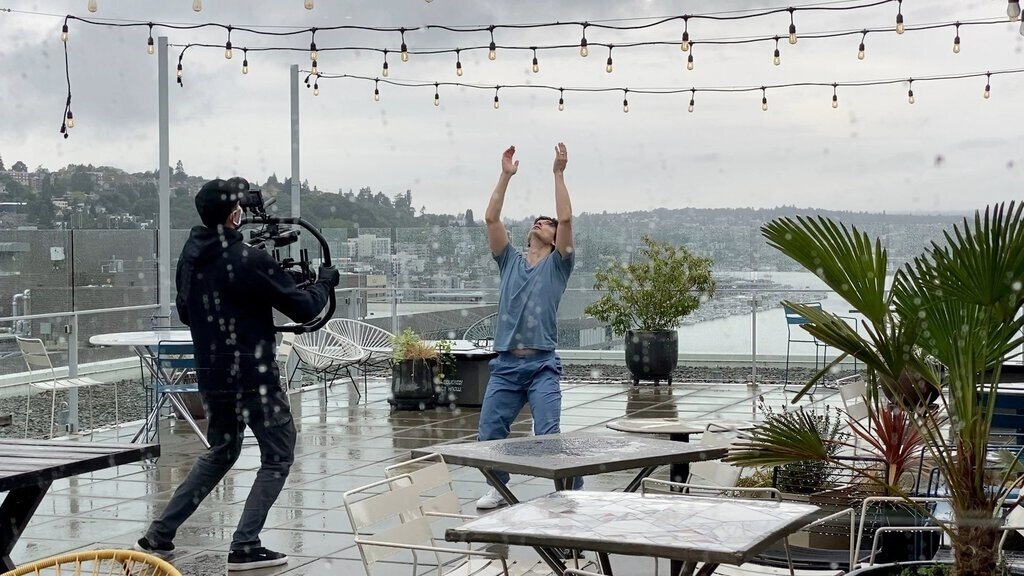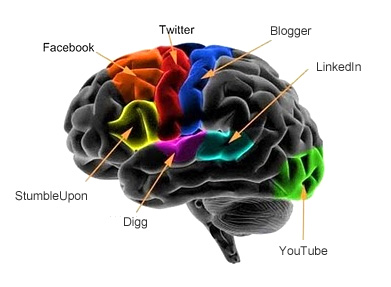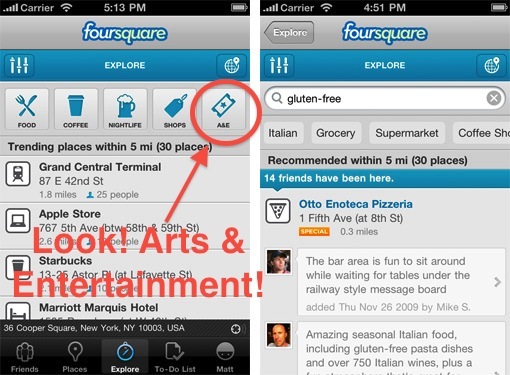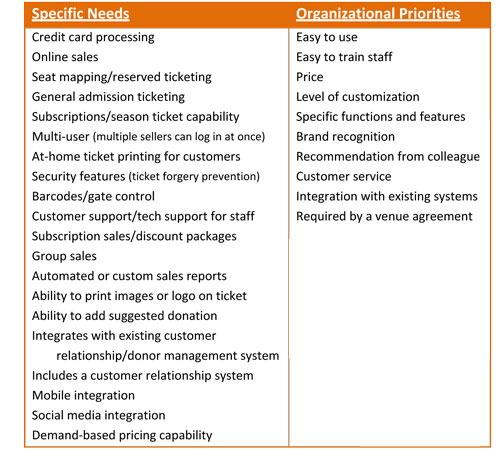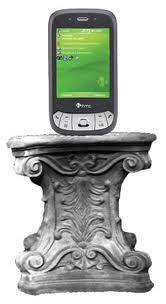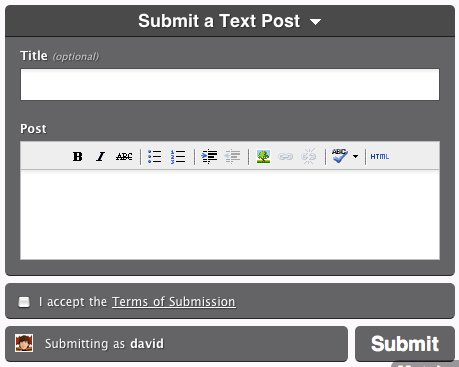The successful future of the arts and arts organizations will include artificial intelligence (AI). Artificial intelligence operates in many spheres, from generative AI, including OpenAI’s ChatGPT, DALLe or VALLe, or OtterAI’s transcription tools to robots cleaning offices to machine learning algorithms. While the opportunities seem both endless and perhaps intimidating, strategic application of these tools can make a significant difference.
Social Distancing Strategies in the Arts: Performing Arts, Part 2 of 3
As arts institutions are in the midst of reopening plans, they are faced with new challenges as they seek to ensure the safety of their visitors, audiences, and staff in the COVID-19 era. The challenges and solutions differ depending on the industry, and whether it is a museum, performing arts institution, or film and television. Part 2 of this 3 part series explores the immerging reopening plans for the performing arts sector.
Whitepaper Wednesday: Navigating Google Analytics
The Importance of Change Management
When implementing new technology, such as a new CRM system, many organizations have learned the basics of how to select a product or vendor. But what about after the technology is selected? It can be overwhelming to consider the unpredictable changes that will occur among the flow or your organization’s work and even among its culture. However, by taking steps to manage the change, new technology can be integrated into an organization much more smoothly.
Developing Jazz and Classical Audiences with Technology
Technology in the Arts is pleased to present our new white paper Online Audience Engagement: Strategies for Developing Jazz and Classical Audiences, spearheaded by writer Tara George.
Many of you may remember critic Terry Teachout’s controversial Wall Street Journal article that asked if jazz could “be saved?” Teachout’s article, in response to the NEA’s 2008 Survey of Public Participation in the Arts, prompted a variety of reactions across the field. Despite much of the hostility directed at Teachout, his question and concerns seemed to be valid and worth exploring, especially since the survey indicatedthat audiences (particularly for jazz, classical and opera music) were shrinking and growing older at an alarming rate. An interesting twist came in 2010 with the release of the NEA’s Audience 2.0 survey. A key finding in this survey was that Americans who participate in the arts through technology and electronic media (television, Internet, handheld devices) were three times more likely to attend a live arts event. Much like Teachout’s initial article, this survey also prompted a round of discussion about correlation and causation. Despite the controversy and debate, it is undeniable that technology is one of the most promising tools that organizations can use to build a younger fan base.
This white paper explores the role that digital marketing is now playing in building audiences in the jazz and classical music realm. This report also highlights the work of several artists and organizations at the forefront of reaching and developing new audiences online. It’s important to note, however, that most of the organizations and artists here would classify their work and the music they present as a hybrid of multiple genres. Though that distinction falls outside the scope of this report, it’s an important trend to take note of that can have a direct impact on digital marketing. Finally, we have provided a concise 4-step guide as an example of how many organizations actually implement best practices.
Organizations Highlighted:
We hope that you find each case study in this report to be encouraging and inspiring! Here were a few of the organizations we featured:
- Mobtown Modern: was founded by Brian Sacawa in 2008. This organization fills a void in Baltimore’s vibrant music scene and serves as a catalyst for musical innovation and the creation and presentation of the new music of our time.
- New Amsterdam Records and New Amsterdam Presents: New Amsterdam Records is the for-profit record label subsidiary of New Amsterdam Presents, a presenting and artists’ service organization that supports the public’s engagement with new music by composers and performers whose work grows from the fertile ground between genres.
- Revive Music Group: serves as New York’s leader in conceptual and never-before-experienced live music productions—for a jazz and hip-hop celebration giving a unique aural exhibition of the undercurrents connecting the genres and ultimately fans of multiple generations.
- Search and Restore: is a New York-based organization dedicated to uniting and developing the audience for new jazz music.
Download this report today!
And please share with colleagues by clicking the "ShareThis" icon below.
The Art of Social Media Analytics, Part 3
Summer is the “off-season” for many of us in the arts world. Why not take this time to refresh your social media strategy? This is part 3 of our 3-part series on social media analytics tools. Check out Part 1 and Part 2.
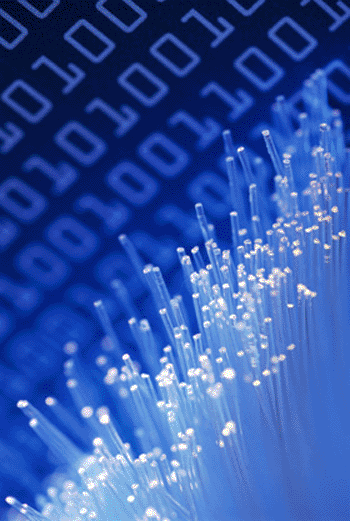 The last part of our series concerns making management decisions based on data. Once you have the data, what do you do with it? As we come up with more sophisticated methods to track social media sentiment and reach, it becomes possible to track more accurately how people are responding to social media. This is especially important because social media can be a valuable part of your market research. It is like a 24-hour focus group, answering many of the questions you may have about your audience as well as the questions you didn’t think to ask.
The last part of our series concerns making management decisions based on data. Once you have the data, what do you do with it? As we come up with more sophisticated methods to track social media sentiment and reach, it becomes possible to track more accurately how people are responding to social media. This is especially important because social media can be a valuable part of your market research. It is like a 24-hour focus group, answering many of the questions you may have about your audience as well as the questions you didn’t think to ask.
As mentioned in Part 2, there are a variety of questions that you may have about your audience and a variety of tools that track different measures of success. Some tools are narrowly focused on one measure, while others give you a conglomeration of these measures. Some examples of the measurements of success include:
- Sentiment: Are social media users referring to my organization positively, negatively, or neutrally?
- Conversions: How many and which fans are buying online (or offline)?
- Spikes in activity or “buzz”: How are social media users responding online to campaigns?
- Impact: How many people is the message reaching and how much influence does the organization have? How many people are sharing posts?
When thinking about measurement tools and management decisions, the first question is often, when is it worth it to pay for analytic tools? As technology evolves to be able to track more specific and more valuable information, more paid analytics tools have come on to the market. There are two basic instances where it’s worth it:
1) when you have a large customer base
2) when you need enterprise-level social media analytics
Firstly, if you have a large customer base or a large social media base (no hard and fast rule, but larger than 100,000) and you are literally having trouble monitoring comments on your brand, you need a tool that takes more of a summary view. Secondly, most paid tools are enterprise-level tools--tools that more than one person can manage or assign tasks to others and have other special features. If you feel you need this type of functionality, then paying for an analytics may be worth it.
Besides those two factors, a company should also consider the elusive “Holy Grail of Social Media,” return on investment, or ROI. Many organizations have found a “chicken and the egg” scenario of needing time and resources to show results (often, revenue), but needing results to convince upper management to spare the time and resources to devote to social media. This situation can be difficult; you might try proposing a pilot program or experiment with a cheap or free tool before proposing a larger investment.
One institution that has made a practice of using data to make decisions in social media (as well as investing in technology—check out their web and new media strategy) is the Smithsonian, under the guidance of tech guru Nancy Proctor. As one employee put it “why would you change anything without metrics and feedback?”
Once a company has the analytics tools in place it’s easy to observe your numbers of fans, interactions, and gauge the quality of those interactions. What’s more difficult is translating your observations into actionable decisions.
A simple example is that of David Horgan’s, eMarketing Specialist for Smithsonian Folkways Recordings. David had experimented with linking ads to their Facebook page and their homepage. “We found that the ads that direct people to our Facebook page (rather than to our homepage) were about 3x more effective on a cost per click basis.” Management Decision: Direct more ads to the Facebook page than the homepage.
Another example is the blogathon on the Smithsonian Collections Blog that Rachael Cristine Woody worked on for American Archives Month. According to Rachel:
Until that time we had almost solely focused on collections content. In October we shifted to also cover our profession and offer a more behind-the-scenes look at what we do/deal with, every day. These posts became the most popular posts we’ve published so far, numbering in the thousands for direct hits, and to this day still receive at least 100 hits a week. It was at that time that I think the blog truly found its most invested and engaged audience, and it helped to call attention to us that we should be covering more on our profession. Management Decision: In addition to giving the collections exposure, engage and influence the professional community by providing transparency, advice, and support.
The National Museum of American History combined traditional survey techniques with data from analytics tools (Google Analytics and WebTrends data, click metrics from HootSuite, etc.), comparing the results of four closely-related surveys on each of four major communication channels (their blog, email newsletter, Facebook page, and Twitter feed). Although more complex, the results allowed Dana Allen-Greil to make decisions regarding how the Smithsonian communicated with patrons:
At the National Museum of American History, we’ve long had a hunch that our Twitter feed should focus on conversational and educational content, rather than marketing in-person events. If our followers aren’t local, do they really want to hear about events they can’t come too? Click metrics from HootSuite plus data from a survey of our Twitter followers gave us solid footing to make the case against Twitter as a platform for driving foot traffic to the museum. Less than 25% of responders reported planning a visit to the museum after seeing a message from us—this is compared with over 55% of email subscribers who said they did. Even more to the point, less than 10% of Twitter followers reported attending an event compared with over 30% of our email readers. We discovered a similar trend with our Facebook fans and have altered our content strategy accordingly. Management Decision: Use Email (not Twitter) to Promote Synchronous, Location-Specific Events.
More info on Dana's Twitter content strategy can be found here.
So there you have it. As much as social media can seem nebulous, there are specific things to measure, to think about and analyze, and then to make decisions that you can feel confident about. When you develop your social media strategy for your next season, mix things up a bit with some new questions about your audience, new tools, and a new perspective on the art of social media analytics.
Special Thanks to the following people for their contributions to this series: Michael Edson, Brian Hinrichs, Maggie Johnson, Katryn Geane, Kristin Garbarino, Devon Smith, Lindsay O’Leary, and Crystal Wallis.
The Art of Social Media Analytics, Part 2
Summer is the “off-season” for many of us in the arts world. Why not take this time to refresh your social media strategy?
This is part 2 of Tech in the Art’s 3-part series on social media analytics tools. Check out Part 1.
This part of our series is based on a simple question: As of today, what are your options for social media tracking? Let's take a look at some popular analytics tools and how to evaluate them given your organization’s more specific goals.
The Next Level
So let’s say you help determine social media strategy for your organization. If you’re like many organizations, you have Google Analytics, you look at your Weekly Facebook Update, you respond to comments on Facebook and/or Twitter. Your workload is, for the most part, tenable, and your social media presence is flourishing.
First of all, great job!
How can you take it to the next level without spending an inordinate amount of time or money? Get serious about analyzing your efforts and seeing what’s working. Using an analytics tool, you can begin tracking your efforts formally over time, just as you probably have a formalized system of tracking ticket revenue through sales reports. Some analytics tools offer a sort of moment-in-time snapshot. Others track over time as well.
So, as you endeavor to improve your tracking, which tools are for you? Here are a few questions to ask yourself:
1. Exactly how much time per week or month am I able/willing to devote to researching our followers/fans and the analysis of our data?
2. What am I interested in knowing about my social media presence? Examples include:
a) Who are my fans? (donors, members, subscribers, employees, artists, etc)
b) How much of an impact am I having? (Am I reaching key influencers? How far are my posts being shared?)
c) How much of a return I am seeing on my investment of time or money?
4. How much money (if any) am I or my department willing to spend and what do we expect for that money? (See Question 2)
5. On a related note, how much buy-in will you get from senior management/the board? Will data provided by these analytics aid your case in advocating for future social media campaigns?
6. Who will be maintaining a regular schedule of analyzing the data? Yourself? An intern? Someone else?
There are hundreds of tools out on the market, and more emerging everyday. Since there is no way for this list to be comprehensive, here is a list of our favorites at Technology in the Arts. If you know of other useful tools for tracking social media, please comment on this post.
Disclaimer: For the sake of limiting the project in some way, we have included only 3rd party social media sites—that is, mainstream social media sites that are set up for external relations with the general public, like Facebook, YouTube, Twitter and the like. We will not cover basic brand management tools or web analytics tools like Google Alerts, except that in terms of tracking conversions from social media.
Free tools
bit.ly used in conjunction with Google URL Builder/Google Analytics
If you’re already using Google Analytics for your web analytics, one of the smartest things that you can do is track click-thrus from social media to your website. Here at Technology in the Arts, we do this through Google URL Builder and bit.ly. Earlier this year, Tara gave us an in-depth look at Google URL Builder. Basically Google URL Builder equips you with the ability to tag any URL you link to in your social media posts. You specify the campaign, medium (Twitter, Facebook, feed, etc) and a few other details about the link and, voila!, you can track click-thrus from your social media platforms.
Using Bit.ly gives you the added bonus of shortening the links and creating QR codes as well as tracking of any link, even those you’re not tracking through Google, with registration (free).
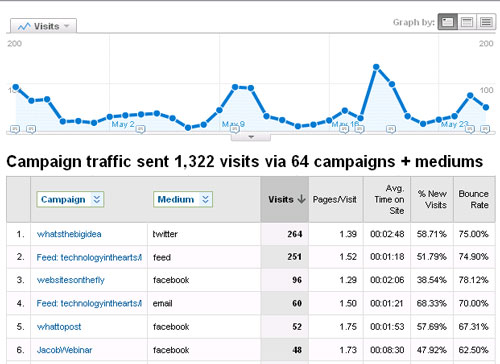
Think up
This program stores all your posts, tweets, replies, retweets, friends, followers and links on social networks like Twitter and Facebook in a database that you can easily search, allowing you to analyze and export the data.
What’s unique about this is that it puts the data directly in your hands rather than giving you the results of the analysis. This means you can slice and dice any way you like, beyond any restrictions the program might impose upon you.
Flowtown
“If social and email had a baby, it would be called Flowtown.”
- Dylan Boyd, Vice President, eROI
When I first started researching social media analytics, I held a focus group with social media experts, one of which was Devon Smith of the 24 Usable Hours blog. She suggested Flowtown, which she reviewed in detail last fall.
The concept is that it helps you manage your email list in the context of social media. Flowtown is currently renovating the tool; however, you can sign up to be notified when they are accepting new users.
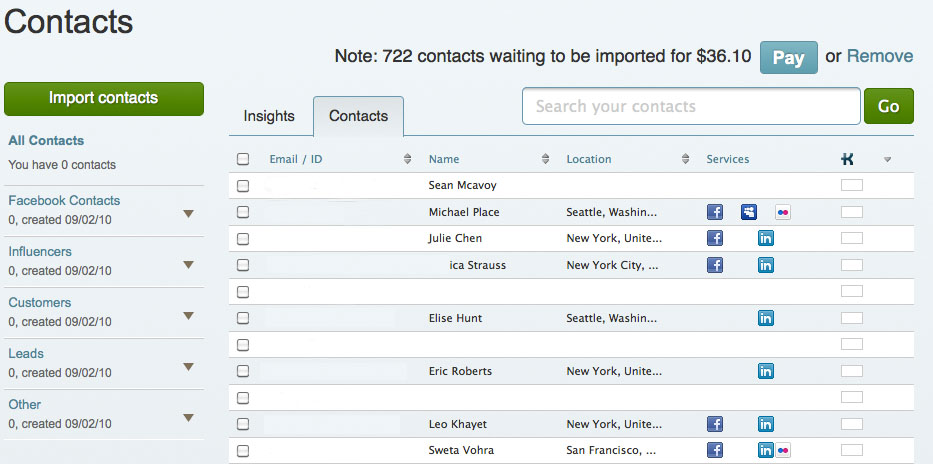
Social Mention
Social Mention analyzes interaction from across the social media universe--Not only Facebook and Twitter, but other social media sites like Digg, StumbleUpon, YouTube. It gives you a snapshot of how your social media presences are faring. One of my favorite features is the focus on sentiment. A common feature for paid tools, you get information on how your brand is perceived—in a positive, negative or neutral way—for free.
Klout.com
Klout is one of the most comprehensive systems for social media analysis. The tools help you track your presence over time, measuring things like influencers, reach, the probability for the message to be amplified (shared), and more, all of which contribute to an all-around Klout score. Another useful feature is the ability to compare yourself with other organizations.
TweetEffect.com
Tweeteffect is helpful in finding out which tweets are most “effective”, specifically by finding out which tweets cause you to lose and gain followers.
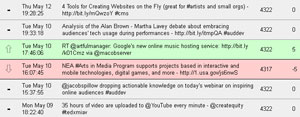
TweetPsych.com
Tweetpsych is a tool which tells you simply who you are to the people who follow you. The platform describes itself as creating a psychological profile of the twitter account, which is done by comparing how often you tweet about a particular topic in comparison to the “average” Twitter user. For example, techinthearts tweets about work, media, and learning more than the average Twitter user, and about the past, anxiety, and self-referencing tweet less than the average user.
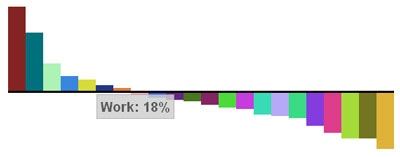 Facebook Analytics
Facebook Analytics
The only consistently good free option for tracking Facebook is the Facebook analytics tools. The tools are a lot better than they used to be, especially with the recent upgrades that let you see how many impressions each of the items you post on the wall receive from your fans. However, Facebook tools don’t have the same capabilities as the Twitter tools to give an accurate picture of who is being reached.
Paid tools
Radian6 ($500/mo)
Radian6's philosophy is pretty simple: Listen, Measure, and Engage. And by "listen," doesn’t just track Facebook and Twitter—they monitor across blogs, forums, news, and more. You can track topics by keywords, basically listening to the conversation about why your customers come to you in the first place rather than just monitoring your own brand name. So, monitoring internet chat about string quartets and classical music if you are a Chamber Music Society.
Radian6 offers tons of ways to measure all the data you've "listened" to. It allows you to slice and dice data of social media on par with Google analytics and more, such as identifying key influencers and tracking the lifecycle of buzz around your campaign or brand. Another thing they measure is Share of Conversation: how often is your brand (say, MoMA) mentioned in the conversation about the general topic (arts in New York)?
Finally, this tool facilitates engagement with customers with integrated workflow, alerts, and sentiment monitoring. You can assign different people to be the Community Managers for different topics or audiences who respond to those constituents personally. Radian 6 also advocates contributing to the conversation by contributing white papers or other research to the topic.
Coremetrics (price varies)
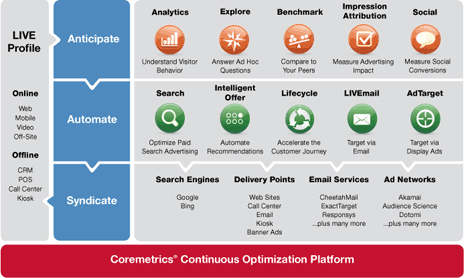
If Radian6 looks at the big picture, Coremetrics (IBM's answer to analytics software) drills down to the individual customer level. Its main strength is that it is a comprehensive marketing system, integrating different channels and even offline information to convert and retain customers online. They also have a three-step philosophy: anticipate what your customers want based on cross-channel historical data, automate an immediate response to customer actions, and syndicate personalized content to the customer via the right channel at the right time.
Coremetrics puts all of your data--social media, CRM database, etc--into one application and measures it with the same metrics. This allows you to segment your customer base according to any and as many characteristics as you want to create the ultimate personalized experience.
BONUS: Coremetrics publishes informative white papers on analytics that you can download in exchange for an email address.
ComScore (price varies)
ComScore is another "360-degree" tool. Like Coremetrics it unites web analytics and social media data. The difference is that ComScore uses a consumer panel of approximately 2 million consumers worldwide to measure people's behavior in the digital environment. ComScore's Social Analytix tool is powered by Radian6, but when combined with ComScore's other tools, you can integrate social media measurement with other analytics tools. ComScore’s analytics toolbox is vast and covers a multitude of different needs, including ad effectiveness, search marketing, mobile, and cross-media measurement.
Twitalyzer ($30/mo)
One of my favorite free tools is now a paid tool, but it is still affordable to many non-profits. At only $30 a month, Twitalyzer not only tells you what is happening with your Twitter account in terms of reach, impact, and the other metrics we’re familiar seeing in association with social media, but it give you concrete recommendations on how to improve your outcomes based on more successful Twitter users. For example, I did a social media analysis for a client last year and Twitalyzer told me that:
If @"ClientName" is interested in having a more measurable impact in Twitter we recommend the following:
● It is moderately important that you find more followers ● It is moderately important that you find a few more people to follow yourself ● It is moderately important that you engage others in conversation more frequently ● It is very important that you write more frequently
Few tools on the market actually connect the dots by analyzing data and then telling you what you should be doing. If you can afford it, it's a good tool for those starting out as well as those re-orienting their social media strategy.
Next time in Part 3: Basing management decisions on the data you find with these tools (in case you aren't using Twitalyzer), including when it is worth it to pay for an analytics tool and examples from the Smithsonian on the concrete actions their staff has taken based on social media data.
The Art of Social Media Analytics, Part 1
Summer is the “off-season” for many of us in the arts world. Why not take this time to refresh your social media strategy? This is part 1 of our three-part series on social media analytics tools.
Social media marketing is an artistic endeavor as well as a scientific one. We use the right side of our brains to create the perfect message that will engage our audience and the left brain to crunch numbers on views, comments, etc. We know instinctively how to talk to our audiences, but we don’t always know how they are reacting to that message beyond a peripheral “feel” of the importance and sentiment behind the comment or action. There is often not an obvious way to categorize or quantify reactions to gain insights into your audience’s thoughts and feelings and to chart your own impact.
With the economic situation as it is right now, nonprofit employees are under more pressure than ever maximize their productivity and capacity. With technology, and social media in particular, as the most nebulous, mysterious, and constantly shifting elements of an organizations’ marketing/PR operation, it can be frustrating to track social media interactions and to gain resources from management for social media. Often initiatives face “death by delay” or end up being based on assumptions rather than data. At the Center for Arts Management and Technology, it’s one of the issues we talk about most often amongst ourselves and to clients.
It’s not just the arts, though.
In the non-profit arts world, we have the tendency to think that we are insulated and that our problems are due to a lack of time or resources. Some of these questions are ones that the social media field as a whole is trying to answer. While in the Masters of Arts Management program, I participated in a Social Media Analytics class where we had real-life clients. My team was working on the account of a major sportswear manufacturer. At first I thought that the questions that this company would have about social media would be very different than the ones that I worked on at the Center for Arts Management and Technology for our mostly non-profit arts clients. However, the more we worked with our client, the more similarities I noticed in the questions they asked about ROI, tracking, and analysis of social media initiatives.
Throughout the research that I’ve done and the conversations that I’ve had, I’ve heard social media right now described it as “the wild west”. Like web analytics was in its infancy, we are just now building the hallmarks and benchmarks for social media analytics. It’s an exciting time, and an extremely fast-paced one. If you have been keeping up with how businesses are using social media for the last five years or so, you’ve seen Facebook dominate MySpace, then Twitter edge its way in. As we moved to mobile, a slew of geo-location platforms arrived on the scene and now we’re trending toward game-based platforms.
As much as social media trends change, it is imperative to have a social media strategy, not just to spend your marketing dollars most effectively, but also to get to know your audience better. How do you get a social media strategy? You need information first. That’s where analytics come in. There is a wealth of information about your patrons hidden in their interactions on social media—like your own on-going focus group. But (A) how do you get to that information and (B) how do you draw conclusions from it?
A. As of today, what are your options for social media tracking? There are thousands of analytics tools out there and more being developed every day. Nonprofit arts organizations are faced with a dual bottom line: to serve the community and to create, present or preserve great art. Which tools are most useful to a nonprofit arts organization in gauging how they meeting the dual bottom line? In Part 2 of this series, we’ll take a look at some popular analytics tools and how to evaluate the tools out there given your organization’s more specific goals.
B. How can you use analytics data to make management decisions? There are many ways to slice and dice the data you might get from those tools. What are some strategies for using the current tools available? How can you make a confident decision about what is essentially a moving target? Given the tools and tactics in the above questions, when is it worth it to pay for analytic tools? In Part 3, we’ll address the problem of structuring your social media tracking efforts to find information relevant to your day-to-day decisions.
Changing Up The Check-in Pt. 2: Recommendation Engines
 A few weeks ago I wrote a post on some of the latest updates to Foursquare's specials. To make the platform worthwhile beyond just a fun game for users, Foursquare has overhauled a lot of their services with version 3.0. This went beyond just specials, the location-based social network wanted to make using their platform a useful way for users to discover new places in their surroundings.
Boom, new algorithms that form a better recommendation engine for you and me. What does that mean for us non-techies? It means the 'Explore' tab, a new service that takes info from your check-ins, your friends check-ins and presents you with search results of nearby venues that are more relevant to your interests.
A few weeks ago I wrote a post on some of the latest updates to Foursquare's specials. To make the platform worthwhile beyond just a fun game for users, Foursquare has overhauled a lot of their services with version 3.0. This went beyond just specials, the location-based social network wanted to make using their platform a useful way for users to discover new places in their surroundings.
Boom, new algorithms that form a better recommendation engine for you and me. What does that mean for us non-techies? It means the 'Explore' tab, a new service that takes info from your check-ins, your friends check-ins and presents you with search results of nearby venues that are more relevant to your interests.
Hit the explore tab, type in something like 'art' or 'mexican food' and Foursquare will take into account all your and your friends past check-ins to come up with the most relevant venue. So not only will it tell you where a venue is, but why you should want to go there. In addition to searching, there are also buttons along the top focused on common venue types people are looking for. You might already be familiar with how recommendation engines work, it is how music sites like Pandora and Last.fm are able to suggest relevant material for their users.
Image via blog.foursquare.com
So why should arts organizations care? Because this may be the simplest of all ways to participate in the location-based game. Claim your venue, add relevant information and start showing up in search results. Claiming a venue is free, gives you control over your brand, and will improve your search and recommendation results not only with Foursquare, but all of the apps and platforms out there using Foursquare's API (programming language and database) like Gowalla and hundreds of others.
While you're staking your claim with Foursquare, you may want to claim your venue on the two other big location-players - Facebook Places and Google Places. Google has some recommendation engines in the works and while Facebook doesn't offer one, claiming your venue there will still make you more visible to a very large group of users.
Claiming your venue on these three platforms is an easy and free way to take advantage of a fast-growing social media form. It's a simple step that may equal a return for your organization that a lot of other social networks can't offer - foot traffic.
Arts and Technology Round-up: Museums and the Web Edition
Happy Friday everyone! For this arts and technology round-up we decided to try and hone in on a few of the awesome projects that we saw at the Museums and the Web conference last week. Up first are our picks of some of the best and most innovative projects. After that, the winners of the Best of the Web 2011 awards from the conference.
Technology In The Arts Picks
Zooniverse - This group marries together the researching needs of the scientific/historical communities and the power of crowdsourcing. By creating a series of interactive web portals, Zooniverse creates communities of "Citizen Scientists".
PhilaHistory - Philly based GIS firm Azavea worked with the City of Philadelphia to create a platform for linking historical photos of the city to their real world locations using geo-location and augmented reality.
One To One with the Artist: Ai Weiwei - A simple idea with a great effect, this project from the Tate allowed museum visitors to record and upload a video in the gallery and have a video dialogue with the artist Ai Weiwei.
The WALL - The Museum of Copenhagen's giant multi-touch multimedia screen installed in one of the central squares of Copenhagen.
ARTfinder - A new recommendation engine for artwork, this site works very much like Last.fm, taking your current interests and using them to introduce you to new works.
The Collective - Sounding a little bit like a bad 50's sci-fi flick, The Collective is the Denver Art Museum's interactive website/online programming space and a new way of connecting and bringing in the Denver community.
MoMA Learn - An extremely in-depth arts education web portal, the Museum of Modern Art's education department went all out on this one.
ARtours - The Stedelijk Museum's innovative augmented reality program.
The Best of the Web 2011
Education & Best Overall: The ACMI Generator
Mobile: The AB EX NY iPad app
Exhibition: Henri Cartier-Bresson: The Modern Century
Innovative: Nationnaal Historisch Museum / Museum of National History
Museum Professional & People's Choice: Smithsonian Web and New Media Strategy Wiki
Long-Lived: Exploratorium.org
Research/Online Collection: Portable Antiquities Scheme
Audio/Visual/Podcast: Access All Areas podcast
Project by a Small Institution: ASI: Archaeology Scene Investigations in North County Louth
Choosing a Ticketing System in 5 Easy Steps
The following is extracted from one of our recent reports, the 2011 Ticketing Software Satisfaction Survey. Download the full report here.
Choosing a new ticketing system can be a daunting prospect! There are hundreds of systems out there which offer a variety of functions and features, and it's sometimes difficult to tell which would be best for your organization. In the following article, we have broken down this sometimes arduous process into five "easy" steps, including a list of subject areas to consider when embarking upon a ticketing purchase, as well as sample questions to ask.
2011 Ticketing Software Satisfaction Survey Promo from Technology in the Arts on Vimeo.
Step 1: Determine needs and priorities Because of the wide range of ticketing solutions available, determining your organization’s needs and priorities is the first step to choosing an appropriate software system. It is a good idea to seek input from every department you expect to use the system—not just ticket agents. The following is a list of common organizational needs and priorities:
Step 2: Identify vendors
Your prioritized list of needs will help you begin to identify systems that are more likely to be a good fit your organization. A list of vendors included in this survey is also available on page 41 of the report. Visit their websites and research them to help you narrow your list to a few possibilities.
You might also start by looking at the systems commonly used by organizations in your budget category. The following systems were most commonly used by respondents to our survey:
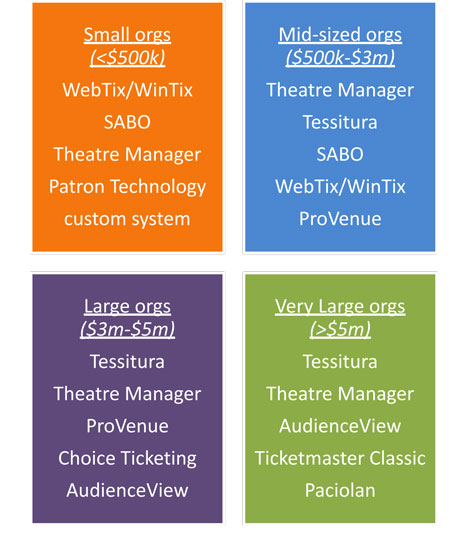
*Because respondents do not represent a true cross-section of the arts and culture community, this list cannot be used to infer market share.
Step 3: Contact vendors
Once you have narrowed your list to a few possible systems, begin to gather first-hand information from the service providers. You might do the following:
- Ask if there are any hands-on demonstrations that let you experience the system for yourself.
- Request a list of client references in your discipline and budget size, and ask those references about their experiences.
- Request a list of client websites to get an idea of the customer’s experience of ticket purchasing and other transactions, such as donating online.
Technology in the Arts has also compiled a two-page list of questions to ask a ticketing software vendor, on subject areas like pricing, data integration, tech support, reports, and more! It's too long to include in this blog post, but see page 38 of the report for nearly every question you may need to ask a vendor before purchasing a ticketing system.
Step 4: Weighing Your Options and Making a Decision
Revisit your list of priorities and, based on your findings from talking to vendors and organizations who use your system, rank your top choices. You might also seek input again at this point from people who will be using the system to see if your priorities are still in line with theirs.
Keep in mind that price is not always the best indicator of quality. Even if price is your organization’s primary concern, it is still worth researching and evaluating other aspects of the system before making your final decision.
Step 5: Prepare for installation
Changing a ticket system is a major organizational change, but it doesn’t have to be difficult. Timelines for implementing the new system will vary from organization to organization, but here are some things to consider:
• How long will it take to transfer your data from the current system to the new system? • How many years of data do you want to migrate from your current system to the new system? • Will the data need to be “cleaned” or modified in any way before transferring it? • How long will it take to install any software on staff computers? • How much time will it take to create usernames for staff and adjust their profiles so that they have access to the proper data? • How long will it take to fully train staff on business-critical functions? • How close are you to the starting a new season and how long will it take to build a season with the new software?
From these questions, you can determine the best time in your season to install your new system, migrate any data from your current system, and start to train employees. Remember to inform your patrons of any new features that may interest them, like online subscription sales, choose-your-own-seat functions, or mobile integration.
If you enjoyed this article, you can find more information on ticketing systems in our report. Download the full report here.
New Questionnaire: Living Social, Groupon and the Arts
 The Living Social, Groupon and the Arts Questionnaire is now live!
Has your organization offered deals through group discount sites like Groupon and Living Social? Have you ever wondered about how other arts organizations are using online group discount services, and the successes and challenges they've faced along the way?
The Living Social, Groupon and the Arts Questionnaire is now live!
Has your organization offered deals through group discount sites like Groupon and Living Social? Have you ever wondered about how other arts organizations are using online group discount services, and the successes and challenges they've faced along the way?
We were wondering, too. So, we put together a short questionnaire to find out.
Please take a moment to fill out the Living Social, Groupon and the Arts Questionnaire and let us know about your own experience with either of these sites. It will only take a few minutes and your answers will remain anonymous, unless you specifically tell us otherwise. The questionnaire closes on April 15, so click through and fill it out before you forget!
And as always, we'll share the results with all of you here on the blog. Fill out the questionnaire today!
Changing Up The Check-in: Foursquare Updates Specials
Image via foursquare.com
Foursquare, the popular location-based social media platform, decided to shake things up a little at the annual South by Southwest festival last week. Rolling out their new 3.0 version, Foursquare has made some significant changes to their platform in the way it operates, most notably in the way it recommends venues and offers specials.
I'll be covering the changes to the recommendation engine in an upcoming post, but today I really want to talk about the new ways arts organizations can offer specials on Foursquare. A "Special" on the platform refers to an incentive that organizations and brands can attach to a venue that is unlocked when a Foursquare user "Checks In" and meets a certain criteria. Up until last week, these specials were limited to either the frequency a user checked in (1st time, 5th time, etc.) or if the user was the "Mayor", a title held by the user that checks in the most frequently at a particular venue.
While a great idea in concept, personally I felt the result was a little lackluster in practice. Becoming the Mayor of a venue is tough, requiring checking in at that venue a large amount of times to temporarily steal the title. While this may be easy to do for somewhere like a local coffeeshop, frequented everyday, it is unrealistic to offer this incentive for an arts organization. Then there is the average check in, some organizations have offered incentives like reduced ticket prices for having a certain amount of check ins, but this is often a one-time special. The hesitation to use a more tantalizing incentive may be the fact that organizations want a little more involvement than having a user hit a button on their cell phone once.
The game has changed with the release of Foursquare 3.0. More types of specials have been added and split up according to whether they are loyalty specials or customer acquisition specials. Plus, nearby specials now appear when a user hits the "Places" tab in Foursquare's mobile platforms, showing users which nearby venues are offering incentives for their foot traffic. Here's a look at how the new specials work:
Customer Aquisition
![]() The Check-in Special - This is the run-of-the-mill, every-time-you-check-in kind of special. It allows organizations to attach an incentive that users can claim with every check-in and is the one most often seen on the platform. Many organizations may still want to take advantage of this by offering cheaper incentives, such as a dollar off admission, to encourage visitors to adopt Foursquare and take advantage of more rewarding specials in the future.
The Check-in Special - This is the run-of-the-mill, every-time-you-check-in kind of special. It allows organizations to attach an incentive that users can claim with every check-in and is the one most often seen on the platform. Many organizations may still want to take advantage of this by offering cheaper incentives, such as a dollar off admission, to encourage visitors to adopt Foursquare and take advantage of more rewarding specials in the future.
![]() The Newbie Special - Most of the new specials say it right in the name and this is no exception, this rewards users only for their first time check-in. Organizations may want to take advantage of this for the same reason as the regular Check-in special, to encourage initial use of the platform.
The Newbie Special - Most of the new specials say it right in the name and this is no exception, this rewards users only for their first time check-in. Organizations may want to take advantage of this for the same reason as the regular Check-in special, to encourage initial use of the platform.
![]() The Flash Special - Now we start to get into some of the more interesting specials. The Flash special works like a flash sale, once a certain number is reached the special expires. It is first come, first serve. For example, say your special events are dragging a little bit for the first few hours, on average. A Flash Special can be used to create some interest in showing up first, such as "First 10 people to check-in unlock a private meet and greet with ______ !".
The Flash Special - Now we start to get into some of the more interesting specials. The Flash special works like a flash sale, once a certain number is reached the special expires. It is first come, first serve. For example, say your special events are dragging a little bit for the first few hours, on average. A Flash Special can be used to create some interest in showing up first, such as "First 10 people to check-in unlock a private meet and greet with ______ !".
![]() The Swarm Special - Swarm specials are all about building a crowd. Swarm specials are only unlocked if a certain number of users, set by the organization, check-in at that organization's venue within a set three hour period. This can be a great way to reward a large crowd with an incentive that would be more attractive for a group event than for an individual. For example, an organization could have a special encore from a performer if that night's swarm special is unlocked.
The Swarm Special - Swarm specials are all about building a crowd. Swarm specials are only unlocked if a certain number of users, set by the organization, check-in at that organization's venue within a set three hour period. This can be a great way to reward a large crowd with an incentive that would be more attractive for a group event than for an individual. For example, an organization could have a special encore from a performer if that night's swarm special is unlocked.
![]() The Friend Special - This is by far my favorite new special. Users can only unlock this special by having a certain number of their foursquare friends, not just users that happen to be at the venue already, check-in alongside them. When paired with a great reward, this can be a great way to incentivize people to bring their friends along to your venue. The number of friends required to unlock the special is completely up to the organization.
The Friend Special - This is by far my favorite new special. Users can only unlock this special by having a certain number of their foursquare friends, not just users that happen to be at the venue already, check-in alongside them. When paired with a great reward, this can be a great way to incentivize people to bring their friends along to your venue. The number of friends required to unlock the special is completely up to the organization.
Rewarding Loyalty
![]() The Mayor Special - Hey now, we can't forget about the Mayor! This special works the same way as the old special, it is unlocked by the current Mayor of the venue. The Mayor is determined by which user checks in the most times in the previous 60 days and the check-ins only count once per day towards mayorship. This is so a user cannot stand in your lobby and just hit the check-in button over and over again until they have the mayorship.
The Mayor Special - Hey now, we can't forget about the Mayor! This special works the same way as the old special, it is unlocked by the current Mayor of the venue. The Mayor is determined by which user checks in the most times in the previous 60 days and the check-ins only count once per day towards mayorship. This is so a user cannot stand in your lobby and just hit the check-in button over and over again until they have the mayorship.
![]() Loyalty Specials - A little bit like the regular check-in special, this special rewards frequent visitors who are regularly checking in. One version of a Loyalty special gives users a goal of total check-ins to unlock a reward. Since you can set the number, organizations may want to pair this with a sweet reward for that user who visits over 100 times. Again, only one check-in counts towards this special per day. Another parameter organizations can set with Loyalty specials is the time that user has to reach the set goal, such as having a goal of 10 check-ins for one month. This type of special could be paired up with a more temporary event like an exhibition or a performance series.
Loyalty Specials - A little bit like the regular check-in special, this special rewards frequent visitors who are regularly checking in. One version of a Loyalty special gives users a goal of total check-ins to unlock a reward. Since you can set the number, organizations may want to pair this with a sweet reward for that user who visits over 100 times. Again, only one check-in counts towards this special per day. Another parameter organizations can set with Loyalty specials is the time that user has to reach the set goal, such as having a goal of 10 check-ins for one month. This type of special could be paired up with a more temporary event like an exhibition or a performance series.
It will be interesting to see if and how arts organizations take advantage of these new specials that Foursquare has launched. The biggest advantage to the service is that it is one of the few social media platforms out there that require users to physically be in the space. Coming up in a future post, I will go into some of the other improvements Foursquare has made to its platform, including the ways their new recommendation engine will help direct users to your organization.
Opera by You: How to crowdsource a production
By this point we’ve all heard about crowdsourcing. It's a way to outsource a project and let a large group of people create it online. (See video at the end of the post for a fuller explanation, complete with animated fish.) We’ve heard about crowdsourcing logo designs, requests for proposals (RFP's) or even determining which paintings to show in an exhibition. But how about an full-length opera? Well, one company is crazy enough to try it.
The Savonlinna Festival in Finland has been developing an opera through the collaboration platform wreckamovie since 2010. The Opera by You initiative has been developed in five phases, some of which overlap. First, the crowd collaborated on a plot and name for the opera in July 2010. They decided on the title Free Will and the following plot, as described by Paivi Salmi, Project Manager of Opera by You:
God has had enough of all the misery that people are suffering from and calls a meeting with the angels. They decide to send a few dead geniuses back to Earth to make things better. They are supposed to make a huge difference in science and art and create world peace. The geniuses are Joan of Arc, Oscar Wilde and Wolfgang Amadeus Mozart.
Second, writers began work on the libretto (or script) to the opera. The process is halfway completed and is set to be done in May. Third, the composers in the group began setting the words to music in September. Fourth, the project coordinators launched the visualization plan. Salmi described the process.
Visualization means to us creating the concept of “environment” on the stage: the era of the opera, stage sets, wardrobe, lightning etc. We have decided together with the community that the story of Free Will will take place in our modern time and now we proceed on deciding how the different scenes look like visually.

- Visualizations of Hell in the year 2012 from Opera by You
The libretto, composing and visualization plans are set to be ready at the end of May 2011. In the last phase, the whole concept will be moved to the hands of the Savonlinna Opera Festival for production, and that is where the crowdsourcing will end when it comes to the live opera production. The opera will be produced during Savonlinna’s 2012 summer festival season. The crowdsourcing will continue in that the existing community within the wreckamovie platform will work with the current plot, creating an animated movie version of the live opera. To see the opera creation in action, visit http://operabyyou.wreckamovie.com.
Paivi Salmi manages the web community creation process as well as the marketing and community partnership initiatives. I caught up with Salmi and asked her about the collaborative process of crowdsourcing the opera.
How did this idea originally come about? The Savonlinna Opera Festival has been frontrunner in developing opera genre in Finland. We have had several projects for instance for creating operas for kids. This spring we will again launch this kind of project where kids create opera as part of their normal school work. The Savonlinna Opera Festival has had several Finnish world premieres with quite unusual productions. We are actively searching new ways of reaching new audiences for the opera and also new ways of creating the opera. So in the spirit of “Web 2.0,” we decided to try the collaborative product development or crowdsourcing in the web also in the field of the opera.
How did you choose wreckamovie as the platform to create the opera? The wreckamovie platform provides the basic tools for collaborative discussion and working. It is also well-known in the Europe at least and already has lots of members interested in collaborative working on the web. We also plan to create an animated movie about the plot of our opera and for that second phase of the project, wreckamovie will the best available tool.
With so many people collaborating on one project, how do you select the best ideas? How do you deal with differing opinions on the direction the project should take? We have five operatives in the team who are experienced opera creation professionals (a script writer, a stage director, a composer, a production specialist and a visualization expert) who will guide the creative process in the web. Their task is to select best ideas, give the "developing” tasks for the community.
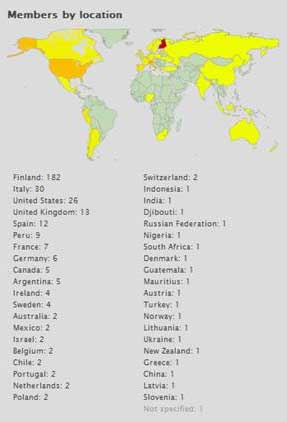
- Opera by You Community Members by Country.
Who are the people collaborating on the project? Do you know the make-up as far as country, age, and profession? Do most have an artistic background and collaborate on areas of the project they specialize in? When it comes to age, they are average 35 years old, mostly motivated by composing and visualizing. We don't collect any information about their profession or education, so we do not know if they already are professionals in the field of opera or classical music.
How do you plan to distribute the opera once it is produced at the festival in 2012? Will the footage be available online, recorded or streaming? The opera will be performed 3 times during summer 2012 in the Savonlinna Opera Festival. If some opera house is interested in the project, we will naturally export the production. We plan to make footage available and also animated movie which will be distributed online. The project was launched at the Opera America annual meeting in L.A. last June.
How are you addressing intellectual property issues for the contributors to the project? Every member has to sign user agreement and accept Wreckamovies terms of use where the member gives all rights to the project. So there will be no intellectual property issues.
What has been the response from the online community and the opera community at large? The community has been growing steadily, but only certain members are active in all "production lines". It goes so that some are writers, some others composers and some only interested in the visualization part. But mainly people are very excited and willing to work "for free". We also want make it easy to just anyone without any classical music or opera experience to participate to the collaborative work. We have reached a very good visibility to our project in the internet. For instance in the launch phase of the project there were lots of articles in online media for instance in Latin America, India and Europe. The larger opera community has been very interested and curious. We have been asked to present the project in several conferences and seminars. People are also very interested in the process itself--how has it been ”structured” etc. within opera community but also in the larger community of art, theatre and even social media.
Here's a more detailed answer to the question "What is crowdsourcing?"
The State of the Mobile - The 2011 Museum & Mobile Survey
Image via intomobile.com
This past month the results came in for the 2011 Museum & Mobile survey. The survey is part of an ongoing research project focused on the uses and trends of mobile technology in museums.
The survey launched last September and had more than 700 responses, with professions ranging from museum employees to mobile technology vendors and researchers. The effort was international, but the majority of responses (80%) were from the United States, with the United Kingdom (5%) and Canada (4%) as the next largest group of respondents.
The survey points to some interesting trends that are cropping up with mobile development for museums. There is a ton of information in the survey, but here are some of the interesting things I pulled from the presentation:
- Of the 738 survey respondents, 30% already have some form of a mobile program in place and 23% planned to develop one. 36% of institutions had no plans to go mobile and the remaining 11% were responses from vendors and researchers.
- When asked which terms best described their current or planned mobile program, the most common responses were: Some sort of audio tour, free for visitors, and visitors were expected to provide their own hardware (i.e. smartphone, iPod).
- The goals for the mobile programs were most commonly described as providing supplementary information and diversifying the visitors’ experience. Personally, I loved that the next two most common goals were an emphasis on experimentation and creating an interactive experience.
- What was most challenging for museums with mobile programs in place? Encouraging adoption among visitors, producing the content, and keeping that content up to date.
- The largest challenge for those planning to develop a mobile plan? The implementation costs.
- Looking ahead five years, most institutions said that implementing in-house content development was a definite goal.
- And what is least likely to be implemented in the next five years? Institution-wide WIFI, real time location services and augmented reality.
- What I found promising was that respondents to the survey had a strong desire to see more research done, even among those who had no mobile plans at all. The most requested areas of research were: Guidelines for user experience design, methods for conducting visitor evaluations and analysis of different technology systems.
So beyond these points, what are some of the larger takeaways from the survey? Well, for one, the survey goes to show that mobile technology is more than a fad. Mobile programs are becoming more common and less of an anomaly among museums. The survey also provides a snapshot of some of the concerns about development and adoption of a mobile program.
It was a little disappointing to see that among the technology being definitely implemented in the next five years, new tech like RTLS and augmented reality were the bottom two. Personally, I would not underestimate the possibility of this technology becoming an expectation among visitors, even within the next few years.
Also, the survey pointed out that 50-55% of respondents consider having a mobile-friendly website as something that should be definitely implemented in the next five years. An organization’s website will often be the first portal of entry for a mobile user, and having a website that is optimized for mobile platforms should be a higher priority.
Overall, I think the biggest takeaway of the survey is that the future of mobile technology in museums will not be just some flashy app. Throughout the field, serious thought is being put into how these programs can be developed in a way that are both substantial and engaging for the user. It was awesome to see institutions describe the goals of their current or planned mobile programs as experimental and interactive.
There were a lot of interesting results from thus survey, the above points were only a few that jumped out at me. For the more in-depth results of the survey visit Museum & Mobile’s website to view the full presentation.
Tumblr Is Headed For The Creative Community, Should Arts Organizations Follow?
A vast repository of pop culture memes & internet humor, the blogging service Tumblr has grown significantly since its launch in 2007. With over 12 million blogs and with the recent raising of $30 million in funding, some see Tumblr's future as taking on blogging services like WordPress and Blogger. The site’s hallmarks are its streamlined posting dashboard and reblogging feature. Add on likes and short replies, and this gives the site a familiar feel to social networks like Flickr, Facebook and Twitter.
So this is all well and good, but how does Tumblr relate to the arts? As mentioned on mashable.com recently, Tumblr is going to focus more on developing the growing creative communities on the site. As Tumblr’s founder David Karp stated:
“You look in fashion, creative writing, photography, music, so many of these creative circles,” said Karp, “and we have these really substantial communities that now live on Tumblr.”
Should arts organizations take advantage of Tumblr’s new direction and add it to their group of social networks? Before getting into that, take a look at Tumblr’s differences when compared to blogging platforms like WordPress or Blogger. I’ve used tumblr myself for a personal blog and here are a few of the features that stood out to me and made it feel more like a social media site:
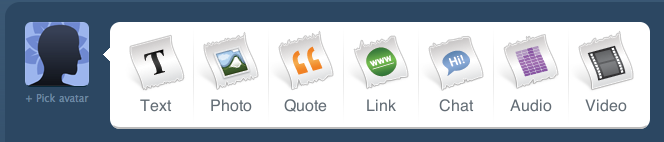
- The posting dashboard. Image via tumblr.com
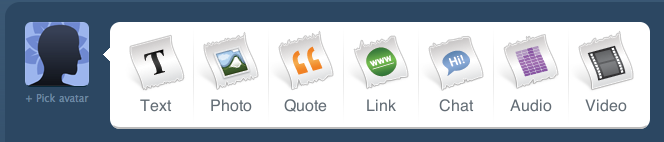
- The Dashboard Streamlined for different types of media, the dashboard contains buttons that takes bloggers to posting forms customized for the content. This speeds up the posting process and makes posting media content such as audio, video and photos, a lot faster than traditional blog platforms.
A typical submission form on tumblr. Image via tumblr.com
- The Submission Feature: This feature is especially driven towards community-oriented blogs, where the author can invite his community to write and contribute their own content. Posts can be submitted by followers to their favorite blog through a built-in form and since the posts are automatically formatted, all the author of has to do is hit publish. This is probably the feature I feel would be most attractive to arts organizations, since it asks the constituents to not only read and comment on the organization's blog, but be a driver of content as well. x
- Reblogging: Probably my favorite feature of Tumblr. This works almost the exact same way that a re-tweet does on Twitter. Pressing the reblog button will instantly re-post someone’s post onto your blog. The feature is impulsive and probably the number one reason content spreads so quickly through the site.x
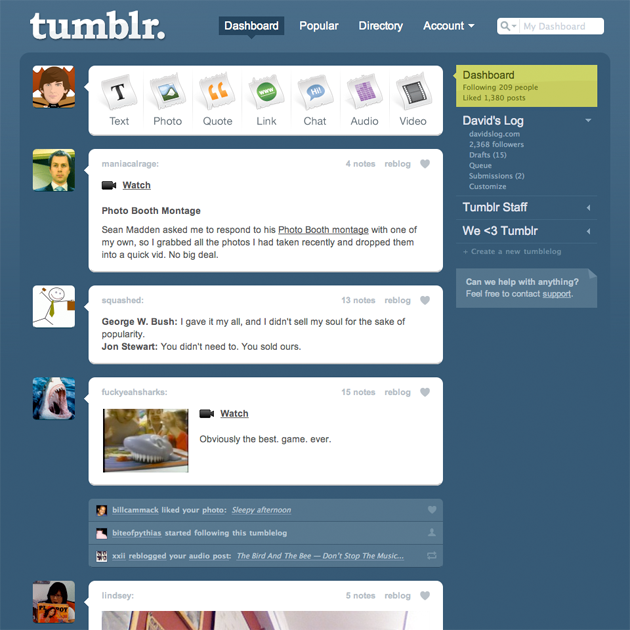
- An example of the tumblr dashboard and update feed. Image via tumblr.com
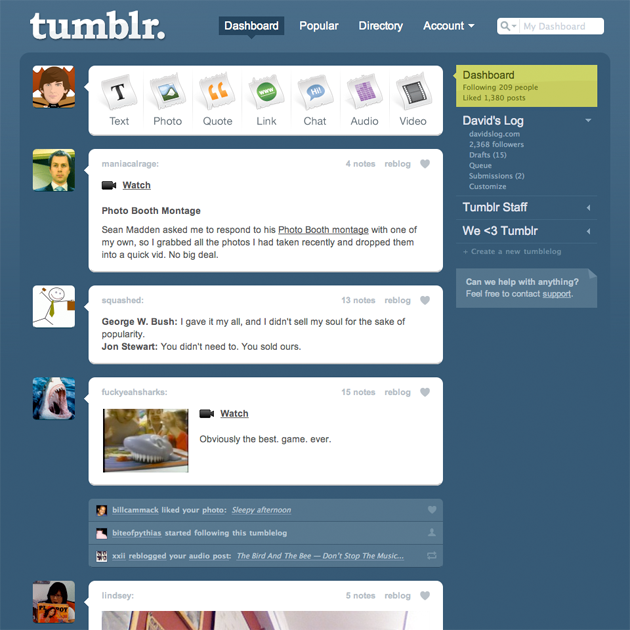
- The Update Feed Imagine the feed of updates on Facebook or Blogger, Tumblr operates in the same way, aggregating all the Tumblr blogs you follow into one stream. All of the posts appear in a uniform format with the options to like, short reply or reblog.
Tumblr’s features make it easy and accessible for the individual blogger, but that doesn’t necessarily make it great for organizations. Here are a few issues I saw with how the site operates that might be irritating for some arts organizations:
- Tumblr is a Clique: While a Tumblr blog can be viewed by anyone, features like reblogging and replies are only available (and visible) to someone signed into a Tumblr account. This is true of many social networks, but since Tumblr is essentially a blogging platform, there is an expectation that the level of engagement should be available for all visitors. Organizations can lose out on connecting with non-Tumblr visitors who cannot “like” or comment on a post that really engages them. x
- Kept Out of the Conversation: Another problem for engagement on the site is the system for comments - it's extremely difficult to create a conversation. Tumblr users can leave short replies, but there are no systems in place to let authors and other bloggers reply to that comment. What follows is a mess of reblogs and screen captures of comments in an effort to make a threaded conversation. Some Tumblr bloggers have tried to solve this problem using a service like Disqus, but then a problem is created for the Tumblr community. Visitors outside Tumblr can engage, but the comments will not show up in the regular feed or be accessible for Tumblr users through their accounts, and the two communities remain disconnected from one another. x
- Customization on the site can be tough: The options are limited and those options change completely based on which theme you have installed. Some themes severely limit your options for color choice and background image, making branding difficult. Other themes do not allow for visitors to have a reply option, even within Tumblr. x
- Remember all those reblogs, short replies, and likes? While these show up in your update feed, there is no built-in way to track them. It’s an exciting experience to see a post go viral and get re-blogged multiple times, but tracking that effect through Tumblr over time is extremely difficult. x
- Managing the Archive: Managing past posts is difficult and while a mass editor exists, this just gives a visual overview of your posts over time. It’s hard to track a post from more than a few months back and there is no way to export your archives.
So should an arts organization take advantage of Tumblr anyway? If you have an existing, integrated social media strategy and primary blog in place, it may be worth a shot. Tumblr has a fairly clean interface with Facebook and Twitter, and could be a good way to provide content to an ever-growing community of bloggers.
If your organization is thinking of making this their main blog, I would hold off since it will be harder to manage in the long run and success metrics would be a pain. It will be interesting to see how Tumblr is going to improve the site to focus on the creative community and what effect it may have on how people interact with blogs in the future.
Want to Reach [insert ethnic minority group here]? Try Being Relevant
Perhaps one of the most difficult and sensitive topics in the arts community is that of building audience diversity. As national celebrations like Black History month approach, artists, arts managers and arts organizations often brainstorm for ways to reach out to and include minority communities in their organizations, especially if there is special programming during these celebrations. As the Pew Research Study indicates, minority groups do have a strong presence on Twitter, with 13% African American and 18% Hispanic. There are also a host of groups within the LinkedIn and Meetup platforms that are exclusively for minority professionals. Many arts marketers are concerned that targeting groups of people based upon their ethnic background can come across as unethical or forced.
An example of one such social media marketing tactic popped up in my Inbox earlier this week courtesy of Thomas Cott's clipping-service "You've Cott Mail." In this Clickz article, Giovanni Rodriguez suggests that using hashtags is an effective way to reach the Latino population on Twitter. While the article appears on a website with general marketing advice that is not necessarily specific to the arts, its inclusion in an arts-related clipping service suggests that this practice should be considered by arts managers.
The screen shot below shows one of these hashtag-driven discussions in action.
Hashtags in Action
The bottom of the screenshot shows a promotion for the Broadway musical Women on the Verge of a Nervous Breakdown using the hashtag "#latism." An important thing to note is that the user promoting this event is NOT the Belasco Theater or the musical's production company, it is another person promoting Latino Events in general. While this musical is certainly relevant to the Latino community, the message is especially relevant coming from a community insider.
As an African American female who frequently uses Twitter to discover cultural events in which I may be interested, I can see how "community insiders" could either be offended or altogether ignore this type of "hashtag marketing" from someone outside of their community. A random #Black or #BlackHistory tag from an organization I'm not familiar with would probably be ignored.
Reaching out to a key influencer or community-recognized group is a more genuine and relevant approach for social media campaigns. One possible workflow might be:
- Define the target audience (young professionals, African American women, Hispanic youth, etc.)
- Pick an appropriate social media platform (Twitter, LinkedIn, Meetup)
- Find and connect with a key influencer on the platform (for example: @LatinoEvents or @ElementsofJazz on Twitter)
- Find and connect with relevant niche groups on the platform (for example: minority professional networking groups on LinkedIn and Meetup.
- Offer Value. A great example of this is to host a special pre- or post-event gathering exclusively for these new community members whom you targeted.
This type of strategy boosts an organization's credibility within the communities to which they want to develop connections. It is also a more genuine way to build relationships. As my colleague Amelia Northrup pointed out in a previous article on this topic:
At long last, the diversity question has come around to the classic “old vs. new” debate. When faced with declining arts attendance, is it better to “pick the low-hanging fruit” and focus on maintaining and growing our existing audience demographics (”the more return on investment for less energy” approach) or make a long-term investment in trying to attract new groups of people to our performances?
Cultivating new audiences may be a daunting and often challenging task, but it is one of the most worthwhile investments that any organization can make. A relevant and genuine outreach campaign is the first step in this important process.
Tracking Direct Marketing with GURLs & PURLs
Direct marketing campaigns are notoriously difficult to track in terms of ROI and effectiveness. It’s hard to know which of your organization’s communications best reaches your audience, the artfully designed postcard and brochure or the large billboards and posters placed throughout your area. Organizations usually have to rely on methods such as surveys and historical estimates to track the effectiveness of their marketing campaigns. One possible solution to this tracking problem is to utilize customized URLs with your organization’s marketing efforts. When someone clicks on a custom URL, they are directed to a custom landing page seperate from your organization's main site and specific to your marketing campaign and can be individually noted using online analytics. There are two types of custom URLs currently available for marketing campaigns (and also great for puns): GURLs and PURLS
PURLs or Personal URLs will include both a message specific to your marketing campaign and the recipient’s name inside the URL. They are totally custom and best fit for E-mail and direct mail campaigns. PURLS contain the recipient’s name generated from your organization’s mailing list and leads to a custom landing page that can offer content specifically tailored for that person. For example, if Technology in the Arts were to have a membership campaign, our PURL would look like this:
www.ThomasHughes.JoinTechnologyInTheArtsToday.com
GURLs or General URLs are the more generic version of a PURL, usually including just a campaign name, but offer the same advantage with tracking. The landing pages are also more generic and the ability to customize the offer based on who clicks the link is lost. GURLs are a better fit for marketing efforts like signage, billboards, and print advertisements. For instance, say I wanted to use a custom URL for a newspaper advertisement for our website’s membership campaign; the GURL would look like this:
www.YourTechnologyInTheArtsMembership.com
If your organization decides to try out utilizing either GURLs or PURLs, or both, in its next direct marketing campaign, here are a few things to consider when choosing a service:
Cost – According to easypurl.info, the cost of a PURL can range from 4 cents to 12 cents per purl. The price varies based on the amount needed. For example, a campaign using about 10,000 PURLs can average about 10 cents per PURL. This is a case when you might want to go with a less personal, but less expensive, GURL. For both PURLs and GURLs, there is usually a setup cost for both the template and landing pages to which the custom links are directed.
Lifespan – These custom links won’t last forever, so this is an important question to ask when choosing a service. GURLs tend to have a longer lifespan that PURLs, which contributes to them being better for instances like billboard and signage where you are trying to reach a less specific audience.

- An example of the PURL results and ROI tracking data taken from getsatisfaction.com

Data – What kind of tracking abilities comes with the URL service? In a recent post, we discussed the advantages to using custom URLs for tracking a variety of metrics using Google Analytics. Check into the kind of metrics that are offered and how well you can import, export, and integrate the data into your current database.
What you need to know about viral video and the law
![]() Technology in the Arts has just released a publication reviewing legal issues surrounding using video footage online. (Access the PDF publication here.)
Whether you are in marketing, development, education or operations, chances are that you will encounter some kind of contract or legal issue involving performance footage, either online or offline. This white paper serves as a survey of current industry trends and practices, as well as a guide to those exploring the ever-changing landscape of online media and the intellectual property and union issues associated with it. While nothing can replace the advice of a good lawyer on legal issues, this guide can alert you to potential problems while you are planning online media campaigns involving performance footage.
Technology in the Arts has just released a publication reviewing legal issues surrounding using video footage online. (Access the PDF publication here.)
Whether you are in marketing, development, education or operations, chances are that you will encounter some kind of contract or legal issue involving performance footage, either online or offline. This white paper serves as a survey of current industry trends and practices, as well as a guide to those exploring the ever-changing landscape of online media and the intellectual property and union issues associated with it. While nothing can replace the advice of a good lawyer on legal issues, this guide can alert you to potential problems while you are planning online media campaigns involving performance footage.
Do you have a story about issues you've had distributing performance footage online? Please share below.
Older Adults and Social Media, Part II: Talking with the Experts
In my last post, I asked you to think about the ways in which your organization’s social media strategies might be affected by the growing number of users over age 50. While age diversity is just one of many factors to consider when thinking about your organization’s online audience, it can be used as a point of departure in order to examine broader ideas about how to foster audience engagement through social media. To learn more, I asked three experts to answer five questions about what the rise of older adults using social media might mean for arts organizations. Below, you'll find insight from Ron Evans, Principal of Groupofminds.com Arts Marketing Consultants, Brian Reich, Managing Director of little m media and editor of thinkingaboutmedia.com, and Maryann Devine, founder of smArts & Culture and a host of tomorrow's webinar, "How to Make the Most of Your Facebook Page".
When you first began advising arts organizations in their social media strategies, how strong was the tendency to appeal to specifically younger audiences? How did that translate into the content and tone of an organization’s social media identity?
 MARYANN DEVINE: At that time, the desire to reach a younger, new audience was usually the primary reason for branching out into social media. Most groups assumed that their older, traditional audience wasn't online, much less using social media, and that belief is still prevalent today. However, most groups didn't get that social media spaces demand a different voice -- more personal, more human -- than the marketing and advertising materials they were used to producing. They were reaching for a fun, hip tone; but in most cases, like your parents trying to be cool, they weren't very convincing.
MARYANN DEVINE: At that time, the desire to reach a younger, new audience was usually the primary reason for branching out into social media. Most groups assumed that their older, traditional audience wasn't online, much less using social media, and that belief is still prevalent today. However, most groups didn't get that social media spaces demand a different voice -- more personal, more human -- than the marketing and advertising materials they were used to producing. They were reaching for a fun, hip tone; but in most cases, like your parents trying to be cool, they weren't very convincing.

RON EVANS: Reaching younger audiences has always been the initial main focus for the arts organizations I've come in contact with. I can't say that organizations were specifically writing content in a style to reach a younger audience (although that would be interesting). For the most part, the content I see today is not age-specific at all. And oftentimes the tone is still very institutional, where it should be conversational. David Dombrosky just had a great quote over at the arts marketing blog salon that I agree with: “When social media sites are used with a motivation for engagement rather than self-promotion, they often lead to those desired marketing outcomes of increased sales and brand awareness.”
 BRIAN REICH: The age of the audience has never mattered as much to me, and the people I advise. Everyone's lives are influenced by technology -- and now the Internet. Adoption was consistent across different age groups, but the usage patterns were very different, and that was where my focus has always been trained. Rather than look at younger audiences and their willingness to do certain things online, I wanted to identify what opportunities were available in terms of engaging any audience and then advise organizations on what that means to their work, online and offline.
BRIAN REICH: The age of the audience has never mattered as much to me, and the people I advise. Everyone's lives are influenced by technology -- and now the Internet. Adoption was consistent across different age groups, but the usage patterns were very different, and that was where my focus has always been trained. Rather than look at younger audiences and their willingness to do certain things online, I wanted to identify what opportunities were available in terms of engaging any audience and then advise organizations on what that means to their work, online and offline.
Do you find that organizations are beginning to understand the implications of strong social media engagement across demographics, or does it continue to be largely seen as a way to reach younger audiences?
B.R.: Yes and no. I think there is significantly more willingness to experiment and explore what is possible online, and through social media, but most organizations still lack a deep commitment to what is required to fully engage and fully leverage what is possible. Using the tools is not enough -- its how you use them that's important. Most organizations still don't share enough. More organizations still don't listen enough, or well enough. Most organizations don't engage enough. We have seen organizations integrate social media into their marketing and communications mix without changing the way they operate, organize, their staffing, etc. I would argue that we need to shift and reset the way we do everything to make the kind of advances that are possible.
R.E.: Only now am I seeing that they are realizing that there are other segments who are using Facebook. The often-quoted statistic is that the fastest-growing segment on Facebook is women over 60. That's probably true -- Facebook is where all the photos from the grandkids and such are located now. But that may be all the people are doing -- they may not be playing Facebook games, writing on the walls of arts organizations, or even updating their own status. The statistics are still being gathered about their true activity, but since that age range has traditionally been great at supporting the arts, it makes sense for arts organizations to start talking to them too.
M.D.: My experience has been that most arts organizations, whose traditional audience skews older, still assume that they're not using social media. We haven't been effective in communicating to them research findings to the contrary. The Pew Internet & American Life project found that social media use by U.S. seniors doubled last year, and 13% of people 65 and older log onto a social networking site on a typical day.
Do you find that different age groups have different needs and wants from social media?
R.E.: If you take email as the main form of communication as the base, you can look outside of that to see what people are doing. Email is still the primary way of communicating for business purposes. Some folks are just using it for that (sending an occasional email) and are mainly using Facebook for all peer-to-peer communications. Some people use Twitter for that as well, but of course, your messages tend to be much shorter.
M.D.: I think the one desire that unites people of all ages using social media is connection. Younger people are more likely to be creating and publishing original content online, and that likelihood goes down with age. Across the board, the people Forrester Research calls joiners -- those who join social networks, for example -- and spectators -- people who read blogs but don't comment, for instance -- are most prevalent.
B.R.: I think different people have different wants and needs from media generally, online and more traditional forms -- but it goes beyond age. When looking at different audience groups there are four things that help to determine, from my perspective, what people want and need. Demographics (which includes age), psychographics (what people read, watch on TV, the car they drive, etc.), technographics (their comfort with different types of technology or expectations when using a particular platform or channel) and behavioral info -- specifically what they have done in a certain context before. Yes, age does impact how people get/share information and what they expect, but there are other factors that help to create a more complete and more interesting profile of an audience that we can use to consider how an organization might communicate.
Have you found that certain social media techniques are more effective for users of different ages?
M.D.: Sure. As I said, different age groups use social media in different ways, so, for instance, it might be effective to connect to your boomer audience through Facebook or get them to join a private social network because they're likely to be joiners. But getting them to post comments, photos, or come up with a creative entry to a contest might be a stretch because on the whole, they're not big on creating and publishing original content.
R.E.: Currently, I know of no arts organization that segments to different age groups, because Facebook and Twitter do not make it easy to do this. You could set up multiple accounts of course, but that's pretty cumbersome to manage. I think this capability will be coming though...
B.R.: I don't think it’s about the technique, but rather how the target audience gets/shares information, what their expectations are in a particular situation, etc. The same techniques will work, or not work, on the same audience depending on what the conversation is about, or the time of day or location of the interaction. Its common for organizations to look to the tactics, or the tools, as the solution to a communications challenge - but that is a mistake. The tools and tactics are what facilitates the engagement - and they are flexible enough to adapt to any situation. What organizations need to really understand are their goals (and how to measure their desired outcomes/impact) and the strategy for meeting those goals -- how they need to approach the challenge. What we do know is that every audience, in every situation, is fundamentally looking for the same thing: little m media... which I define as timely, relevant, compelling INFORMATION, meaningful EXPERIENCES that they want to share, talk to people about and similar, and/or STUFF that people value and want to have as a part of their lives. If you can provide good information, experiences and stuff, the mediums and tactics can always vary and you'll still find success.
Are there any tools or methods that can help us target our various demographic bases effectively? Any tips on how we can tailor our communication to specific audience segments while still maintaining brand consistency?
B.R.: Again, you have to look beyond just demographics and really start to appreciate the psychographic, technographic and behavioral information. There are lots of studies available, lots of free data that you can look at... and if you take different pieces and parts and mash it up you will find a pretty compelling profile of your audience form which will help you to make some choices about your communications efforts. Pay attention to how people act. Consider what people want. Ask questions. Build deeper profiles of your targets, and members and supporters, and everyone else, by collecting information and determining WHY someone took a certain action or favored a particular opportunity. If you can do that the rest will turn out to be much easier.
R.E.: Perhaps I can answer this best by telling you what's missing from Facebook. Facebook needs to offer a way to segment messages based on whatever grouping of people you want. As a patron, I should be able to be a part of different "clubs" that are connected to an organization's Facebook page, so I can segment myself into a club of my choosing. That club would have it's own status updates and leaders who would help the communication to happen around a shared sub-interest, such as "Opening Night Singles Club" or the "Matinee and Coffee" club. Right now, the one-size fits all of Facebook pages doesn't allow a whole lot of flexibility. I think this will get here eventually, and I think the capabilities to manage a social media presence inside an organization will also grow to be able to accommodate this new capability.
M.D.: Forrester Research makes a number of tools free and available on their site, including the Social Technographics Profile tool. I think that, in tailoring your communications to specific audience segments, you should picture yourself personally talking to real people in each of those segments in different situations. For instance, you'd use a different tone in talking to your grandmother than you would in talking to your daughter's college roommate, but you'd still sound like yourself. It's the same with the voice you use as an organization -- you can adjust for the context of the conversation while still sounding authentically like you.