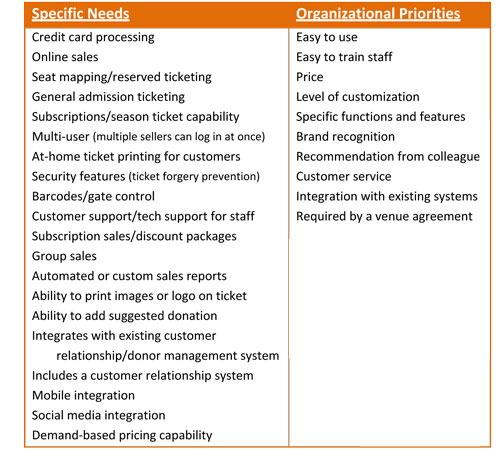The following is extracted from one of our recent reports, the 2011 Ticketing Software Satisfaction Survey. Download the full report here.
Choosing a new ticketing system can be a daunting prospect! There are hundreds of systems out there which offer a variety of functions and features, and it's sometimes difficult to tell which would be best for your organization. In the following article, we have broken down this sometimes arduous process into five "easy" steps, including a list of subject areas to consider when embarking upon a ticketing purchase, as well as sample questions to ask.
2011 Ticketing Software Satisfaction Survey Promo from Technology in the Arts on Vimeo.
Step 1: Determine needs and priorities Because of the wide range of ticketing solutions available, determining your organization’s needs and priorities is the first step to choosing an appropriate software system. It is a good idea to seek input from every department you expect to use the system—not just ticket agents. The following is a list of common organizational needs and priorities:
Step 2: Identify vendors
Your prioritized list of needs will help you begin to identify systems that are more likely to be a good fit your organization. A list of vendors included in this survey is also available on page 41 of the report. Visit their websites and research them to help you narrow your list to a few possibilities.
You might also start by looking at the systems commonly used by organizations in your budget category. The following systems were most commonly used by respondents to our survey:
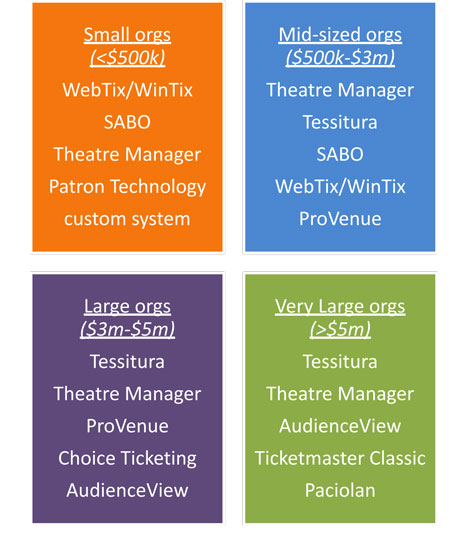
*Because respondents do not represent a true cross-section of the arts and culture community, this list cannot be used to infer market share.
Step 3: Contact vendors
Once you have narrowed your list to a few possible systems, begin to gather first-hand information from the service providers. You might do the following:
- Ask if there are any hands-on demonstrations that let you experience the system for yourself.
- Request a list of client references in your discipline and budget size, and ask those references about their experiences.
- Request a list of client websites to get an idea of the customer’s experience of ticket purchasing and other transactions, such as donating online.
Technology in the Arts has also compiled a two-page list of questions to ask a ticketing software vendor, on subject areas like pricing, data integration, tech support, reports, and more! It's too long to include in this blog post, but see page 38 of the report for nearly every question you may need to ask a vendor before purchasing a ticketing system.
Step 4: Weighing Your Options and Making a Decision
Revisit your list of priorities and, based on your findings from talking to vendors and organizations who use your system, rank your top choices. You might also seek input again at this point from people who will be using the system to see if your priorities are still in line with theirs.
Keep in mind that price is not always the best indicator of quality. Even if price is your organization’s primary concern, it is still worth researching and evaluating other aspects of the system before making your final decision.
Step 5: Prepare for installation
Changing a ticket system is a major organizational change, but it doesn’t have to be difficult. Timelines for implementing the new system will vary from organization to organization, but here are some things to consider:
• How long will it take to transfer your data from the current system to the new system? • How many years of data do you want to migrate from your current system to the new system? • Will the data need to be “cleaned” or modified in any way before transferring it? • How long will it take to install any software on staff computers? • How much time will it take to create usernames for staff and adjust their profiles so that they have access to the proper data? • How long will it take to fully train staff on business-critical functions? • How close are you to the starting a new season and how long will it take to build a season with the new software?
From these questions, you can determine the best time in your season to install your new system, migrate any data from your current system, and start to train employees. Remember to inform your patrons of any new features that may interest them, like online subscription sales, choose-your-own-seat functions, or mobile integration.
If you enjoyed this article, you can find more information on ticketing systems in our report. Download the full report here.