Underneath the Disney magic at its resorts is Near-field communication (NFC) technology, which has been transforming live event experiences for years. Disney Parks is at the forefront of the change, having utilized the all-in-one-device MagicBand since 2013, which renders the park into dynamic computer, streaming real-time data about where guests are and what they are buying. This “invisible” wearable technology has created a seamless guest experience where people are happier by stripping their options away. How can this technology be leveraged and integrated into arts institutions and yield the same immersive, seamless experience? This article explores NFC technology and how arts organizations can utilize it to enhance their overall service and audience engagement.
News Roundup: SnapChat, Facebook, AI, and Google Analytics
The Best of Both Worlds: QRpedia.
While scanning a quick response (QR) code on the back of a cereal box only to find it directs you to the cereal’s web site is, how can I put this 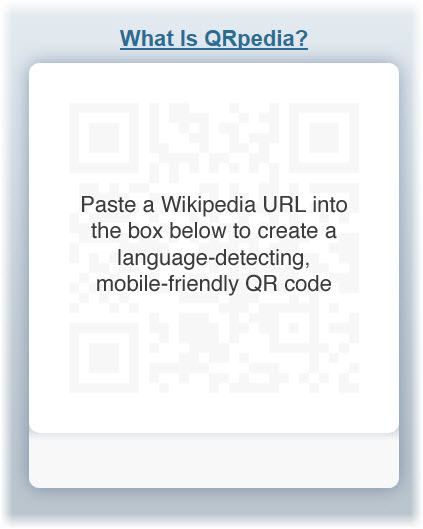 politely, fun (that’s my attempt at sarcasm), it neither reflects the appropriate usage nor does it maximize the potential of those nifty little black and white squares.
There's the cereal box QR code, and then there's QRpedia. QRpedia is a program announced by the Wikimedia Foundation in September 2011. It is currently competing in Barcelona at the Mobile World Congress for the title of the United Kingdom’s “most innovative mobile company.” Today, on February 29th, the winner of the award will be announced. The reward? The United Kingdom Trade and Investment’s (UKTI) support to expand the company internationally.
politely, fun (that’s my attempt at sarcasm), it neither reflects the appropriate usage nor does it maximize the potential of those nifty little black and white squares.
There's the cereal box QR code, and then there's QRpedia. QRpedia is a program announced by the Wikimedia Foundation in September 2011. It is currently competing in Barcelona at the Mobile World Congress for the title of the United Kingdom’s “most innovative mobile company.” Today, on February 29th, the winner of the award will be announced. The reward? The United Kingdom Trade and Investment’s (UKTI) support to expand the company internationally.
But enough about the competition. What exactly is QRpedia and how does it work in the museum setting? It functions just as an ordinary QR code does, except for its whole language-detecting brilliance. A Polish speaking viewer walks up to, let’s say, Claude Lorrain’s Seaport at Sunset (1639) hanging in the Louvre in Paris. In front of the text panel, the visitor whips out his/her smartphone and snaps a photo of the QRpedia code. The QRpedia code instantly detects the phone’s language and the browser opens to a Wikipedia article on the painting or related topic in that written language. If an article on Claude Lorrain’s Seaport at Sunset isn’t available in Polish, the QRpedia code will direct the user to the next most closely related topic available in that language, perhaps an article on the French, 17th-century landscape painter, Nicolas Poussin.
QRpedia’s language-detecting technology makes it truly unique. For foreign visitors, this eliminates the expense of an audio guide from museum visits (if there is a guide even available in their preferred language) and replaces it with the ease of snapping a photo, the interactivity of a QR code and the straight-forward, mobile-formatted information of a Wikipedia article.
[embed]http://www.youtube.com/watch?feature=player_embedded&v=aXCUOpBytxA [/embed]
Terence Eden, the lead developer of QRpedia, says
QRpedia is the perfect way to get access to massive amounts of cultural information. A typical museum display has less than a paragraph of text, often just in one language – QRpedia can give encyclopedic information in hundreds of languages. Recently, in Derby Museum, a painting by Joseph Wright was taken away for cleaning. The Museum staff have put a QRpedia code in its place so that visitors can still see a high quality image of the painting, and read information about the painting and its creator.
The program was created at the Derby Museum and Gallery in England. Today it is available online for any and every museum, gallery, library, public park, archive, historic landmark and so on. QRpedia has been implemented at numerous prestigious museums and galleries worldwide, including the United Kingdom’s National Archives and Spain’s Fundació Joan Miró. How about the United States, you ask? Why yes! It has been implemented at the Children’s Museum of Indianapolis. But why stop there? Its usage is not limited to arts and cultural institutions. Fun fact- the Occupy movement uses QRpedia codes on its posters and publications to disperse information to a wide and diverse audience.
What’s in it for the museum? A lot, actually.
1) You can create your own, online, as often and as many as you want.
2) For museums with multilingual audiences, a text panel can become cluttered and overwhelming with various translations. Additionally, the space allotted to provide relevant information becomes increasingly limited with numerous translations, causing you to cut-back even further on relevant information.
3) Because Wikipedia is editable, a curator, exhibition director, museum official or artist can translate articles to various languages and create articles if there is a void. That being said, so can anyone else. But be brave. Be bold. Be confident in the power of the public intellectual collective.
4) According to Roger Bamkin, the co-creator of QRpedia and the chair of Wikimedia UK, “We see e-volunteers giving thousands of hours to support museums... Hundreds of new articles have been created in dozens of different languages.” Beyond printing the codes, I’d say the work is done almost entirely for you.
5) QRpedia codes are not limited to paintings and items in your collection. Incorporate them in museum signage, directionals, cafe menus, etc.
6) QRpedia  also records usage analytics. Museums, galleries, whoever, can track the number of QRpedia users, the paintings with the most QR code action, the most common languages, etc. In my humble opinion, it offers a rather innovative way to get to know your audience.
also records usage analytics. Museums, galleries, whoever, can track the number of QRpedia users, the paintings with the most QR code action, the most common languages, etc. In my humble opinion, it offers a rather innovative way to get to know your audience.
Accessible, innovative, interactive (for those inside the museum and those elsewhere translating Wikipedia articles without any intent to ever visit the museum…), and FREE. For museums and cultural institutions looking to expand into the QR code realm, this is the place to start. The Wikipedia articles are already written, online, and translated. Why not offer your visitors a more complete museum experience in their preferred language?
QR Codes: What are they and how do you make one? [mini-nar]

- Mini-nar

So, what is a QR code and how do you make one? Wonder no more. After watching this mini-nar (mini+webinar), you will have all the know-how you need to create a QR code and stick it... well, wherever you want, really.
Plus, it is explained to you by Tom... in pirate garb.
Technology in the Arts Mini-nar: QR Codes from Technology in the Arts on Vimeo.
Links from this Mini-nar:
bit.ly-bit.ly will not only create a QR code for you, but will also track it. (Note: You have to create an account to track QR codes.)
kaywa.com-kaywa.com will create a QR code not only for a URL, but also for text, a phone number, or for an SMS text message.
We are also looking for ideas for future mini-nars! If you have an idea for a subject that we could cover in about 5-10 minutes, please comment below or suggest one any time via Facebook or Twitter.
Update: For those of you wondering what the giant QR code that Tom referred to looked like, here it is:

The Coming of the Mininar! (Mini + Webinar)
Technology in the Arts is proud to announce that we are starting a series of "mini-nars", short videos that tell you not only the basics on new tech trends, but also how to actually implement them yourself! Hear more about mini-nars here:
Mininar Preview from Technology in the Arts on Vimeo.
The first mini-nar will be released soon with info on what the heck a QR code is, how to make one, and how to track one. With screenshots! And costumes. Get excited.
We are looking for ideas for future mini-nars! If you have an idea for a subject that we could cover in about 5-10 minutes, please comment below or suggest one any time via Facebook or Twitter.
Upcoming Webinar - Engaging Audiences Through the Mobile Web
 Mobilizing the Arts - Engaging Audiences Through the Mobile WebThursday, March 31, 2011
2:00pm - 3:30pm Eastern
Register today for $25
Presenter: David Dombrosky
Mobilizing the Arts - Engaging Audiences Through the Mobile WebThursday, March 31, 2011
2:00pm - 3:30pm Eastern
Register today for $25
Presenter: David Dombrosky
With the rapid adoption of web-enabled cell phones, smartphones and tablet computers, how are arts organizations adapting to the rise of the mobile Internet? What options are available to arts professionals who want to engage their audiences through mobile devices? What are the cost implications for these new technologies?
In this 90-minute webinar, we will:
- Examine the need for engaging with arts audiences through mobile devices
- Explore options for connecting with audiences via the mobile web
- Discuss what factors may lead you to choose one mobile option over another
- Take a look at the various ways in which arts organizations are using these tools to connect with their audiences
David Dombrosky is the Executive Director of the Center for Arts Management and Technology (CAMT), an applied research center at Carnegie Mellon University investigating ways in which arts organizations can use online technology to more effectively meet their goals. He frequently presents technology and social media workshops and webinars for arts managers – recently for The Association of American Cultures, Performing Arts Exchange, Chorus America, Opera America, College Art Association, and Grantmakers in the Arts.
Yet another reason to own an iPhone
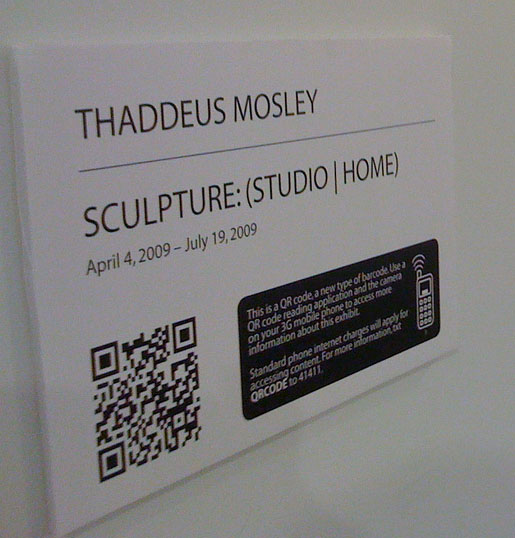 If you have been to the Mattress Factory recently to see the new Thaddeus Mosley exhibition, you may have noticed that the title cards and some of the minimal signage have these intricate symbols on them. What you're seeing is a two dimensional bar code called a QR code that can be used to access information via your mobile internet enabled devices such as an iPhone or Blackberry.
If you have been to the Mattress Factory recently to see the new Thaddeus Mosley exhibition, you may have noticed that the title cards and some of the minimal signage have these intricate symbols on them. What you're seeing is a two dimensional bar code called a QR code that can be used to access information via your mobile internet enabled devices such as an iPhone or Blackberry.
The code on the image above for instance, contains a link to a Youtube video of Thaddeus Mosley discussing the placement of large scale works within the gallery space.
Once you are in the gallery you can text QRCODE to 41411 to receive a simple walk through that tests to see if your phone is compatible with the suggested reader. The BeeTagg reader supports over 50 types of mobile devices and is available as an iPhone application as well.
After you have the reader installed you can access information from signage posted throughout the gallery space. Much like the guide by cell program, there is no proprietary equipment for the museum to pay for beyond the fabrication of the signage and developing the web content. However unlike a guided tour, this allows visitors to explore the space and access information that they are interested in when they want to.
Director of PR + Social Media, Jeffrey Inscho was kind enough to give me a guided tour on Thursday and pointed out some of the kinks that he is still working out. While most of the QR codes bring up URLs on your mobile device, some of them are text only which makes the codes much more dense. This can make it more difficult to take an accurate enough picture for your phone to recognize and decode the data. The smallest that the QR codes can be printed and still be read by most of the camera-phones on the market is about 1.5" square. So the text only cards may end up being replaced with a URL of the text to help ensure that they can be read. Shadows also tend to cause some issues while taking pictures, so you have to watch where you stand.
For the recent Predrive event, before they had installed the signage in the gallery, the Mattress Factory included a QR tag on their advertisement in the City Paper and received around 72 hits, which was more than Jeffrey had expected. Over the course of the exhibition the Mattress Factory will be able to monitor which tags receive the most hits, and get a feel as to how people are using the signage when visiting the museum.

As of right now, the Mattress Factory is the only museum in the United States that is currently using QR tags within the exhibition space, but the Powerhouse Museum in Sydney Australia has been using them for a a while and have outlined many of the issues that have cropped up in an amazingly detailed step by step guide.
Jeffery stressed that this was an experiment and an effort to help reduce the amount of printed gallery guides they use. It is not a permanent replacement for the printed material, but as the technology becomes more prevalent the QR codes will provide more in depth interaction and information to the visitors.
As of right now the Mattress Factory plans on continuing to use this new technology for future exhibitions and already has some just flat out amazing ideas on how to incorporate it into their Annual Garden Party but I don't want to spoil the surprise.
Best arguement thus far as to why I should update my phone from the bottom of the line Nokia I'm using.







