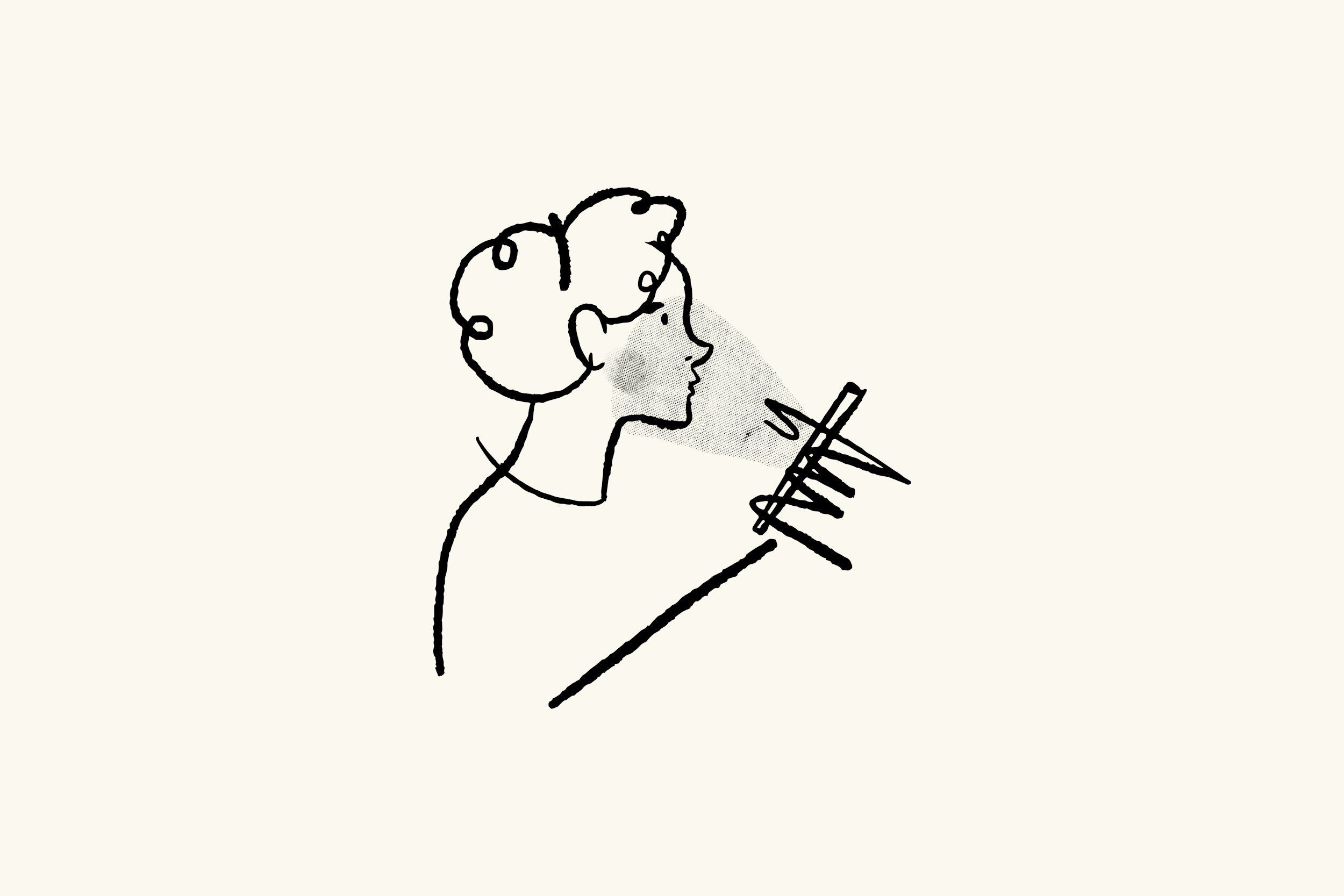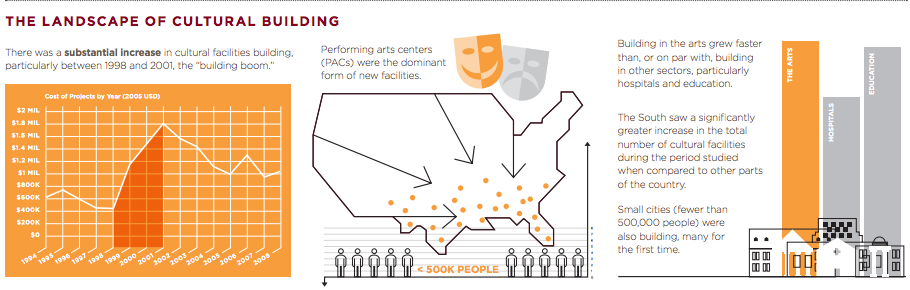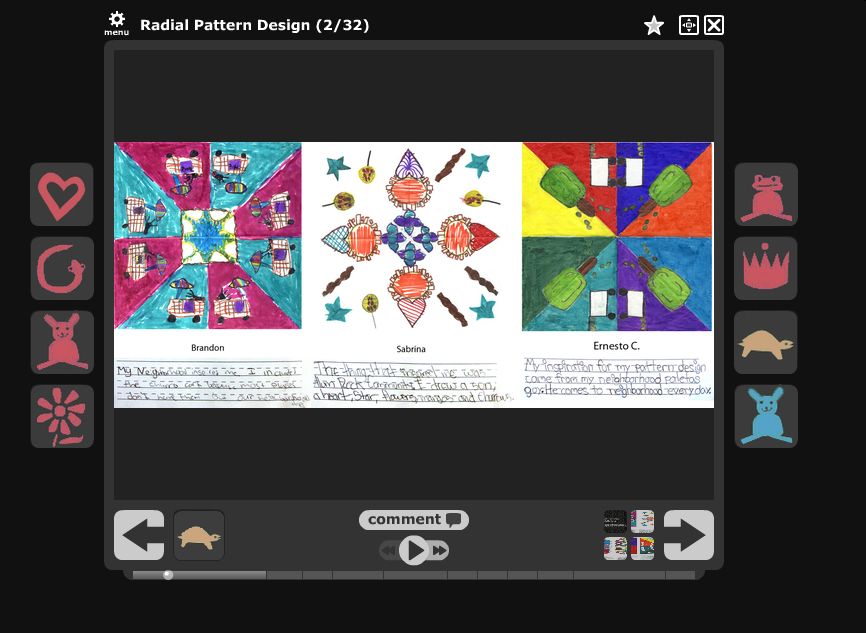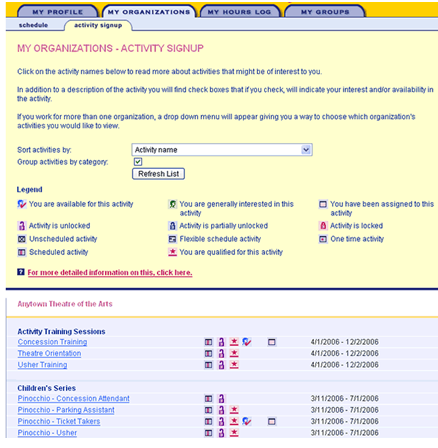As data becomes increasingly necessary for art agency reporting requirements, great pressure exists among staff members to collect as much as possible, and as soon as possible. But collecting data without a clear purpose places a burden on the applicants that have to gather it and grant managers who need to interpret it.
Grants Management Systems: Primer for Best Practices, Part 1
In 2012, the nation’s 62 state and regional arts agencies distributed approximately $215 million in grant monies. Compare those figures to the nearly 82,000 grant-making foundations in the United States, which collectively distribute over $49 billion annually.
Assisting these arts agencies, foundations, and other money distributing bodies are grants management systems—automated systems that track a grant through its entire lifecycle, as well as store data for relationship management between the grantor and an applicant. Recognizing the complexity of grants management systems (GMS) and the relative lack of resources in the arts sector, best practices must be followed to achieve the maximum value of each dollar spent on a GMS.
So You've Got Some Data...Now What?
We seem to hear it everywhere we go, at conferences, from consultants, and in myriad publications: to run arts organizations more effectively, arts managers need to adopt data-driven business models. An increasing number of data collection tools are emerging on the market with capabilities and price points that have the potential to meet the needs of arts nonprofits, from CRM systems like Artful.ly to social media management software like Buffer. But once you’ve collected some data, how do you use it? Be it information about your patrons, regional demographics, or marketing trends, how can arts organizations take advantage of incoming data?
Top 10 from the Nonprofit Technology Conference (NTC) 2014
Frustrated by Managing Multiple Social Media Channels? Buffer It!
Research Update: Effective Uses of Social Media Management Software
Harvard Business Review found that 43% of companies that use (or are planning to use) social media believe they are using it ineffectively. Do those companies think social media is a passing fad? Or, do they just not know what to do with it? When implementing a social media plan, several questions arise: Who will update it? When will they update it? How will we keep track of our company’s reputation on a medium that never sleeps?
Summer Vacation Brings Back-to-School Changes
Planning for When Things Fail
 A recent article in Wired magazine by Robert Clapps focused on failure of things: helicopter parts to car tires. It is a good read and carries with it lessons. One of which is very important to the arts: failure can be costly and dangerous.
Every physical thing in an arts organization from the stage lights to the copier machine to the building itself will eventually fail or need maintenance. As technology is frequently outdated, technological failures can happen through breakage but also through communication incompatibilities, discontinuation of support from the manufacturer or author, and through failure of a connected system that enables the technology. There are several different aspects to failure and avoiding additional loss when it happens, indeed many large corporations have entire departments dedicated to failure and maintenance analysis, risk assessment, loss mitigation, and analysis of these issues.
A recent article in Wired magazine by Robert Clapps focused on failure of things: helicopter parts to car tires. It is a good read and carries with it lessons. One of which is very important to the arts: failure can be costly and dangerous.
Every physical thing in an arts organization from the stage lights to the copier machine to the building itself will eventually fail or need maintenance. As technology is frequently outdated, technological failures can happen through breakage but also through communication incompatibilities, discontinuation of support from the manufacturer or author, and through failure of a connected system that enables the technology. There are several different aspects to failure and avoiding additional loss when it happens, indeed many large corporations have entire departments dedicated to failure and maintenance analysis, risk assessment, loss mitigation, and analysis of these issues.
Whether you are looking at a minor failure causing inconvenience or a major failure that endangers lives it is incumbent upon arts managers to minimize risk proportionate to the danger to people, operations, and physical collateral. Most of the arts sector has a replace it as we go mentality with a budget for facilities and equipment maintenance and replacement. Some organizations also rely on insurance to mitigate against catastrophic equipment failures. There are sometimes even departmental or organizational plans and schedules.
If not present already, incorporation of a regular organization-wide facility, technology, and equipment assessment should be a high priority for organizations of any size. These assessments can then be used to accurately determine how much risk and what type of risk is present and how likely failure will be to happen. Risk assessment should be given a monetary value that reflects the type and severity of the nature of the potential failure and assigned proportionate weight in budgets. For instance, a technological failure resulting in a breach of network security can lead to personal information of patrons being compromised and not only effect the finances of your organization but also those of your patrons.
It is not enough to rely on a vendor to determine risk in many situations. Software companies of all sizes test for security but it is notable how often failures occur. Vendors are frequently the authors of software, the testers for the products, as well as the salespeople and support staff. As such it can be difficult to get an unvarnished assessment of the true strength of software from vendor.
To combat this you need to do your research. When reviewing any new or existing piece of technology, hardware or software it is wise to take a multi-format approach. Read reviews and talk to colleagues in both your field who are using the product but also those in the software field. Often times there are chat boards that can also offer illuminating insight as to the strength of software based on or interfacing with another piece of software (such as Apache for databases). Any system is only as strong as its weakest component and, at an application level, you will be looking at not only the strength of the application but also the operating system that it was written for, their age, and their compatibility with other applications (including operating system based security, application based security, and network security.)
Finding a balance between planning for the future and available money can be a challenge but on the other hand planning for the future can also save your organization money, heartache, and increase efficiency over time. Nonprofit Technology Network and Idealware both have resources and education for technology planning and can help get you started. If you have additional resources that you would like for your colleagues to be aware of, please post them in the comments!
Wanted: Arts Managers
Those who have been following Technology in the Arts (TiTA) for some time may be aware that in the past TiTA, in collaboration with the CMU Master of Arts Management program, hosted a website devoted to job opportunities in the arts management field: http://artsopportunities.org/. Since its inception, an abundance of free online arts job resources have emerged, and so, this month we say adieu to our companion site. In its place we present here a host of resources that come with high recommendations as you pursue or advance a career in arts management: National Listings
Americans for the Arts Job Bank
Association of Fundraising Professionals
Association of Performing Arts Presenters
National Alliance for Media Arts and Culture
National Guild for Community Arts Education
New York Foundation for the Arts
Regional Listings: East/MidAtlantic
Greater Philadelphia Cultural Alliance
Massachusetts Cultural Council
Emerging Leaders of New York Arts
Cultural Alliance of Greater Washington (D.C.)
Regional Listings: Midwest
Arts Wave (Cincinnati)
Cultural Alliance of Southeastern Michigan
Springboard for the Arts (Minneapolis/Saint Paul)
Regional Listings: South
Arts and Science Council of Charlotte-Mecklenburg (North Carolina)
Regional Listings: West
Northern California Grantmakers
Oregon Regional Arts & Culture Jobs
International Listings:
International Society for the Performing Arts
Adapting to Changes in Technologies
As new technologies and software are released and older versions become antiquated or obsolete, it puts pressure on arts organizations to keep up. Adapting to these changes and pressures isn't only a matter of finding the budget to buy the most recent upgrade of a productivity suite, sometimes it is about fostering the change through your organization and making sure that the new technology is successful. It also involves thinking strategically and tactically. The culture in any organization is a living thing. To keep it healthy you have to be cognizant of what is happening: is communication good/open? Are new ideas welcomed? Are concerns being addressed appropriately? How is morale? Understanding the health of your organization and working towards making it healthier can be intrinsic to having an efficient and productive organization.
Before approaching any technological implementation, first step back and ask the question: "What does success look like?" Define the improvements in efficiency, accuracy, and outputted product at the outset and then set these expectations against real data. If you know of another organization that adopted this technology, ask them what their expectations, roadblocks, and successes were. Do research, look for reviews of the product and testimonials on both the positive and negative side and use these to help you form your expectations as well.
If you want the people who will be using the software to become adept at it, then it would be wise to ask them how they feel about the change, what questions they have, and if they have any concerns that can be addressed. Talking with people is your second step after defining your picture of success. Find out who is enthusiastic about the new tech and who is resistant. Put the enthusiastic person to work as your champion and keep tabs on the resistor. Your job is to convince the people who are neither enthusiastic nor resistant that adoption of the new tech is a good idea.
Addressing needs as they arise becomes important as the new technology is being implemented. Frequently software does many of the tasks at your organization better and a couple of them worse. Being aware of these eventualities and having handy work arounds or other ways to mitigate the pain will be essential for evangelizing individuals and departments that have minor doubts. Further being able to show the benefits in other areas may help towards this end as well.
Change management is a good idea for large changes in an organization (migrating to a Customer Relationship Management System from several disparate systems is an example). There have been extensive writings about organizational change. A good one is from John Kotter, a professor at Harvard Business School, who put forward the eight-step idea around change management in his book "Leading Change." Here are his eight steps below:
1) Create Urgency
2) Form a Powerful Coalition
3) Create a vision for change
4) Communicate the vision
5) Remove Obstacles
6) Create Short-term Wins
7) Build on the change
8) Anchor the changes in Culture
Where We Are and Where We've Been - Annual Report
It has been almost a full year since I joined Technology in the Arts, thanks to the Master of Arts Management program at Carnegie Mellon University. As we enter another school year and prepare for a new group of research associates, we’ve got a look back at the past year. Research Associate Terry Boyd prepared this Annual Report with our highlights, summaries, and where we have room to improve.
If you're a fan of metrics, be sure to check out the report. Here are some of my favorites:
Highlights
- Staff size! We added 5 authors last year!
- Page views jumped by 63%
- Visitor total increased by 78%
- Even though our Facebook page is only 2 years old, Facebook is our largest traffic source
- Over 7,000 clicks from Facebook posts led to our blog posts last year.
- Our Twitter account saw an increase of followers by 28%
There's plenty of room for improvement (always!) and we hope readers will join us in the next year! We also have a friendly, non-flash version of the report here.
Hype Cycle for Emerging Technologies: Distinguishing the Hype from the Viable
Making informed technology decisions means understanding the necessity, impact, and sustainability of the technology; the technology’s current 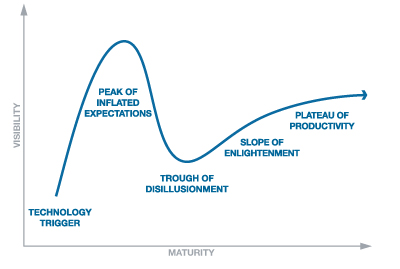 and future relevance to the industry; and how it supports the organization’s business goals.
and future relevance to the industry; and how it supports the organization’s business goals.
When new technologies make bold promises, how do you discern the hype from what’s commercially viable? And when will such claims pay off, if at all? Gartner Hype Cycles provide a graphic representation of the maturity and adoption of technologies and applications, and how they are potentially relevant to solving real business problems and exploiting new opportunities.
With new technologies emerging overnight, early adopters tweeting about them by your morning coffee, and six beta invites in your inbox by your evening commute, deciding which technologies will pay off, which are relevant and which will last, is by no means a simple project. Gartner, Inc., a leading information technology research and advisory company, produces Hype Cycles to help clients differentiate the “hype” technologies from the viable technologies. These graphics, organized by industry and aggregated in the “Hype Cycle for Emerging Technologies,” provide clients with insight to the risk, opportunity, and viability of various technologies in specific industries.
"Hype Cycle for Emerging Technologies" targets strategic planning, innovation and emerging technology professionals by highlighting a set of technologies that will have broad-ranging impact across the business. It is the broadest aggregate Gartner Hype Cycle, featuring technologies that are the focus of attention because of particularly high levels of hype, or those that may not be broadly acknowledged but that Gartner believes have the potential for significant impact.-- Jackie Fenn, vice president and Gartner fellow, August 2011 Gartner press release
In the Hype Cycle, a technology’s life has five phases. These phases are (as defined by Garnter,Inc.):
Technology Trigger: A potential technology breakthrough kicks things off. Early proof-of-concept stories and media interest trigger significant publicity. Often no usable products exist and commercial viability is unproven.
Peak of Inflated Expectations: Early publicity produces a number of success stories—often accompanied by scores of failures. Some companies take action; many do not.
Trough of Disillusionment: Interest wanes as experiments and implementations fail to deliver. Producers of the technology shake out or fail. Investments continue only if the surviving providers improve their products to the satisfaction of early adopters.
Slope of Enlightenment: More instances of how the technology can benefit the enterprise start to crystallize and become more widely understood. Second- and third-generation products appear from technology providers. More enterprises fund pilots; conservative companies remain cautious.
Plateau of Productivity: Mainstream adoption starts to take off. Criteria for assessing provider viability are more clearly defined. The technology’s broad market applicability and relevance are clearly paying off.
Many Gartner clients use Hype Cycles as part of their technology-planning process, often drawing from multiple Hype Cycles, augmented with industry- or company-specific topics to create their own Hype Cycles and Priority Matrices. Technology providers use Hype Cycles as a way to understand the likely market reaction to their products and services based on the adopter community's expectations and attitudes. Investors watch for technologies that are on the rise in a Hype Cycle to try to catch them before the Peak of Inflated Expectations or at the beginning of the Slope of Enlightenment before they move into mainstream adoption. –Jackie Fenn
Gartner’s complete reports on technology trends and in-depth analyses of the Hype Cycles can be purchased online. But for now, take a look at the Hype Cycle for Emerging Technologies (as of July 2011):
To our followers across various industries--does or will this foresight affect your technology-planning strategy?
Are Bricks and Mortar the Best Use for Money in the Arts? The Overbuild of Cultural Facilities in the United States
Recently, the University of Chicago’s Cultural Policy Center released the report, “Set in Stone: Building America’s New Generation of Arts Facilities, 1994-2008.”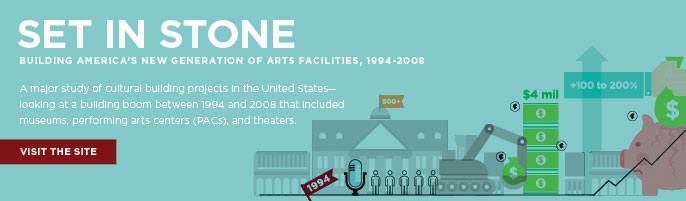
Summary: The research examines the boom of major cultural building projects (museum, performing arts centers, and theaters) between 1998 and 2004, specifically looking at the decade between 1990 and 2000. The findings indicate during that period, “the level of investment in bricks and mortar as a percentage of total revenue and assets was disproportionate.” The full report addresses the landscape of cultural building, the investment determinants of cultural building, the feasibility of cultural building projects, and the effects on communities. The report takes into account population change, the national trend in ratio of arts organizations to cultural facilities, the relationship between the number of existing facilities in an MSA and the population, GDP, economic climate, municipal spending on physical infrastructure, spending by type of project, education rates, median household income levels, distribution of costs of projects (by region), geographic considerations, and other factors affecting the supply, demand and sustainability of cultural building projects.
[embed]http://youtu.be/KwhG7SK9csc[/embed]
Case Studies: Four case studies, presented as teaching resources, portray complex, management situations students and professionals might encounter in the real world. The cases (comprised using internal documents , construction data, and first-hand accounts from administrators, board members and/or volunteers involved in each situation) emphasize the need for managers to make strategic decisions, weighing the benefits and risks of each potential course of action. These studies provide a platform for discussion about the strategic design of projects, potentially shaping future design and management practice.
The four case studies highlight issues of strategic decision making, project design, expansion and management at:
1) the Art Institute of Chicago in Chicago, IL
2) the AT&T Performing Arts Center in Dallas, TX
3) the Long Center for the Performing Arts in Austin, TX
4) the Taubman Museum of Art in Roanoke, VA
Key Findings: The report and the findings show that (taken from the report)
- Cultural institutions and arts facilities were overbuilt during the boom years
- Performing Arts Centers were the dominant form of new facilities
- The building boom affected the entire country, but was concentrated in the South, which saw enormous increases in the total number of facilities
- Building in the arts grew faster between 1998 and 2001 than or on par with building in other sectors, particularly health and education
- Rising population and higher average levels of education and income help explain why some cities built more than others
- There is no clear pattern of spillover effects (negative or positive) of specific cultural building projects on non-building local cultural organizations and the greater community
- There was far less investment in traditional theater facilities than there was in museum and performing arts centers
- The New York-Northern New Jersey-Long Island MSA spent more on cultural infrastructure ($1.6 billion) building than any other MSA during this period
- Research shows that for every additional cultural facility a city had, it invested between $0.11 and $0.23 more per capita per year in cultural building projects
- What influenced how much a city invested in cultural infrastructure was not the size of a city’s population, but how fast the population was increasing or decreasing
[embed]http://youtu.be/76vN7mb9n6E[/embed]
Looking Ahead: Joana Woronkowicz, co-author of the report, summarizes the lessons learned from the study and how the arts industry should proceed in making building project decisions.
• What is the motivation for the project?
• Does it align with organization’s artistic mission?
• Is there a need for the project (not a want), but a need?
• Do I have the leadership in place to take the project from the beginning to the end?
• Does the building project respond to the needs of the community?
• How can I be flexible in controlling expenses and nimble in generating income?
Three “How to…” Lists, One MuseumNext Conference, and a Letter to Museum Directors on Why Museum Websites Fail
The Guardian’s Culture Professionals Network reveals some of the best advice, best practices, and best tips from the arts management  community.
community.
1) 18 tips for managing your arts and heritage staff
2) How to recognize, prevent and deal with burnout in a creative job
3) 10 social media tips for arts organizations
And now, the international museum conference you must register for early! MuseumNext is Europe’s conference on social and digital media for the museum sector. For the third year in a row, registration to MuseumNext reached capacity long before the two-day conference rolled around this past May. Interested latecomers were placed on a waiting list.
What is the event about?
- Coverage of the hottest topics and technologies from the digital side of museums
- Packed schedule: keynotes, multi-track conference, workshops and more
- World class speakers and fresh perspectives from museums across the globe
- Unbeatable atmosphere: hundreds of museum geeks, networking and meet ups
- Great value: catering throughout the day, rewatch presentations online after the event and free high speed wifi.
This year’s conference was in Barcelona, Spain, with over 350 delegates from 34 countries across the globe. The topic of discussion: what’s next for museums? Speakers on this year's program included Nancy Proctor of the Smithsonian Institution (mobile strategy and revolutionary practices in museums), Tijana Tasich and Elena Villaespesa of the TATE (online metrics), Allegra Burnette of the MoMa (the Mobile Museum), and many other notable and forward-thinking figures in the museum world. To view videos of these lectures, visit MuseumNext's Facebook page.
The MuseumNext website is loaded with hot topics and insightful discussion in the arts management field. To get a feel for the scope of the content discussed, check out these articles:
- Why most museum websites are terrible (at achieving mission)
- What's Your MET?
- Google+ and the Museum
- Social Commerce and the Museum
- and the presentation, Rethinking the Museum for the Digital Age
[embed]http://vimeo.com/25552335[/embed]
Best Practices in the Cloud: Creating Collaborative Communities in a Common Virtual Space
Slot Shelters is an international, design conversation between young students exploring the fabric and identity of their communities—and sharing their findings and designs with their peers across the globe.
their findings and designs with their peers across the globe.
A youth building and design project leveraging traditional and online cloud tools to create a global dialog around pattern, community identity and local bus shelter needs. Locally in San Jose, the Slot Shelters project aims to instill a vision of aesthetic possibilities and anchor Silicon Valley with a sense of place.
Specifically, students address the needs of their local community's bus shelters. By creating models using cardboard and pattern cards, the students design patterns that reflect the identity, needs and environment of their community. These physical models are then transformed digitally and refined using Google SketchUp. They are saved to a Google SketchUp warehouse and shared internationally with other participating students and schools.
Why Bus Shelters? Bus stops are existing hubs in our communities. Sometimes they have shelters over them and sometimes they do not. How can you creatively re-envisioned shelters so that these waiting spots become something more for your community? How can the bus shelter you create address contemporary needs of your community?
In the process of creating and drafting these designs, students become more aware of their visual environment, more in touch with the needs of their local community, and more familiar with the design prototyping process. The digital component to the project includes 3D, digital bus shelters in a shared Google SketchUp warehouse, a downloadable online ISSUU Slot Shelters Kit, and a library of design/pattern cards for other users to print out and utilize in the and construction of their own structures.
[embed]http://youtu.be/zeonh6VKMvQ[/embed]
Currently, participating students are 4th, 5th and 6th graders from Azerbaijan, Hawaii, Utah, Washington State, San Jose and Cupertino. In September, with the launch of the Seeking Shelter Design Challenge at the 2012 ZERO1 Biennial (a showcase of "contemporary work at the nexus of art and technology" in Silicon Valley), students will have the opportunity to submit their designs for official judging.
IMAGINE how a bus stop could be designed to renew, refresh, and connect people. Would you put in a mini community garden box? Solar cells? Bookshelves for informal book sharing? A small business kiosk?
BUILD your vision of a multipurpose bus shelter. Use slotted notecards. Use Google SketchUp.
SHARE your thoughts with us. Share concept physical models as images via Flickr or Picasa. Make a refined model in Google SketchUp and share to the “seeking shelter” 3D warehouse collection.
What does this project do so well and how can organizations learn from it?
-Collaboration and sharing: Google SketchUp (and other Google services) helps local and static projects become global and dynamic interactions
-Experiential learning in the physical realm: the Slot Shelters project begins in the physical realm, laying a foundation for the understanding of design principles and techniques before moving into the virtual realm
-Establishing communities in the virtual realm: As students build their bus shelters using Google SketchUp, they annotate each design decision. Shared online, students from across the globe involved in the product can add designs and more bus shelters to the virtual community to reflect the fibers and identity of their own environment
-Pragmatic design training: Students are given basic training with a tutorial on Google SketchUp, introducing them to the tools available, providing them with the appropriate design vocabulary and elevating their comfort level with building 3D structures in a virtual environment
-Application of project in the real-world: An installation of a conceptual bus shelter will be showcased at the 2012 ZERO1 Biennial. The public will have the opportunity to experiment with the design cards and design process by adding components to the model and working collaboratively.
Following the model of “imagine, build and share,” arts organizations can incorporate applications like Google SketchUp and VoiceThread in their educational programming and community outreach initiatives (click here for a beautiful graphic of the goals and outcomes for the project). By engaging the public in the cloud, projects and ideas become more dynamic, impactful and even international.
Love this project, love the dual-approach (physical and virtual design), and love the effort to increase awareness of the visual environment!
Playing by the Rules: Creating a Social Media Plan
Your organization has been using social media for some time now. But does the staff know all rules? How to handle and respond appropriately to 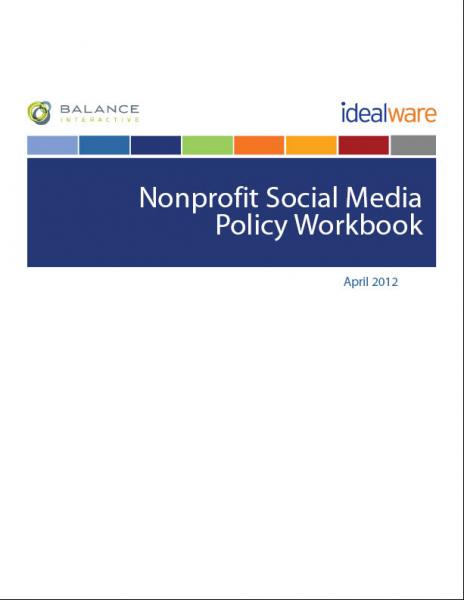 negative comments and criticism? What they can and not write on the organization’s page? How to fix errors in posts without compromising the integrity of the content the public has already shared on that post? Are employees allowed to “friend” your organization using their personal accounts? How do you ensure your brand image is enhanced, not threatened by social media usage throughout the organization?
A comprehensive, widely-circulated social media plan can eradicate these issues and guarantee all employees understand the procedures, policies, rules, and expectations for using social media to promote the organization’s brand.
negative comments and criticism? What they can and not write on the organization’s page? How to fix errors in posts without compromising the integrity of the content the public has already shared on that post? Are employees allowed to “friend” your organization using their personal accounts? How do you ensure your brand image is enhanced, not threatened by social media usage throughout the organization?
A comprehensive, widely-circulated social media plan can eradicate these issues and guarantee all employees understand the procedures, policies, rules, and expectations for using social media to promote the organization’s brand.
A good social media policy will provide clear guidelines as to what staff should and shouldn’t do when posting and interacting with the community on a day-to-day basis, freeing them up to think more strategically. It’s also likely to help leadership feel more comfortable with the less-formal nature of social media by letting them establish boundaries for its use. -- from the Nonprofit Social Media Policy Workbook
If you do not have a social media plan, you are surely not alone. However, given this year’s projected estimate that Facebook will exceed 1 billion users and Twitter, 500 million, it’s time to protect what this SIZEABLE population has access to- your brand, your image, and your Facebook wall.
Above all, a social media plan is a LIVING document. As your organization experiments with trending social media platforms, faces new challenges, expands its presence online, or changes its online branding, the social media plan must reflect that growth. Below are guidelines, best practices, and resources to help you clearly define your social media objectives and policies in a complete and effective social media plan. And to clarify, an effective social media plan is not one that controls and restricts participation, rather, facilitates and encourages an open relationship with the public. I’m talkin' 24/7 PR.
1) Meet your new best friend: The Nonprofit Social Media Policy Workbook April 2012 (scroll down the page and click "Download the Report"). Download it. Swear by it. Love it. Be best friends with it forever. Thank you, idealware and Balance Interactive.
2) Determine if your social media plan will address policies for internal social media use (expectations for employee-to-employee use), procedures regarding proper usage and maintenance for PR purposes, and/or community guidelines for participation.
3) Facebook, Twitter and Linkedin are the Big 3. If your organization employs one or all of these, be certain the plan includes specific guidelines for each platform.
4) Video blogs, written blogs, podcasts, wikis, community forums, and on and on and on…these need to be considered as well. Perhaps the plan is not as developed for these various platforms, but nonetheless, expectations for their usage should be made clear if your organization/brand is the subject.
5) RESIST THE INCREASINGLY ATTRACTIVE URGE TO COPY AND PASTE YOUR PLAN, especially when you realize your organization not only uses the Big 3, but also has a YouTube, Pinterest, Tumblr, and Wordpress account…
As Chris Boudreaux, a social media consultant said:
What is important are the differences that are unique to your particular organization and circumstances, and should be based on your business outcomes and how you conduct your business. Just don't copy everyone else's policy and put it in your database of procedures.
6) TRANSPARENCY. How public are we talking? Will the entire world have access to this document (like the Smithsonian Institution and NPR have done), just your Facebook community (as AARP has done in its "Company Information" section), or will it be an internal document for office staff only? Knowing who will receive this information will determine the language you use and the direction you take with it.
7) R egardless of how public the document will be to the outside world- INTEGRATE IT. It should not be considered an isolated document. I’m going to be bold and take a wild guess that at least ONE person on your staff has a personal Facebook account, just one…Your organization's social media users need to know what is considered appropriate and inappropriate to say in reference of the organization, what copyright issues they may face when posting photos, when they can post things that are “off message” and who can friend whom. The social media plan should be included in the organization’s employee handbook- HR and the legal departments should be involved in making this document come to life, too.
egardless of how public the document will be to the outside world- INTEGRATE IT. It should not be considered an isolated document. I’m going to be bold and take a wild guess that at least ONE person on your staff has a personal Facebook account, just one…Your organization's social media users need to know what is considered appropriate and inappropriate to say in reference of the organization, what copyright issues they may face when posting photos, when they can post things that are “off message” and who can friend whom. The social media plan should be included in the organization’s employee handbook- HR and the legal departments should be involved in making this document come to life, too.
8 ) What to say, what to say. The language you use should be clear, as this is a guide for staff and perhaps, the public. For a few examples on strong and clear language in a social media plan, check out this post from Nonprofit Tech 2.0’s blog.
9) Enjoy this cartoon/graphic by Rob Cottingham depicting the process of creating a social media plan.
10) Look at examples of social media policies (213 organizations listed here). Read social media plans that are inclusive of all social platforms. Read plans and guidelines that are specific to blogging or Pinterest. Browse plans of organizations of a similar size and much larger size, of a similar audience and larger audience, and of a similar or completely different mission. While copying and pasting their plan into your own template serves no one, referencing a model will make you aware of things you hadn’t considered, including policies you agree/disagree with and procedures you admire.
Let employees know what is expected of them regarding social media usage. Let the public know what the organization's expectations are for the social media pages themselves and for participation. Keep everyone in the loop, out of trouble, and participating-- with a social media plan.
Americans are paying more for culture, opportunity looms on the technology front
 New information out from the Consumer Price Index (CPI) indicate that Americans are spending more for both technology and entertainment (a catagory that includes cultural expenditures). How can cultural organizations capitalize on this? What does this mean? Articles in both The Atlantic and NPR's Planet Money look at these trends from a more general standpoint but don't drill down on the idea for the arts. The facts presented from the Atlantic indicate that 2007 Recreation expenditures are up by 1.7% over those from the US in 1947. The NPR article states that as a percentage of household income, expenditures on Entertainment rose from 5% of the total in 1947 to 6% in 2007. This information along with the more current information from the CPI which had the Recreation Index gaining by .6% (driven in part by a 1.2% and 2.0% rise in admission to cultural events in Dec 2011 and Jan 2012) this last January give the arts sector some reason to look favorably towards the horizon. These numbers mean recovery, and recovery means opportunity for change.
The relative gains in the arts sector are paltry compared to the gains made on technology purchases in the same amount of time. The number of personal computers in homes (worldwide), for instance, grew from 152 Million from 1993 to 2002. The number of internet users in that same time frame went from 10.5 million to 716 million. The growth of other tech is no less startling by most accounts. The synthesis of the growth of technology has yet to be fully realized by the arts sector at large but this brief respite (where revenue is rebounding from recession) should be a moment where we rally to adapt.
New information out from the Consumer Price Index (CPI) indicate that Americans are spending more for both technology and entertainment (a catagory that includes cultural expenditures). How can cultural organizations capitalize on this? What does this mean? Articles in both The Atlantic and NPR's Planet Money look at these trends from a more general standpoint but don't drill down on the idea for the arts. The facts presented from the Atlantic indicate that 2007 Recreation expenditures are up by 1.7% over those from the US in 1947. The NPR article states that as a percentage of household income, expenditures on Entertainment rose from 5% of the total in 1947 to 6% in 2007. This information along with the more current information from the CPI which had the Recreation Index gaining by .6% (driven in part by a 1.2% and 2.0% rise in admission to cultural events in Dec 2011 and Jan 2012) this last January give the arts sector some reason to look favorably towards the horizon. These numbers mean recovery, and recovery means opportunity for change.
The relative gains in the arts sector are paltry compared to the gains made on technology purchases in the same amount of time. The number of personal computers in homes (worldwide), for instance, grew from 152 Million from 1993 to 2002. The number of internet users in that same time frame went from 10.5 million to 716 million. The growth of other tech is no less startling by most accounts. The synthesis of the growth of technology has yet to be fully realized by the arts sector at large but this brief respite (where revenue is rebounding from recession) should be a moment where we rally to adapt.
What do these broad economic indicators mean? Consumer confidence has been slowly recovering since the doldrums that it was in around 2008 and 2009. As budgets start to recover and earned income from ticket and admission sales start to edge up, arts leaders will be faced with decisions about what to do with the money. The temptation to return departments and programs to the pre-recession status quo will be strong; the opportunity, however, for transformation through technology to meet the larger changes in how people are consuming arts and culture should be the priority.
As many technologies are currently moving out of first generation and subsequently becoming less expensive the opportunity to develop interfacing content for them is also becoming less expensive. Application development for mobile devices is, for instance, now within the fiscal reach of the arts sector. Similarly simulcast capabilities in HD are coming into broader usage in peforming arts organizations across the country. The time to identify and implement new technology is now.
How much should you trust your candidates for employment?
 Verifying information on people online is cheaper and easier than it has ever been. So why is it then that so many arts organizations don't use this technology to vet new employees? The traditional method of calling a few references is relatively easy to foil and according to some studies up to 50% of all job applicants either outright lie on their applications or stretch the truth with regards to previous duties, length of employment, or reason for leaving (depending upon how you view lying). According to MSNBC as many as 80% of for profit firms use background checks on new employees today (up sharply from 30% in 1996). There were no figures available from the arts sector regarding this practice but anecdotal evidence indicates the numbers are much lower.
There are innumerable firms that offer electronic background check services for around $20 per verification (word search for background or pre-employment screening returns hundreds of firms). The service usually includes verification of education and employment as well as criminal records from local, state, and federal levels. For additional money you can also get credit checks and driving records. Studies have shown that employees that are under financial distress are multiple times more likely to steal from their employers and while that may not be an eliminating factor regarding hiring an employee it may help greatly to coincidentally bring in a credit councilor for an office wide employee training.
Verifying information on people online is cheaper and easier than it has ever been. So why is it then that so many arts organizations don't use this technology to vet new employees? The traditional method of calling a few references is relatively easy to foil and according to some studies up to 50% of all job applicants either outright lie on their applications or stretch the truth with regards to previous duties, length of employment, or reason for leaving (depending upon how you view lying). According to MSNBC as many as 80% of for profit firms use background checks on new employees today (up sharply from 30% in 1996). There were no figures available from the arts sector regarding this practice but anecdotal evidence indicates the numbers are much lower.
There are innumerable firms that offer electronic background check services for around $20 per verification (word search for background or pre-employment screening returns hundreds of firms). The service usually includes verification of education and employment as well as criminal records from local, state, and federal levels. For additional money you can also get credit checks and driving records. Studies have shown that employees that are under financial distress are multiple times more likely to steal from their employers and while that may not be an eliminating factor regarding hiring an employee it may help greatly to coincidentally bring in a credit councilor for an office wide employee training.
With funding competition at an all time high it is incumbent upon not-for-profit organizations to utilize every dollar as efficiently as possible. When it comes to hiring however, some organizations set aside analytic tools and rely on an ad hoc collection of old human resource practices and intuition.
Concerns of privacy and respect deter many hiring managers from running background check, but the truth is that prospective employees expect to be checked out in this day and age. Most prospective employees have already offered more personal information (although it is usually different in content) through their Facebook account than background screenings return in their findings. Indeed some corporate employers are actually asking for access to employees Facebook pages. While most would consider this a bit extreme it does raise a point: what employees of an organization do in their personal lives sometimes has great impact on the perception of a not-for-profit in the eyes of the public.
The extent to which the arts sector vets its employees is a matter of personal or institutional value. Even though these tools are available and inexpensive doesn't necessarily mean that it would make sense to each institution for every employee. Hiring managers need to ask themselves the questions: 1) What tasks do we need to be extra safe with regards to hiring for? Examples of this criteria include employees with keys to the building or safe or employees who have contact with children or vulnerable populations. 2) What degree of background check do we need? There are very extensive checks out there and not all data is truly useful for accomplishing the goals that realistically need to be attained. 3) What are our ethics with regards to what is private data and what is fair game? Issues that can come up with regards to this question get into the territory of medical conditions, personal relationships, sexual identity, and so on.
The key to tackling these issues is to talk about them. The ensuing dialogue within an organization will help define and address questions and define procedure. Books and consultants can also help codify procedure and answer legal questions. Consult an attorney for more information on the legality of asking for information from prospective employees.
On Volunteer Management Software – Part 2
Techsoup and Idealware recently released “A Consumer’s Guide to Software for Volunteer Management,” a review of commonly used systems. Part 1 of this series provided a brief summary of the report. In Part 2, we provide a supplement to this report specifically for arts organizations.
How is volunteer management at arts organizations different from volunteer management across the non-profit sector? The arts sector is extremely diverse, just like the non-profit sector. Budget size, mission, discipline, resources, and the ways in which volunteers are involved in the organization vary widely. I think the main thing that sets us apart, however, is that our volunteers wear many hats, including artist, freelance employee, board member, or other constituent. It’s very hard to put our volunteers in a box, especially with small organizations whose volunteers do everything.
With that said, I think that for many arts organizations, consolidated systems (systems that work with the wider Constituent Relationship Management database) are the best bet, especially since so many have a CRM in place already. Part 1 touched on the strong and weak points of DonorPerfect, The Raiser’s Edge, and Volunteers for GiftWorks, which according to the NTEN 2008 Donor Management Software Satisfaction Survey together handle the donor management needs of 31.8% of non-profits in the country. However, if you’re one of the 6% or so who use a custom-built CMS based on Excel or Access, don’t feel pressured to upgrade. If you don’t ask your volunteers to do anything more complicated than usher, stuff programs, or do occasional filing in the office, you probably don’t need the bells and whistles offered by donor and constituent systems.
When should you think about upgrading to using a volunteer management system, either consolidated or standalone?
- If you have a large number of volunteers (say, over 300)
- If you have many different jobs that you need volunteers to do
- If the jobs require training
- If the jobs require specialized knowledge
- If the jobs require artistic ability
- If your organization requires background or reference checks for volunteers
Let’s take a look at some different types of arts organizations that use both standalone and consolidated volunteer management systems.
Festivals
For festivals that happen once a year, a large number of volunteers sign up in a short amount of time, and the scheduling can get complicated with all the different roles and shifts. The Sausalito Art Festival Foundation in California uses the stand-alone system Volunteer Hub so that volunteers can sign up, register, and update their contact information on their own, as well as browse specific events that need volunteers. The system automatically puts volunteers on a waitlist once enough that have signed up.
Volunteer Hub is cloud-based, and the price depends on the number of volunteers. The system seems to be a great fit for an arts festival, especially one that isn’t run by a large organization with the staff to devote to volunteer management.
Performing Arts Centers
A stand-alone software that seems to be popular among performing arts centers is Theatre Volunteer Software out of Ontario. It’s a comprehensive system that has both a volunteer web portal (MyVolunteerPage.com) and a manager interface (Volunteer Impact). There’s really not much that this system can’t do. On MyVolunteerPage.com, a volunteer can:
- fill out an application
- enter and update their contact information
- search and sign up for jobs
- view and confirm schedules (they can choose between “not sure yet”, “confirm”, and “decline”)
- log hours worked and view hours reports
- answer any question you want to ask them: why they are interested in volunteering, interests, availability
On the other side of the system, through Volunteer Impact, a manager can:
- receive alerts about new applications and confirmations
- view a dashboard that includes analytics on click-throughs from the volunteer portal to a sponsor’s website
- set minimum qualifications for a job
- set a cap on how many volunteers can sign up for a job
- do all sorts of queries to find volunteers
- send personalized emails as well as direct mail to volunteers found through queries
- create phone lists
- create an automatic welcome email that is sent once a volunteer applies
- create and view all sorts of customizable reports
The price for this Canadian creation is just under $1000 for the set up and then an annual fee of approximately $1 per volunteer. It’s used by the Cincinnati Arts Association, and another client says “it’s like having a 24/7 employee.”
Museums
Museums have some of the most diverse volunteer needs. Between docents, children’s activities, greeters, data entry, surveyors, and summer camps, museums typically have a relatively large army of volunteers of varying skill levels. From limited internet research, it seems that many use Volunteer Works (or its updated version Volgistics) or some other large consolidated system covered in Part 1.
Another system that seems to be popular (especially to our neighbors to the north) is Wild Apricot, although this system seems to be more geared toward membership and donor management than volunteer management. However, starting at $25 a month with an easy to understand interface, it may be just the ticket for a smaller organization.
Room for Research
There is a lot of room for research on volunteer management at arts organizations. There are so many questions that haven't been answered in a quantitative way, such as:
- What kinds of jobs do volunteers do for arts organizations?
- What kinds of systems do organizations currently use to manage their volunteers?
- What are the needs of arts organizations regarding volunteer management? What are the day-to-day needs, and what would be nice to have?
- What kinds of CRM software do arts organizations use, and can their volunteer management needs be met by their existing software?
- What kinds of arts organizations use standalone volunteer management software, and what software do they use?
Then there is the topic of using technology to enable organizations to move beyond the nuts and bolts of getting things done to embracing emerging and best practices like volunteer feedback, getting current volunteers to recruit new volunteers, communicating and celebrating volunteers’ contributions, and informing volunteers of organizational developments and news. There’s a great article from NTEN about using Facebook to engage volunteers that is a great start in this area. But there is a lot of room for more research to help our volunteers help us.
You can help start the research by filling out our poll below!
[polldaddy poll=5142935]
On Volunteer Management Software - Part 1
Techsoup and Idealware recently released “A Consumer’s Guide to Software for Volunteer Management,” a review of commonly used systems. In Part 1 of this two-part look at volunteer management systems, we provide a brief summary of the report. In Part 2, we will provide a supplement to this report specifically for arts organizations.
In "A Consumer's Guide to Software for Volunteer Management," volunteer management software is divided into two groups: standalone systems and consolidated systems that work with a Constituent Relationship Management (CRM) database.
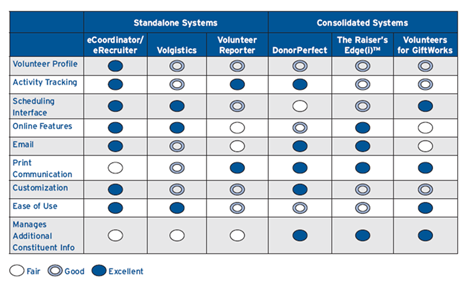
- Comparison chart from A Consumer's Guide to Software for Volunteer Management
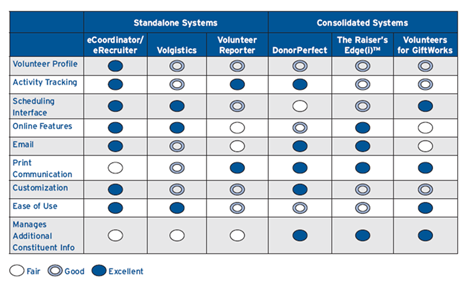
Standalone Systems
The main advantage of a standalone system is scheduling—connecting volunteers with the right job at the right time. If you have many different types of jobs requiring differing skills or levels of skills, a standalone system may be really useful to you.
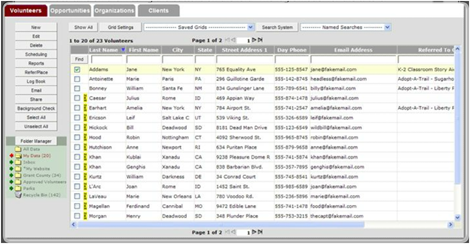
- Screenshot from eCoordinator/eRecruiter
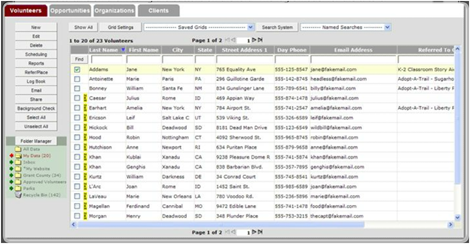
eCoordinator/eRecruiter Cost: $5,500 for the first year, $2,500 for subsequent years Cool Stuff: Online volunteer interface that blends seamlessly with your website. Volunteers can edit their own personal profiles. Integrated criminal background check with online application. Great email functionality with templates. Web-based. Social Media integration- volunteers can post opportunities to Facebook, MySpace, Twitter, and other common sites, and use those credentials to log in. Lame Stuff: Less than great print functionality (for direct mail pieces). Expensive.
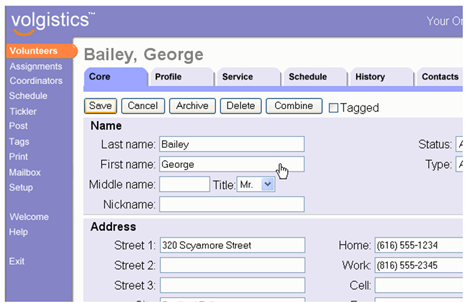
- Screenshot from Volgistics
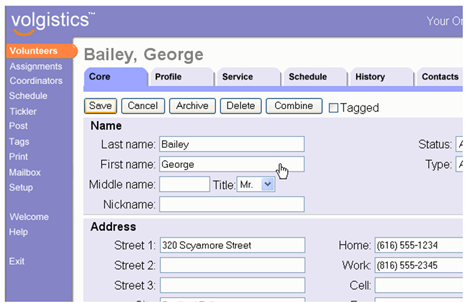
Volgistics Cost: scalable- $53/yr for 1,000 records or less, online module (VicNet) $636/yr (click here for an interactive form with more information on pricing) Cool Stuff: You can search for a volunteer with a “name sounds like” feature. Calendar allows scheduling. “Kiosk” station available for volunteers to check in and out. Online application and job registry. Lame Stuff: Limited email functions. No social media integration. Tech Support is email only supplemented by a database and video demos.
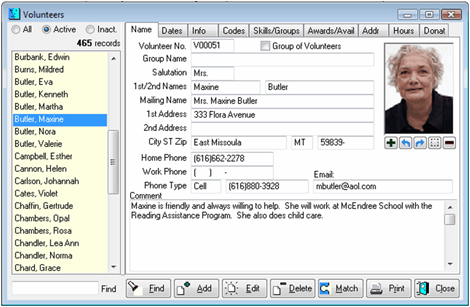
- Screenshot from Volunteer Reporter
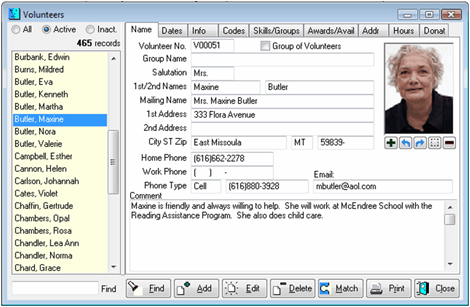
Cost: $700, Web Assistant $360/yr + tech support costs. Unlimited phone support is $300/yr, first year free. Cool Stuff: Strong printing functionality. Customizable profile fields. Premade reports and lists of skills make set up go faster. Strong for tracking reimbursable expenses. Online component for volunteers (Web Assistant) available for additional cost. Demo videos on website. There’s a great tour of the program here. Lame Stuff: Web Assistant pages can’t be customized very much and require knowledge of HTML to implement. Limited email functionality.
Consolidated Systems
With a consolidated system, you have all your data about donors and volunteers in one place. Plus, if you already have one of these systems, there are little to no additional costs to worry about.
Cost: up to 1000 constituents is $48/month, pricing goes up to $403/month Cool Stuff: Email integration with Constant Contact (pay for CC separately). Robust reporting and querying. Customizable alerts. Custom fields on most screens. Weblink feature lets you have volunteers fill out customizable and brand-able forms online. Lame Stuff: No real scheduling system—you’ll have to find volunteers by query to match interests, skills, and/or availability. Volunteers can’t schedule themselves.
The Raiser’s Edge(i)TM by Blackbaud- Volunteer optional module
Cost: $5,500 start up and $1,300 per year per user Cool Stuff: Strong tracking functionality (hours worked, skills, and interests). Create and manage multiple projects and job sites. Ability for volunteers to enter their information online (automatically reflected in the database), including hours worked. Online component is customizable using a WYSIWYG editor. Strong email and print functionality. Prospect research tool “The Giving Score” evaluates each record according to likelihood and capacity to give. Lame Stuff: Expensive. Custom fields show up on a separate tab (“attributes”). Takes a while to learn.
Cost: module $199 for one license, GiftWorks $499 for one license Cool Stuff: Robust scheduling functionality as good as standalone systems. Easy to use interface. Fast to set up. Web component customizable through HTML. Lame Stuff: Must enter all volunteers as “donors.” Limited email functionality. Can’t track geographic locations. Web Collect component only lets volunteers enter about 10 fields of info.
Methodology
I was pretty surprised when I got to the “methods” section of the report and found that majority of the research was based on five phone interviews, and that there was no quantitative component to the research at all. I think the report would carry more weight and be more able to speak directly to nonprofits’ needs if some kind of field survey had been conducted.
The other thing I noticed was that the report started with the capabilities of the systems instead of the needs of the nonprofit organizations. Taking a good look at what you need technology to do for you before you go shopping and get distracted by bells and whistles is essential in any IT strategy.
In Part 2, I’ll talk about volunteer management software specifically designed for arts organizations, as well as other software systems currently used by museums, theaters, and festivals.