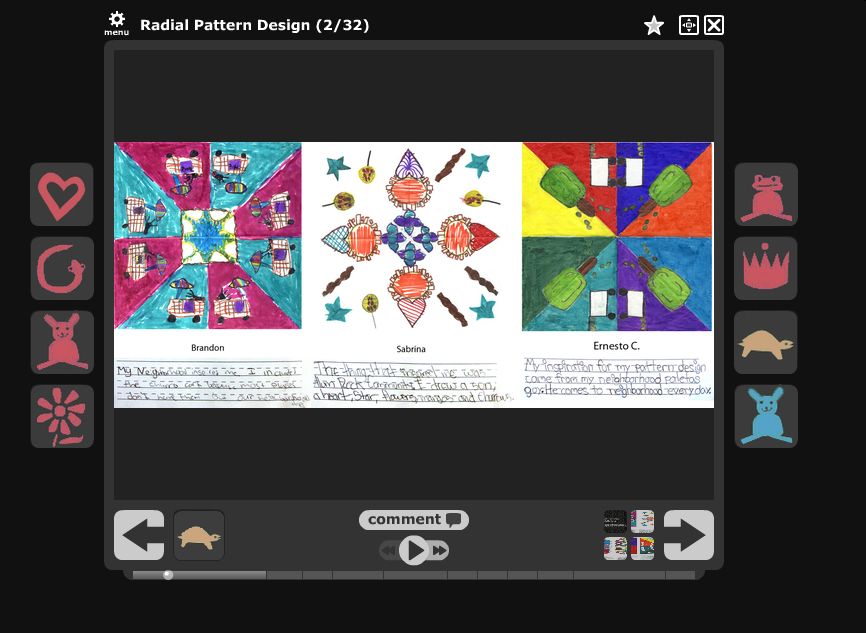Evernote's logo is the profile of an elephant. Why? Because elephants "never forget." Evernote is an intuitive virtual solution (although it has an off-line option). It is useful for individuals and businesses and has many features that make it superior to ‘shared drives’ on locations like Google or Dropbox. The following post outlines how our team has used it, but also how Evernote is improving for businesses through its recent launch of ‘Spaces’.
White Paper Wednesday: Navigating the Cloud
At the time of this paper's initial publication in 2014, 96% of US adults relied on the cloud on a regular basis. It is safe to say that cloud based computing has only become more common in the last two years, and it is important for arts administrators and technologists to understand the basic functionality of the cloud now more than ever.
Research Update: Security and the Cloud
When it comes to the cloud, security is a widespread concern across sectors. According to a recent survey, conducted by Lockheed Martin and the Cyber Security Alliance, security was listed as the top concern by Government IT decision makers, despite overall increasing adoption of cloud technology. Security is a multifaceted issue, ranging from the above example concerning what rights are retained when information is uploaded to the cloud, to more classical issues involving data theft. The basic fact is that when organizations take their data into the cloud they are ceding day-to-day control of that data. Though they can access it and share it at will, they typically will have no idea in which physical datacenter, or even in which country, their files are currently stored. Users must rely on the provider to not just manage their data responsibly, and to prevent loss of their data through hardware failure, but to keep their data encrypted and inaccessible to unauthorized users.
Research Update: Is IaaS Right for Everyone?
Last month I gave a general overview of the wide variety of services that fall under the umbrella of “the cloud.” Since then I’ve focused on Infrastructure as a Service, or IaaS, one of the three major cloud subcategories and a topic that can be rather intimidating, due to the plethora of technical specifications providers use to distinguish themselves from the competition. Looming larger than the question of which specific provider to use—a topic well-covered by many expert reviewers—is the question of whether undertaking a transition from a more traditional server infrastructure to an IaaS model is a good idea for arts organizations, especially when it comes to small organizations with limited resources.
Best Practices in the Cloud: Creating Collaborative Communities in a Common Virtual Space
Slot Shelters is an international, design conversation between young students exploring the fabric and identity of their communities—and sharing their findings and designs with their peers across the globe.
their findings and designs with their peers across the globe.
A youth building and design project leveraging traditional and online cloud tools to create a global dialog around pattern, community identity and local bus shelter needs. Locally in San Jose, the Slot Shelters project aims to instill a vision of aesthetic possibilities and anchor Silicon Valley with a sense of place.
Specifically, students address the needs of their local community's bus shelters. By creating models using cardboard and pattern cards, the students design patterns that reflect the identity, needs and environment of their community. These physical models are then transformed digitally and refined using Google SketchUp. They are saved to a Google SketchUp warehouse and shared internationally with other participating students and schools.
Why Bus Shelters? Bus stops are existing hubs in our communities. Sometimes they have shelters over them and sometimes they do not. How can you creatively re-envisioned shelters so that these waiting spots become something more for your community? How can the bus shelter you create address contemporary needs of your community?
In the process of creating and drafting these designs, students become more aware of their visual environment, more in touch with the needs of their local community, and more familiar with the design prototyping process. The digital component to the project includes 3D, digital bus shelters in a shared Google SketchUp warehouse, a downloadable online ISSUU Slot Shelters Kit, and a library of design/pattern cards for other users to print out and utilize in the and construction of their own structures.
[embed]http://youtu.be/zeonh6VKMvQ[/embed]
Currently, participating students are 4th, 5th and 6th graders from Azerbaijan, Hawaii, Utah, Washington State, San Jose and Cupertino. In September, with the launch of the Seeking Shelter Design Challenge at the 2012 ZERO1 Biennial (a showcase of "contemporary work at the nexus of art and technology" in Silicon Valley), students will have the opportunity to submit their designs for official judging.
IMAGINE how a bus stop could be designed to renew, refresh, and connect people. Would you put in a mini community garden box? Solar cells? Bookshelves for informal book sharing? A small business kiosk?
BUILD your vision of a multipurpose bus shelter. Use slotted notecards. Use Google SketchUp.
SHARE your thoughts with us. Share concept physical models as images via Flickr or Picasa. Make a refined model in Google SketchUp and share to the “seeking shelter” 3D warehouse collection.
What does this project do so well and how can organizations learn from it?
-Collaboration and sharing: Google SketchUp (and other Google services) helps local and static projects become global and dynamic interactions
-Experiential learning in the physical realm: the Slot Shelters project begins in the physical realm, laying a foundation for the understanding of design principles and techniques before moving into the virtual realm
-Establishing communities in the virtual realm: As students build their bus shelters using Google SketchUp, they annotate each design decision. Shared online, students from across the globe involved in the product can add designs and more bus shelters to the virtual community to reflect the fibers and identity of their own environment
-Pragmatic design training: Students are given basic training with a tutorial on Google SketchUp, introducing them to the tools available, providing them with the appropriate design vocabulary and elevating their comfort level with building 3D structures in a virtual environment
-Application of project in the real-world: An installation of a conceptual bus shelter will be showcased at the 2012 ZERO1 Biennial. The public will have the opportunity to experiment with the design cards and design process by adding components to the model and working collaboratively.
Following the model of “imagine, build and share,” arts organizations can incorporate applications like Google SketchUp and VoiceThread in their educational programming and community outreach initiatives (click here for a beautiful graphic of the goals and outcomes for the project). By engaging the public in the cloud, projects and ideas become more dynamic, impactful and even international.
Love this project, love the dual-approach (physical and virtual design), and love the effort to increase awareness of the visual environment!
Is your organization in the cloud?
"Towering Clouds" by James Jordan
Nine months ago, when I first began interning here at CAMT, I spent a lot of my first couple of weeks filling in gaps in my knowledge, reading other blogs, trolling the web for information, making sure I was up to speed. On these forays I encountered much discussion of mystical-sounding "cloud computing."
Interestingly, for as little as this term tends to be understood, the concept is one that could cut costs and improve efficiency for organizations. Cloud computing, as Wikipedia will tell you, involves storing data offsite--no longer in a server room somewhere in your organization's building or on individual desktops, linked together by an intra-office network, but "out there," essentially in the clouds. If you want to get more in-depth, there are myriad resources online that delve into the subtleties of the definition of cloud computing. One example is that given by Ismael Ghalimi of the SociaMediaToday blog who writes that cloud computing is "predicated upon the sharing of a common infrastructure by multiple groups of users, often referred to as tenants. . . .Cloud Computing creates virtual slices of resources from clusters of servers and storage devices, perfectly sized to fit the specific needs of multiple users."
So...
If your organization stores publicity photos on Flickr so that the press and others can download high-resolution copies without you having to save them on your office computer or network and then send them, your are using cloud computing.
If you store and share documents in Google Docs so that you and others can access and edit them from anywhere, you are cloud computing.
If you upload videos to YouTube so that people can see your art in action, but don't post them on your website so that you don't use up too much bandwith, you're cloud computing.
If your website is hosted off-site, for example, by an organization like CAMT, you are cloud computing.
These are not the only examples of cloud computing, which is a concept that encompasses nearly every form of off-site data storage that you could imagine. Cloud computing may save your organization the (hefty) cost of purchasing its own server (and regular cost of replacing or maintaining that server), or free up space on the server it already uses. Companies like ADrive.com offer free and fee-based storage plans that enable your organization to upload, access, edit, and share files without having to use its own server or bandwith to do so. DivShare, another online hosting site, makes it possible for you to store your media on their servers but embed it in your webpages. This is all very cool, and it's easy to get swept up in the clamor for jumping on the cloud computing bandwagon.
With increased popularity of cloud computing, however, come reports of the dark lining to this silvery concept. Security is always of utmost concern when it comes to data--especially sensitive data--and when those files are being hosted off-site, on a server that is hosting hundreds of other users' data as well, there is a risk of security breach. This may be because the contract that your organization entered into allowed the service provider rights to your information, or it may be because of a malfunction in the server's security. Google experienced this in March of 2009 when a software bug meant that some users were granted access to documents that were never intended to be shared with them--and theirs with others. Or, in the case of last summer's Twitter hack, the company's usage of cloud storage meant that a hacker was able to easily and remotely access a plethora of sensitive documents.
A security breach is not the only risk that comes with cloud computing. As with any server, there is the chance of crashing, which can lead to inconvenience at best and irretrievable data loss at worst. For a recent example, see autumn's Sidekick phone crash, which affected all users of T-Mobile Sidekick phones and completely wiped out any information stored in their phones. The counter to this fear about the cloud is that, no matter where your organization stores its data, the data should always be backed up. This may mean that your organization has two cloud-based copies of all data, one for regular usage and one to back up the first cloud. Or perhaps your organization operates out of a cloud, but has all of that data backed up in the office. Conversely, your organization may have its own server, but use the cloud as a backup in the event of a malfunction.
Cloud computing is a powerful development in the way we can store and share data, and organizations would do well to examine the ways that utilizing the cloud may help cut costs. But this is not an experiment that should be taken lightly. Definitely ensure that your organization fully understands any contracts that are involved and who retains ownership of any data being stored offsite. And, it bears repeating, regardless of where you store it, regularly back up your organization's data.