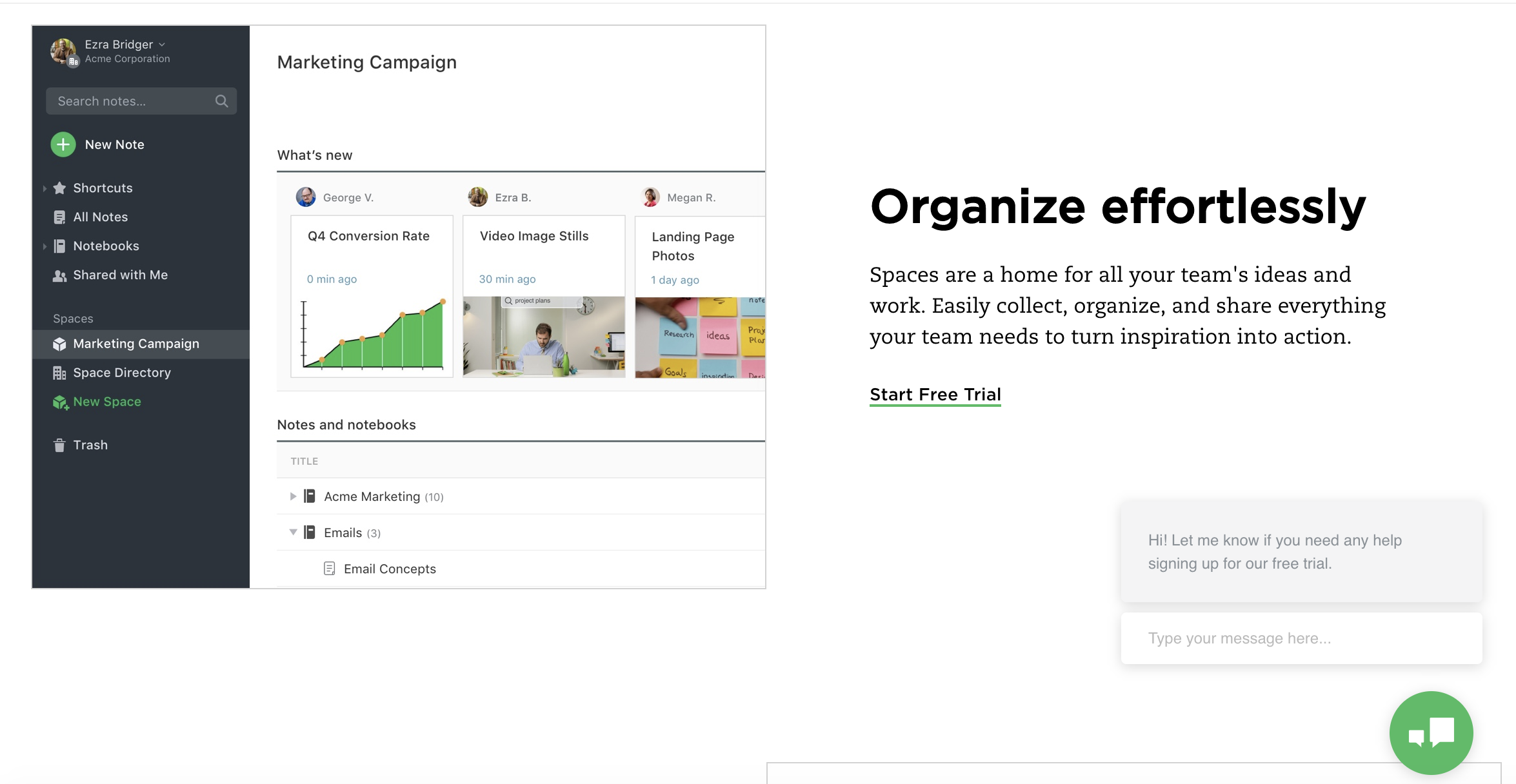Evernote's logo is the profile of an elephant. Why? Because elephants "never forget." I have been using Evernote as a way to organize my professional and personal work for over 6 years and it only gets better with every upgrade. It is nimble, intuitive and 'easy to drive'. If you like notebooks (I am a notebook junkie), Evernote is an intuitive virtual solution. When training new staff on the Evernote system, I explain it with a metaphor: 'think of it as a bunch of Moleskine notebooks" and that's about all they need to start going.
Source: Wikipedia
Structure
At its essence, Evernote is an advanced cloud storage system that can organize documents, web content, and creative content all in a single location. It is an all-in-one information hub. Every piece of content is a note. Every note is located within a notebook. Notebooks can be stacked into categories (personal, work, a theatre production, etc.) or larger companies can use the new team function: Spaces. Perhaps the most useful part of Evernote and why I use it as my prime tool ahead of other virtual drives is its search function. I can find handwritten notes, clipped websites, forwarded emails, any form of content I have captured or created.
Basic functions
1) Web capture: Evernote at its simplest is your digital brain: a web clipper extension installed on your browser allows you to capture articles, pictures, videos for future reference, reading or use. You can clip individual articles, full sites, pdfs, images, etc. and each "clip" becomes a note within a notebook (a virtual scrapbook of sorts). However, with Evernote I can search the scrapbook and it scans everything. Well beyond a cloud drive searching the names of files, it searches within the notes and documents to retrieve the most relevant materials to the search terms.
2) Content creation: Evernote is also a go-to solution for writers and artists with a simple yet efficient 4 option content creator for any note:
- a WYSIWYG interface for typing,
- a microphone for audio recording,
- a camera for video or image capture, and
- a drawing feature.
A single note can have all 4 features with it. Even a 'clipped website' can add any of those to it for thoughts or future reference.
3) Team coordination: Teams need to have shared rules, shared knowledge, open communication, and shared space. At the personal and premium level, people can share a notebook with team members who can view or edit single notes or specific notebooks. Evernote also has a collection of business templates for the small creative enterprise or artist-entrepreneur to use. These templates range from
- marketing plans
- meeting agendas (and tips for effective meetings),
- employee work plans,
- project budgets, etc.
Notes can also become 'To-Dos' or contain to do lists with a set reminder deadline that appears at the top of the notebook and generates an email or notification reminder the day it is due.
Workchats can also be created around specific notes to allow for conversations around an idea or design.
Evernote Business
Evernote has recently released a business tier with "Spaces" a professional team project management model. Spaces includes a "What's New" and "Pinned Notes" at the top to keep everyone on the team focused on what is upcoming or important -- like a virtual bulletin board. It also has a Space Directory that shows the organizational structure of the team's work (and Evernote notebooks).
Pricing
Pricing for Evernote is incredibly reasonable with most smaller businesses able to work efficiently at a mere $79 / year. Those with higher productivity or organizational challenges might find it worthwhile to inquire into Evernote for Business ($15/user/month).
Source: www.evernote.com
If you are curious about Evernote Business, these are useful case studies from creative industries (not the arts but applicable modeling):
Lived Example
At AMT Lab, we use Evernote in a fairly simple manner:
"News Room": One notebook is a focused webclipper space to share news. Anyone can clip into it to help keep the team on top of the up-and-coming tech changes in the world and in our field. The notebook is reviewed in weekly staff meetings.
"Styleguide": One notebook is filled with notes that provide not only specifics of our style guide, but samples and procedures. This could easily be used by a company for an easily accessible Employee Manual.
"Idea Bucket": A shared notebook of content ideas (feel free to comment below if you have something YOU would like us to add to that). A contributor can go there when faced with writers block or can add to if new ideas erupt while in the midst of completing a podcast or writing project.
Each contributor is encouraged (although not required) to set up a private system of writing notebook(s) to use for research, image or audio collection, and content creation. This notebook can be shared directly with the editors but not with other contributors.
On the personal side, I use Evernote as both a business tool with a stack of notebooks used for work and a personal tool with a stack of notebooks for "Home" including recipes and house ideas (shared with the S.O. of course) and "Personal." All of the notebooks have various Reminders within them that I use as a top-level to do list to structure a week.
AMT Lab has not ventured into Spaces but the Premium level has been necessary for the quantity of content we create. Personally, I use Evernote Plus. If you have a good case example of using Evernote, please share it.