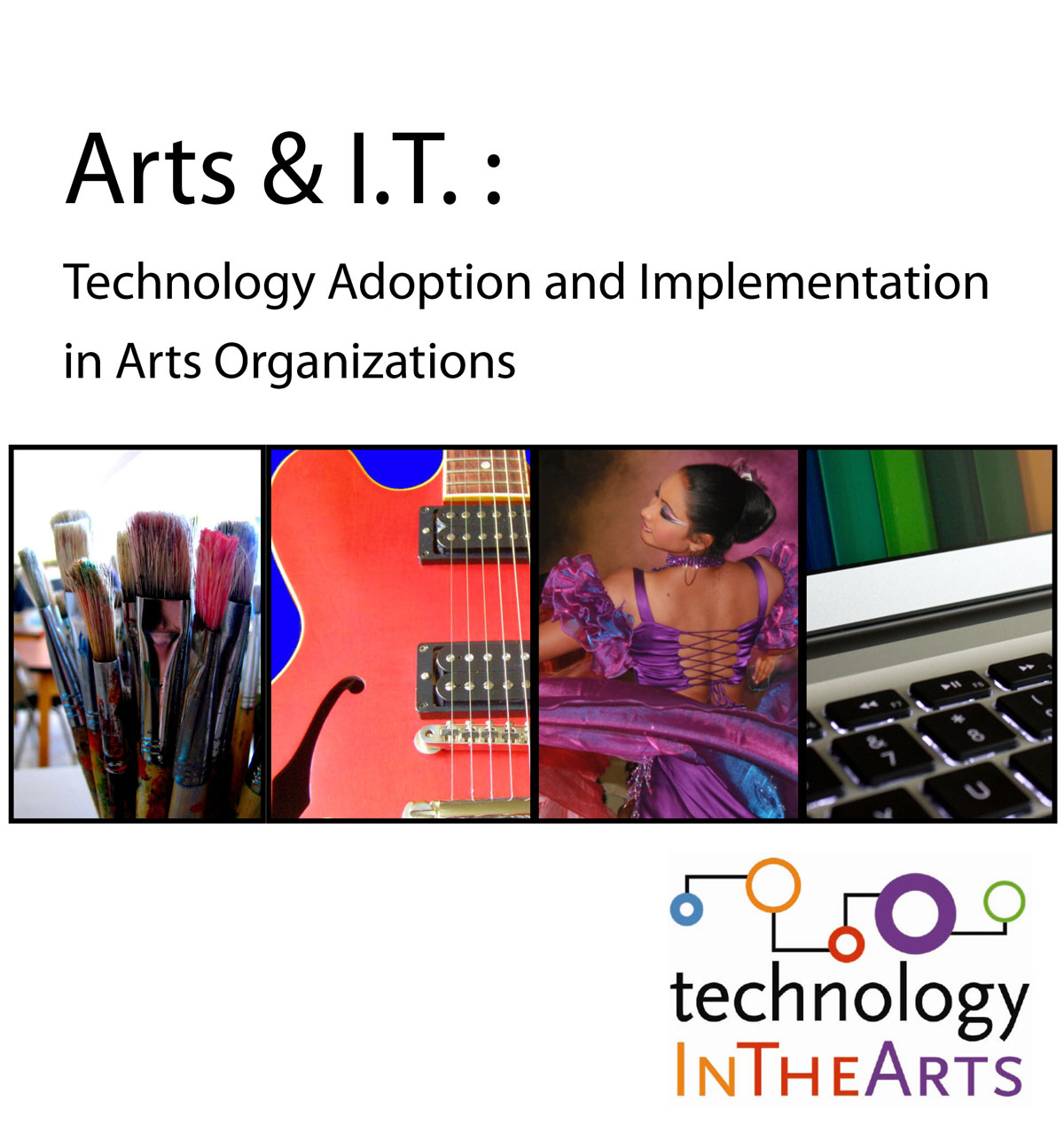CultureLab, a partnership between an informal consortium of arts consultants and the Cultural Policy Center (CPC) at the University of Chicago, recently held an 'Emerging Practice Seminar' in April. The organization was formed to break down the silos of research, policy and practice, and create a new capacity and approach to tackling challenging issues. The topics at this year's seminar were:
- Uses of technology in audience engagement
- Revenue management and dynamic pricing
The seminar's website features all of the speakers' presentations (both videos and slides) and is an extremely helpful resource!
Here were my top 10 takeaways from the 'Use of Technology in Audience Engagement' portion of the seminar.
1. Embrace technological innovation, there's nothing to fear! Tim Roberts of ARTS Australia provided an introduction to the day's topics. Tim's introduction called attention to the unfortunate fact that any arts managers and organizations still view technology as something they are fighting against. He quoted NEA chairmen Rocco Landsman as saying "the arts are battling the technology invasion". Roberts argues that many also believed cable television to be the death of television and photography to be the death of painting and that technical innovation has not caused the death of an artform but has contributed to its spread and created new audiences.
Uses of Technology in Audience Engagement - Tim Roberts from Cultural Policy Center on Vimeo.
2. Engagement is an ongoing process: Technology is least effective when it's not used in a proper context of engagement. This process of engagement often begins prior to the audience coming through the doors. Likewise, the process shouldn't end after the performance or visit ends. Technology can help to provide context to a piece of art or performance, personalize the experience and even augment the experience. There are many options when it comes to sustaining a deeper level of audience engagement.
3. Layered Arts Experiences are cool! This type of technology has been extremely underutilized in the performing arts sector. Layered Arts Experiences offer audiences options for real-time assistance imperative during arts programs. They can come in the form of supertitles for opera and dance performances. The Columbus Symphony Orchestra had a device called the 'Concert Companion' which enabled patrons to read something about the piece they were hearing as they listened to the concert.
4. Museums continue to lead the way when it comes to adapting technology: Another common theme during the seminar was the overwhelming lack of technological innovation in performing arts organizations. Even though there were examples of organizations using layered arts experience tools and mobile interactions, it seemed as though they were few and far between and many had even stopped using these tools.
5. The verdict is still out on Tweet Seats: A 'Tweet Seat' is simply a seat reserved in a theater for Twitter users. Tweet Seats have many benefits, including: encouraging a younger audience demographic to get involved in the performance, having this demographic spread the word about the performance to their Twitter followers, and cutting down on distracting other audience members by blocking off a section for Twitter users. The question, however, remains whether or not people can truly become immersed in a performance if they are multi-tasking with other technological devices.
6. Mobile Interaction isn't just limited to QR Codes in Museums Ron Evans of Group of Minds had some great ideas about ways to engage audiences via mobile devices. Evans suggested placing a QR Code on tickets for previews of the show. Evans also suggested distributing digital keepsakes after shows. He also discussed the importance of using these mobile technologies in the proper context of audience engagement. Unfortunately, most technology has focused on the pre-performance and pre-sale with the sole intention of making the sale and increasing attendance. Engaging audiences should also involve increasing their understanding and appreciation of an artform. The 'during' and 'after' is just as important to leading people to the next experience.
Mobile Interaction: adding content and context - Ron Evans from Cultural Policy Center on Vimeo.
7. Location Based Servies has a long way to go: Devon Smith presented the findings of a research study she conducted on arts organizations using location based services. Location Based Service is simply a service that uses the geographical position of a mobile device (Foursquare, Yelp, Google Maps). Applications like Foursquare can be useful in providing real-time analytics on the demographic of those who are "checking in" to a venue. Smith's study found that only 36% of the 76 nonprofit theatres she tracked, had properly claimed their venues on Foursquare, yet 97% of the venues had a mayor. Even though claimed venues had 3% more activity, the real-time analytic information could be very useful to any organization.
8. Blogging Isn't Dead!: Thomas Wickell of Malmo Opera shared one of the most interesting case studies of the day. Wickell emphasized the importance of viewing the stage from the audience's perspective as opposed to looking out at the audience from the stage. With this key distinction in mind, Wickell and his team found that the audience they wanted to attract was not responsive to traditional channels of advertisement (newspapers, television, etc). Since most of their target audience were highly engaged online, the team created a blog that was centered around the life of a character in an upcoming opera. The blog became so popular, at one point in time, traffic to the blog surpassed that of the company's main website! The staff even invited readers to a ceremony for the character (since she does not survive) and over 100 people came to pay tribute to her life. The blog can still be found here!
9. Technological Innovation Often Requires a Culture Change Within an Organization : Linda Garrison and Thomas Weitz at Steppenwolf Theatre gave an overview of helpful practices for creating video content. An important theme during this presentation was the importance of finding allies when seeking to implement any changes. Whether designing a new video campaign or placing QR codes on marketing material, implementing new technology can often mean a culture change within an organization. Finding out who your champions, advocates and contributors are beforehand can make a world of difference when proposing any sort of change. It's also well worth your time to watch the Steppenwolf videos here.
10. Know Your Target! The Steppenwolf and Malmo case studies highlighted the importance of understanding who the target audience is prior to implementing any of the strategies and tools listed above. Steppenwolf researched and found their audience tended to be highly educated, comfortable with direct marketing and confined to a very specific geographic location. As a result, Steppenwolf decided that an online video campaign could be effective in engaging their audience. The Malmo Opera worked backward and began by envisioning what type of audience they wanted to attract. Either way, this process is extremely effective when the target audience is clearly defined.






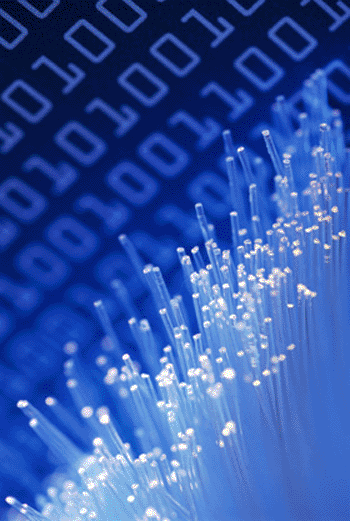 The last part of our series concerns making management decisions based on data. Once you have the data, what do you do with it? As we come up with more sophisticated methods to track social media sentiment and reach, it becomes possible to track more accurately how people are responding to social media. This is especially important because social media can be a valuable part of your market research. It is like a 24-hour focus group, answering many of the questions you may have about your audience as well as the questions you didn’t think to ask.
The last part of our series concerns making management decisions based on data. Once you have the data, what do you do with it? As we come up with more sophisticated methods to track social media sentiment and reach, it becomes possible to track more accurately how people are responding to social media. This is especially important because social media can be a valuable part of your market research. It is like a 24-hour focus group, answering many of the questions you may have about your audience as well as the questions you didn’t think to ask.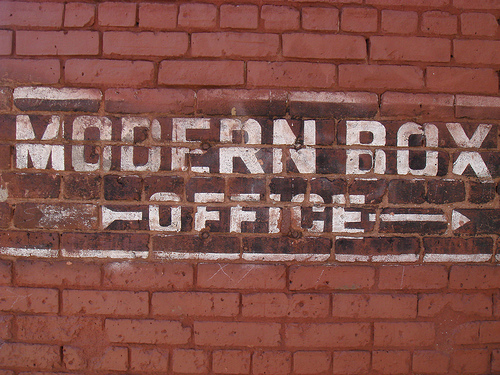

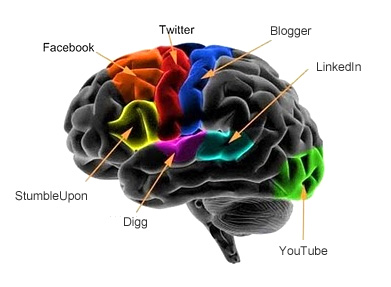
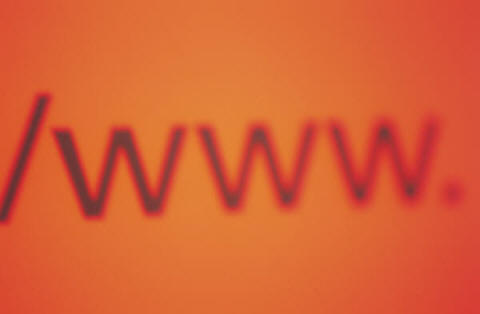 Recently, I’ve been hearing about website creation platforms for artists, musicians, and designers. (They are also great for student portfolios!) These days, many people are starting to focus their efforts on mobile apps or websites, but still more may lack a functional, easy-to-use website in the first place or need a secondary site, like a company intranet or a micro-site for an exhibit or show.
I’ve found four that are worth checking out if you’ve been thinking about creating a website. The interfaces for these website creation platforms are very easy to use, with no coding required. If you have all your copy ready and your songs or artwork prepped, you can create a professional-looking website in about an hour, hosted by the site. Many of them are cheap or even free. Here’s a four tools for creating a website on the fly:
Recently, I’ve been hearing about website creation platforms for artists, musicians, and designers. (They are also great for student portfolios!) These days, many people are starting to focus their efforts on mobile apps or websites, but still more may lack a functional, easy-to-use website in the first place or need a secondary site, like a company intranet or a micro-site for an exhibit or show.
I’ve found four that are worth checking out if you’ve been thinking about creating a website. The interfaces for these website creation platforms are very easy to use, with no coding required. If you have all your copy ready and your songs or artwork prepped, you can create a professional-looking website in about an hour, hosted by the site. Many of them are cheap or even free. Here’s a four tools for creating a website on the fly:
 For those of you who are still hung up on the Flash-iPhone compatibility issue, I have two tools for you: InstantEncore’s Maestro WebBuilder and WordPress.
For those of you who are still hung up on the Flash-iPhone compatibility issue, I have two tools for you: InstantEncore’s Maestro WebBuilder and WordPress. 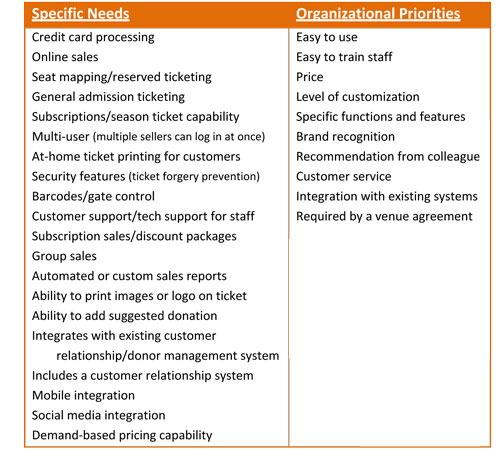
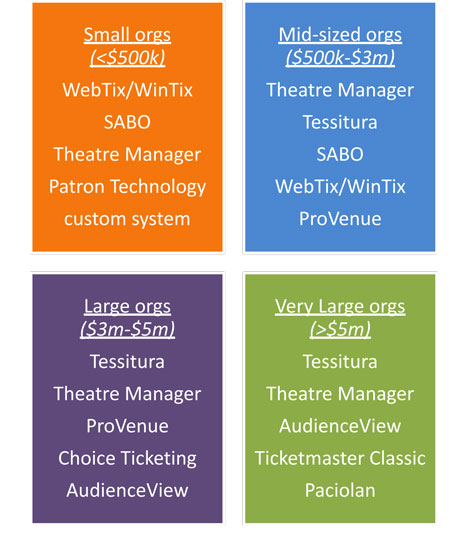




 InstantEncore currently powers about 100 iPhone apps and 50 Android as well as hosting mobile web apps, which make an organization's website functional on a mobile phone. Their platform powers the app for the popular
InstantEncore currently powers about 100 iPhone apps and 50 Android as well as hosting mobile web apps, which make an organization's website functional on a mobile phone. Their platform powers the app for the popular  How did the idea for InstantEncore come about?
Two things happened: I was playing cello for a living and I had sort of grown frustrated with the disconnect between musicians and the audience, where the field was going, and how technology was disrupting the traditional models. I felt passionate about re-personalizing the concert experience without losing artistic integrity.
How did the idea for InstantEncore come about?
Two things happened: I was playing cello for a living and I had sort of grown frustrated with the disconnect between musicians and the audience, where the field was going, and how technology was disrupting the traditional models. I felt passionate about re-personalizing the concert experience without losing artistic integrity.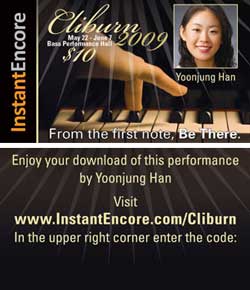
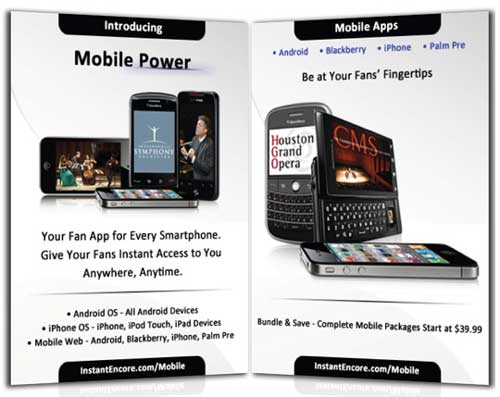






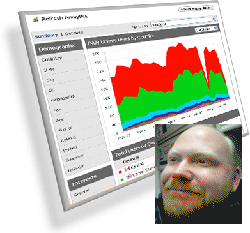
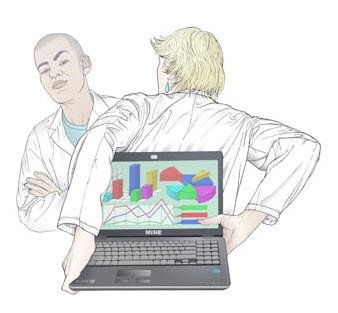

 Our friends at
Our friends at