Summer is the “off-season” for many of us in the arts world. Why not take this time to refresh your social media strategy?
This is part 2 of Tech in the Art’s 3-part series on social media analytics tools. Check out Part 1.
This part of our series is based on a simple question: As of today, what are your options for social media tracking? Let's take a look at some popular analytics tools and how to evaluate them given your organization’s more specific goals.
The Next Level
So let’s say you help determine social media strategy for your organization. If you’re like many organizations, you have Google Analytics, you look at your Weekly Facebook Update, you respond to comments on Facebook and/or Twitter. Your workload is, for the most part, tenable, and your social media presence is flourishing.
First of all, great job!
How can you take it to the next level without spending an inordinate amount of time or money? Get serious about analyzing your efforts and seeing what’s working. Using an analytics tool, you can begin tracking your efforts formally over time, just as you probably have a formalized system of tracking ticket revenue through sales reports. Some analytics tools offer a sort of moment-in-time snapshot. Others track over time as well.
So, as you endeavor to improve your tracking, which tools are for you? Here are a few questions to ask yourself:
1. Exactly how much time per week or month am I able/willing to devote to researching our followers/fans and the analysis of our data?
2. What am I interested in knowing about my social media presence? Examples include:
a) Who are my fans? (donors, members, subscribers, employees, artists, etc)
b) How much of an impact am I having? (Am I reaching key influencers? How far are my posts being shared?)
c) How much of a return I am seeing on my investment of time or money?
4. How much money (if any) am I or my department willing to spend and what do we expect for that money? (See Question 2)
5. On a related note, how much buy-in will you get from senior management/the board? Will data provided by these analytics aid your case in advocating for future social media campaigns?
6. Who will be maintaining a regular schedule of analyzing the data? Yourself? An intern? Someone else?
There are hundreds of tools out on the market, and more emerging everyday. Since there is no way for this list to be comprehensive, here is a list of our favorites at Technology in the Arts. If you know of other useful tools for tracking social media, please comment on this post.
Disclaimer: For the sake of limiting the project in some way, we have included only 3rd party social media sites—that is, mainstream social media sites that are set up for external relations with the general public, like Facebook, YouTube, Twitter and the like. We will not cover basic brand management tools or web analytics tools like Google Alerts, except that in terms of tracking conversions from social media.
Free tools
If you’re already using Google Analytics for your web analytics, one of the smartest things that you can do is track click-thrus from social media to your website. Here at Technology in the Arts, we do this through Google URL Builder and bit.ly. Earlier this year, Tara gave us an in-depth look at Google URL Builder. Basically Google URL Builder equips you with the ability to tag any URL you link to in your social media posts. You specify the campaign, medium (Twitter, Facebook, feed, etc) and a few other details about the link and, voila!, you can track click-thrus from your social media platforms.
Using Bit.ly gives you the added bonus of shortening the links and creating QR codes as well as tracking of any link, even those you’re not tracking through Google, with registration (free).
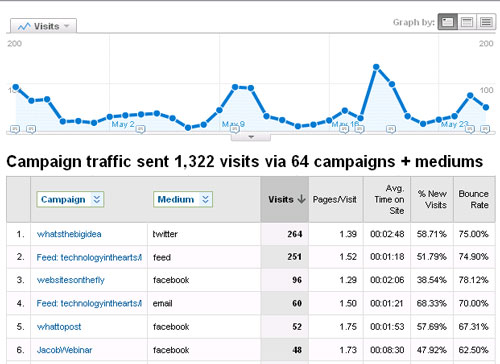
This program stores all your posts, tweets, replies, retweets, friends, followers and links on social networks like Twitter and Facebook in a database that you can easily search, allowing you to analyze and export the data.
What’s unique about this is that it puts the data directly in your hands rather than giving you the results of the analysis. This means you can slice and dice any way you like, beyond any restrictions the program might impose upon you.
“If social and email had a baby, it would be called Flowtown.”
- Dylan Boyd, Vice President, eROI
When I first started researching social media analytics, I held a focus group with social media experts, one of which was Devon Smith of the 24 Usable Hours blog. She suggested Flowtown, which she reviewed in detail last fall.
The concept is that it helps you manage your email list in the context of social media. Flowtown is currently renovating the tool; however, you can sign up to be notified when they are accepting new users.
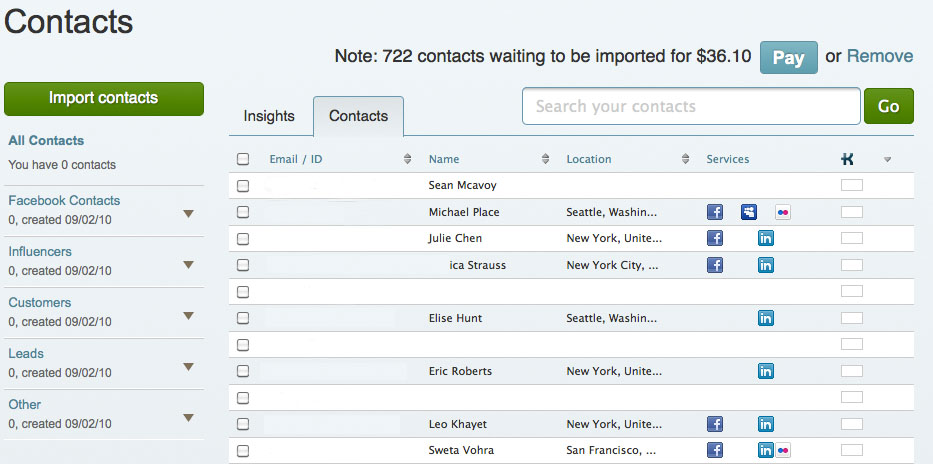
Social Mention analyzes interaction from across the social media universe--Not only Facebook and Twitter, but other social media sites like Digg, StumbleUpon, YouTube. It gives you a snapshot of how your social media presences are faring. One of my favorite features is the focus on sentiment. A common feature for paid tools, you get information on how your brand is perceived—in a positive, negative or neutral way—for free.
Klout is one of the most comprehensive systems for social media analysis. The tools help you track your presence over time, measuring things like influencers, reach, the probability for the message to be amplified (shared), and more, all of which contribute to an all-around Klout score. Another useful feature is the ability to compare yourself with other organizations.
Tweeteffect is helpful in finding out which tweets are most “effective”, specifically by finding out which tweets cause you to lose and gain followers.
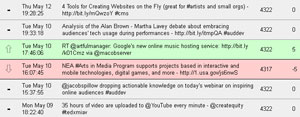
Tweetpsych is a tool which tells you simply who you are to the people who follow you. The platform describes itself as creating a psychological profile of the twitter account, which is done by comparing how often you tweet about a particular topic in comparison to the “average” Twitter user. For example, techinthearts tweets about work, media, and learning more than the average Twitter user, and about the past, anxiety, and self-referencing tweet less than the average user.
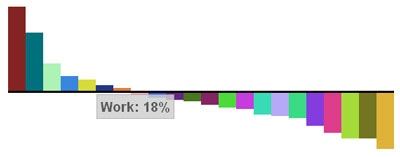 Facebook Analytics
Facebook Analytics
The only consistently good free option for tracking Facebook is the Facebook analytics tools. The tools are a lot better than they used to be, especially with the recent upgrades that let you see how many impressions each of the items you post on the wall receive from your fans. However, Facebook tools don’t have the same capabilities as the Twitter tools to give an accurate picture of who is being reached.
Paid tools
Radian6's philosophy is pretty simple: Listen, Measure, and Engage. And by "listen," doesn’t just track Facebook and Twitter—they monitor across blogs, forums, news, and more. You can track topics by keywords, basically listening to the conversation about why your customers come to you in the first place rather than just monitoring your own brand name. So, monitoring internet chat about string quartets and classical music if you are a Chamber Music Society.
Radian6 offers tons of ways to measure all the data you've "listened" to. It allows you to slice and dice data of social media on par with Google analytics and more, such as identifying key influencers and tracking the lifecycle of buzz around your campaign or brand. Another thing they measure is Share of Conversation: how often is your brand (say, MoMA) mentioned in the conversation about the general topic (arts in New York)?
Finally, this tool facilitates engagement with customers with integrated workflow, alerts, and sentiment monitoring. You can assign different people to be the Community Managers for different topics or audiences who respond to those constituents personally. Radian 6 also advocates contributing to the conversation by contributing white papers or other research to the topic.
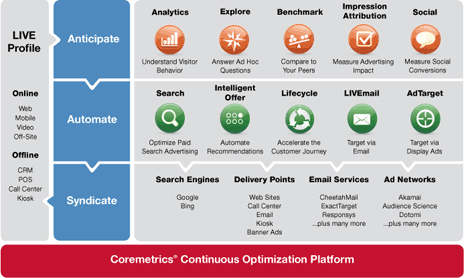
If Radian6 looks at the big picture, Coremetrics (IBM's answer to analytics software) drills down to the individual customer level. Its main strength is that it is a comprehensive marketing system, integrating different channels and even offline information to convert and retain customers online. They also have a three-step philosophy: anticipate what your customers want based on cross-channel historical data, automate an immediate response to customer actions, and syndicate personalized content to the customer via the right channel at the right time.
Coremetrics puts all of your data--social media, CRM database, etc--into one application and measures it with the same metrics. This allows you to segment your customer base according to any and as many characteristics as you want to create the ultimate personalized experience.
BONUS: Coremetrics publishes informative white papers on analytics that you can download in exchange for an email address.
ComScore is another "360-degree" tool. Like Coremetrics it unites web analytics and social media data. The difference is that ComScore uses a consumer panel of approximately 2 million consumers worldwide to measure people's behavior in the digital environment. ComScore's Social Analytix tool is powered by Radian6, but when combined with ComScore's other tools, you can integrate social media measurement with other analytics tools. ComScore’s analytics toolbox is vast and covers a multitude of different needs, including ad effectiveness, search marketing, mobile, and cross-media measurement.
One of my favorite free tools is now a paid tool, but it is still affordable to many non-profits. At only $30 a month, Twitalyzer not only tells you what is happening with your Twitter account in terms of reach, impact, and the other metrics we’re familiar seeing in association with social media, but it give you concrete recommendations on how to improve your outcomes based on more successful Twitter users. For example, I did a social media analysis for a client last year and Twitalyzer told me that:
If @"ClientName" is interested in having a more measurable impact in Twitter we recommend the following:
● It is moderately important that you find more followers
● It is moderately important that you find a few more people to follow yourself
● It is moderately important that you engage others in conversation more frequently
● It is very important that you write more frequently
Few tools on the market actually connect the dots by analyzing data and then telling you what you should be doing. If you can afford it, it's a good tool for those starting out as well as those re-orienting their social media strategy.
Next time in Part 3: Basing management decisions on the data you find with these tools (in case you aren't using Twitalyzer), including when it is worth it to pay for an analytics tool and examples from the Smithsonian on the concrete actions their staff has taken based on social media data.
 We've recently been doing a lot of client work around email strategy. And one topic of particular interest to clients is figuring out what types of subject lines drive users to open emails and take action.
We've recently been doing a lot of client work around email strategy. And one topic of particular interest to clients is figuring out what types of subject lines drive users to open emails and take action.



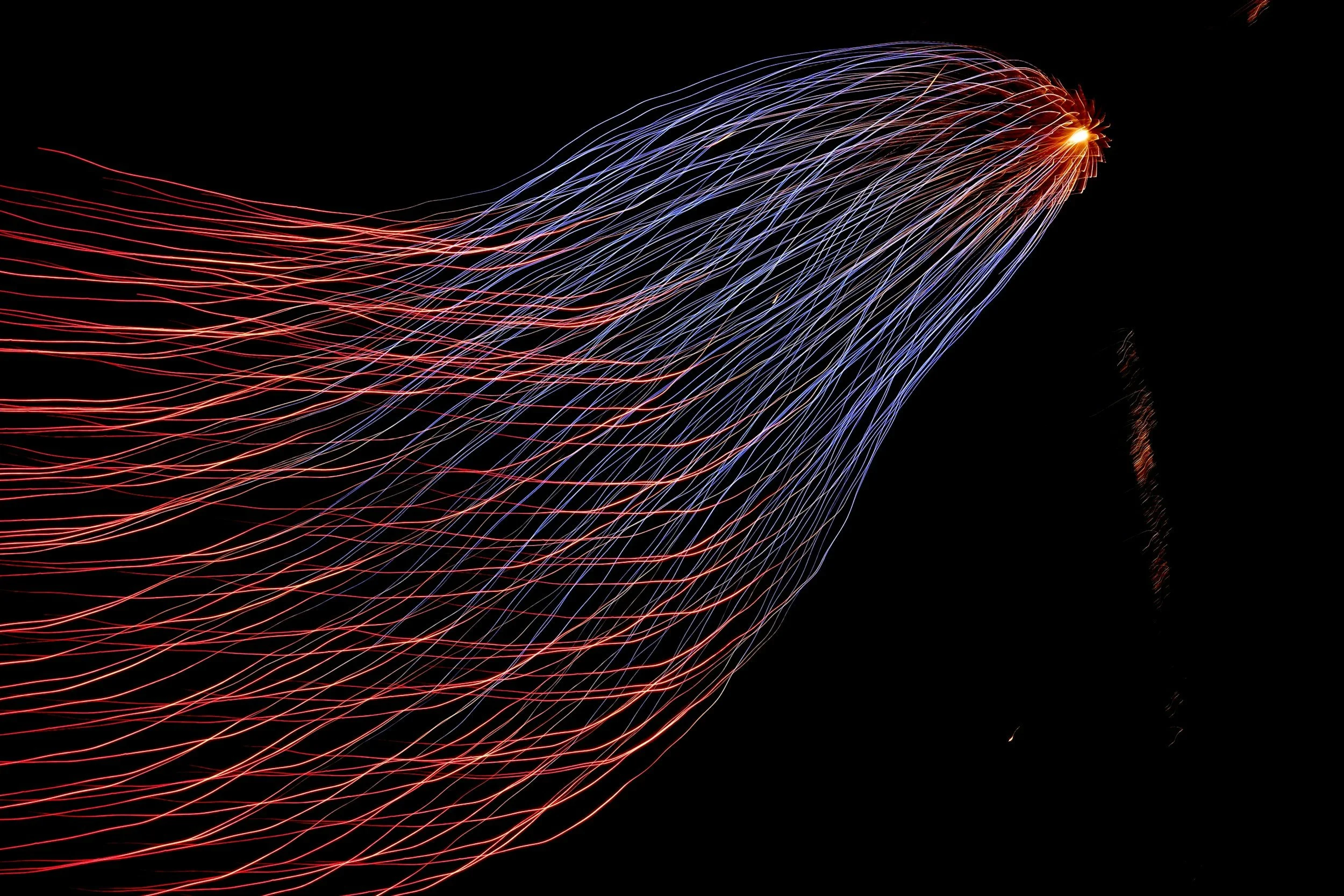

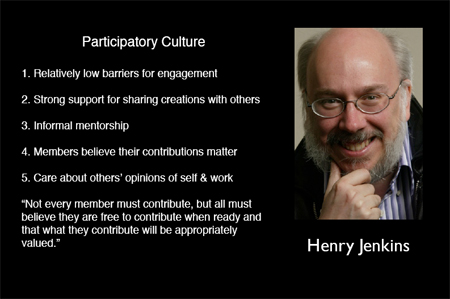

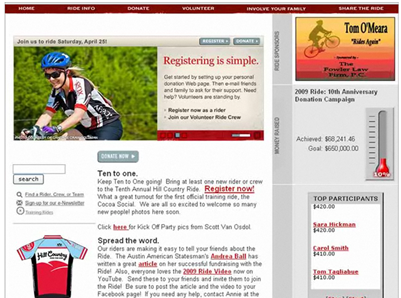

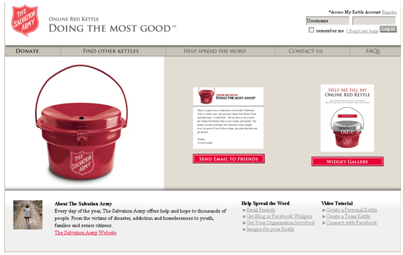


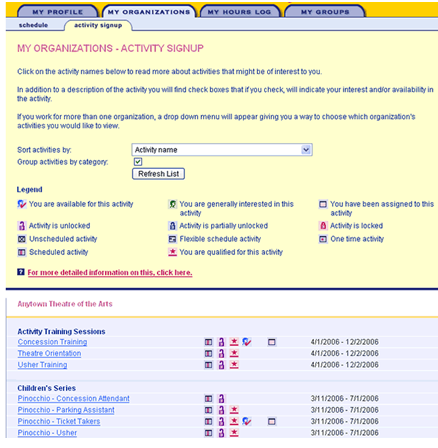
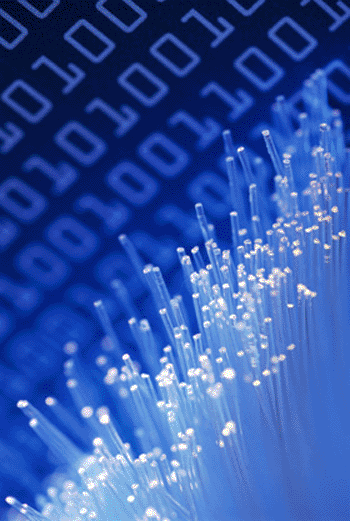 The last part of our series concerns making management decisions based on data. Once you have the data, what do you do with it? As we come up with more sophisticated methods to track social media sentiment and reach, it becomes possible to track more accurately how people are responding to social media. This is especially important because social media can be a valuable part of your market research. It is like a 24-hour focus group, answering many of the questions you may have about your audience as well as the questions you didn’t think to ask.
The last part of our series concerns making management decisions based on data. Once you have the data, what do you do with it? As we come up with more sophisticated methods to track social media sentiment and reach, it becomes possible to track more accurately how people are responding to social media. This is especially important because social media can be a valuable part of your market research. It is like a 24-hour focus group, answering many of the questions you may have about your audience as well as the questions you didn’t think to ask.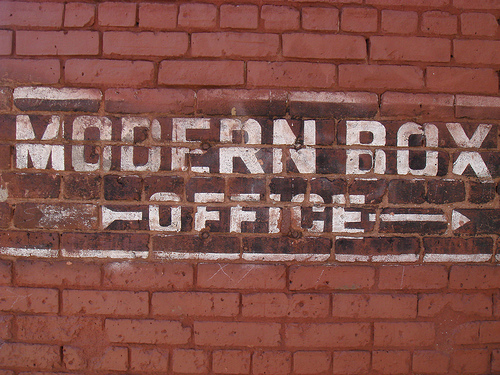
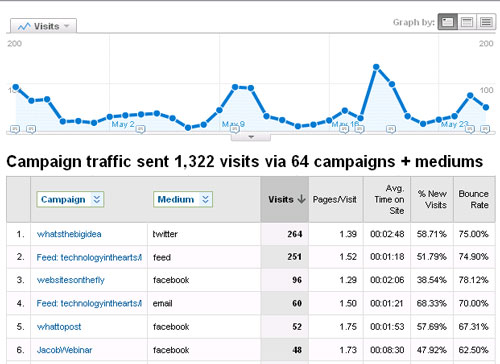
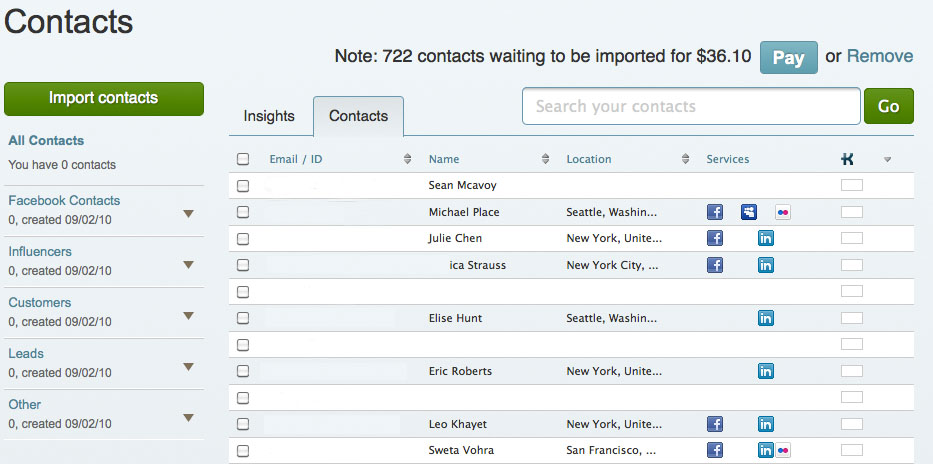
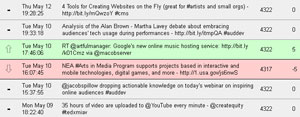
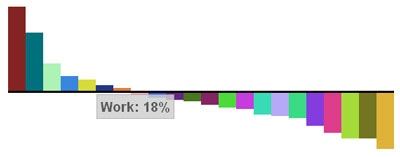 Facebook Analytics
Facebook Analytics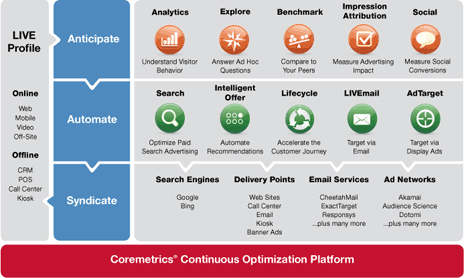
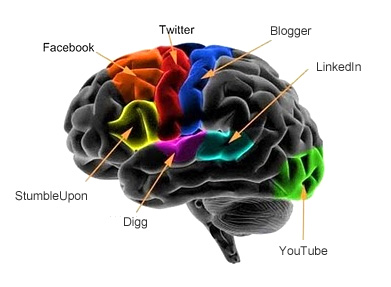
 Connie Chin is General Manager of Jacob’s Pillow, an international dance festival, school, archives, community programs, and National Historic Landmark, which recently was awarded the 2010 National Medal of Arts. At the Pillow, Connie’s special projects have included Virtual Pillow, the Nonprofit Finance Fund's Leading for the Future initiative funded by the Doris Duke Charitable Foundation, and the Wallace Foundation’s Leadership and Excellence in Arts Participation initiative. She has consulted as a Peer Advisor for the Massachusetts Cultural Council, and served on grants panels in Connecticut and Westchester. Prior to the Pillow, she was in brand management at Kraft and Ocean Spray; and has also worked at the San Francisco Ethnic Dance Festival and New York Foundation for the Arts. As a dancer she has performed with Bill T. Jones, Jawole Willa Jo Zollar, Muna Tseng, Sincha Hong, Ze'eva Cohen, and others. Connie holds a B.A. from Harvard College and an M.B.A from Yale School of Management.
Connie Chin is General Manager of Jacob’s Pillow, an international dance festival, school, archives, community programs, and National Historic Landmark, which recently was awarded the 2010 National Medal of Arts. At the Pillow, Connie’s special projects have included Virtual Pillow, the Nonprofit Finance Fund's Leading for the Future initiative funded by the Doris Duke Charitable Foundation, and the Wallace Foundation’s Leadership and Excellence in Arts Participation initiative. She has consulted as a Peer Advisor for the Massachusetts Cultural Council, and served on grants panels in Connecticut and Westchester. Prior to the Pillow, she was in brand management at Kraft and Ocean Spray; and has also worked at the San Francisco Ethnic Dance Festival and New York Foundation for the Arts. As a dancer she has performed with Bill T. Jones, Jawole Willa Jo Zollar, Muna Tseng, Sincha Hong, Ze'eva Cohen, and others. Connie holds a B.A. from Harvard College and an M.B.A from Yale School of Management. Lisa Niedermeyer is an independent consultant currently managing digital projects for Jacob's Pillow, home to America's longest running international dance festival. Lisa also serves on the advisory board of Movement Media, a NYC-based organization that empowers dance artists as curators, creators, and strategists of media. Past project highlights include working with the online marketing team at Soundwalk, an international media firm specializing in sound art and iPhone audio tours, as well as collaborating with Jane Comfort and Company (with whom she performed for 7 years) as digital content director for the company's 30th anniversary rebuild of their website.
Lisa Niedermeyer is an independent consultant currently managing digital projects for Jacob's Pillow, home to America's longest running international dance festival. Lisa also serves on the advisory board of Movement Media, a NYC-based organization that empowers dance artists as curators, creators, and strategists of media. Past project highlights include working with the online marketing team at Soundwalk, an international media firm specializing in sound art and iPhone audio tours, as well as collaborating with Jane Comfort and Company (with whom she performed for 7 years) as digital content director for the company's 30th anniversary rebuild of their website.