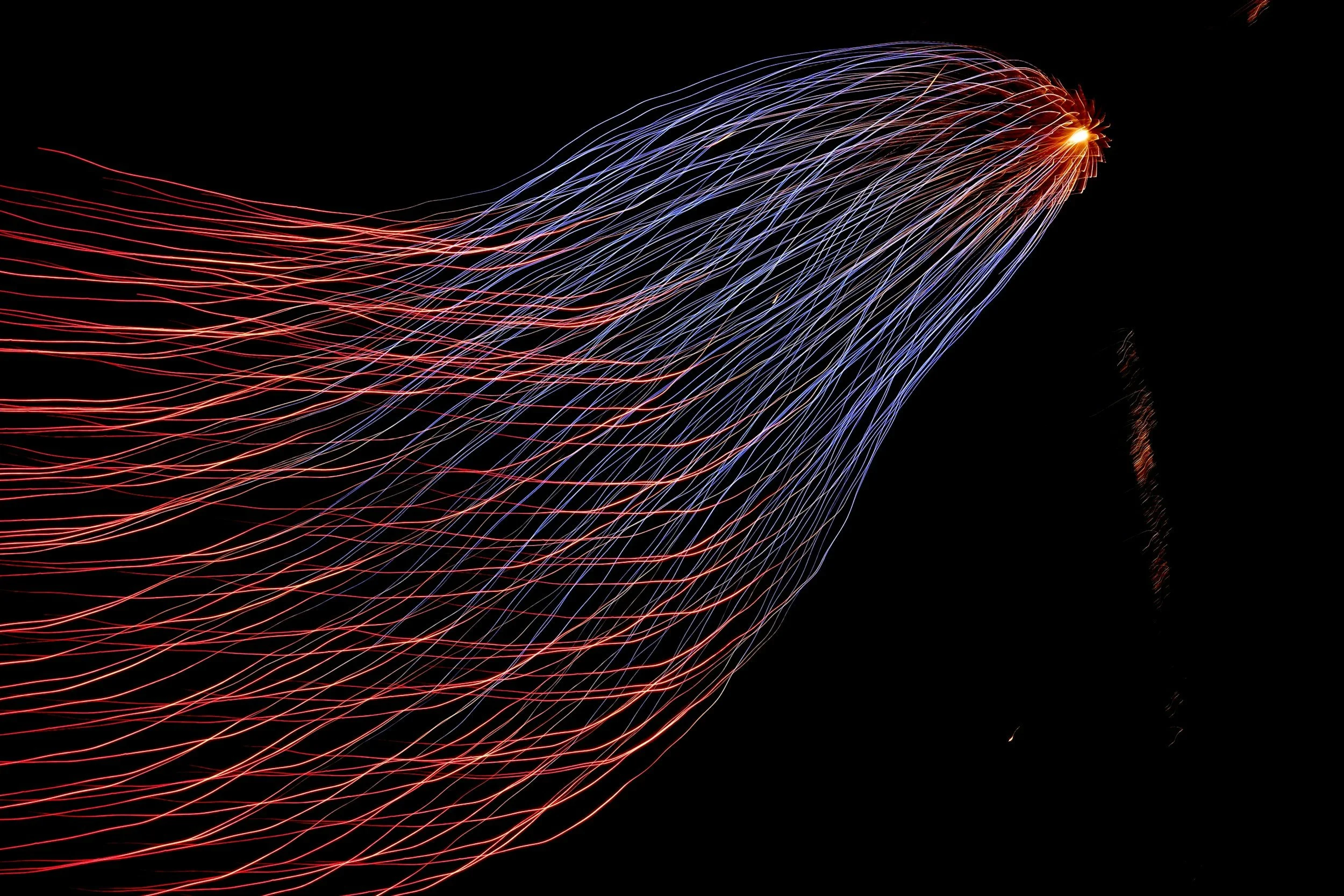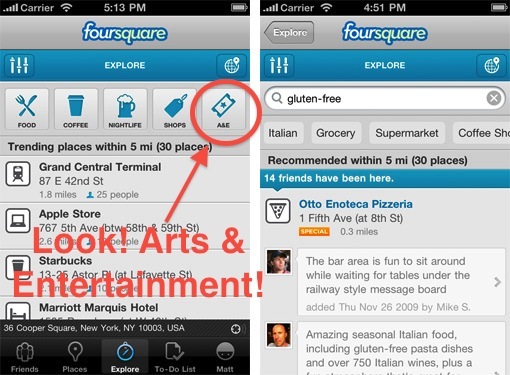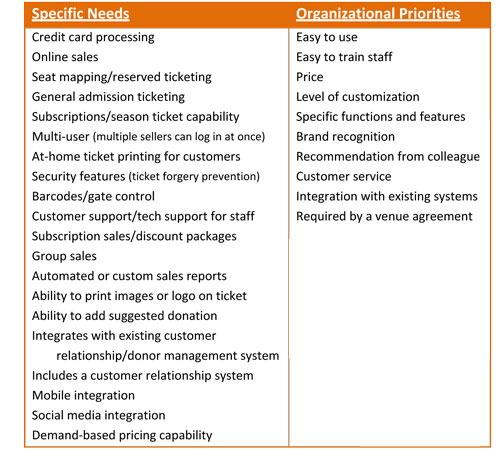So apparently, Buddy Media has these really great (free!) white papers and webinars about optimizing your Facebook page. Just for you, I’ve extracted the best, most useful tips about what to post on your wall to maximize engagement.
4 Tools for Creating Websites on the Fly
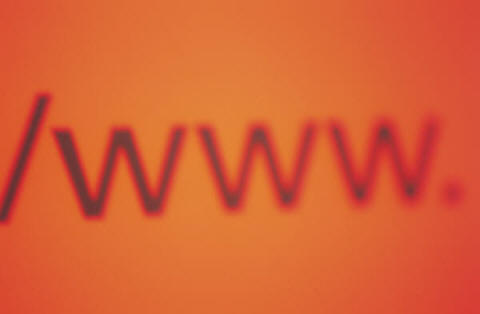 Recently, I’ve been hearing about website creation platforms for artists, musicians, and designers. (They are also great for student portfolios!) These days, many people are starting to focus their efforts on mobile apps or websites, but still more may lack a functional, easy-to-use website in the first place or need a secondary site, like a company intranet or a micro-site for an exhibit or show.
I’ve found four that are worth checking out if you’ve been thinking about creating a website. The interfaces for these website creation platforms are very easy to use, with no coding required. If you have all your copy ready and your songs or artwork prepped, you can create a professional-looking website in about an hour, hosted by the site. Many of them are cheap or even free. Here’s a four tools for creating a website on the fly:
Wix.com: Individual artists and small organizations
Recently, I’ve been hearing about website creation platforms for artists, musicians, and designers. (They are also great for student portfolios!) These days, many people are starting to focus their efforts on mobile apps or websites, but still more may lack a functional, easy-to-use website in the first place or need a secondary site, like a company intranet or a micro-site for an exhibit or show.
I’ve found four that are worth checking out if you’ve been thinking about creating a website. The interfaces for these website creation platforms are very easy to use, with no coding required. If you have all your copy ready and your songs or artwork prepped, you can create a professional-looking website in about an hour, hosted by the site. Many of them are cheap or even free. Here’s a four tools for creating a website on the fly:
Wix.com: Individual artists and small organizations
One of the easiest, cheapest (free!) options I’ve seen out there is Wix.com. It produces great looking websites, with hundreds of free templates. Best for individuals or small groups, there are lots of options for photographers, designers, or artists here, and I also saw a few modeling/acting pages and a musician page with a music player for musicians or ensembles.
Wix is really good for people who just need something simple and don’t care too much about the site being particularly flexible. For example, I ran into problems posting lengthy text (like a full resume) in the page of the website, because the page sizes are set. Of course, you always have the option to link to an outside page or a PDF if this happens, but it’s important to be aware of the limitations. For this reason, I would recommend this tool to individual artists/ensembles or smaller organizations who just need something simple that they don’t necessarily want to deal with updating very often.
Another disadvantage is that Wix uses Flash, which means that the site cannot be viewed on iPhone, but for sites that will likely be viewed only on desktop/laptop computers or Android phones, Wix is fast, easy, and free.
Google Sites: A helpful collaboration tool
Google Sites (formerly Google Pages) also has some good options for individual artists, but what really impressed me was the templates built specifically for business collaboration. These sites may be useful for arts managers who are working on projects with outside companies or production managers who are trying to coordinate a design team who are working in 5 different cities in the initial planning phases of a production. Google also emphasizes that many businesses use Google Sites for company intranets or wikis.
There are a number of versatile templates, which you can play around with here.
Maestro WebBuilder: Classical Music Organizations, Ensembles and Artists
 For those of you who are still hung up on the Flash-iPhone compatibility issue, I have two tools for you: InstantEncore’s Maestro WebBuilder and WordPress. Maestro WebBuilder is part of the InstantEncore suite of tools for classical music organizations and musical artists who primarily play classical music. (We had a fascinating interview with the COO of InstantEncore a few months ago--check it out.)
For those of you who are still hung up on the Flash-iPhone compatibility issue, I have two tools for you: InstantEncore’s Maestro WebBuilder and WordPress. Maestro WebBuilder is part of the InstantEncore suite of tools for classical music organizations and musical artists who primarily play classical music. (We had a fascinating interview with the COO of InstantEncore a few months ago--check it out.)
What’s great about Maestro WebBuilder is that, by building your website through InstantEncore, you are already set up to pull all the information into a mobile website or app. Maestro WebBuilder is a paid tool, but it's cheap, and it gives you the flexibility to easily convert content on your site into a mobile platform and makes it extremely easy to streamline all your social media presences into one system.
Wordpress: A tool for nearly everyone and everything
When you think of WordPress, you probably automatically think “blog”, but you can also build a nice-looking and functional website on the platform. Of course, it is the ideal choice if you want to fold a blog into your site. For example, the Technology in the Arts blog is run on WordPress. The front page is the most recent blog articles, of course, but we also have a number of “static” pages or pages that change less frequently with (shameless plug) resources for the arts field, publications we’ve produced, and webinars focused on ways that arts managers can use technology to meet their mission and goals.
With WordPress, there are thousands of templates out there, some of which are cheap and some of which are free. You can find a very professional-looking one without spending a lot of money. Ceci Dadisman of the Operagasm blog is a big advocate of WordPress as a way for arts organizations to save money.
It's also a good option if you are not a web expert, but want to/are willing to learn the basics of content management and HTML. It's easy to set up and maintain a basic site, but there's room to grow if you decide to get fancy. There are the thousands of WordPress plug-ins out there that you can download to jazz it up. For example, look at the top of this post. See the box with the number of times this article has been tweeted? That’s a WordPress plug-in! Scroll down to the comments section. Disqus pulls in comments from Twitter and Facebook. That’s also a WordPress plug-in! You have lots of options to connect your site with the greater community.
May the Fourth Be With You!
In honor of Star Wars Day, the Technology in the Arts team would like to share with you our take on the original Star Wars trilogy. Get your Jedi on and check us out!
Star Wars: A New Hope
The Empire Strikes Back
Return of the Jedi
Upcoming Webinar – Inspiring Online Audiences: Jacob's Pillow Dance Interactive
The word "engage" gets thrown around a lot. But what does it really mean? Our upcoming webinar takes a look at how arts organizations can inspire their audiences through online platforms by focusing on a case study from Jacob's Pillow, which recently launched their own online exhibit.
Inspiring Online Audiences: Jacob's Pillow Dance Interactive May 9, 2011 2pm-3:30pm Eastern Register today ($25)
How can online engagement with arts audiences be meaningful, inspiring, and ultimately worth all the effort we put into the online space? Jacob's Pillow Dance Festival presents their recently launched online exhibit Dance Interactive, a collection of videos from 1930s dance pioneers to today's most visionary artists. Looking through the lens of crafting "inspiration", this webinar will help you define for your own organization what that catch-all term "engage" really means and the greater challenge of how to measure it.
Panelists:
 Connie Chin is General Manager of Jacob’s Pillow, an international dance festival, school, archives, community programs, and National Historic Landmark, which recently was awarded the 2010 National Medal of Arts. At the Pillow, Connie’s special projects have included Virtual Pillow, the Nonprofit Finance Fund's Leading for the Future initiative funded by the Doris Duke Charitable Foundation, and the Wallace Foundation’s Leadership and Excellence in Arts Participation initiative. She has consulted as a Peer Advisor for the Massachusetts Cultural Council, and served on grants panels in Connecticut and Westchester. Prior to the Pillow, she was in brand management at Kraft and Ocean Spray; and has also worked at the San Francisco Ethnic Dance Festival and New York Foundation for the Arts. As a dancer she has performed with Bill T. Jones, Jawole Willa Jo Zollar, Muna Tseng, Sincha Hong, Ze'eva Cohen, and others. Connie holds a B.A. from Harvard College and an M.B.A from Yale School of Management.
Connie Chin is General Manager of Jacob’s Pillow, an international dance festival, school, archives, community programs, and National Historic Landmark, which recently was awarded the 2010 National Medal of Arts. At the Pillow, Connie’s special projects have included Virtual Pillow, the Nonprofit Finance Fund's Leading for the Future initiative funded by the Doris Duke Charitable Foundation, and the Wallace Foundation’s Leadership and Excellence in Arts Participation initiative. She has consulted as a Peer Advisor for the Massachusetts Cultural Council, and served on grants panels in Connecticut and Westchester. Prior to the Pillow, she was in brand management at Kraft and Ocean Spray; and has also worked at the San Francisco Ethnic Dance Festival and New York Foundation for the Arts. As a dancer she has performed with Bill T. Jones, Jawole Willa Jo Zollar, Muna Tseng, Sincha Hong, Ze'eva Cohen, and others. Connie holds a B.A. from Harvard College and an M.B.A from Yale School of Management.
 Lisa Niedermeyer is an independent consultant currently managing digital projects for Jacob's Pillow, home to America's longest running international dance festival. Lisa also serves on the advisory board of Movement Media, a NYC-based organization that empowers dance artists as curators, creators, and strategists of media. Past project highlights include working with the online marketing team at Soundwalk, an international media firm specializing in sound art and iPhone audio tours, as well as collaborating with Jane Comfort and Company (with whom she performed for 7 years) as digital content director for the company's 30th anniversary rebuild of their website.
Lisa Niedermeyer is an independent consultant currently managing digital projects for Jacob's Pillow, home to America's longest running international dance festival. Lisa also serves on the advisory board of Movement Media, a NYC-based organization that empowers dance artists as curators, creators, and strategists of media. Past project highlights include working with the online marketing team at Soundwalk, an international media firm specializing in sound art and iPhone audio tours, as well as collaborating with Jane Comfort and Company (with whom she performed for 7 years) as digital content director for the company's 30th anniversary rebuild of their website.
Changing Up The Check-in Pt. 2: Recommendation Engines
 A few weeks ago I wrote a post on some of the latest updates to Foursquare's specials. To make the platform worthwhile beyond just a fun game for users, Foursquare has overhauled a lot of their services with version 3.0. This went beyond just specials, the location-based social network wanted to make using their platform a useful way for users to discover new places in their surroundings.
Boom, new algorithms that form a better recommendation engine for you and me. What does that mean for us non-techies? It means the 'Explore' tab, a new service that takes info from your check-ins, your friends check-ins and presents you with search results of nearby venues that are more relevant to your interests.
A few weeks ago I wrote a post on some of the latest updates to Foursquare's specials. To make the platform worthwhile beyond just a fun game for users, Foursquare has overhauled a lot of their services with version 3.0. This went beyond just specials, the location-based social network wanted to make using their platform a useful way for users to discover new places in their surroundings.
Boom, new algorithms that form a better recommendation engine for you and me. What does that mean for us non-techies? It means the 'Explore' tab, a new service that takes info from your check-ins, your friends check-ins and presents you with search results of nearby venues that are more relevant to your interests.
Hit the explore tab, type in something like 'art' or 'mexican food' and Foursquare will take into account all your and your friends past check-ins to come up with the most relevant venue. So not only will it tell you where a venue is, but why you should want to go there. In addition to searching, there are also buttons along the top focused on common venue types people are looking for. You might already be familiar with how recommendation engines work, it is how music sites like Pandora and Last.fm are able to suggest relevant material for their users.
Image via blog.foursquare.com
So why should arts organizations care? Because this may be the simplest of all ways to participate in the location-based game. Claim your venue, add relevant information and start showing up in search results. Claiming a venue is free, gives you control over your brand, and will improve your search and recommendation results not only with Foursquare, but all of the apps and platforms out there using Foursquare's API (programming language and database) like Gowalla and hundreds of others.
While you're staking your claim with Foursquare, you may want to claim your venue on the two other big location-players - Facebook Places and Google Places. Google has some recommendation engines in the works and while Facebook doesn't offer one, claiming your venue there will still make you more visible to a very large group of users.
Claiming your venue on these three platforms is an easy and free way to take advantage of a fast-growing social media form. It's a simple step that may equal a return for your organization that a lot of other social networks can't offer - foot traffic.
What's the Big Idea? 5 Key Takeaways from the Museums and the Web Conference
Aluminum Foil Stage Curtains & Other Oddities
While cruising the net, trying to find the latest and greatest when it comes to arts management and technology, I tend to run across some pretty strange things. They often don't fit into the realm of the arts management focus of our blog, but dang it, they're just too awesome to keep to myself: I
The most stunning stage curtain, ever.
Artist Pae White has created for the Oslo Opera House what could arguably be the craziest main stage curtain to ever grace a stage. White scanned a piece of crumpled aluminum foil and then used a computer aided loom to weave the curtain out of different colors of cotton, wool and polyester. When standing up close, one can see the individual threads, but stand even just a few feet back and well.....well, just look at the picture below:

I went to Barcelona, and all I got was this crappy mini replica of myself.
BlablabLAB's Be Your Own Souvenir is a far cry from some of the cheap junk that you'll find at most souvenir shops. The group hacked a few Kinects, and with the aid of a 3-D printer, gave tourists on Barcelona's La Rambla Street the chance to scan themselves and create their own miniture statuettes. Check out the video below to see some of the results:
I
Theater? We don't need no stinkin' theater!
Ok ok, I'm sure that was not the sentiment that Urbanscreen had when they set out to make WHAT IS UP?, a virtual site-specific theater piece. The piece is a pre-recorded performance, projected onto the wall of a typical dutch dwelling house in Enschede, Netherland. What makes this a projection a site specific piece, also called Lumentecture, is that the projection perfectly lines up with the architecture of the building. Using this technique, Urbanscreen creates an optical illusion of the building's walls giving way to a hidden theater within. Watch the trailer below to get the full effect:
Choosing a Ticketing System in 5 Easy Steps
The following is extracted from one of our recent reports, the 2011 Ticketing Software Satisfaction Survey. Download the full report here.
Choosing a new ticketing system can be a daunting prospect! There are hundreds of systems out there which offer a variety of functions and features, and it's sometimes difficult to tell which would be best for your organization. In the following article, we have broken down this sometimes arduous process into five "easy" steps, including a list of subject areas to consider when embarking upon a ticketing purchase, as well as sample questions to ask.
2011 Ticketing Software Satisfaction Survey Promo from Technology in the Arts on Vimeo.
Step 1: Determine needs and priorities Because of the wide range of ticketing solutions available, determining your organization’s needs and priorities is the first step to choosing an appropriate software system. It is a good idea to seek input from every department you expect to use the system—not just ticket agents. The following is a list of common organizational needs and priorities:
Step 2: Identify vendors
Your prioritized list of needs will help you begin to identify systems that are more likely to be a good fit your organization. A list of vendors included in this survey is also available on page 41 of the report. Visit their websites and research them to help you narrow your list to a few possibilities.
You might also start by looking at the systems commonly used by organizations in your budget category. The following systems were most commonly used by respondents to our survey:
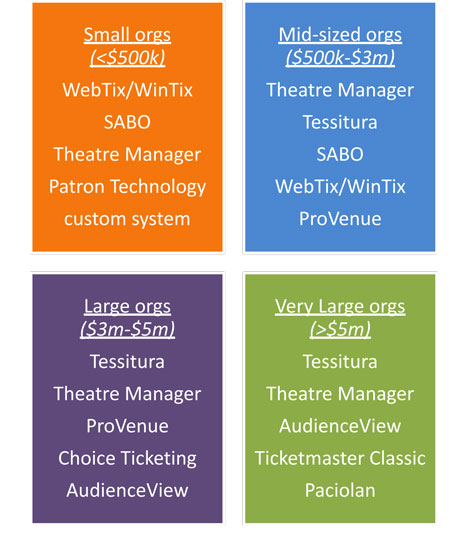
*Because respondents do not represent a true cross-section of the arts and culture community, this list cannot be used to infer market share.
Step 3: Contact vendors
Once you have narrowed your list to a few possible systems, begin to gather first-hand information from the service providers. You might do the following:
- Ask if there are any hands-on demonstrations that let you experience the system for yourself.
- Request a list of client references in your discipline and budget size, and ask those references about their experiences.
- Request a list of client websites to get an idea of the customer’s experience of ticket purchasing and other transactions, such as donating online.
Technology in the Arts has also compiled a two-page list of questions to ask a ticketing software vendor, on subject areas like pricing, data integration, tech support, reports, and more! It's too long to include in this blog post, but see page 38 of the report for nearly every question you may need to ask a vendor before purchasing a ticketing system.
Step 4: Weighing Your Options and Making a Decision
Revisit your list of priorities and, based on your findings from talking to vendors and organizations who use your system, rank your top choices. You might also seek input again at this point from people who will be using the system to see if your priorities are still in line with theirs.
Keep in mind that price is not always the best indicator of quality. Even if price is your organization’s primary concern, it is still worth researching and evaluating other aspects of the system before making your final decision.
Step 5: Prepare for installation
Changing a ticket system is a major organizational change, but it doesn’t have to be difficult. Timelines for implementing the new system will vary from organization to organization, but here are some things to consider:
• How long will it take to transfer your data from the current system to the new system? • How many years of data do you want to migrate from your current system to the new system? • Will the data need to be “cleaned” or modified in any way before transferring it? • How long will it take to install any software on staff computers? • How much time will it take to create usernames for staff and adjust their profiles so that they have access to the proper data? • How long will it take to fully train staff on business-critical functions? • How close are you to the starting a new season and how long will it take to build a season with the new software?
From these questions, you can determine the best time in your season to install your new system, migrate any data from your current system, and start to train employees. Remember to inform your patrons of any new features that may interest them, like online subscription sales, choose-your-own-seat functions, or mobile integration.
If you enjoyed this article, you can find more information on ticketing systems in our report. Download the full report here.
QR Codes: What are they and how do you make one? [mini-nar]

- Mini-nar

So, what is a QR code and how do you make one? Wonder no more. After watching this mini-nar (mini+webinar), you will have all the know-how you need to create a QR code and stick it... well, wherever you want, really.
Plus, it is explained to you by Tom... in pirate garb.
Technology in the Arts Mini-nar: QR Codes from Technology in the Arts on Vimeo.
Links from this Mini-nar:
bit.ly-bit.ly will not only create a QR code for you, but will also track it. (Note: You have to create an account to track QR codes.)
kaywa.com-kaywa.com will create a QR code not only for a URL, but also for text, a phone number, or for an SMS text message.
We are also looking for ideas for future mini-nars! If you have an idea for a subject that we could cover in about 5-10 minutes, please comment below or suggest one any time via Facebook or Twitter.
Update: For those of you wondering what the giant QR code that Tom referred to looked like, here it is:

The Coming of the Mininar! (Mini + Webinar)
Technology in the Arts is proud to announce that we are starting a series of "mini-nars", short videos that tell you not only the basics on new tech trends, but also how to actually implement them yourself! Hear more about mini-nars here:
Mininar Preview from Technology in the Arts on Vimeo.
The first mini-nar will be released soon with info on what the heck a QR code is, how to make one, and how to track one. With screenshots! And costumes. Get excited.
We are looking for ideas for future mini-nars! If you have an idea for a subject that we could cover in about 5-10 minutes, please comment below or suggest one any time via Facebook or Twitter.