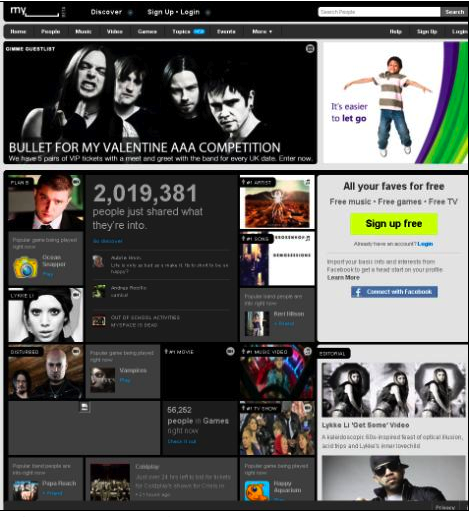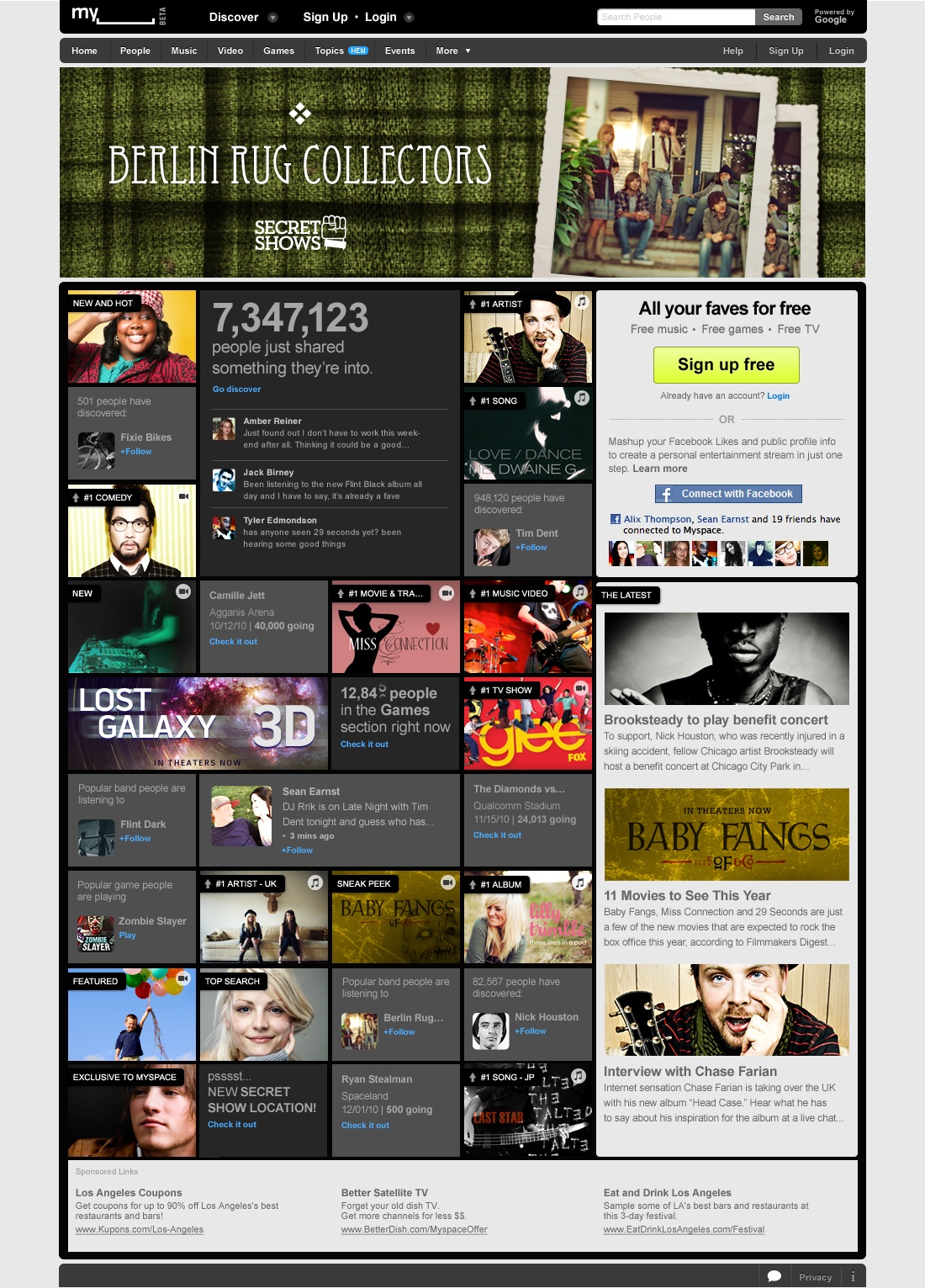This is the first in a multi-part series of articles exploring various tools and tactics for promoting and marketing on the mobile web.
From museums and opera companies using QR Codes to festivals using Foursquare to launch a musical scavenger hunt, it's becoming apparent that designing a mobile marketing campaign can be one of the more challenging, creative and rewarding ways to engage customers.
Consider some of these recent findings:
- A Nielsen Company report recently indicated that U.S. smartphone penetration will be over 50% in 2011.
- Diana Pouliot – Director of Mobile Advertising at Google – revealed that one-third of all Google searches via the mobile web pertain to some aspect of the searcher’s local environment
- Mobile campaigns are capturing an increasing level of consumers' attention across key metrics: mobile ad awareness reached 31% in 2010, up from 14% in 2009 and 16% in 2008.
US Smartphone Penetration Graph
Smartphone Use On the Rise!


As smartphones increase in popularity, users are often utilizing this technology to discover local events and local businesses that may interest them. This has resulted in an increased demand for businesses wanting to implement effective mobile marketing campaigns. In this blog series, I want to examine what tools and strategies arts organizations can use to implement effective campaigns.
Location Based Tools
One of the most popular uses for smartphones is generating directions to and/or information about local businesses. Here are two tools that organizations can use to elevate their visibility to smartphone users.
1. Google Places:
With the recent launch of a Google Places App for both the iPhone and Android platforms as well as a scheduled Google Maps update for the Android smartphone, the importance of having an up-to-date listing in Google Places is extremely relevant for an effective mobile marketing campaign. Below is a screenshot of the Google Places app in action:

Google Places Iphone App
To ensure that your organization appears in a Google Places mobile search, you must first make sure that you register with Google Places online. Here's a quick overview of how to get started
- Claim your business by verifying your listing
- Add pictures and videos to make your Place Page more compelling
- Review the Google Places Getting Started Guide for any other questions
- Bonus Tip: If your organization receives a certain amount of positive reviews, Google will mail a window decal with a personalized QR Code. 200,000 businesses have already received these decals.
- Bonus Tip #2: An easy way to boost your rankings in a Google Places Search is to make sure your business is properly listed in online directories like Yellow Pages and City Search. Google indexes these "citations" in order to determine what is most appropriate to a user's search query
Google Places QR Code
- Bonus Tip #3: According to a recent article on Mashable.com, Google Hotpot - recommendation engine and ratings/reviews system for places - has "officially gone worldwide." Hotpot integrates with Google Places and also appears in Google search results. Here's a brief overview of how Hotpot works:
2. Yelp Another popular app for smartphones is the local search platform, Yelp. The company has reported that more than 41 million people visited Yelp within the past 30 days (as of December 2010). Yelp also reports that 27% of its searches come from its iPhone application. Businesses can setup free accounts to post pictures, special offers and send out messages to customers.
Yelp Apps
Just like Google Places, businesses owners must first register their organization on Yelp's website. Login to Yelp for Business Owners in order to create a listing for your business. One of the major challenges with maintaining a Yelp and Google Places profile is encouraging patrons to leave positive reviews. The easiest way to receive reviews, is simply to ask for them.
In upcoming posts, we will be examine: effective 'check-in' campaigns on services like FourSquare and Gowalla, how to set up QR codes, developing mobile applications, and how to run effective short code (SMS) campaigns.





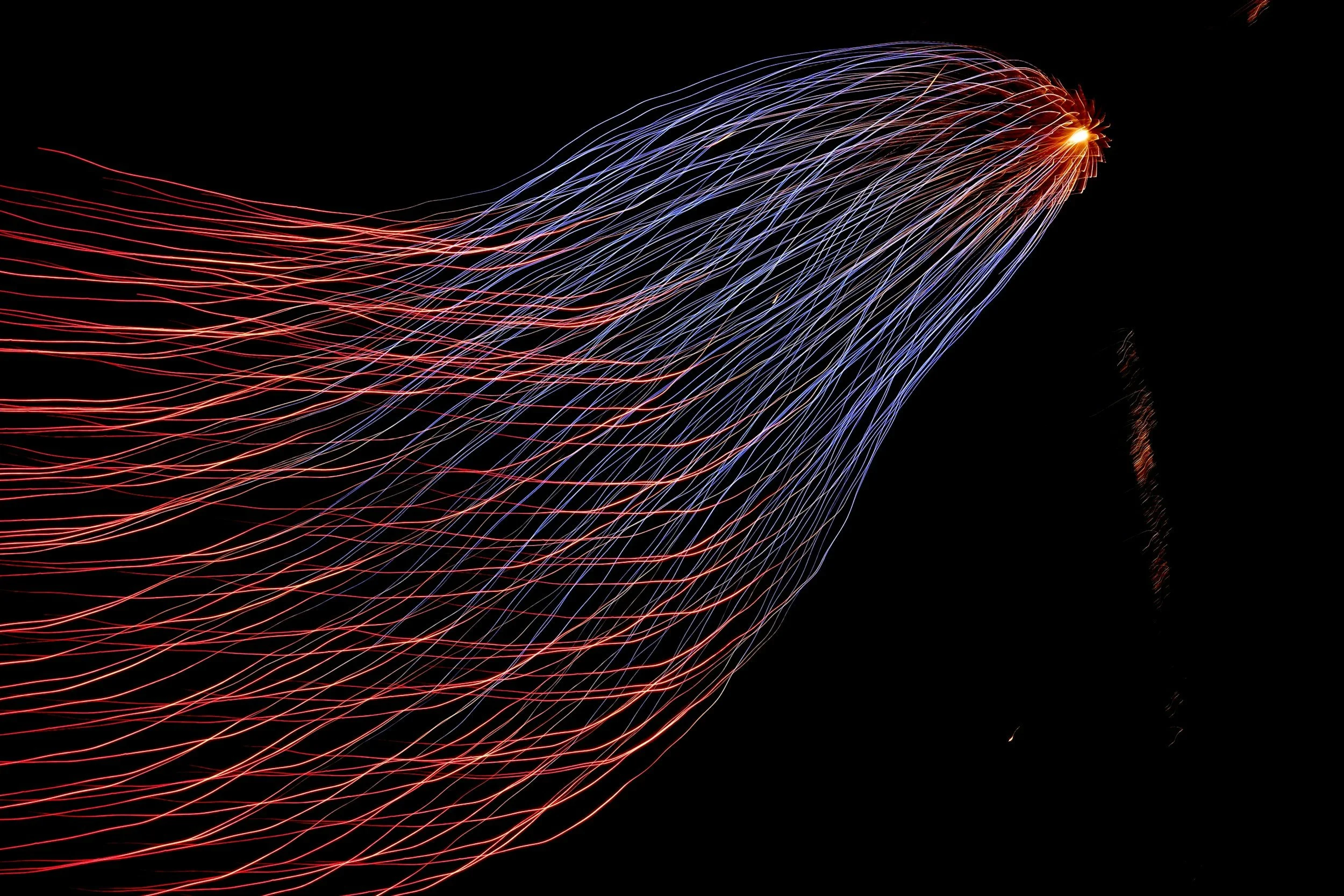
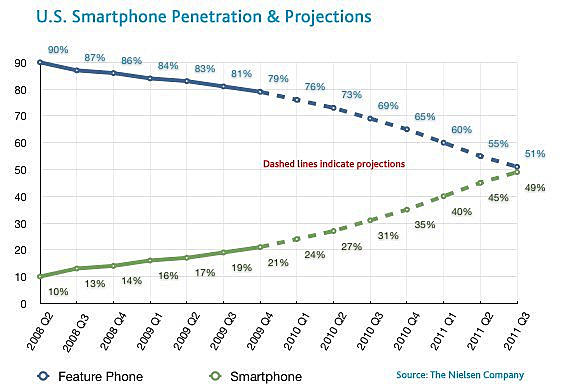


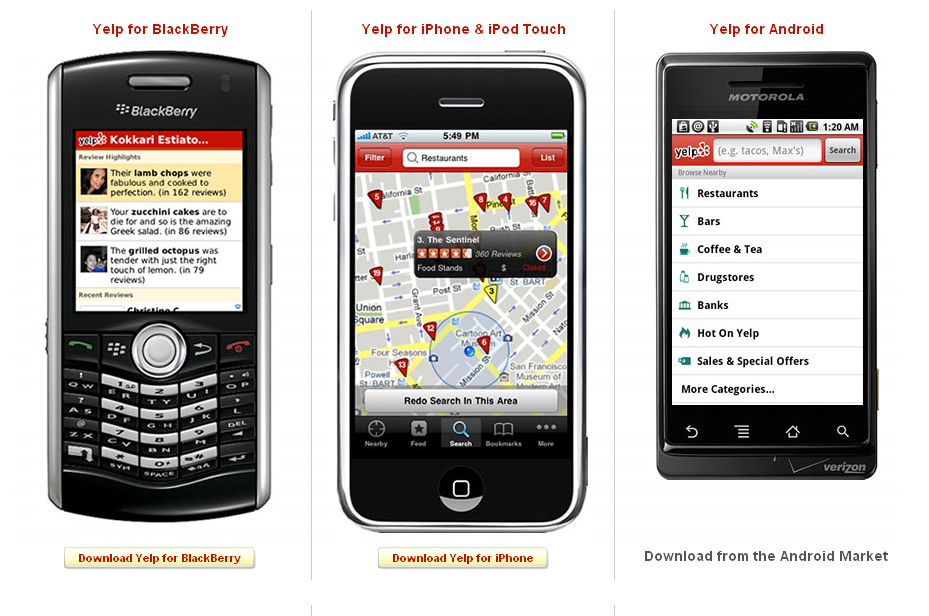



 For smaller arts organizations and individual artists, buying various types of management software packages and setting up services for data back-up and storage can really eat into what may already be a tight budget. But having these software and services are essential to efficient, day-to-day management. This is where Google Apps could be a great, free to low-cost solution.
For smaller arts organizations and individual artists, buying various types of management software packages and setting up services for data back-up and storage can really eat into what may already be a tight budget. But having these software and services are essential to efficient, day-to-day management. This is where Google Apps could be a great, free to low-cost solution.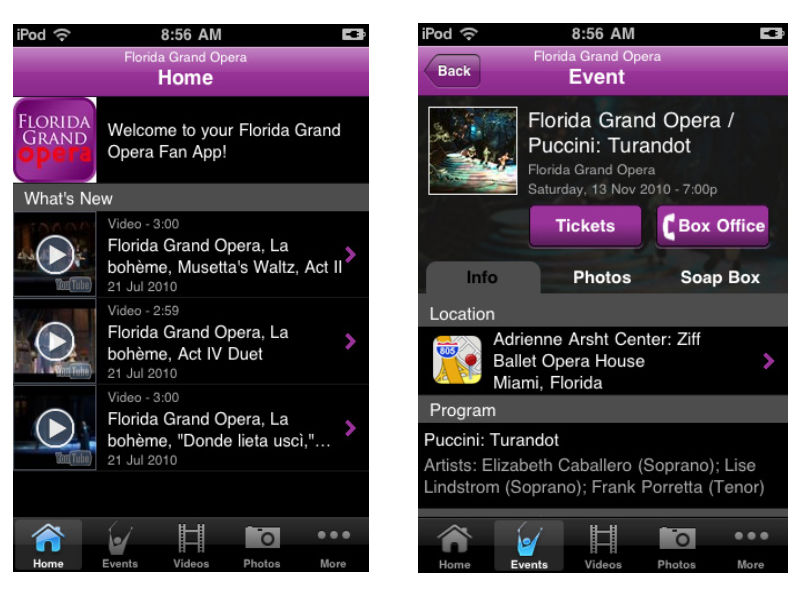 The Breakdown: A great app for the Opera lover in us all, the Florida Grand Opera app offers news about the company, events updates, listings of upcoming performances, and streaming audio of the 2010-2011 season. One aspect of the app I really enjoyed was the videos section, containing a multitude of interviews and performances from the FGO. The only real complaint I have about the app is the necessity to sign up for updates from FGO before being allowed access into the app.
The Breakdown: A great app for the Opera lover in us all, the Florida Grand Opera app offers news about the company, events updates, listings of upcoming performances, and streaming audio of the 2010-2011 season. One aspect of the app I really enjoyed was the videos section, containing a multitude of interviews and performances from the FGO. The only real complaint I have about the app is the necessity to sign up for updates from FGO before being allowed access into the app.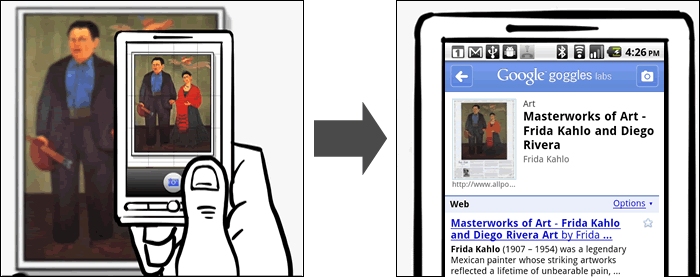
 The Breakdown: The LA Philharmonic app has a lot of same offerings as the Florida Grand Opera app in terms of news, media, and listings of events. What sets this app apart is the interactive Orchestra map, laying out the different groups of muscians in the LA Phil. When a user taps on a section of the orchestra, such as First Violins, they are directed to profiles of each musician with in-depth biographies. This app is packed full of great content and an excellent way to learn more about classical music and the people that perform it.
The Breakdown: The LA Philharmonic app has a lot of same offerings as the Florida Grand Opera app in terms of news, media, and listings of events. What sets this app apart is the interactive Orchestra map, laying out the different groups of muscians in the LA Phil. When a user taps on a section of the orchestra, such as First Violins, they are directed to profiles of each musician with in-depth biographies. This app is packed full of great content and an excellent way to learn more about classical music and the people that perform it.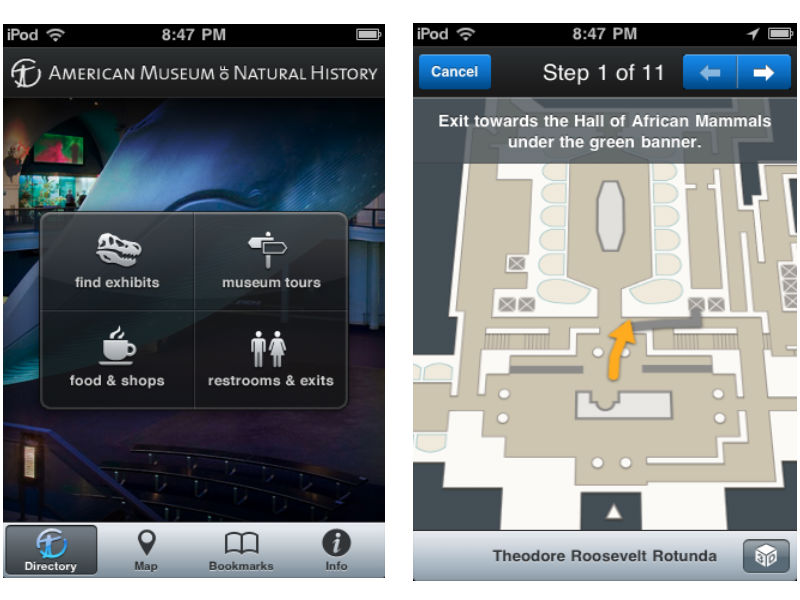 The Breakdown: The Explorer app from the
The Breakdown: The Explorer app from the 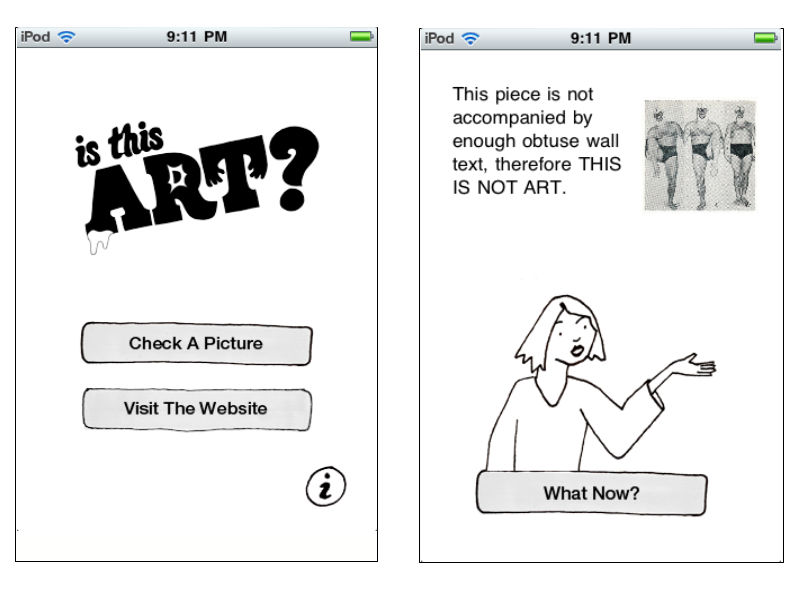 The Breakdown: A fun app from the folks at
The Breakdown: A fun app from the folks at 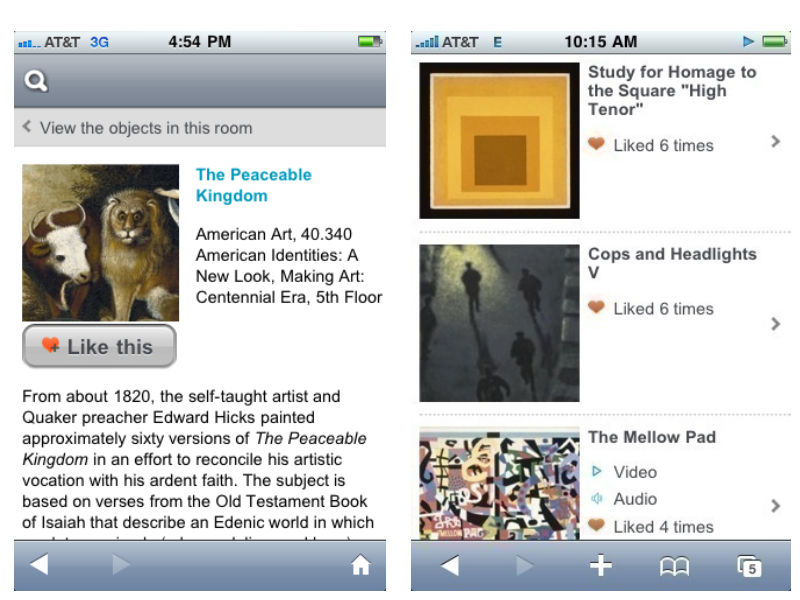
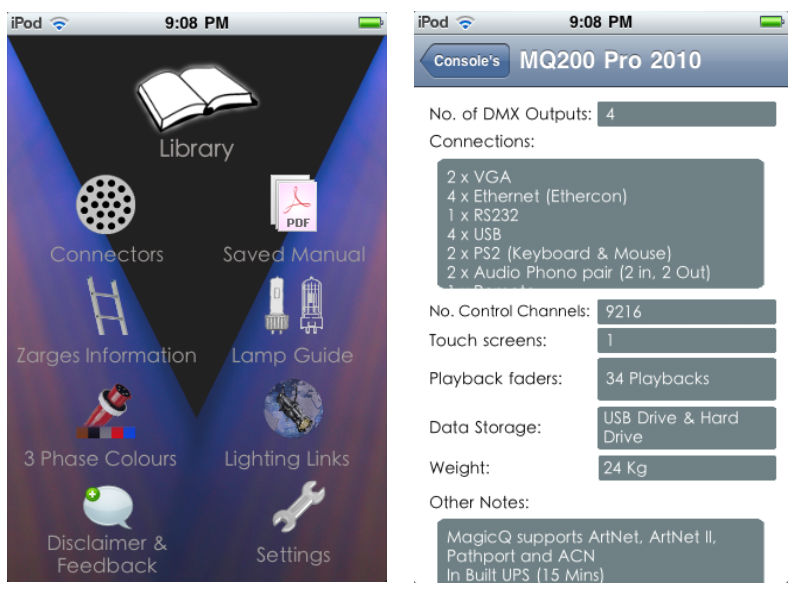 The Breakdown: This is a great app for all of you theater techies. The Lighting Handbook is exactly what it sounds like, an in-depth guide to all things lighting, conveniently in your pocket.
The Breakdown: This is a great app for all of you theater techies. The Lighting Handbook is exactly what it sounds like, an in-depth guide to all things lighting, conveniently in your pocket.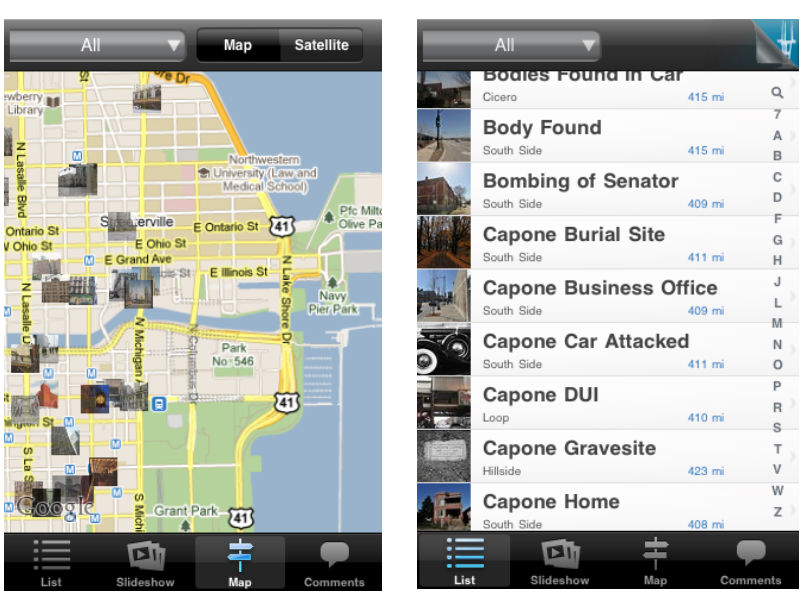
 The Breakdown: At The Booth is a full-service app for attendees of Broadway and Off-Broadway shows in New York City. The main page updates with every launch of the app and includes the latest shows and theater locations. For each show the app provides info on the showtimes, ticket prices, discounts, synopses, links to reviews and videos, and nearby restaurants. Listings will appear with a pink undertone to let users know if there are long lines at the theater. The only real complaint I have about the app is that the listings are only viewable in list form, whereas a map option would really assist in seeing all that is available in the immediate area.
The Breakdown: At The Booth is a full-service app for attendees of Broadway and Off-Broadway shows in New York City. The main page updates with every launch of the app and includes the latest shows and theater locations. For each show the app provides info on the showtimes, ticket prices, discounts, synopses, links to reviews and videos, and nearby restaurants. Listings will appear with a pink undertone to let users know if there are long lines at the theater. The only real complaint I have about the app is that the listings are only viewable in list form, whereas a map option would really assist in seeing all that is available in the immediate area.


 Created in 2005 as a grant-making and arts advocacy group based,
Created in 2005 as a grant-making and arts advocacy group based,