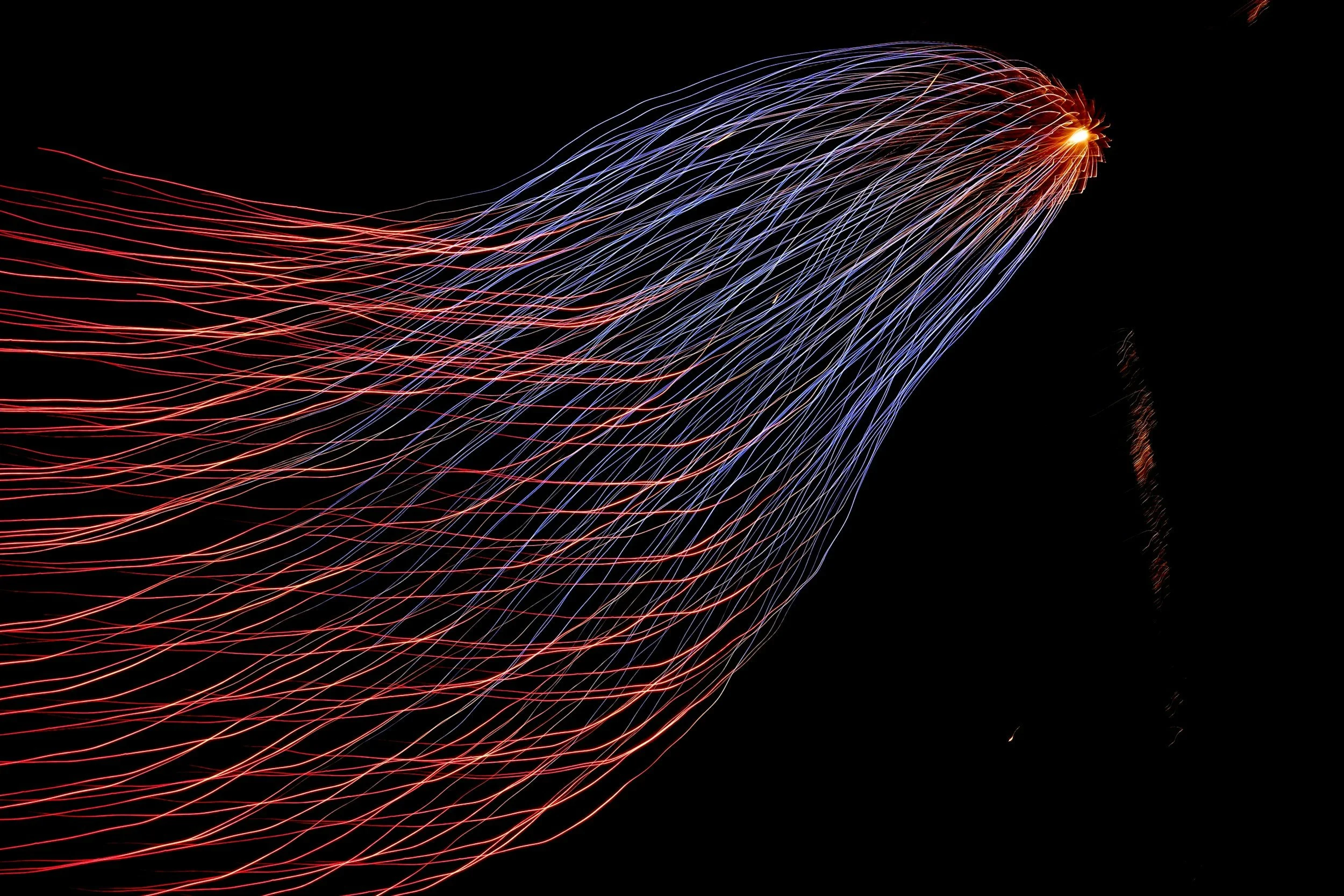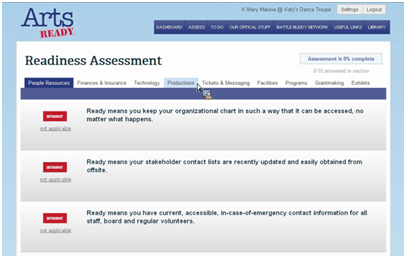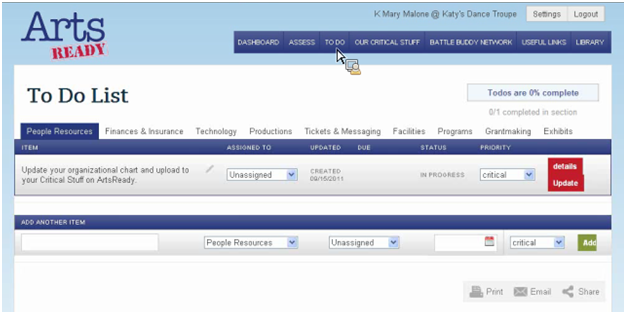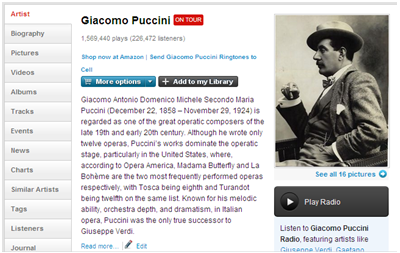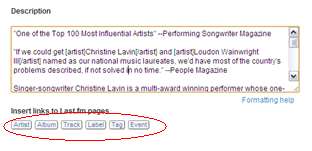Guest blogger Erik Gensler is the President of Capacity Interactive, a digital marketing consulting firm for performing arts orgs. This fall Capacity Interactive is hosting the inaugural Digital Marketing Boot Camp for Arts Marketers, a 2-day conference October 20-21 in NYC. Conference topics include email marketing, online advertising, fundraising, social media, and the topic of this blog post, website analytics. More information at http://www.dmbootcamp4arts.com
 If you sell tickets or accept donations on your website, you are, at least in part, an ecommerce company. And like ecommerce companies do, you must pay attention to your web analytics. This becomes even more important as the percentage of overall ticket sales and donations on your website grows, as it most likely does each year. How can you improve your website if you do not measure? Or if your measurement is not accurate or complete?
If you sell tickets or accept donations on your website, you are, at least in part, an ecommerce company. And like ecommerce companies do, you must pay attention to your web analytics. This becomes even more important as the percentage of overall ticket sales and donations on your website grows, as it most likely does each year. How can you improve your website if you do not measure? Or if your measurement is not accurate or complete?
Most performing arts organizations have a Google Analytics account. For many orgs, it was probably set up by the vendor who built your website. Often the Google Analytics code was added as an afterthought to the site and not really integrated into the site build. You have a powerful tool at your fingertips, so why not make the most of it and set it up to provide you with the most useful and accurate information?
For organizations that really want to get a grip on understanding their online traffic and trends, here are six ways to improve you use Google Analytics.
1.) Configure Goals to track important pages and user behavior
What are the goals of your website? For most arts orgs, goals include: selling tickets, raising money, engaging patrons, and providing information about programming and services. You can configure Google Analytics (hereafter, “GA”) to measure these goals for you. If your goal is user engagement, for example, you can set up GA to track the percentage of visitors who spend more than a certain number of minutes on your site, or view more than a certain number of pages, or sign up for your email list. (Wouldn’t it be great to know the percentage of users that sign up for your email list? Or spend more than 3 minutes looking through your offerings? Or visit key pages?)
Technologically, goals are very easy to set up. The only tricky part is if your goals involve Flash. GA can not measure Flash actions (such as viewing a video on a Flash player) without some custom configuration.
See here for more details on setting up goals.
2.) Tag all emails and promotions with Google Analytics Tracking Code
For driving sales, email is still king. Many orgs still do not know how much money each email they send generates in sales and donations. How can you improve your emails if you can't track how successful they are in converting sales? In order for GA to track your emails you must tag each link in the email with a GA tracking code. If you do not tag the links, GA just sees each visitor that comes from an email as coming from the site where they received the email (e.g. Gmail, Hotmail, AOL). All your email traffic will be categorized by the email service provider they came from, making tracking difficult. The GA code appends the name of the email, say “October Newsletter” (source), to the fact that it came from an email (medium), with info about each particular link, say “Ticket Offer”, through a "campaign" variable.
So your email link will look like this:
http://www.MyOrganizationsSite.com/?utm_source=October_Newsletter&utm_medium=Email&utm_campaign=Ticket_Offer
You can build your links through this handy tool here.
In addition to tagging emails, you should tag all promotions and ads on third-party sites. This way, you can differentiate the traffic from the promotion versus organic traffic on that site. For example, if you are placing ads on Facebook, make sure to label the medium as “CPC.” If you don't do this, GA will not be able to differentiate your ads from organic Facebook referrals.
Finally, in order to track the dollars generated from each email you must also have ecommerce tracking set up.
3.) Set up ecommerce tracking if you accept donations or sell tickets online
The benefit of ecommerce tracking is that it ties users’ behavior to sales. Once set up, any other metric that GA measures can be tied to resulting sales, so you can see, for example, which traffic sources are sending you users that purchase tickets or donate. You can also see what pages of your site are most valuable, what geographies are most valuable, and how much money your last email, promotion, or ad generated. This will equip you to make better marketing decisions.
Setting up the tracking requires some knowledge and technical know-how. A programmer must have access to your site's "thank you" page where they can pull in the summary of any sale. This is relatively simple if the ecommerce is on your site. It gets a little trickier if your sales occur on a third- party site. See here for more details on setting up ecommerce tracking.
4.) Set up automatic reports to send to key stakeholders
If you were a large corporation you'd have the resources to have someone research and pull custom reports to share with stakeholders each week, but most arts orgs don't have the manpower to spare. Luckily you can configure GA to send custom reports to stakeholders at any duration (daily, weekly, monthly). You can send different reports to various stakeholders depending on their role within the organization and interests.
For example, the person who manages your online shop may want to see a weekly report on the keywords that are driving visits and sales to the shop. Your marketing director may want to see the dollars generated by your emails each week and the top sources driving site traffic. You can set all of these up and have them automatically send to each user. This tool can be found under "Custom Reports" on the left margin of your GA dashboard on the current version, or on the top menu of the new GA interface.
5.) Schedule regular meetings to review site performance
In order for any of your GA efforts to be successful, you should work to develop a "culture of analytics" at your organization. Create a cross-departmental committee that meets regularly to discuss your site's performance. Select one person to chair this committee. The more streamlined GA information you can provide to the committee the more useful these meetings will become. After just a few meetings, users throughout your organization will be reaching out to you to help them answer questions about website performance. As more and more sales and donations move to your site, these meetings will become even more important.
6.) Filter out your internal IP addresses
No doubt the staff of your organization visits your website many times during a typical work day. You can filter this traffic out. Within the analytics settings, go to "Filter Manager" and enter your IP address or IP range. (You can find your IP address at www.IPChicken.com). This will block all internal traffic, which would otherwise skew your data.
These six items will help you collect and share more useful website analytic data. Ultimately, you will be able to better measure how your users are interacting with your site, and use this information to improve your digital marketing efforts.