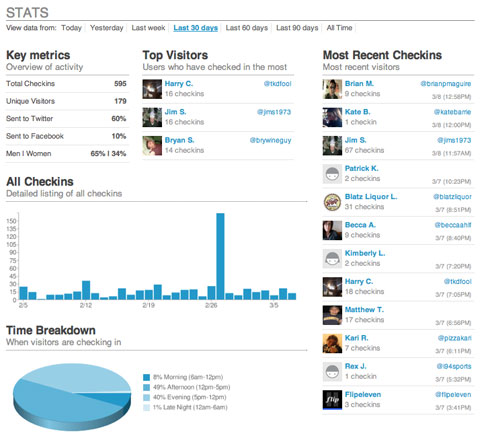American Express recently started a grant program funding arts organizations through online voting instead of traditional non-profit success metrics. Quality of art, financial stability, and community impact were not the deciding factor in who received a $200,000 grant this summer, votes were.
In a scene reminiscent of American Idol or Dancing With the Stars, arts organizations compete for the grand prize. Twitter, Facebook, and E-mail, took center stage as organizations launched their online campaigns. A competition was born and America voted to determine the winner.
American Express’s use of the high school prom queen method to choose a winner evokes many new questions for funders and fundraisers alike:
- Does the idea of a contest remove art from arts funding?
- Is the best organization being rewarded?
- Is this a popularity contest or a social media war?
- How do you send a message for support without degrading the integrity of your opponents?
- How will social media be affected through this type of funding?
Galloping ahead of many traditional forms of communication, technology and social media have taken the arts community by storm over the last few years. This contest adds yet another facet to their use: fundraising. With the voting apparatus hosted online, social media makes perfect sense as the advertising weapon of choice, but is this a good choice for the arts?
Building communities, starting conversations, and sharing information top the list of ‘the best ways to use Social media.’ Advertising and sales lead the least effective uses. In an attempt to gain votes, organizations risk alienating their supporters through using inflammatory messaging or hyper focusing on their votes and forgetting the online communities they created.
Bashing the competition, touting superiority, or focusing on why one organization ‘needs the money more’ represent strategies and messaging that could easily be adopted. These messages are uncomfortable for many people and can fracture the arts community. However, without competitive messaging the prize would simply go to the organization with the highest online presence, essentially starting the contest on an unfair playing field.
Assuming an organization crafted an effective campaign without causing any damage, the biggest question still remains unanswered. Should grants be determined by popular vote?
On one hand supply and demand compose the framework of the funding structure. The organization with the highest public demand receives a reward to create more art. On the other hand, many see this as a popularity contest with the biggest flashiest organizations gaining a clear advantage. Unfortunately, art comprises no part of either approach. This funding model is not based on the organization, what they do, who they do it for, or why they do it: a counterintuitive approach in my opinion.
While increased online support and a focus on technology use to reach constituents could provide benefits in this funding model, the prom queens method of distributing support should probably be left where it belongs: high school. This model has no way of insuring the best organizations reap the rewards or that the most efficient and effective programs receive funding. Popularity does not always equal quality, but it will always decide the winner in this funding model.





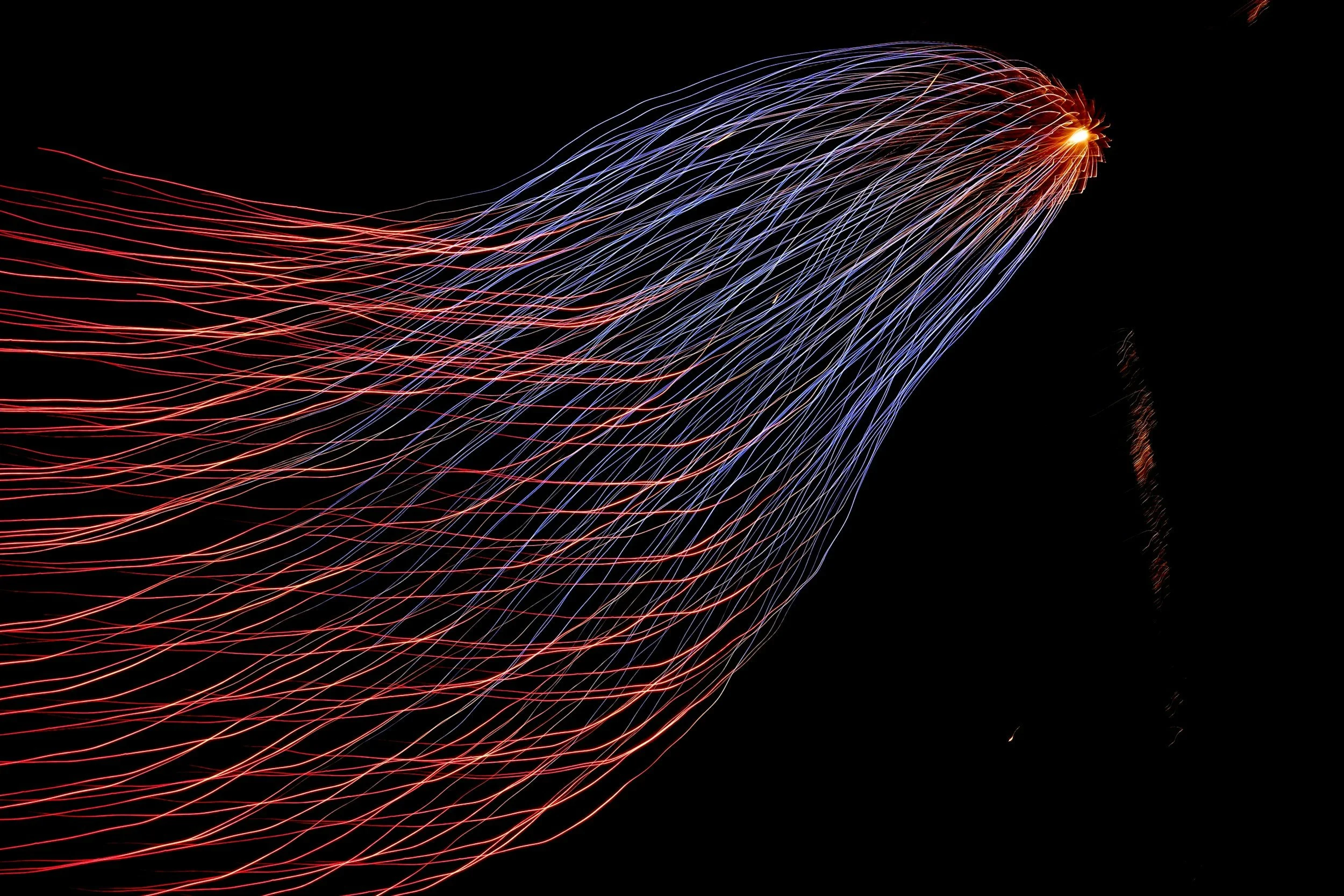
 As the Web & Social Media Assistant at the
As the Web & Social Media Assistant at the  L. Corwin Christie graduated from Oberlin College before moving to Denver and founding a theatrical production company. Her work in development and marketing inspired her to attend Carnegie Mellon University's Arts Management graduate program. She recently worked as the Social Media Assistant at the Center for Arts Management and Technology, and is the current Marketing Director of
L. Corwin Christie graduated from Oberlin College before moving to Denver and founding a theatrical production company. Her work in development and marketing inspired her to attend Carnegie Mellon University's Arts Management graduate program. She recently worked as the Social Media Assistant at the Center for Arts Management and Technology, and is the current Marketing Director of 

 The game portion of Foursquare is what sets it apart from other applications that allow users to tag locations with their posts. In foursquare, a user gets points and earns badges for checking-in at different locations, the frequency of their check-ins and the uniqueness of where they travel. An example would be the Starbucks honorary barista badge. If someone checks into five different Starbucks locations, they become an honorary barista and earn the barista badge. Starbucks is tying this badge into their customer loyalty program and offering promotions and discounts to their honorary baristas.
The game portion of Foursquare is what sets it apart from other applications that allow users to tag locations with their posts. In foursquare, a user gets points and earns badges for checking-in at different locations, the frequency of their check-ins and the uniqueness of where they travel. An example would be the Starbucks honorary barista badge. If someone checks into five different Starbucks locations, they become an honorary barista and earn the barista badge. Starbucks is tying this badge into their customer loyalty program and offering promotions and discounts to their honorary baristas.