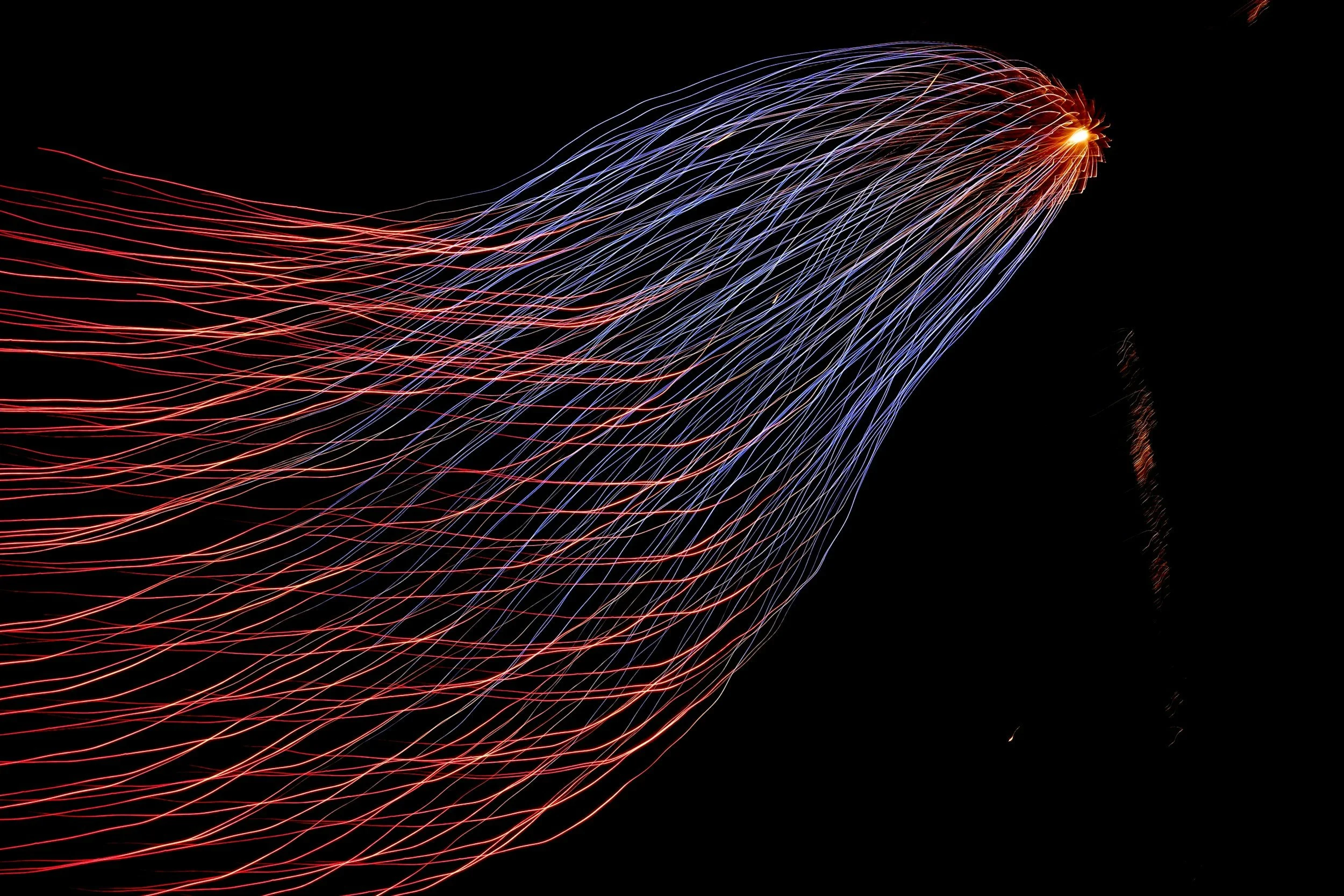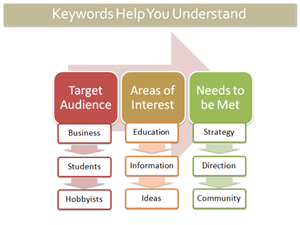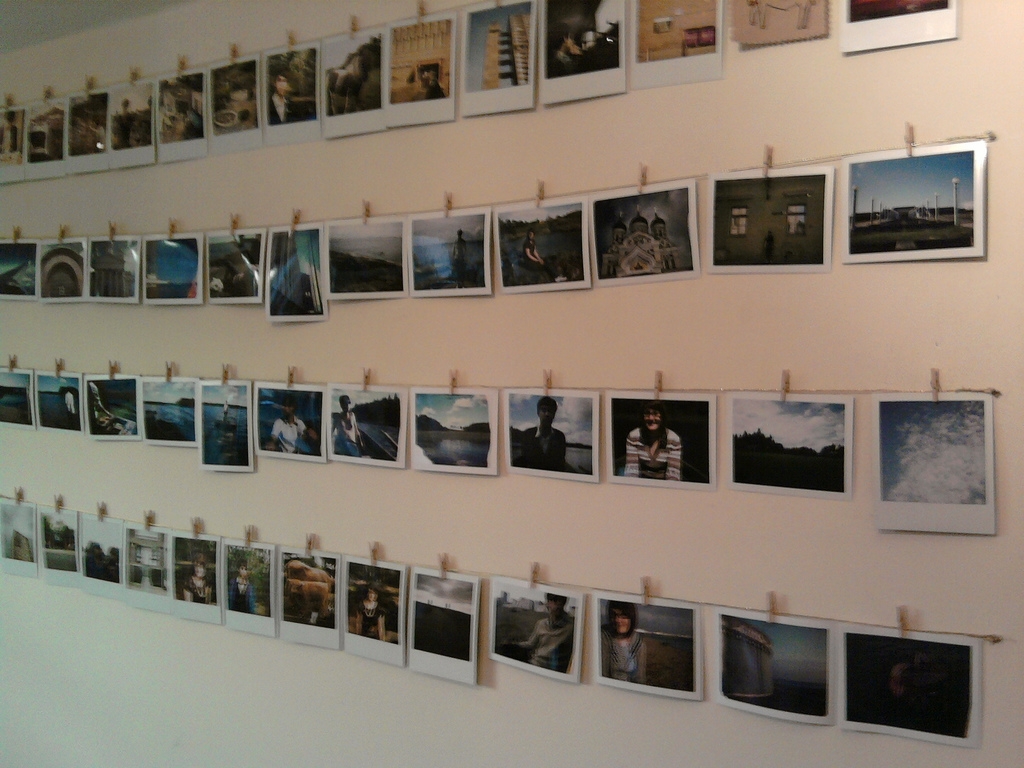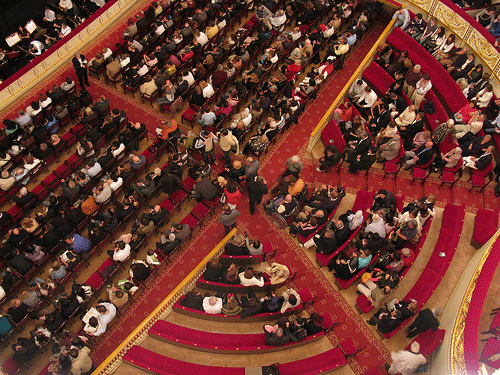As promised too-long ago, here is a quick-and-dirty guide to improving your website's search engine optimization.
I certainly couldn't have made sense of this all on my own; I had the great fortune to be able to pick the brain of David Hejduk of River City Studios. He is the man behind the website-optimization curtain for many companies and organizations.
While the various search engines in creation all claim slightly different methods of operating, according to Hejduk there are some hard-and-fast rules that you can follow to make your site as discoverable as possible.
Make it easy
The 'bots that crawl the web, searching for the words that somebody wants to find, are very smart for non-sentient beings. But as people, according to Hejduk, they are like second graders. They can do a surprising amount on their own, but the easier that you make it for them, the better the results that they will return on your behalf.
As with any marketing plan, SEO requires that you think like your audience (or the audience you hope to attract). What would people type (and usually this is a couple-word phrase, as opposed to one single word) if they were looking for your organization? What would people type if they were looking for something that your organization provides? These are the phrases and words that should continuously appear from page to page, in title tags, headers, copy, internal and external linking.
From the literal top down, your page should make it easy to figure out what you are about. Your address should include words that are pertinent to your organization--like its name, for example. Your banner should highlight words that are relevant and interesting--the more cryptic your titles (do you call the link where you can buy tickets "buy tickets" or "box office," or do you use a clever and obtuse moniker?) the more difficult it will be to directly access the information that a person seeks when they Google you.
So take a look at your homepage. How clean is it? Where is information placed? The more important stuff should be on the top, should be in bold, should be headings. Do you have captions for your visual and audio content, are you social media sites up to date (and linked from your homepage), and do you link to news articles that are relevant? And what are the keywords that appear throughout your site, indicating to the 'bots and your potential audience what you are about?
Don't assume
Don't assume that you know what your site's keywords actually are: check here to see what the 'bots consider your site's keywords. Does that list best describe your purpose and mission? Will they attract the audience you WANT to visit your site?
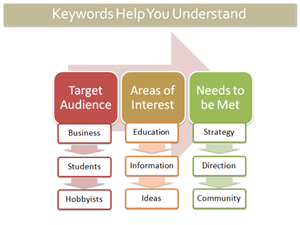
Image originally found here.
If not, it is time to take a moment (or multiple long moments) to work out how you want your organization to be identified online. If the words you think are most relevant are highly competitive (i.e. other websites that naturally generate more traffic use the same keywords), your site still may wind up buried deep in the results pages of a search. So think about word combinations that may be less popular but more representative of your organization, and which may bring visitors and audience that will be most interested in what you offer. A more comprehensive keyword instructional can be found here or here. When you are ready to start placing keywords strategically, check out this reference.
Get analytical
Before you tackle your very own homepage, there are a number of tangential tools that are free and require only that you insert a little code onto your pages. The first is Google Analytics. We've said it before and I am here to say it again: USE THIS TOOL. It is free. It is incredibly useful. Register your website with Google Analytics and copy the code into your page (Analytics gives you a really basic how-to when you sign up).
Analytics tracks how people find you. Do they click on a direct link that they found on someone else's page (did you even know that someone else has linked to you?) or did they find you from a google search or did they track you down from your Facebook page? If your response is, "How could I possibly know where they came from?" my answer to you is "Google Analytics!"
I don't work for Google, Google doesn't give me any kind of incentive for talking about their products (I'm so over Google Chrome, by the way), and yes, they are approaching world wide web domination, BUT...they make great free tools. And you should learn how to take advantage of what they offer.
Over the summer I gave a shout-out to the Google Business Center, and I'm here to do a follow-up cheer. Like Google Analytics, the Local Business Center is free, and provides insight into how people are finding your organization. It can give you diagnoses and provide feedback on your website's traffic. It also places your organization's physical location on a map that makes your location in real-space clearly apparent for someone who is searching. This means that somebody searching in Boston for information on the Artspace Gallery will be much less likely to get top results of Artspace Gallery on South Ridgefield Rd. in Edison, NV and Artspace Gallery and Coffeeshop in Madison, California, than your Artspace Gallery right there in Beantown.
Keep your site current
A search engine, when it crawls the web, isn't really looking at what is out there RIGHT NOW. It's actually searching the input phrase against pages that were cached in the past--sometimes a month or so ago or longer. (You can find out the last time the 'bot stopped by your site: in the list of search results there is a hyperlink below your site that says "cached" and will tell you when the page was indexed last.) This means that you want to keep a consistent presence--and it also means that you cannot guarantee that your calendar will be indexed in time for your events, so be sure there are other places that information appears that may register more readily.
Keeping your site current is important, because when you update, the bot notices the next time its crawling out there, looking for sites that are active. You don't want somebody to search for your company and have the top five results be reviews from a play you produced in 2007. You want them to find YOU. The challenge is that when your local paper is receiving a lot of traffic on a daily basis, even its archived pages are getting more action than your website. So does Facebook, incidentally.
(You say, "If Facebook receives a lot of traffic and therefore scores more highly in the bot's mind, does this mean that I should have a page on Facebook for my organization that also includes information and links to my homepage?" I say, "YES! (Caveat: don't just use Facebook to say you use Facebook, have a social media plan.) So, have some pages that have fresh, regularly updated content (this may be a blog, or perhaps a newsletter that you publish on your page once a month).
NOTE: This does not mean your entire site should get a face lift every month. There should be stable pages, with easily identifiable URLS (like www.yourgallery.com/directions and www.yourgallery.com/home and www.yourgallery.com/artists) that stay consistent. You may have links from those pages to other pages that do change frequently (your artist page may be about artists that have shown in the past, but have a link to "current show" that takes the visitor to a new page, www.yourgallery.com/lcorwinchristie), but you should have a core of reliable, recognizable pages that your visitors and Google recognize as solid.
Get listed
Alright, good work. The next thing I want you to do is sit down and think about the other search tools that people use that are NOT search engines. I'm talking about sites like Citysearch,Yelp, Yellowpages, ask.com, epinion. You may not be using them to find out something fun to do on a Saturday night, but I have news for you: a LOT of other people are. These are free directories that list businesses and allow users to write reviews and comments about experiences.
The great thing about this resource is that, because these web directories get so much traffic all the time, search engines check them. If your organization is listed with full contact information (THIS INCLUDES YOUR URL--I could rant for hours about how obnoxious it is to find a listing for someone ONLINE without a way to ACCESS THEIR WEBSITE. But I digress.), this gives a search engine more to go from. "Ohhh," it "thinks" in its little second-grade "brain," "The person searching for XYZ company is in Atlanta, and here is a listing on Yelp.com for an XYZ company that has an address in Atlanta!" Voila! A match made in Georgia!
Get linked
Another tip? Links are huge. Links to both internal and external content will improve your rating when a search engine is looking for you. As always, however, do not simply compile a list of links for the sake of having them. A search engine will notice if you have a "links" page that is little more than a list of everyone you have met and their blogs (recent or outdated).
It's much wiser, and more interesting, to integrate links into your web design. This can be in blog posts, or side bars on specific pages, definitely in artists' profiles. The more you link out to places that are both relevant and potentially interested in what you are producing, the more likely they are to link back to you. What does this mean? Well, if Google sees that you have a certain amount of popularity, that is, that there are people who think that you are saying things that are worth sharing, it will consider you more important as it indexes your site. (Yes, it's true--Google judges you.)
So, to sum it up:
- Your headline, header tag, bold text or text that is a larger font, should be IMPORTANT and RELEVANT (and will thereby improve your searchability). They should be placed higher on the page and centered whenever possible. There should be a continuity of keywords across your pages.
- You should have a core of a few pages that have consistent content, and from those pages link to others that are updated and altered regularly. Your homepage can be current without being overloaded with new content on a monthly basis. Having the pages link to each other ("artists" from "home," "location" from "artists" and "home") is also crucial for giving the search engines a sense of the overall picture of your site and the information therein.
- Plan ahead: If you have an artist who you will be featuring in a few months, publish a page about that artists in advance. That way the 'bot can find the information before it is outdated. The 'bots only stop by every month or so (and if you were cached long before that, you have some updating to do!)
- Plug your page in sites where it is kosher to do so: Yelp, Yellowpages, Citysearch, and so forth. And remember, this also gives people a forum for discussing your work, and this will give you a sense of what the word of mouth is about what your organization is doing.