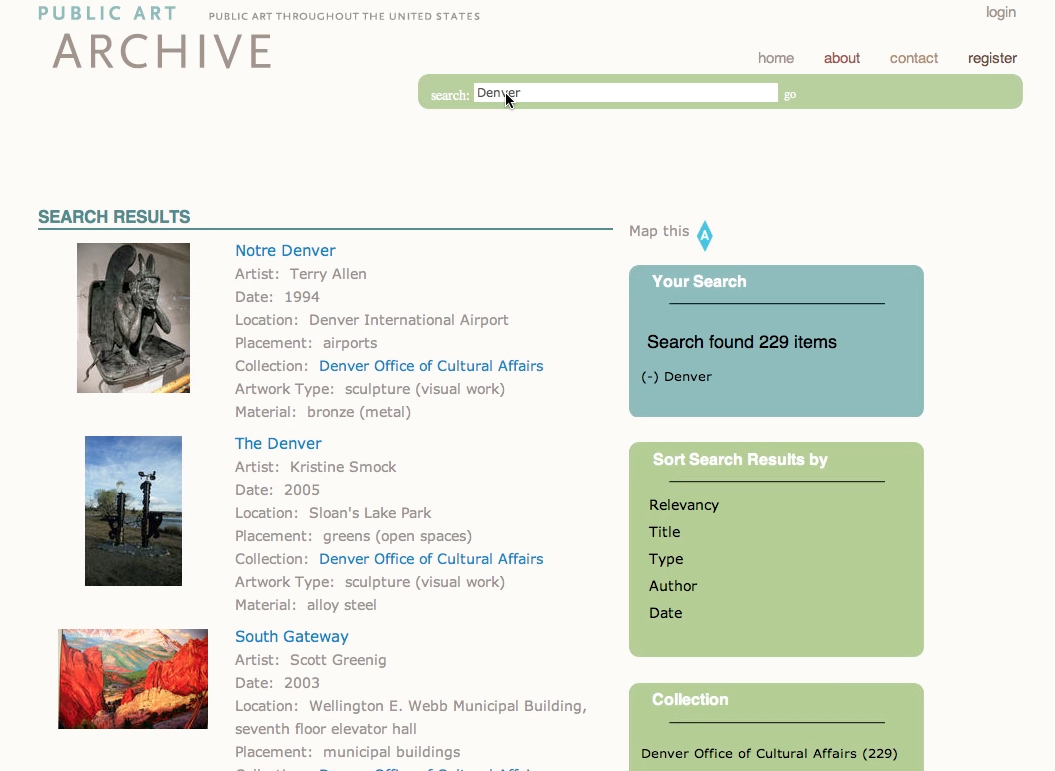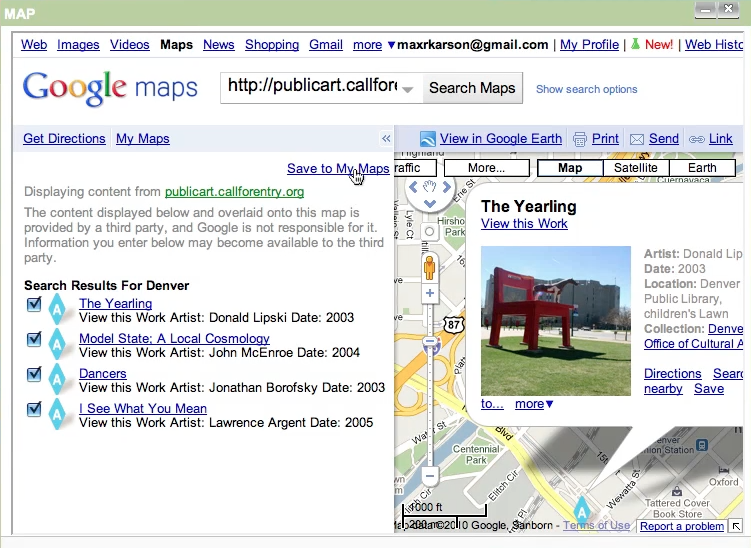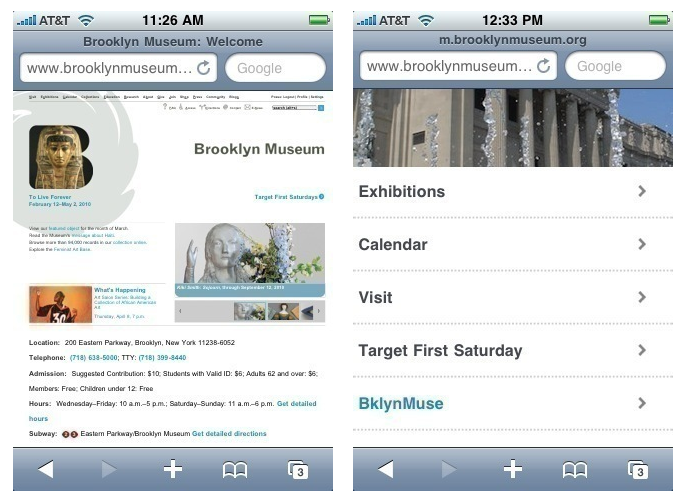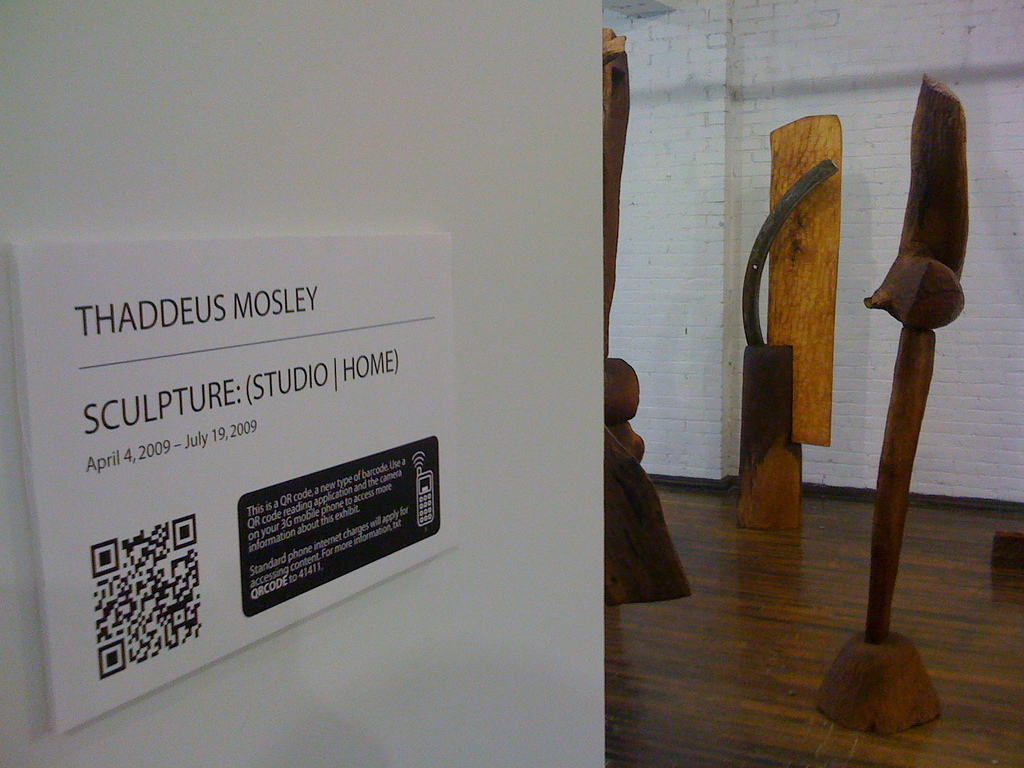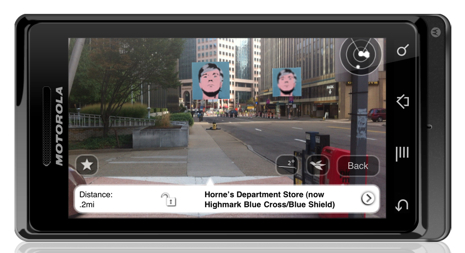Direct marketing campaigns are notoriously difficult to track in terms of ROI and effectiveness. It’s hard to know which of your organization’s communications best reaches your audience, the artfully designed postcard and brochure or the large billboards and posters placed throughout your area. Organizations usually have to rely on methods such as surveys and historical estimates to track the effectiveness of their marketing campaigns. One possible solution to this tracking problem is to utilize customized URLs with your organization’s marketing efforts. When someone clicks on a custom URL, they are directed to a custom landing page seperate from your organization's main site and specific to your marketing campaign and can be individually noted using online analytics. There are two types of custom URLs currently available for marketing campaigns (and also great for puns): GURLs and PURLS
PURLs or Personal URLs will include both a message specific to your marketing campaign and the recipient’s name inside the URL. They are totally custom and best fit for E-mail and direct mail campaigns. PURLS contain the recipient’s name generated from your organization’s mailing list and leads to a custom landing page that can offer content specifically tailored for that person. For example, if Technology in the Arts were to have a membership campaign, our PURL would look like this:
www.ThomasHughes.JoinTechnologyInTheArtsToday.com
GURLs or General URLs are the more generic version of a PURL, usually including just a campaign name, but offer the same advantage with tracking. The landing pages are also more generic and the ability to customize the offer based on who clicks the link is lost. GURLs are a better fit for marketing efforts like signage, billboards, and print advertisements. For instance, say I wanted to use a custom URL for a newspaper advertisement for our website’s membership campaign; the GURL would look like this:
www.YourTechnologyInTheArtsMembership.com
If your organization decides to try out utilizing either GURLs or PURLs, or both, in its next direct marketing campaign, here are a few things to consider when choosing a service:
Cost – According to easypurl.info, the cost of a PURL can range from 4 cents to 12 cents per purl. The price varies based on the amount needed. For example, a campaign using about 10,000 PURLs can average about 10 cents per PURL. This is a case when you might want to go with a less personal, but less expensive, GURL. For both PURLs and GURLs, there is usually a setup cost for both the template and landing pages to which the custom links are directed.
Lifespan – These custom links won’t last forever, so this is an important question to ask when choosing a service. GURLs tend to have a longer lifespan that PURLs, which contributes to them being better for instances like billboard and signage where you are trying to reach a less specific audience.

- An example of the PURL results and ROI tracking data taken from getsatisfaction.com

Data – What kind of tracking abilities comes with the URL service? In a recent post, we discussed the advantages to using custom URLs for tracking a variety of metrics using Google Analytics. Check into the kind of metrics that are offered and how well you can import, export, and integrate the data into your current database.


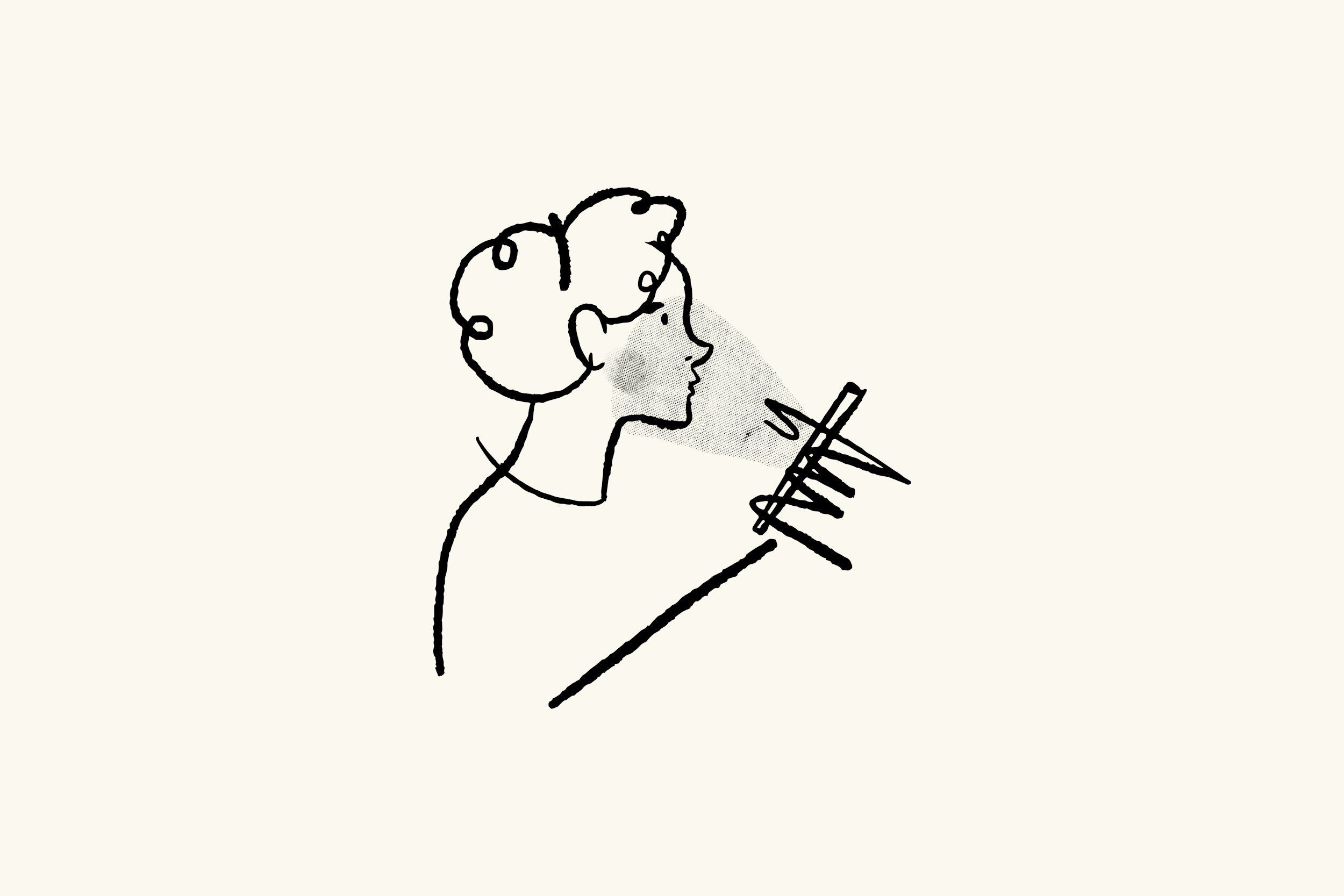


 Has your organization been giving some thought to creating online components for its upcoming exhibitions? The demand for having exhibition-related content available online is not only increasing, it has grown into an expectation. Web publishing can be a costly process for many arts organizations, especially if a web developer and designer is required for each exhibition. A more cost-friendly alternative is to consider using open-source, publishing software for creating collections and exhibitions online.
Here are two currently available, free downloadable options designed specifically with cultural institutions in mind:
Has your organization been giving some thought to creating online components for its upcoming exhibitions? The demand for having exhibition-related content available online is not only increasing, it has grown into an expectation. Web publishing can be a costly process for many arts organizations, especially if a web developer and designer is required for each exhibition. A more cost-friendly alternative is to consider using open-source, publishing software for creating collections and exhibitions online.
Here are two currently available, free downloadable options designed specifically with cultural institutions in mind: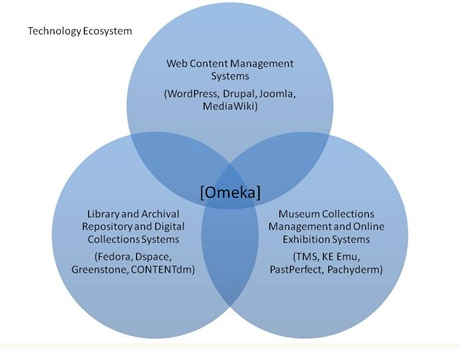
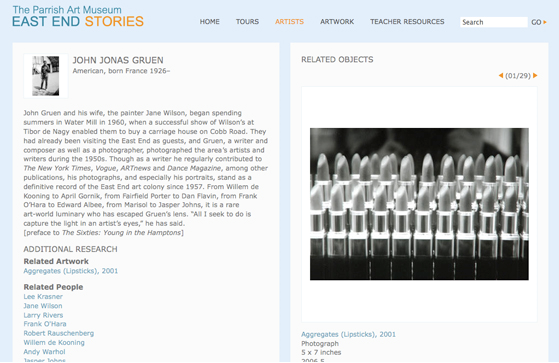
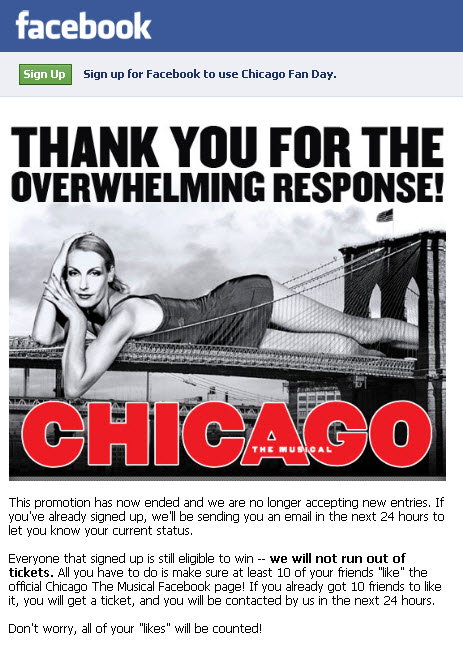

 From digital archiving techniques to mobile websites, museums around the country are finding news ways to innovate in our current and rapidly changing information age. There is now an emphasis on experimentation and testing the boundaries of what traditionally defines a museum.
The Institute of Museum and Library Services
From digital archiving techniques to mobile websites, museums around the country are finding news ways to innovate in our current and rapidly changing information age. There is now an emphasis on experimentation and testing the boundaries of what traditionally defines a museum.
The Institute of Museum and Library Services  Sharing information and digital media about public art has never been an easy task for arts administrators. The
Sharing information and digital media about public art has never been an easy task for arts administrators. The