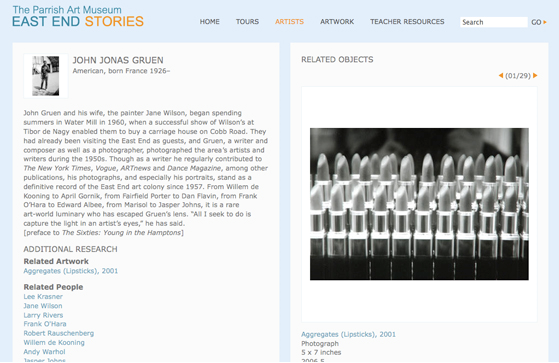Colección FEMSA specializes in travelling exhibitions for Mexican and international institutions. A nine-person team manages all aspects of planning, from building crates and preventive conservation to facilitating partnerships with museums and other cultural organizations, culminating in up to twelve different shows each year. While a relatively small collection, the management challenge for this organization is having artwork constantly on the move. This case study concentrates on how Colección FEMSA meets this challenge through the help of a collection management application, Spaces for Art.
Exhibiting Online with Open Source Software
 Has your organization been giving some thought to creating online components for its upcoming exhibitions? The demand for having exhibition-related content available online is not only increasing, it has grown into an expectation. Web publishing can be a costly process for many arts organizations, especially if a web developer and designer is required for each exhibition. A more cost-friendly alternative is to consider using open-source, publishing software for creating collections and exhibitions online.
Here are two currently available, free downloadable options designed specifically with cultural institutions in mind:
Has your organization been giving some thought to creating online components for its upcoming exhibitions? The demand for having exhibition-related content available online is not only increasing, it has grown into an expectation. Web publishing can be a costly process for many arts organizations, especially if a web developer and designer is required for each exhibition. A more cost-friendly alternative is to consider using open-source, publishing software for creating collections and exhibitions online.
Here are two currently available, free downloadable options designed specifically with cultural institutions in mind:
Omeka – Launched this past year, Omeka was designed by the Center for History and New Media at George Mason University. Omeka features a variety of themes and plugins while offering a management system similar to that of the blogging site Wordpress. Here is a great video tour of the software.
Collective Access – Also utilizing a management system similar to many blogging platforms, Collective Access was developed by software firm Whirl-i-Gig in 2007. Click here to demo the software.
Both sites offer links to exhibition sites built with their software, which are worth checking out to see what’s possible using these open source systems.
So what is open-source software, anyway? A software is considered open source when the firm who created the software makes the source code available to the public and opts out of certain other copyrights that are normally reserved. This means that any user can alter, customize and develop for that software as they sit fit to meet their project’s needs. An important thing to keep in mind is that in the tradition of open source software, the user must share this new, modified code with the public as well.
Before your organization goes forward with publishing an exhibition or collection online with this kind of software, there are some questions you should consider:
What is the user experience like?
No two web publishing software systems are exactly alike, so make sure to take a detailed tour before committing to one. A clean and simple user interface will drastically shorten training time for your staff and save a lot of future headaches if you pursue more complex projects. Omeka and Collective Access are both strong examples since each offers a blog-like user-interface specifically designed with cultural institutions in mind.
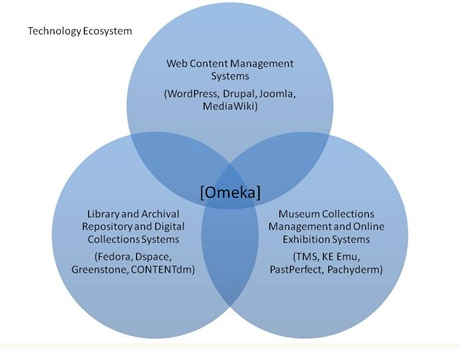
Omeka offers services that cover a wide range of needs for cultural institutions
An example of how Collective Access allows you to build relationships between items in your online collection.
How much storage will you need?
What kind of content and media will your project involve? What kind of storage and back-up will be needed? Remember that server space is essential, whether it’s your organization’s internal server, a web-hosting service’s server, or buying some space from a server provider online. In addition to their software, Omeka offers a web-hosting service with different plans priced according to number of sites and the amount of storage needed.
How easy is it to customize?
This goes back to the importance of taking a detailed demo of the software. Many of the platforms have multiple themes available to make the task of designing your organization’s site a lot easier. However, you should test the platform to determine how difficult it will be to change those themes and customize them to fit your organization’s unique brand image without requiring the help of a web designer.
What kind of support is there for the software?
When an open source software is downloaded and installed on your server, all of the support and maintenance responsibilities for that software rests with your organization. A server provider will be able to fix bugs and issues specific to your server, but maintaining the software is up to you. Omeka and Collective access offer extensive documentation and guides as well as online forums, but support and troubleshooting are left to you. This is one of the advantages to Omeka’s hosted option; they will provide service support for both server and software issues.
How is the software upgraded?
When the system you use comes out with a new version, who installs the upgrade? How easily can an upgrade in the software be installed and configured? With both Omeka and Collective Access, the users have to manually perform the upgrades, but extensive documentation and guides are provided. This is another benefit of a hosted service option like Omeka.net; they will install and configure software upgrades for you.
So while these open-source, publishing software systems are free, there are some costs to consider. Be sure to do your research in order to determine if these open source tools will meet your budgetary and technical constraints for experimenting with online collections and exhibitions.