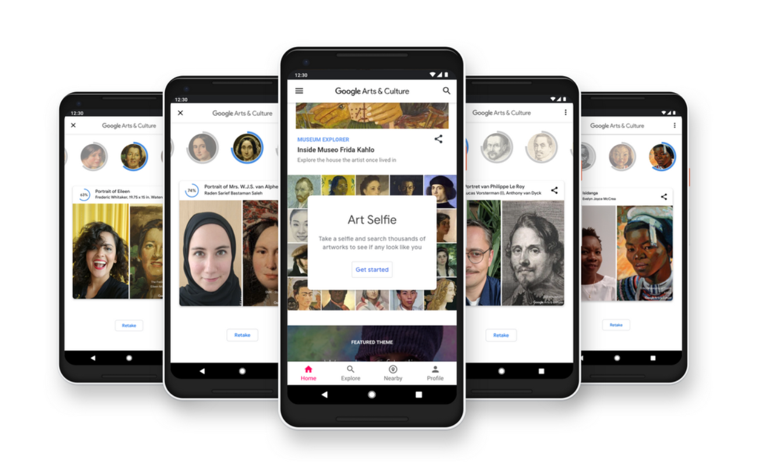Figure 1: Art Selfie. Source: Google.
When considering how technology can improve and increase audience engagement with art, many immediately think of ways technology can be applied in house to create a more participatory experience. Yet, audience engagement can continue even when the audience is not in the museum. How can an arts organization engage with visitors even when they are not physically in the institution? The camera function in the Google Arts & Culture app provides an example of what a participatory experience using virtual technology with art could look like.
Google rolled out a camera tab on its Google Arts & Culture app in early 2019, which allows users to experience, appreciate, and interact with artworks through their smart devices. The lens of the Google Arts & Culture app contains four features: Art Selfie, Color Palette, Art Projector, and Pocket Gallery. These features are driven by artificial intelligence, machine learning, and AR.
Figure 2: Art Palette. Source: Screenshot from author’s phone.
Art Selfie: Letting users become part of the art
Art Selfie is a function that uses face recognition technology and algorithms to find portraits that are like users’ self-portrait photos. The software automatically compares thousands of artworks—provided by partner institutions—and sorts them by degree of similarity. However, the algorithm behind this function received significant controversy at its release in 2018 due to its implicit bias. In the interface, users can also see the percentage of similarity between their selfies and the portraits. Users can further investigate the selected works in detail using the zoom feature. This function demonstrates a fun and interactive way that technology can deepen the user’s sense of connection with a piece of art.
Art Palette: Turning a normal surrounding into an artwork
Art Palette uses computer vision algorithms based on machine learning technology to find artworks within its database that best match the color palette of photos taken by users. The Art Palette features five main colors for each piece of work. What distinguishes this function from other color palette generating tools, is that the colors are extracted from the real world rather than the existed images. It helps bridge the gap between real life and artworks that people often feel alienated from. This feature is also useful for those who want to find inspiration from colors.
Art Projector and Pocket Gallery: A Dynamic Museum Experience
Art Projector and Pocket Gallery both use AR expansion technology to add artwork to real-life scenes, allowing users to experience a virtual exhibition space with their smartphones. Art Projector provides an alternative way to cataloging artwork in a museum’s app and website since users can view artwork from various angles, just as in a physical museum.
The Pocket Gallery reinterprets the definition of curating an exhibition. That is, when an exhibition can be held virtually and online, there are no limitations on space and distance. Because of this advantage, arts managers should consider the possibility and feasibility of holding an exclusively virtual, online exhibition in the future.
Figure 3: Art Projector. Source: Google
Figure 4: Art Pocket. Source: Screenshot from author’s phone.
Pros and Cons
Pros
· Free to download, user-friendly
· Does not require user to sign in with a Google account to use it
· AR and VR functions can be used anywhere, with no specific location requirement
· No extra devices, like a headset, needed
Cons
· The Art Selfie function has an underlying algorithm problem
· The UX design in the virtual exhibition space of the Pocket Gallery can be difficult for users to use when navigating a specific space
Conclusion
Overall, the Google Arts and Culture app’s camera function creates diverse experiences for users to interact with and explore artworks. It also offers several insights for arts managers to think about how they can further engage with their audience. Rather than simply looking at the features of these technologies, we should consider the reasons why these features were designed. The design concept and the logic under which these features were developed, to some extent, depict the users’ behaviors, their preferences on using smart devices, and the technological trends that are changing the arts field.
Resources:
ArtDependence. “Google Arts & Culture: Meet Vermeer - The First Virtual Museum to Show All of Johannes Vermeer's Paintings.” ArtDependence. Accessed October 16, 2019. https://www.artdependence.com/articles/google-arts-culture-meet-vermeer-the-first-virtual-museum-to-show-all-of-johannes-vermeer-s-paintings/.
Brown, Shelby. “How to View Paintings in AR with the Google Arts and Culture App.” Download.com, February 1, 2019. https://download.cnet.com/news/how-to-view-paintings-in-ar-with-the-google-arts-and-culture-app/.
Moodley, Shereesa. “New Camera Features for Google Arts and Culture.” Memeburn, February 1, 2019. https://memeburn.com/2019/02/google-arts-culture-camera-app/.
“Unlocking Culture With Machine Learning - Google Arts & Culture.” Google. Google. Accessed October 16, 2019. https://artsandculture.google.com/theme/kwKSLHCd3edAIg.