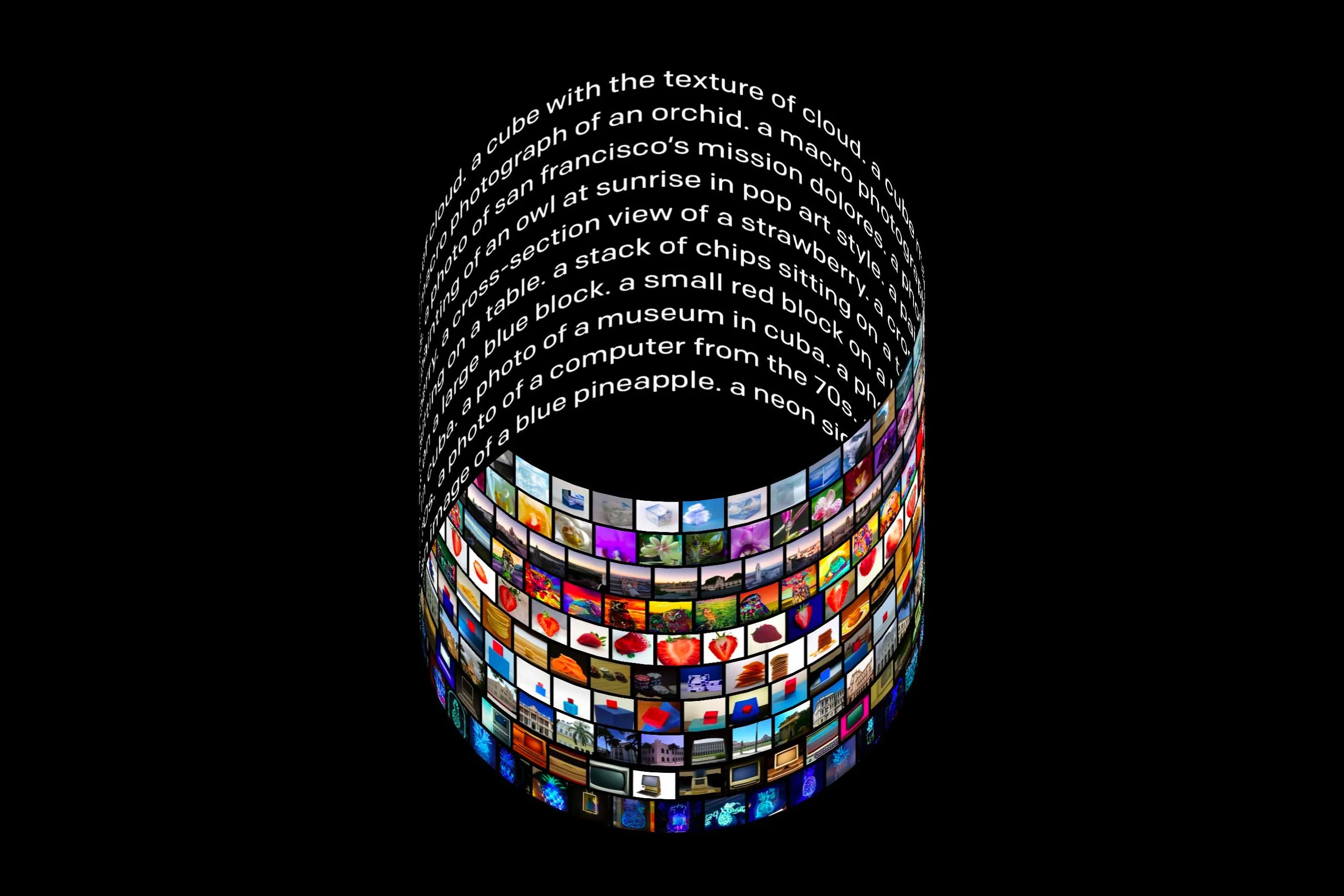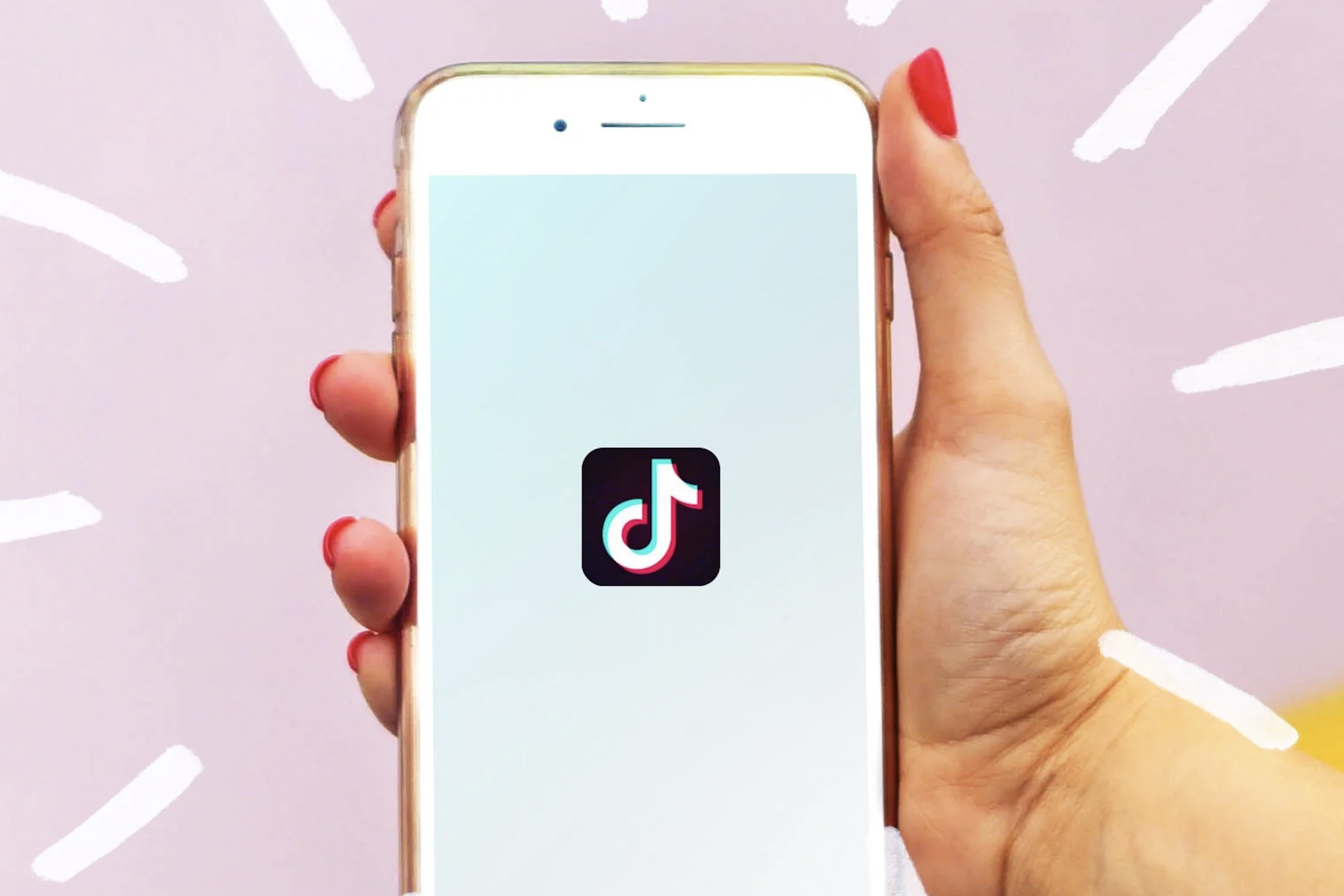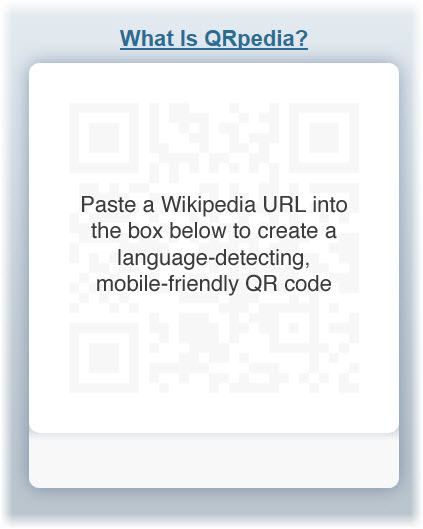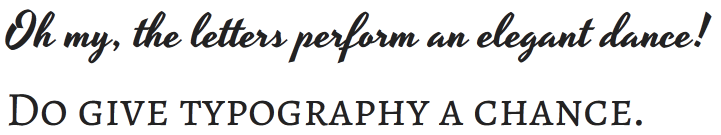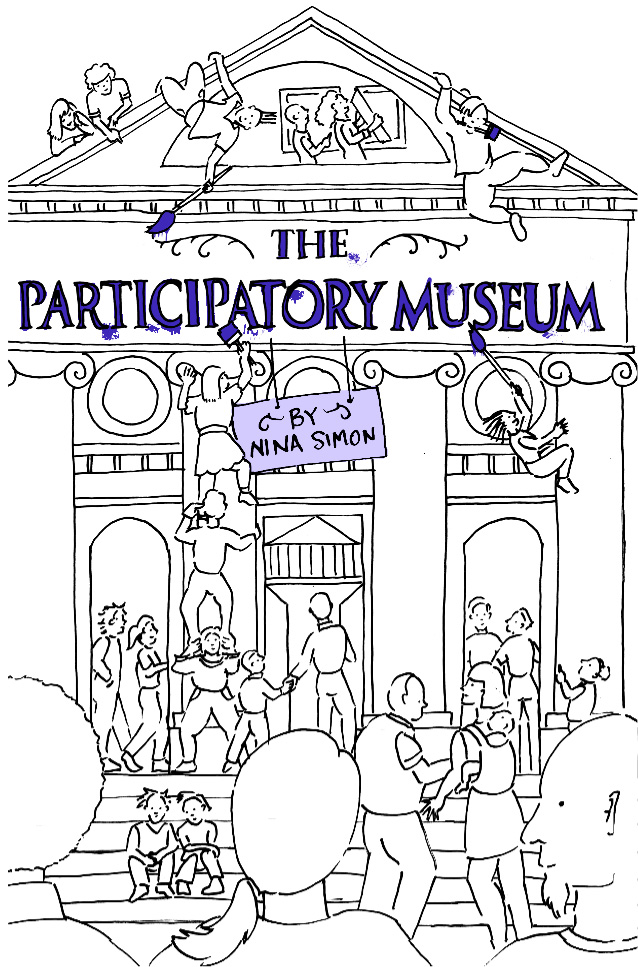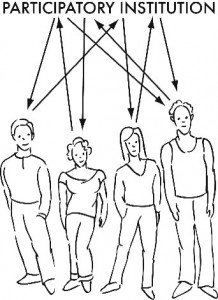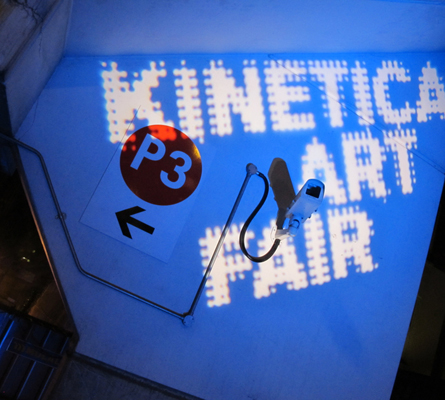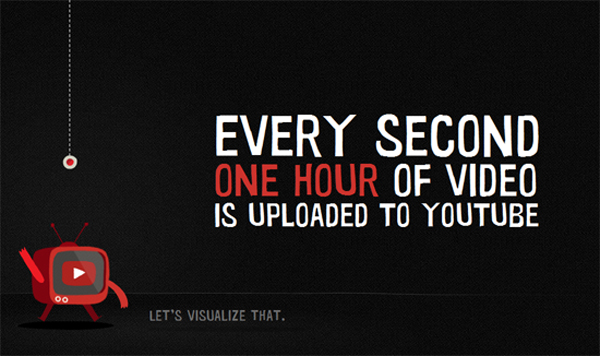Traveling this weekend, I decided to put aside my school work, leave my laptop at home and finally read Nina Simon’s, The Participatory 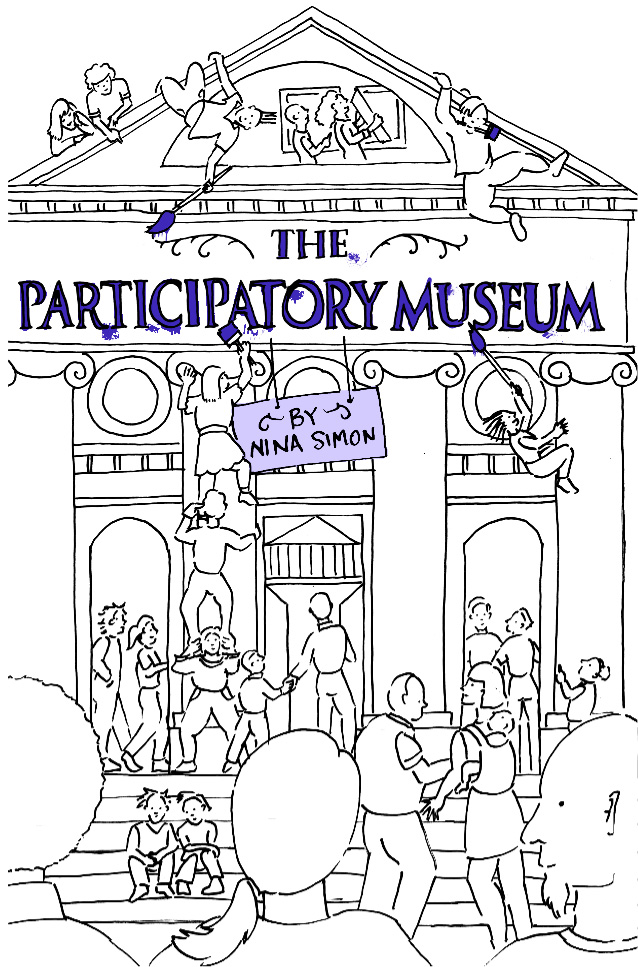 Museum.
As an arts management student, I cannot emphasize enough just how relevant this book is for cultural institution administrators, especially future ones. I have decided procrastinating over the weekend was in the name of the future of museums (at least that’s what I’m telling myself…).
Museum.
As an arts management student, I cannot emphasize enough just how relevant this book is for cultural institution administrators, especially future ones. I have decided procrastinating over the weekend was in the name of the future of museums (at least that’s what I’m telling myself…).
Nina Simon, the author of the book and Museum 2.0 blog, is the Executive Director of the Museum of Art & History in Santa Cruz. Simon shares her own experiences of visiting, working and participating (or not) in museums throughout the book. What I find most critical to the book’s success in discussing participation in the museum setting, and doing so credibly, are the countless examples and case studies ranging from science museums to art museums, and Simon’s personal, professional accounts to events she observed and experienced. The case studies are relevant, contemporary, and thematically and geographically diverse.
The purpose of this post is not to offer a summary of the book, though if it were, I would say this: it is an introduction, resource and guide for cultural institutions on where/when/why/how to engage visitors as “cultural participants, not passive consumers.”
Instead, I will focus on three components of visitor participation and engagement: the different types of participants, the need for constraints and the four models of participation.
Until this weekend, I was under the impression there are two types of museum goers: those who will sit down at a computer screen to video record their reaction to an exhibition as prompted, and those, like myself, who will not. I don’t think I’m alone in that fallacy either. If video-recording or commenting on my experience is the extent of the museum’s participatory program, well then, I’m out of luck. Simon applies research conducted by Forrestor Research to explain the participatory trends and types of audiences in the cultural institution setting. These audiences are:
1.The creators
2.The critics
3. The collectors
4. The joiners
5. The spectators
6.The inactives
Think about YouTube and Flickr. These social media sites encourage participation from all types of audiences, including those who want to post content, share videos and upload photos (the creators); those who want to publicly like, dislike and rate content (the critics); those who like to aggregate the videos and photos they most enjoy in their own profiles (the collectors); those who are members or have an account on social network sites (the joiners); those who consume the videos, photos and blog posts of those who create them (the spectators); and finally, those who have no interaction with online social sites (the inactives).
Ah ha! So those of us who don’t feel comfortable sharing at the video commenting station aren’t lazy museum participants! Rather, the museum has neglected to incorporate a means of participation that engages our type of audience. It is often the case that cultural institutions engage either the creators of user generated content, or the spectators, polarizing the museum audience into those two groups.
Knowing there are critics, collectors, joiners and the inevitable inactives who have what Simon calls, “intermediate participatory behaviors,” a museum must create participatory experiences to discourage participation inequality and to encourage engagement.
Participation inequality leads me to my next point. To encourage participation from all audience types, exhibits must be designed with limitations, constraints and scaffolding. This may seem counter-intuitive if you want open, unrestricted and expressive responses from your audience. However, open-ended questions and activities cause many visitors to run away in fear and self-consciousness. My most favorite art-related quote (by Oscar Welles) so brilliantly addresses this barrier to participation, productivity and creativity: “the enemy of art is the absence of limitation.”
Simon writes
The best participatory experiences are not wide open. They are scaffolded to help people feel comfortable engaging in the activity. There are many ways to scaffold experiences without prescribing the result…A supportive starting point can help people participate confidently – whether as creators, critics, collectors, joiners, or spectators.
Scaffolding and constraints make participating less daunting and audiences feel more confident in themselves and their ideas. Simon provides examples and case studies of successful, constrained projects and activities that engage all types by limiting self-expression and open-ended opportunities. This is brilliant. Is it a completely new idea? No. But Simon provides all the information you need to create quality outcomes for all. She explores what limitations in the cultural institution setting are, how they work, why they work, who they benefit, and how you can implement them in your organization.
Now that we understand the diverse needs and types within the audience and how to scaffold the creative experience, we can now take a look at Simon’s four different models for participation:
1. Contributory
2. Collaborative
3. Co-creative
4. Hosted
The second half of Simon’s text focuses on each model of participation. You can access a handy PDF version of Simon’s matrix that organizes each model according to the organization’s commitment to community engagement, need for control in the participatory process, vision of relationship with the participants, goals for the participants and nonparticipants, etc.
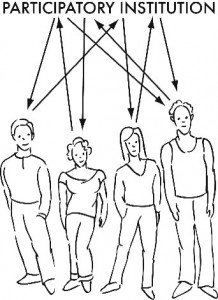
Depending on the organization’s mission, capacity and the situation, different models of participation will be more effective than others. The most critical factor to determine when deciding what model of participation to employ is the extent of control the organization wants over the process and its participants. Once the question of control has been addressed, museums can then determine their vision and desired outcomes for the project, the type of participation activities required to reach those goals and the role of museum staff. The final task is to measure the success and impact of the participatory project.
I recommend this book to current students and professionals in the museum field. As we enter an age of an increasingly diverse society, it will become even more critical for museums to create opportunities that encourage all audiences to attend, engage and participate.
The Participatory Museum is available in three formats: as a paperback book ($25), a downloadable file ($18), and online (free). I encourage our Technology in the Arts followers to read the book, or simply a chapter of it, and contextualize the material in terms of your own arts organization- be it a museum, community center, arts center or gallery. How do you currently encourage visitor participation? Are you engaging all types of participants? If not, what types of programs, projects or exhibits can your organization support to better engage more visitors?
For further information, check out this previous Technology in the Arts post on a talk given by Simon at the Pittsburgh Children's Museum.