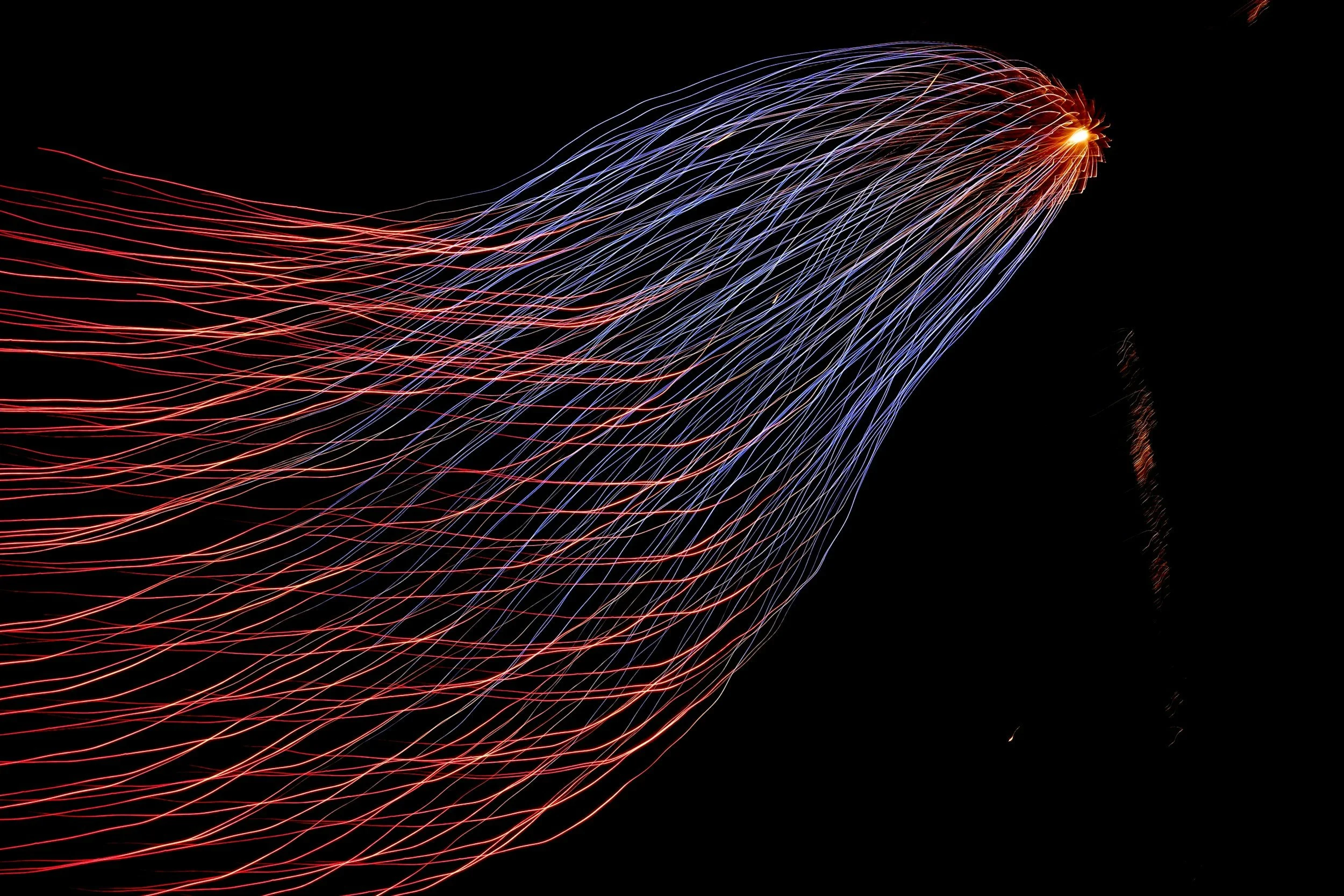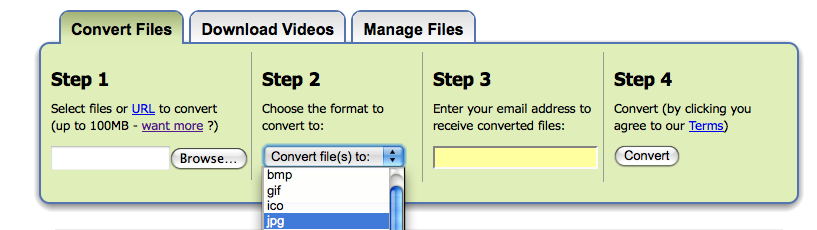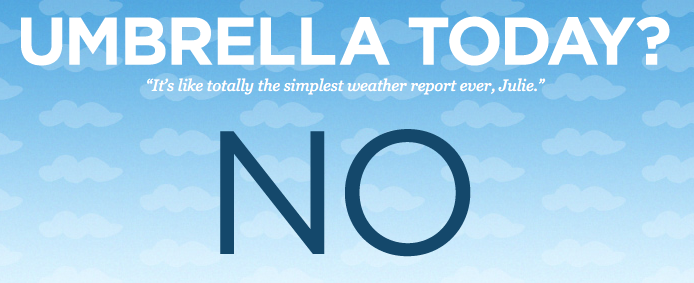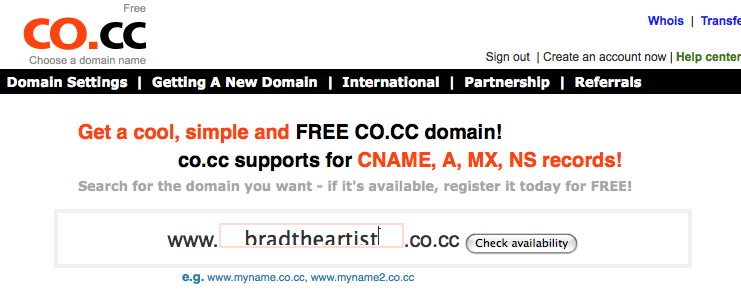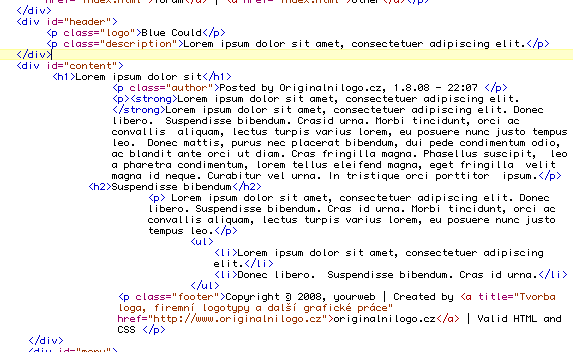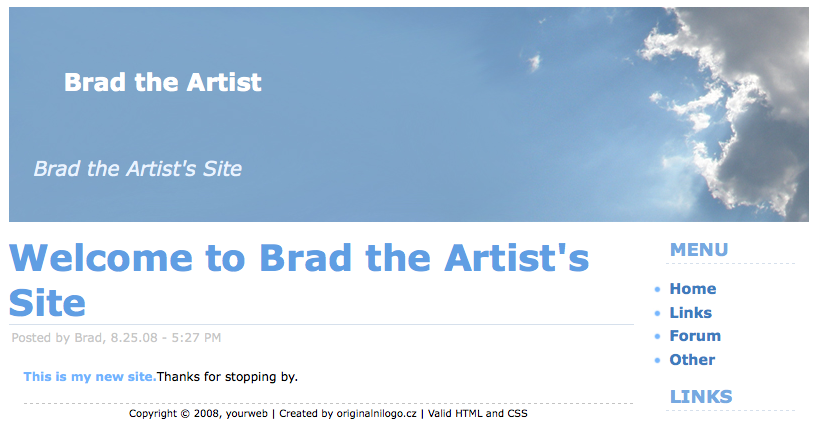A very good friend of mine, a writer by trade, recently completed a new novel, but found traditional publishing channels not quickly amenable to the work, which he characterizes as a "part travelogue, part historical mystery." Looking to self-publish, he found Lulu.com after an internet search and, within a short time, had his new book online, proofed, and available for sale. Lulu.com is a print-on-demand (POD) service. They do books, CDs, DVDs, and more. For writers looking to publish their work, the service is free, at least for now, and comes complete with ISBN number (although, I think that if you get an ISBN number for free through Lulu, they end up owning the ISBN - see Caveat # 3 below). You select your paper size/binding, upload your document, and upload or create front and back cover artwork. They offer technical help documentation along the way and even have support via live chat.
More than just giving you the chance to make and print your own paperback book for your own private pleasure, Lulu.com lets you sell your finished product on their marketplace and on other various online retailers' sites. While the base cost of printing varies depending on the type of paper/binding you select and the number of pages in your book, authors can set their own markup in addition to this base cost (plus a commission cost for Lulu.com) and receive this surplus after each sale. My friend has only made a few bucks so far, but he wasn't really in it for the money.
POD Caveat #1: Be sure to thoroughly examine and understand the pay structure and remission timing/procedures of the POD service you use. My friend is computer saavy, so he had very few issues in getting his book onto Lulu, but things can get pretty complicated if you're not familiar with word processing, document layout, and graphic design.
POD Caveat #2: Be willing to invest significant personal effort, or find a friend who can help, in the technical side of preparing your work for print. Free POD services often offer paid technical support, but doesn't that defeat the purpose of free?
My friend told me, "Print-on-demand has become the wild west of personal capitalism" for artists. And, I think that he's right to use the phrase "wild west." You have to protect yourself and your art.
POD Caveat #3: Know the terms and agreements of the POD service you use in terms of your rights and control of your art.
POD Caveat #4: You are putting your art out there on the free marketplace. Generally, POD services are not liable for what might happen to you artwork. Read this interesting set of articles written by someone whose artwork was stolen.
All in all, with the right amount of technical muscle and persistence, cautiousness and research about which POD service to use, and vigilance after your work has been published, it just might be possible to have a successful, fulfilling foray into the world of print-on-demand.
Other POD Sites and Articles BookSurge CafePress CreateSpace iUniverse Zazzle
POD Article on Science Fiction and Fantasy Writers of America, Inc.