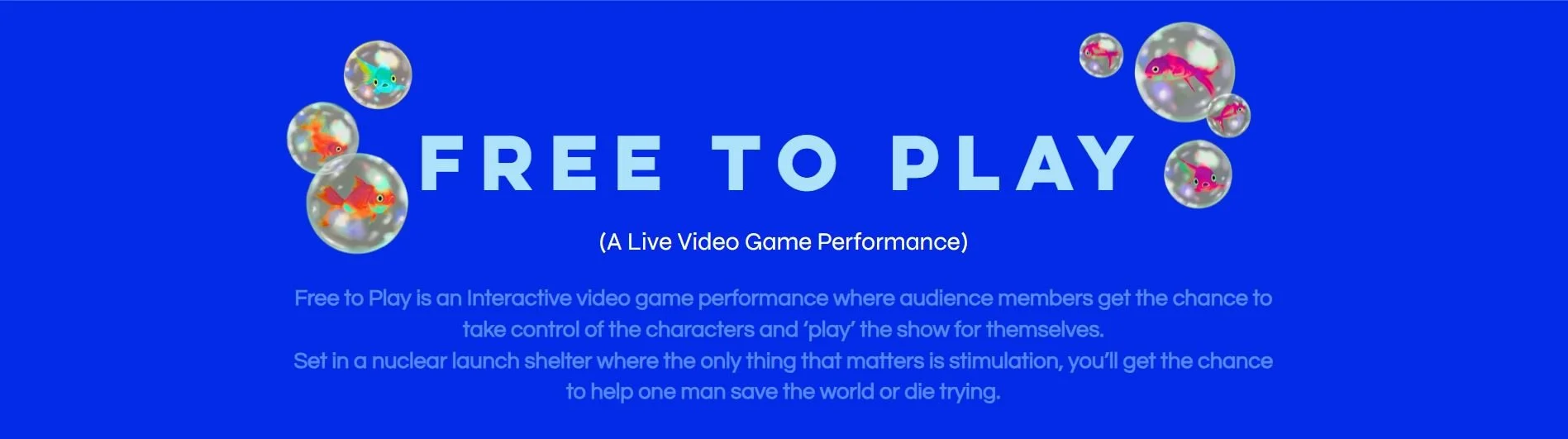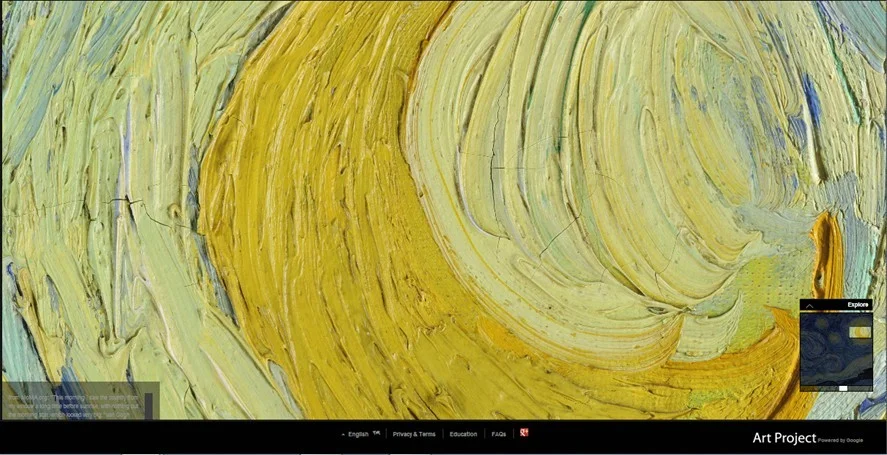Free To Play: A Live Video Game Performance redefines interactive theatre by merging live performance with real-time gameplay. Supported by the Frank-Ratchye STUDIO for Creative Inquiry, the production explores how digital platforms, gamification, and audience participation reshape creative agency and engagement in contemporary performance.
Free UI/UX Design Tools: An In-Depth Analysis
Figma, Adobe XD, and Invision Studio are vector-based user interface and user experience (UI/UX) design tools used to create prototypes of web and mobile applications. Before these softwares were available in the market, Sketch was previously known as the industry standard, along with other popular softwares such as Axure, UXPin, and Framer. While there are a multitude of UI/UX design tools available for purchase, this article will analyze three applications: Figma, Adobe XD, and InVision Studio. Looking to the future, as the field continues to see innovative change, it is likely that new features such as live code will be a new application introduced in the market. Regardless, UI/UX design has become more user-friendly and intuitive than it has ever has been.
Online Tools to Test Website Accessibility
A recent NTEN article provided a list of free online tools to help nonprofit organizations test their websites for accessibility. These tools help to ensure the features and content on a website can be experienced by persons of all abilities. Today I take a closer look at one of the tools listed, WAVE, and review another option not included in the report, AMP.
How Google Art Project Benefits the Public
How many of you have ever imagined being able to see artwork in the greatest museums around the world without leaving your chair? Driven by his passion for art, Amit Sood developed Art Project to let people do just that. The Google Art Project includes various museums from nine different countries, which provides people an access to artworks worldwide. It’s not uncommon, many people and organizations began to think about “online museums” years ago. However, I found two important features, which I rarely notice on other similar websites, that differentiate Google Art Project from others-----the extremely high pixels (10 billion) and the collection button.
image 1
(Image 1)
Some people wondering what could we get from 10 billion pixels? Google Art Project’s pursuit for an extremely high pixel count for each piece ensures audiences have a high level of exploration experience for artworks. For instance, the Harvesters, painted by Pieter Bruegel the Elder in 1565, gives you a general view on the artwork at the first glance (Image 1). Gradually, you will probably be curious about several detailed part of the paintings. What are people doing in the triangle 1 and triangle 2 areas (Image 1)? As you zoom in triangle 1 area, you will clearly see expressions on each person’s face (Image 2). Then you will really want to look deeply. As you start playing around, you will find something going on over there in triangle 2 area. As you zoom into the triangle 2 area, you will find that the artist depicted a scene of kids beating something (Image 3). Apparently, it seems to be a quite popular game. After I did a little research on Google, I found this was a game called score which involves in beating the goose with sticks. You see, I learned something from the exploration process for the painting.
image 2
(Image 2)
(Image 3)
This high standard of pixels also enables people to observe the details about brush strokes and to see how an artist actually creates the masterpiece. As I deeply go to the favorite part of the painting Starry Night painted by Van Gogh. Interestingly, as I zoomed in, the cracks noticed seemly closer the distance between Van Gogh and me. I've never gone into the Starry Night like this before.
Another amazing feature of this project is the collection button. This button enables any one of us to create our own museums online by creating our own collections out of all these images. Moreover, you can introduce your museum to your friends via sending an email and really get a conversation about what your feeling is when going to these masterpieces.
Additionally, we also see some potential values of this project for the arts education field. This could be a great tool for arts teachers to better get to the interpretations of interesting details of the masterpiece in class. For now, the Google Art Project seemingly performs well at a technical level. However, from a management perspective, some people doubt its problematic execution. Another concern is if the implication of Google Art Project is that in the future there will no longer be any need to visit a museum. This is not our focus of this post, but we are curious about your opinion about this project. Leave a comment below!
Cool Tech Resources for Learning - Codecademy, Pen.io, and Duolingo!
It’s safe to say that today, proficiency can be acquired in two very different kinds of languages; those used by people, and those by people that create, innovate, and run technology. So some have mastered Italian, Russian, and French. Others, JavaScript, C++, and Python. But that leaves a third category still. One that switches from Italian to C++ to German with panache! If you aspire to be in this last dexterously linguistic category, there are resources you can use to develop your technical and literary skills! And we chose to highlight only the best: