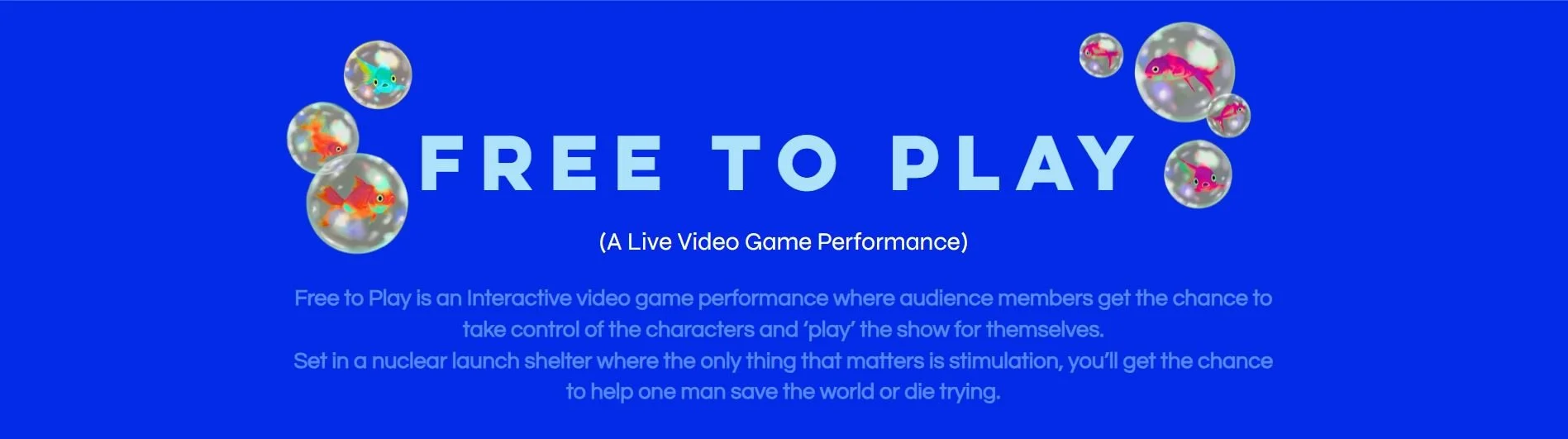Looking for your next read at the intersection of art, technology, and our world? The AMT Lab team shares what they have on their bookshelves this season. From the rise of AI in marketing to the urgent need for climate action, our team discusses the books we found most impactful. Read more to find insights on accessibility, the power of music, and the future of culture.
Mobile Streaming Experiences Are Not Created Equal
As more and more people rely on streaming services and more arts organizations are creating streaming offerings, it is increasingly important to consider user experience beyond a television or larger screen interface. The concept of non-cable TV streaming is now being implemented by almost every traditional network in addition to other streaming-only companies. Clearly, there is a demand and a value to distributing content for the producer as well as the consumer.
2018 GLOBAL NGO TECHNOLOGY REPORT REVIEW
The Global NGO Technology Report is a collaborative project of the Public Interest Registry and Nonprofit Tech for Good that examines the annual changes in how non-governmental organizations (NGOs) are using technology. The findings here are not just relevant to NGOs around the world, but to arts and cultural institutions as well.
Learning Google Tag Manager with Google Analytics Academy
Collecting and interpreting data is essential for any successful online platform, whether it is an arts organization’s web site or a gallery’s sales point. Google analytics is a tool many organizations use to track their success and manage data analytics. Yet, according to a 2015 survey by Capacity International, 90% of arts organizations indicated that they are not using Google Analytics to its full potential. There are several tools, such as Google Tag Manager, that can further increase the potential for Google Analytics to track performance metrics.
Reaching New Audiences with Flipboard
The Advantage of Email Newsletters
Attentive.ly: Connect Email to Social
Does your arts organization have a long list of email subscribers, yet a much smaller number of social media followers? Are your social media followers just a small sample of your audiences? Even if your organization has the same number of email subscribers as social media followers, do you know if they are the exact same group of people? While social media marketing is increasingly being valued by arts organizations as a more interactive approach than traditional marketing,
Infographics: Appealing to Right and Left-Brained Audiences
Art Collecting Gone Social with ARTtwo50
As I’m sure you’ve noticed, the advent of digital technologies have radically changed our world. Lately it seems like the process of art collecting finally caught up - Amazon sells original art and services like Gertrude and Art.sy digitize traditional collecting. Perhaps the most innovative and clever of these services is ARTtwo50 - I played with their app over the weekend.