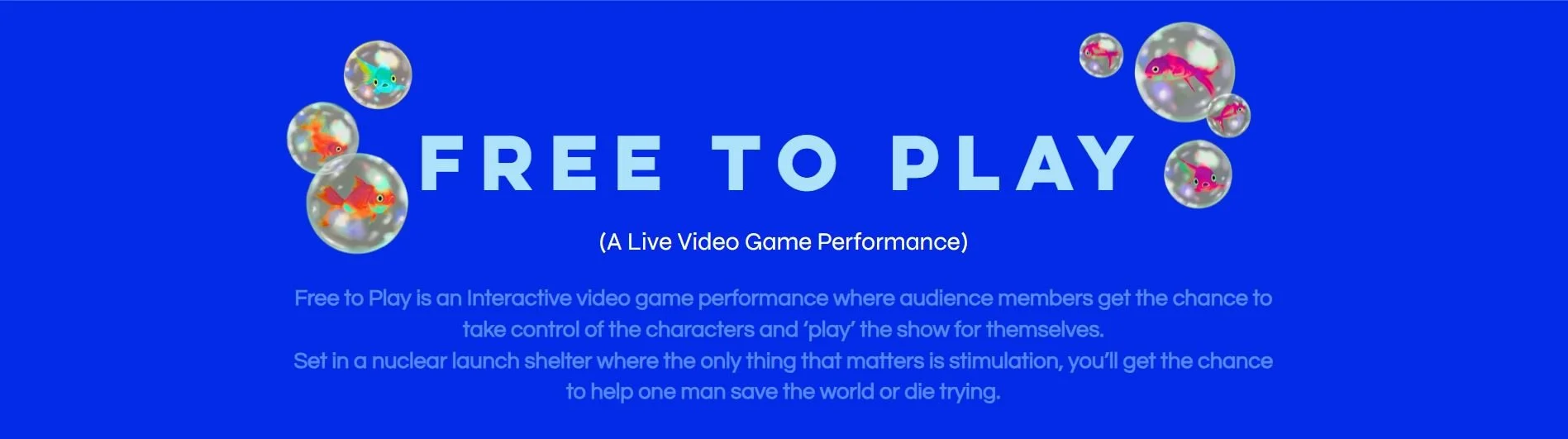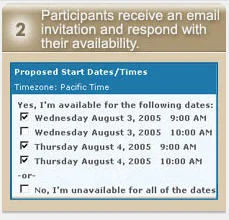Managing communications with nonprofit boards can be a challenging endeavor. Members may be geographically dispersed and extremely busy, making ongoing engagement difficult. Without regular communication, boards stagnate and become disconnected from the work of the organization. An October Techsoup article delves into the wide range of technological tools that may help encourage engagement. Solutions ranging from videoconferencing software, to shared workspaces and storage, to board portals, all have an important role to play in ensuring an active board.
Future Value in Graph Search for Arts
Meeting Wizard - Coordinate meetings with ease
Does this scenario sound familiar? You need to bring a group of people together for an in-person meeting or a conference call. You send out an e-mail suggesting some dates/times for the potential meeting or call and ask the group to reply with their availability. The group sends a barrage of e-mails to you -- only for you to realize that none of the suggested dates/times will work for the entire group. So, it's back to the drawing board... I'm here to tell you that it doesn't have to be that way. Thanks to the geniuses at MeetingWizard.com, there is a free, online service that: sends out meeting invitations, tracks respondents' availability, confirms meetings, and sends out meeting reminders -- all in one easy-to-use system.
So how does it work? After signing up for a free account:
1. You invite participants providing a number of optional dates/times.
2. Participants respond to invitations by indicating when they are available.
3. You confirm the meeting or event after reviewing responses.
In addition, there are many other features that ensure you don't forget important details, and that all participants receive complete information about meetings.
Probably the best aspect of MeetingWizard is the fact that users only need an e-mail address and access to a Web browser in order to use it. By keeping the user-side technology simple, they have quite cleverly created a practically universal tool.
A colleague of mine mentioned this tool to me about three years ago, and it has proven to be both an immense time-saver and a wonderful frustration reducer. It has become such a trusted tool in my administrative "bag of tricks" that I tend to assume that everyone knows about it and uses it also.
After watching two resourceful colleagues wrestle with coordinating meetings earlier this week, I mentioned MeetingWizard to them only to learn that they had never heard of it. My high school geometry teacher told me never to assume, because it makes an...well, you know what it does.
So check out MeetingWizard today and reduce your administrative stress!
Yelp about Yelp
We've all heard the cliche, "Everyone's a critic," but Yelp puts that into practice. Yelp is a Web site whose content is driven by real people giving their own reviews on what's available in their cities: restaurants, stores, hotels, and (here's where it gets interesting) arts and entertainment. Anyone can sign up to be a Yelper. Then, on with the griping or the applauding or the mehing. With lots of traffic headed Yelp's way (almost 4 million people visited Yelp in April 2007, according to their site), suddenly the collective opinions of the average Joes out there become quite powerful.
Has your organization been Yelped?
I first heard about Yelp while I was at the 2007 NAMP conference in beautiful Miami. The speaker mentioned that he had heard of some businesses who, after receiving negative Yelps, had posted signs declaring "No Yelpers Allowed!"
What a terrible thing to do! It would have been so much better to hang a sign, "Yelpers welcome. Please let us know if we can help you in any way during your visit. Enjoy!"
In fact, Yelp itself offers a guide for business owners that provides great advice on how to handle your organization's image on Yelp. Their list of "Do's" and "Don'ts" is educational and extremely helpful. There is also information about other services that are available to enhance your listing and visibility, but these probably cost a little bit of lolly and don't really seem necessary to effectively promote your company.
So, check it out, see if you've been Yelped, and maybe get involved. Heck, maybe even hang a "Yelpers Welcome" sign or have a "Yelpers Night." And keep an eye open. This type of community reviewing is going to become more and more popular since it aggregates honest (we hope) and open communication from a variety of viewpoints rather than a those of a lone critic.