I stumbled on a great collection of links of artist using technology, hosted by the San Francisco State's Conceptual Information Arts (CIA) program. There's over 4,000 links to artists whose arts melds with disciplines as various as computer media, robotics, virtual reality, and even microbiology. However, after clicking around and encountering some broken links, I started to wonder, "How the heck do they keep track of so many links? How does anyone who has an extensive list of external links avoid frustrating, broken links?" After some searching, I found something interesting. And free. And simple.
There's an add-on for the FireFox browser called LinkChecker that you can use to verify the links on any Web page you browse to. Links are highlighted different colors based on status (green is a valid link, red is a broken link, yellow is a link with an error, and gray is a link that times out before responding). I installed this add-on and put the page of links at the SFS CIA program to the test.
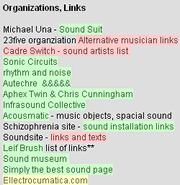 For the 4,238 links on the page, LinkChecker took about an hour to go through them all, but I just minimized the page and let it run in the background. Once it was done, I knew that I could click with confidence. This is a great tool for the end user, especially someone doing research (on artists using technology, perhaps?). Run the LinkChecker, go have a cup of cocoa, and come back and know exactly which links are valid.
For the 4,238 links on the page, LinkChecker took about an hour to go through them all, but I just minimized the page and let it run in the background. Once it was done, I knew that I could click with confidence. This is a great tool for the end user, especially someone doing research (on artists using technology, perhaps?). Run the LinkChecker, go have a cup of cocoa, and come back and know exactly which links are valid.
From a site manager's perspective, the add-on is helpful as well. You can test your own site's link pages, see what links are broken, and then clean up your code to remove them. The main downside of this add-on is that it is completely manual. The link checking isn't done automatically or at a regularly scheduled time, and LinkChecker only flags a link as broken (placing the burden of maintenance on the site manager).
I would bet good money that there are link validation software and monitoring services out there that are more robust than LinkChecker, but I've never used or investigated them. Still, LinkChecker is simple, free, and a great resource to have when dealing with loads of links.
Anyone out there struggling to keep their collection of links clean and tidy? Know of any other tools or resources to verify links? Want me to do a little more digging on this subject? Give us some comments!
Related Links: W3.org Link Checker - http://validator.w3.org/checklink FireFox Add-Ons - https://addons.mozilla.org/en-US/firefox/
