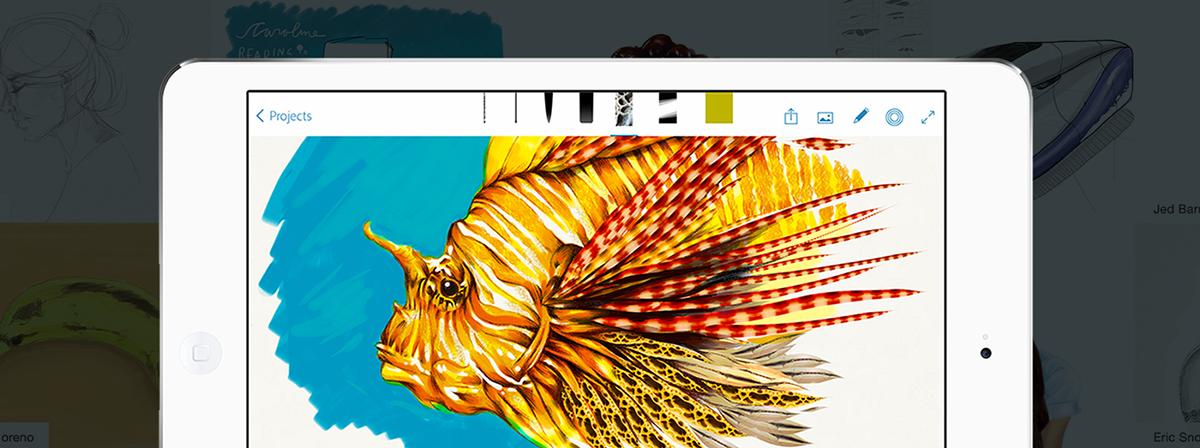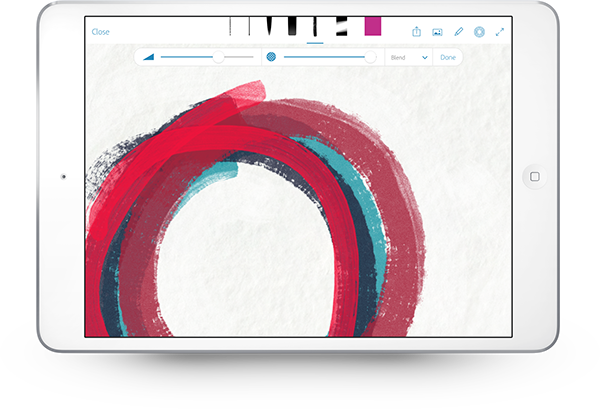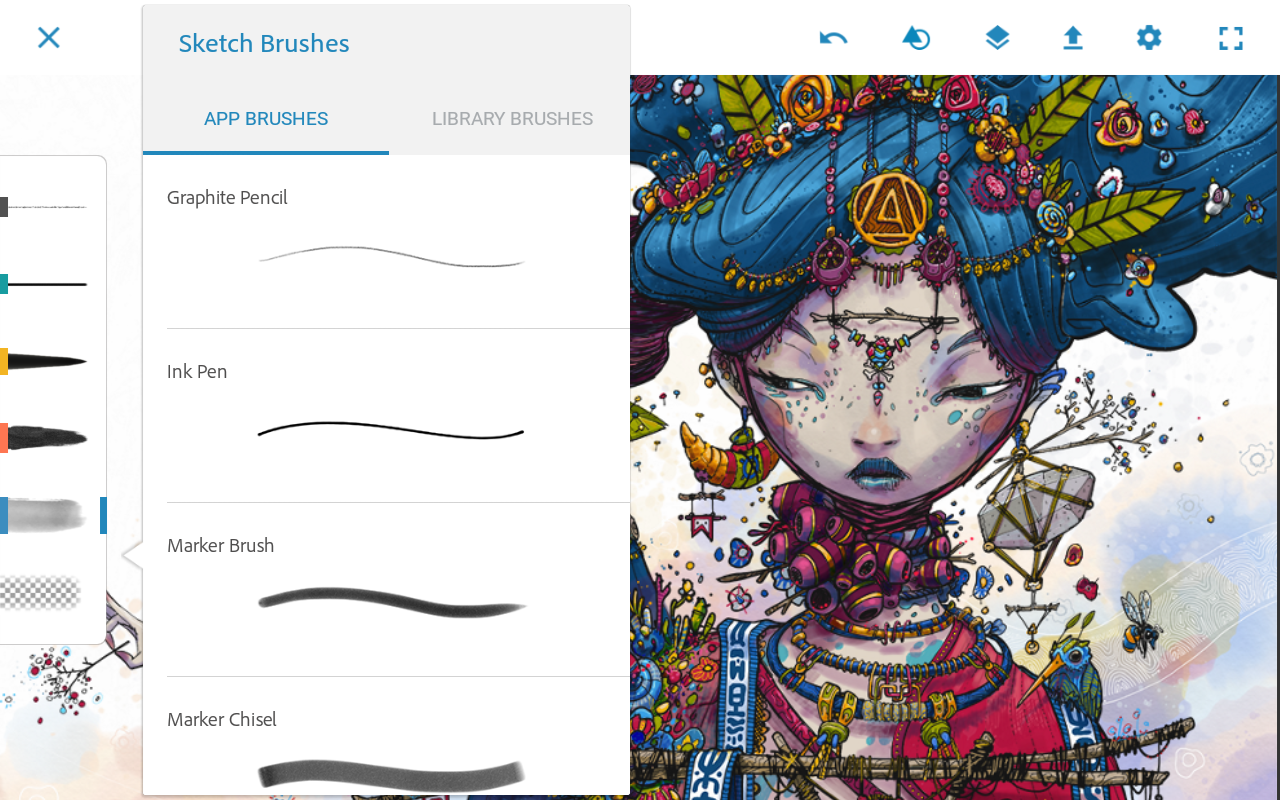Adobe Creative Cloud’s Photoshop Sketch is a mobile and tablet app that allows users to create expressive, digital drawings on the go. Artworks are created through the use of “natural” tools, such as pens, pencils, markers, and watercolor brushes, which are designed to interact naturally with the digital canvas to mirror the texture and blending effects rendered when working on paper.
Source: “Adobe Photoshop Sketch.” Pantone Canvas. Accessed November 13, 2018. http://canvas.pantone.com/gallery/24288883/Adobe-Photoshop-Sketch
Although Photoshop Sketch is made for mobile devices, files created in the app can be exported directly to Photoshop CC for further editing and packaging as .psd documents. As the company moves forward with Project Aero, Photoshop Sketch’s position in the Creative Cloud family is likely to grow. When beta testing is complete, Project Aero will allow users to transform .psd documents into three dimensional AR files. With Photoshop Sketch, users will be able to quickly create content on their mobile devices, which can then ultimately be transformed into AR.
Source: “Adobe Photoshop Sketch.” Pantone Canvas. Accessed November 13, 2018. http://canvas.pantone.com/gallery/24288883/Adobe-Photoshop-Sketch
Features
Photoshop Sketch provides several print and digital canvas options with dimensions matching the artboards available in Photoshop CC, such as a 5 x 7” Postcard, 17 x 11” Tabloid, and 1,536 x 2,048 px Tablet Screen. Once a canvas is selected, the app behaves in a similar way to Photoshop CC, where users select drawing tools with various colors, textures, widths, and pressure points to create images. Tools can be used by touching the screen directly or with a stylus.
There are 24 total tools available ranging from graphite pencils to soft pastels, each customizable to account for the capabilities of the physical tool. For example, aside from changing colors and stroke sizes, the “watercolor flat brush” has a drying option designed to mimic the way pigment behaves when used on dry paper as opposed to wet. Adjusting the pressure setting on the brush will determine how saturated the color appears, as it would when using physical watercolors. In addition to free range drawing, Photoshop Sketch also has preloaded polygons that can be inserted into projects. Ranging from basic shapes to french curves, these polygons are completely movable and scalable. Photos can also be directly uploaded into a project.
Identical to Photoshop CC, Photoshop Sketch documents are created in layers. Users can create as many layers as they need for a project, and are all completely movable within the order of the document. This layer feature is especially important when thinking of Photoshop Sketch’s relationship with Project Aero, as the software will generate three dimensional AR pieces by splitting the layers of a .psd file. Photoshop Sketch also has built-in perspective grid features, which allows users to draw in 3D.
Included in the app with Photoshop Sketch’s drawing capabilities is access to Adobe’s online gallery of existing documents for inspiration, tutorials and guides, and direct connections to Adobe Stock and Beehance. Photoshop Sketch documents can also be exported as .jpg, .psd, .pdf files.
Final Takeaways
Photoshop Sketch is extremely intuitive. Its interface is easy to use and does not require extensive knowledge of Adobe products in order to complete a project. With so much flexibility, it’s a great tool for both the novice user who wants to experiment with drawing in digital formats or the advanced creator working on a complex design. Since the interface is much simpler and user-friendly than Photoshop CC, Photoshop Sketch has the potential to give autonomy to new creators who want to work in digital or AR formats, but do not necessarily have the skillsets of a trained visual artist.
Source: “Adobe Photoshop Sketch: A Complete Set for Creativity.” App Obzar. Last modified July 18, 2018. Accessed November 13, 2018. https://appobzor.com/en/adobe-photoshop-sketch-a-complete-set-for-creativity/
Pros:
Intuitive & User-friendly
Mobile
Easy to export documents to other formats
Tools are customizable
3D and 2D drawing capabilities
Cons:
Requires an Adobe Creative Cloud subscription
Creation process varies based on interface (phone v. tablet; touch v. stylus)
May become obsolete as Adobe continues to develop similar products (Adobe Gemini and Adobe Photoshop CC for iPad both set to be released in 2019)
Explore current artwork in Photoshop Sketch on Beehance via https://www.behance.net/galleries/adobe/9/Photoshop-Sketch
Adobe Creative Cloud Plans
For Individuals (Full Suite) - $52.99/month
The entire collection of 20+ creative desktop and mobile apps including Photoshop CC, Illustrator CC, and Adobe XD CC
Includes: 100GB of cloud storage, Adobe Portfolio, Adobe Fonts, and Adobe Spark with premium features
Up to 10TB of cloud storage (Call for details)
For Students & Teachers (Full Suite) - $19.99/month (need a valid academic email address)
Promotional pricing for first year
The entire collection of 20+ creative desktop and mobile apps including Photoshop CC, Illustrator CC, and Adobe XD CC
Includes: 100GB of cloud storage, Adobe Portfolio, Adobe Fonts, and Adobe Spark with premium features
Up to 10TB of cloud storage
Requires institutional affiliation