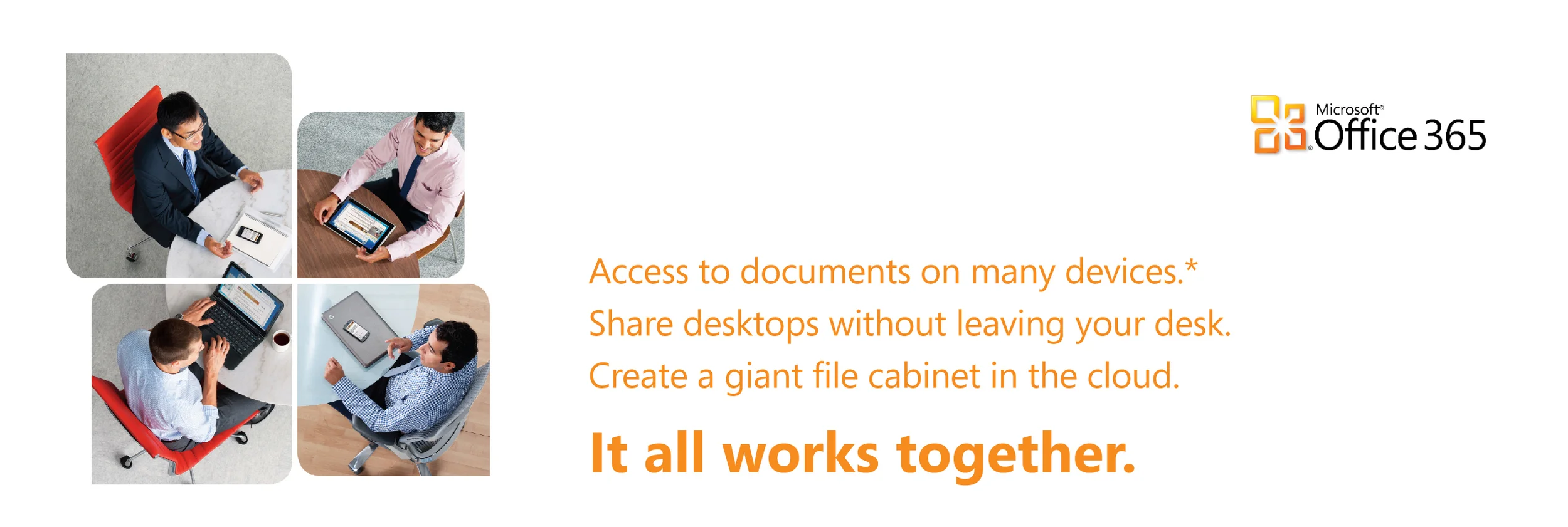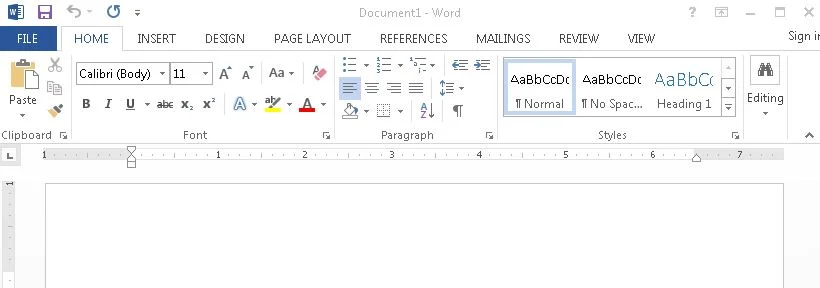The Pittsburgh Choral Arts is a microenterprise with just four highly mobile staffers. They depend on personal devices to meet their technology needs and touch base in a snug, single-desk office. In this non-traditional environment, access to fundamental business resources like Microsoft Office is a regular concern. Office 365, Microsoft’s cloud-based software service, provides affordable monthly access to the ubiquitous software suite: Microsoft Word, Excel, Publisher, Access, OneNote, and PowerPoint.
Affordable and Available
Smaller organizations juggle constrained budgets, competing priorities, and greater uncertainty of the long-term future that their larger peers. Emily Swora, an arts administrator and teacher with the Pittsburgh Choral Arts, points out that Office 365’s low monthly subscription rates, “spread the cost of investment out over time, making it easier to purchase.” Starting at $5/ month per user for for-profits and, in some cases free for nonprofits, Office 365’s low rates alleviate the need for organizations to commit to a large investment upfront if they are unsure of the organization’s employee needs, software needs, or available income. Furthermore, a subscription model ensures no users miss a software update. Organizations will have an easier time troubleshooting technical and user navigation issues when all users are operating the same version of the software.
One of Office 365’s advantages is its scalability. For instance, for $5/month per user a single subscription can give up to 300 users access to the Office Suite. Should an organization suddenly grow its staff it can delay investing in numerous Microsoft Office hardware licenses until it’s sure of its computer needs and device policies by paying for a few more authorized users. The affordability and flexibility of the program also means that organizations could realistically consider forgoing purchasing traditional Microsoft Office licenses entirely.
Syncing, Formatting, and Online and Offline Access
Established in 2005, the Pittsburgh Choral Arts works to give every child, regardless of race or socioeconomic status, the opportunity to sing as a member of a community. To accomplish its mission Ms. Swora and the other staff travel to community centers, schools, and other recreational facilities around Pittsburgh. Frequently, Ms. Swora points out, “we rehearse in facilities where they have little or no WiFi signal, but with Office 365 I can access and edit documents offline.” Like DropBox, Office 365 saves user documents to a subscription-specific cloud server, called OneDrive. For those working offline, documents are synced with the subscription’s OneDrive cloud storage server when internet access is regained.
Since Office 365 documents can be edited offline, subscribers are not required to edit documents in a web browser. Users instead create and edit documents using the same interface as a normal Microsoft Office computer license. As a result, those already familiar with Microsoft Office may find formatting and editing a document using Office 365 more appealing than using web-specific document editors, like Google Docs, whose documents often have to be re-formatted in Office when downloaded from Google.
Be it through Office 365 on the cloud or licensed software downloaded onto a computer Microsoft Office interfaces look identical.
Much like Google Docs, Office 365 offers users the ability to edit the same document simultaneously from different accounts. Although collaborative editing in Office 365 isn’t 100% ‘live’ like in Google Docs, sections under edit are frozen and are updated quickly, in relative ‘real-time,’ when the document is saved.
For Ms. Swora the most pronounced drawback to Office 365 is its poor website user navigation. Users can access their documents and server by going online to the Office 365 website. Once logged into their account a user has access to a menu of features, but she finds navigating these features cumbersome. Users who struggle with adopting new technologies may require additional assistance and educational forums to ask questions.
Overall, Office 365’s affordable, monthly subscription structure and access to the same software now commonplace in most offices make the cloud tool a valuable asset for organizations looking for flexibility and room to grow.