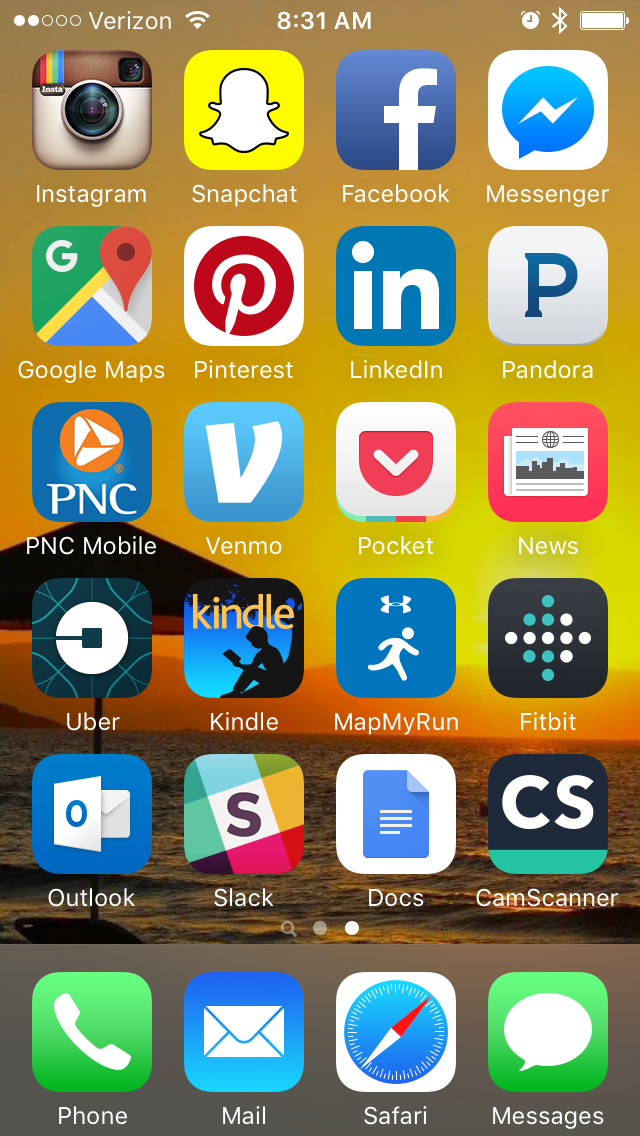Diana Avart is a 2014 graduate of Carnegie Mellon University's Masters of Arts Management program, and currently works as the Program Assistant for Catalytic Funding at The Sprout Fund. At The Sprout Fund she provides project management and grant support for applicants of the organization's many programs. She recently caught up with AMT Lab Contributor Christine Nolan to talk about her favorite apps.
Christine Nolan: What are the apps you use every day, and why do you like them?
Diana Avart: Outlook/Mail - I love starting my day by checking my email over breakfast, specifically reading theSkimm. The quick, fun overviews of what's going on in the world are the next best thing to having coffee with a really informed friend every morning. By the time I read it, my coffee has had a chance to kick in and I am ready to tackle my other emails and start my day.
Slack - Slack is a savior when it comes to cutting down on pointless emails between co-workers. You can send files, do one-on-one messaging, team messaging, messaging based on a certain topic... basically it is awesome for quick conversations or disseminating information quickly without bogging down everyone's inboxes.
Fitbit - I joined the craze after a bunch of my family members got them and haven't looked back since. Now I have a solid group of family and friends from all over the country that do Work Week Challenges every week. You would be surprised how competitive people get. I walk to and from work most days and still need to get in another solid walk or run on top of that in order to keep up with everyone.
Pocket - Back when I started using social media I would post links to articles I liked/wanted to finish reading not really because I felt the need to share them but because I didn't have a good place to save them. Then came Pocket. Now I save articles there and catch up on reading on the bus or when I'm waiting for someone, keeping my social media pages a lot less cluttered.
CN: Is there an app that surprised you with its usefulness?
DA: Snapchat - When Snapchat first came on the social media scene I figured it was just another excuse for people to take selfies. While I wasn't wrong, I have grown to love its ability to keep you connected to people you don't see on a regular basis in a less pretentious way. To me, Facebook, LinkedIn, Twitter, and Instagram have all taken on roles that require some level of curation in order to remain relevant and professional, almost like ongoing autobiographies. The random aspects of life that you don't feel the need to put a long-term spotlight on but think your family and friends would still enjoy tend to go on Snapchat. I think overall Snapchats tend to be a little more representative of everyday life and once again, help to make your more professional social media platforms less cluttered with photos and videos that probably don't need to be saved.
CN: Is there an app you think developers should be working on?
DA: It would be awesome if an app could look at your calendar and send you motivation and efficiency reminders based on what you are doing/need to go do. Have all morning set aside to write a big report? The app puts your phone in Do Not Disturb Mode and reminds you to take a quick mental break every 25 minutes while still locking you out of social media apps so you don't get distracted. Have a workout scheduled for after work? It puts on pump up music and reminds you of your short-term and long-term fitness goals until you arrive at the gym. Been meaning to check out that new exhibit before it closes? The app reminds you about it when you schedule any appointments near the museum. It would be like a life coach of sorts that keeps you focused on your top priorities.
CN: If you could recommend one app for an arts manager, what would it be and why?
DA: Dropbox. Dropbox saves the day when the power is out in the office and you can't get on your desktop. Dropbox saves the day when you need to reference a budget while at a lunch meeting. Dropbox saves the day when you need a report that was written by someone who no longer works for your organization. Dropbox allows you to share files with collaborators, co-workers, and clients alike but only gives them access to what you want to share with them. Have everyone in your organization back everything up to Dropbox and you will have access to any file you need everywhere you go.