First off, many thanks to David Dombrosky and the fantastic crew at CAMT for inviting me to guest blog on Technology in the Arts. What a luxury to share my thoughts with you! Lately, I've been thinking about individual artists and how they're often the first to step forward and serve the community of artists. This, of course, is not a new phenomenon, but I've recently seen some compelling projects, some web-based, others enabled by technology, that deserve highlighting. This will be my focus through the end of February.
 Artist Steve Lambert
Artist Steve Lambert
Here's a cool lead off project. On January 26, 2008, visual artist Steve Lambert (b. 1976, Los Angeles) initiated the first Art WikiMarathon. His goal was to "drop serious knowledge in Wikipedia about art", including information on artists, exhibitions, organizations, etc. For eight straight hours, volunteer collaborators from around the globe sat at their laptops and collectively fed their knowledge into this public resource. More than 90 new entries were posted. Some personal favorites among the new additions include Karen Finley, Paul McCarthy, and John McCracken.
This is a great start, but just the beginning. There are thousands of other artists, especially living ones, that still need to be added. I encourage each of you to continue what Lambert started and add just one more artist to Wikipedia. Who do you find most compelling? I wrote my graduate thesis in art history on painter Alfred Jensen (b. 1903, Guatemala; d. 1981, New Jersey) and his work has captivated me for more than a decade. I just did a search for him on Wikipedia and guess what? He's not in there. And I'm going to get on it asap. We only have two choices here: either drop serious knowledge, or serious knowledge will be dropped.
Let me know if you add anybody to Wikipedia.






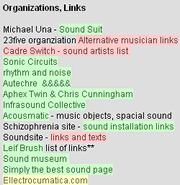 For the 4,238 links on the page, LinkChecker took about an hour to go through them all, but I just minimized the page and let it run in the background. Once it was done, I knew that I could click with confidence. This is a great tool for the end user, especially someone doing research (on artists using technology, perhaps?). Run the LinkChecker, go have a cup of cocoa, and come back and know exactly which links are valid.
For the 4,238 links on the page, LinkChecker took about an hour to go through them all, but I just minimized the page and let it run in the background. Once it was done, I knew that I could click with confidence. This is a great tool for the end user, especially someone doing research (on artists using technology, perhaps?). Run the LinkChecker, go have a cup of cocoa, and come back and know exactly which links are valid. 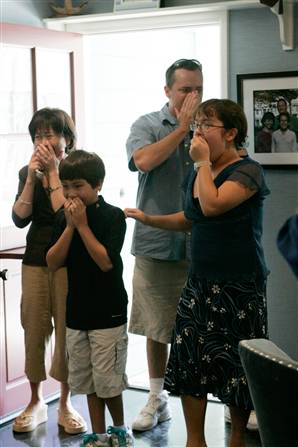 Bus driver... Move that bus!
Bus driver... Move that bus!


 Plotbot's project page
Plotbot's project page Add an Element to Your Script
Add an Element to Your Script Scene Page
Scene Page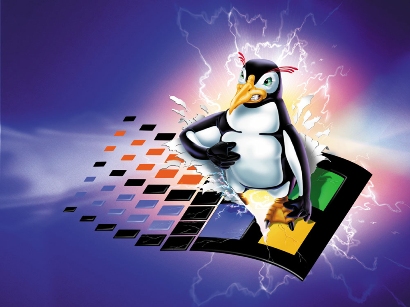 Can a little penguin destroy the Windows empire?
(Photo Uncredited)
Can a little penguin destroy the Windows empire?
(Photo Uncredited)