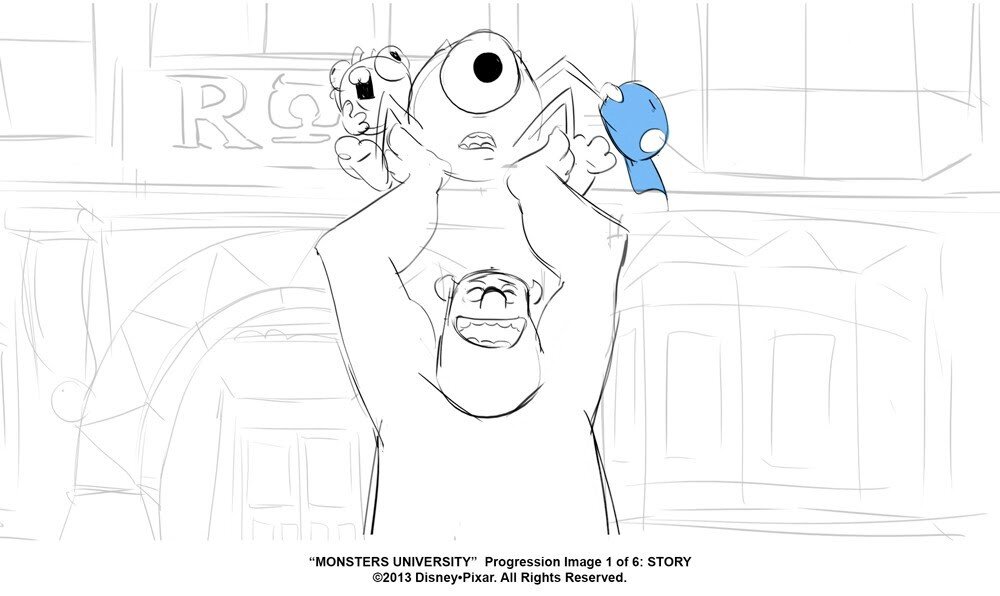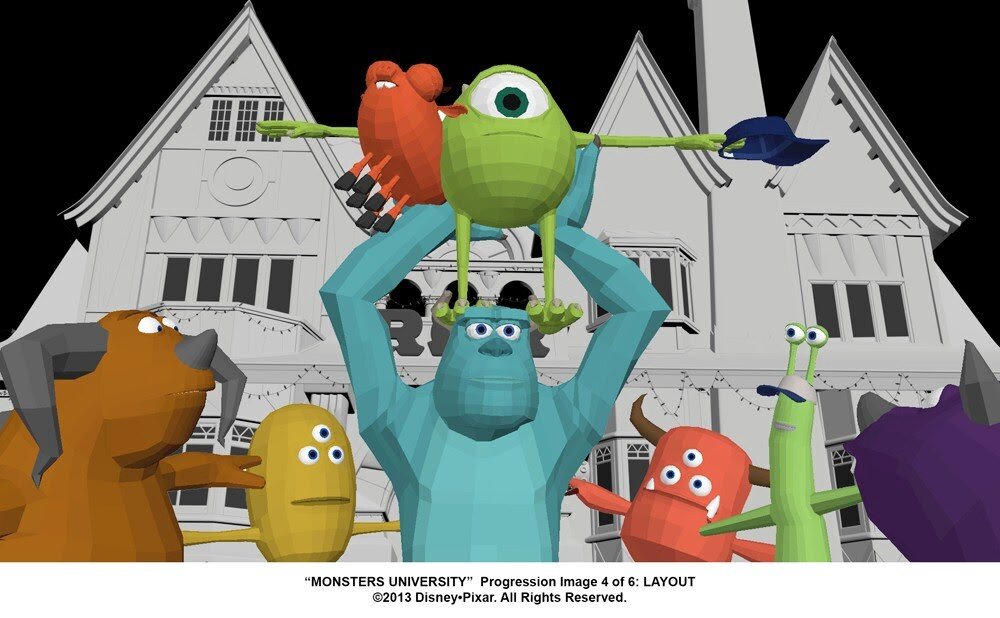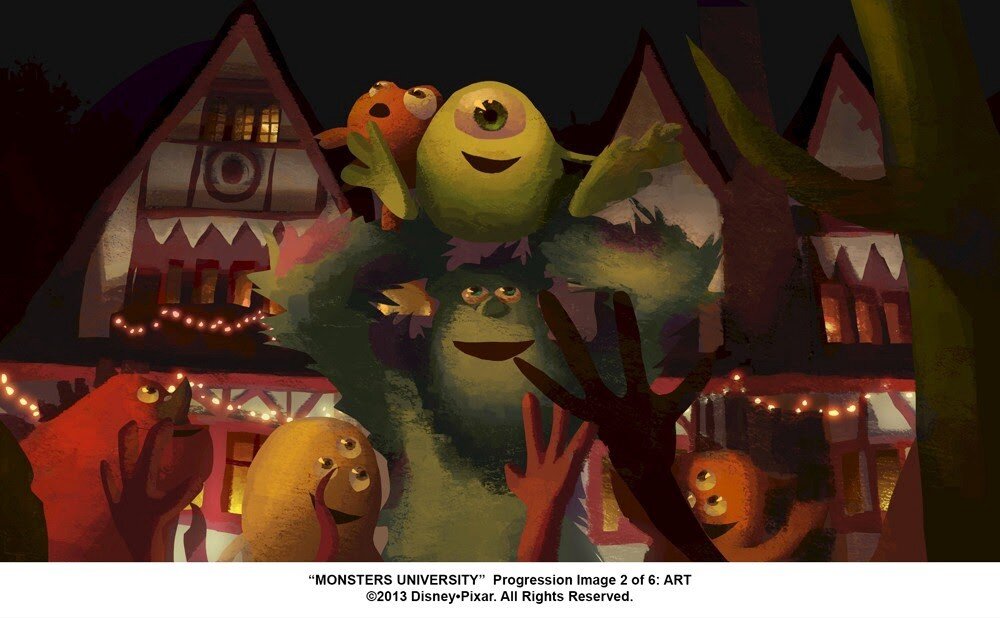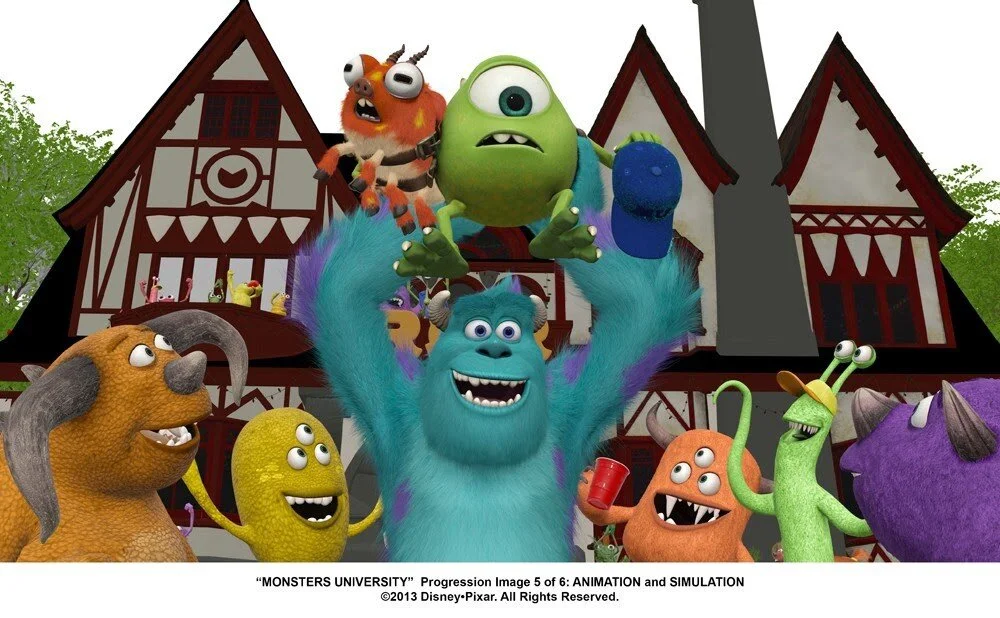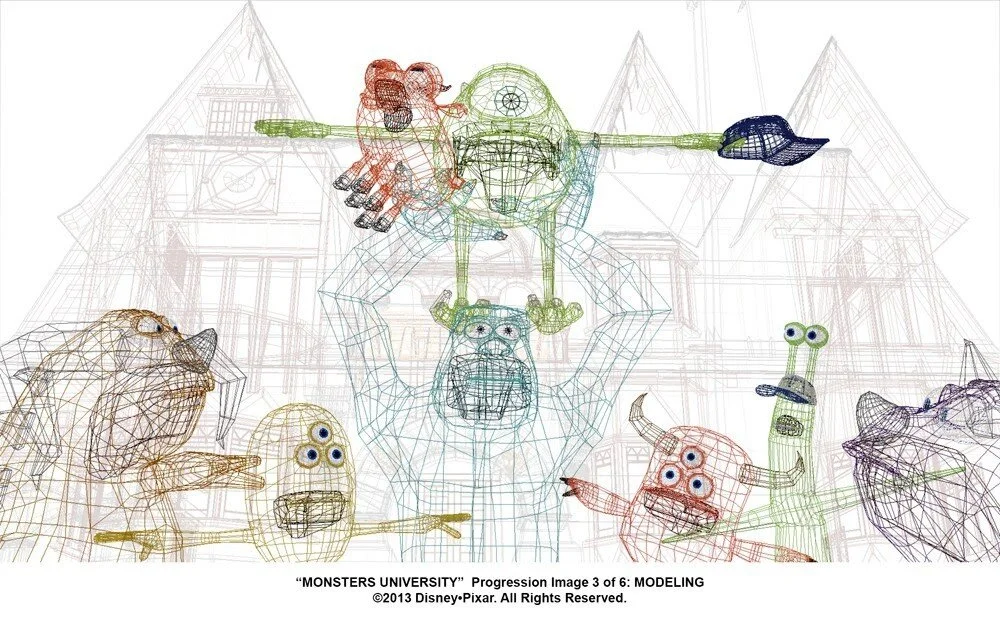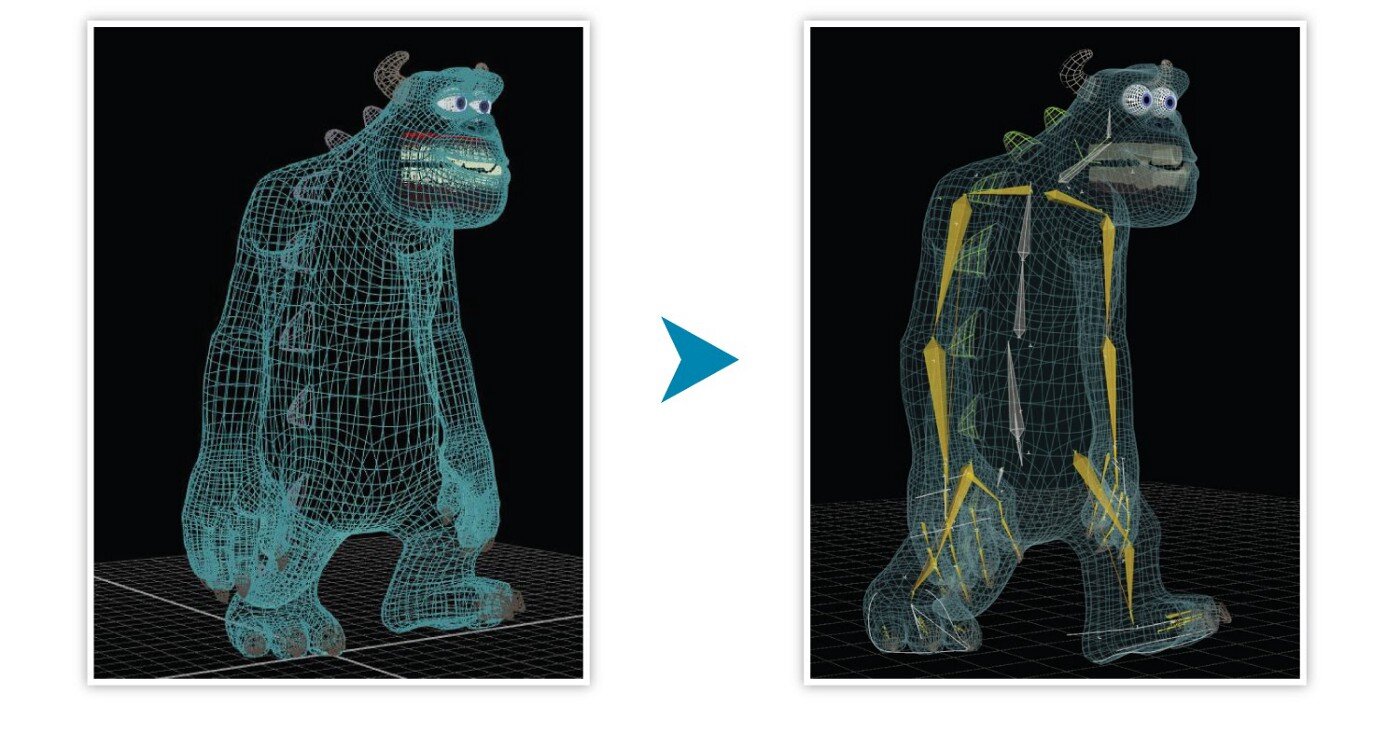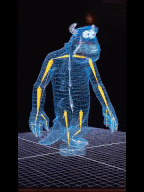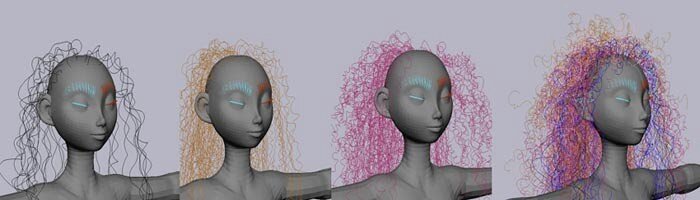Written by Amy Lee
Introduction
Pixar is an American computer animation company that is famous for its feature films, some of which include the Incredibles, Finding Dory, Soul, and Inside Out. The company revolutionized the animation industry through innovative technology and incredible storytelling. It was responsible for core developments in computer graphics history, blending technology and arts to make many of their films possible, leading to its massive success. For example, Incredibles 2 was released in 2018, yet it is the highest-grossing animated movie at the North American box office within the past 40 years.
Source: Statista
The Animation Process
Pixar animators follow a standard pipeline process to go from concept to finished product. First, they begin with a story. The writers draft the script while story artists create the storyboards. Storyboards are preliminary sketches that roughly illustrate visualization and progression of each scene. Editors then group these storyboards together into a detailed flipbook called a story reel. Then, character artists lay out character designs by researching characters and objects in the real world to generate their most accurate portrayal. Additionally, color scripts are created for each scene to ensure that the right mood and message is conveyed.
The next step of the process is where technology comes into play. Through computer modeling, characters are able to take form in a 3D space. They are molded into a mesh and sculpted, rigged with control points for movement, shaded, and simulated. Animators are able to use virtual light sources to draw attention to certain story points or to convey a specific mood. Finally, all of the digital data is translated into real frames of film in a process called rendering.
The following images below depict the iterative sequence of sketch to final render for a scene in Monsters University:
Source: Disney-Pixar
Before animation technology existed, animation was solely executed through illustration – every film was drawn and photographed into a film reel. However, in 1979, Pixar began to technologize the film industry. Pixar Animation Studios developed Presto, a proprietary animation software, in 2012. The software was originally created for the movie Brave and has been used on every movie since.
Presto allows animators to work in a live, interactive environment. This means that they can move characters around, adjust the screen to a bird’s-eye view, zoom in and out, among other helpful orientation tools. Character details down to the facial expression and positions of the characters’ fingers are adjustable at a live frame rate. Presto is not available to the public, as it is only used in-house. However, Pixar uses a mix of in-house and third-party softwares to create their films, including AutoDesk’s Maya and Renderman.
3D Modeling
During the computer modeling stage of the animation pipeline process, many animators use AutoDesk Maya to create virtual 3D models. Maya is a 3D computer animation, modeling, simulation, and rendering software that is available to the general public – Pixar worked in collaboration with Maya to create Presto. This software is one of the most well-known and popular softwares in the realm of 3D animation because it allows artists to modify their work easily; it is why so many freelancers and large studios use this tool.
Source: Machinimatrix
When artists first start off with an illustration, they must wireframe the 3D shape. A crucial component of creating realistic and complex models is that their movement is believable. A mesh contains the set of vertices and faces that define the underlying shape of an object. The image to the left presents a simplified example of what a mesh can look like.
Source: Wikipedia
Once the wireframe is set, subdivision surfaces are created using a recursive algorithmic method. It is the iterative method of subdividing each face of the mesh into smaller faces. In other words, it creates new vertices and faces that output a much denser mesh.
This allows modeling artists to have more control and detail over the creation of a complex object or character, because the more points on a shape indicate that a higher level of manipulation is achievable. In the context of AutoDesk Maya, artists can subdivide mesh to tweak or even out specific areas without the entire mesh changing. This feature was a major breakthrough in the animation industry because artists were given the ability hone in on specific details, such as the facial movements and expressions of a character.
Rigging
Another critical feature of Maya is rigging. Rigs are the skeletal and muscular system that allow digital 3D models to move in an appropriate level of flexibility for its context. Rigging itself is the method of adding controls to a digital model to manipulate how it moves. Movement in real-life has a ripple effect on the rest of its body, thus this holds true for any object or character. For example, when Sully from Monsters Inc walks, it is not only the legs that move, but his arms, hands, feet, neck, and head move as a human’s would.
Source: The Science Behind Pixar
The picture on the left above shows the wireframed 3D shape of Sully. The picture on the right above shows Sully with his bones and joints visualized for rigging. Once animators finish the wireframe of the model, they add the bones and joints so that control points used for different poses and movement can be added.
A GIF illustrating the finished product of Sully.
Source: Design Engine
Rigging is a crucial component of the process because it sets the foundation for the animation. In Maya, animators are able to use a quick rig tool that automates the process of rigging. For characters other than humans, like animals and props, animators can create custom rigs.
Besides the movement of characters’ bodies, Pixar animators struggled with animating supplemental objects, such as hair, fur, clothing, and water. For example, in the Pixar film Brave, hair was a critical part of the movie. The main character, Merida, has untamed and vibrant locks that symbolizes her wild and independent spirit. Animators were able to overcome this hurdle and achieve an incredibly realistic look by computer-simulating hair using a mass spring system. In other words, the hair animation was defined by physics and programmed into the computer.
As Merida moves, gravity and movement pull her locks down, but are reshaped back to their original form, like a spring. Animators experimented with different types of springs, such as stiffer springs and looser springs. After a few trails, they found that the perfect solution was to use a spring containing a core spring. This way, Merida’s hair produced a natural and bouncy effect that was not hindered through the curls unwinding too much, which would have looked unrealistic.
AutoDesk Maya enables users to generate realistic hair texture and mimic bouncing motions through simulation features like Stretch Resistance, Compression Resistance, and Bend Resistance settings. Users can also create specific types of curls catered to their vision through the many features that allow for customization and details.
Source: Inside Science
Shading
The next steps in the animation process is shading. Shading is the process of making illustrations varying levels of darkness to accurately depict the amount of light that hits it. Without implementing shading, objects, characters, and backgrounds will look flat and unrealistic. For example, the picture below illustrates how hair looks with and without shadowing, which is created through shading.
Source: Pixar Animation Studios
In Maya, users can control which objects cast shadows. They can also create depth map or ray-traced shadows. Depth maps are data files that have the information on the distance of an object from a light source. The depth map “tells” Maya which areas of the scene are reached by the light rays and which are not, producing an accurate shadow effect. Ray-traced shadows are created by tracing the rays of light coming from the light source.
Lighting and Rendering
The final steps in the computer animation process is lighting and rendering. Renderman is a very powerful software engine used for 3D rendering. Launched in 1988 by Pixar, it is now free for all non-commercial purposes. This means that anyone can use the software for personal use, projects, research, education, and more. Renderman, as suggested by their name, is a renderer.
Rendering is the process of converting all of the data and programming that went into creating a virtual scene into a final image. In other words, it is the final tool at the end of a production pipeline that combines all of the 3D assets that were created for the film. Instead of processing an image a pixel at a time, Renderman makes it possible for artists to render a line at a time on an easy-to-use graphical interface. Because of this, artists are now able to realize their creative visions without the necessity of an intense level of background knowledge on technical concepts.
Source: Pixar Animation Studios
Additionally, Renderman has a multitude of features that help create high-end visual effects and animations. Motion blur is a feature that simulates how our eyes see fast motion. It essentially blurs fast-moving objects to make them look as if they are being seen in real life.
Another feature is subsurface scattering. Subsurface scattering renders translucent materials and objects, such as skin, flesh, fruit, and milk to look more realistic.
Source: Pixar Renderman
Source: Renderman
Path tracing is another feature that simulates how light bounces off of objects. In the real world, a light ray hits a surface, bounces off, and creates new light rays. Each singular path of light contains many rays. Renderman implements this science and simulates it in the software by calculating all of the light rays and paths taken in order to create the final rendered image. For example, a laser might cast an ambient glow, becoming part of the reality of the frame, rather than being viewed as an after-effect. Or, presented in the image to the left, an image of a car is rendered with path tracing in order to simulate a very realistic effect when light is shone on it.
Lighting scenes can also be executed in Renderman. Lighting is important to include in 3D animation because it not only gives an accurate depiction of the weather and time of day, but it communicates the story more effectively by conveying appropriate moods. Additionally, it contributes to achieving a cinematic look and style. Renderman gives animators access to built-in geometric lights, such as the DomeLight, DiscLight, and DistantLight. Besides geometric lights, there are different kinds of spotlights and customizable properties to manipulate color emission and light intensity.
DistanceLight ||
Source: Renderman
The Land of the Dead in the movie Coco would not have been able to achieve its striking and complex rendered background without the 8 million lights that were incorporated using Renderman.
Source: Pixar Animation Studios
A Changing Industry
Full length films contain a massive amount of information, all of which must be rendered out in order to achieve the final production. For contextualization, Toy Story took the effort of 117 computers running all day in order for the film to render. Hence, Pixar creating Renderman in order to process and handle all of the data. Today, Toy Story can be fully rendered in less time than it would take to watch the entire film.
Animation softwares like Maya AutoDesk and Renderman changed how the animation industry works. Complex images and full length films can be rendered more effectively by computers in shorter periods of time. Artists no longer must hold back on their creative visions due to technological limitations. The abilities of Maya and Renderman allow artists to create realistic motion, complex facial expressions, beautifully-lit background scenes, and other high-end visual effects in their work.
Maya and Renderman continue to release updated versions of their softwares that offer new benefits and features for users. Recently, version 23 of Renderman was released. Some updates include USD support to improve team collaboration with the ability to exchange data and improved interactivity. Maya also recently released Version 2022. New features enable users to interchange 3D data across different digital content creation tools, edit animations quicker with a new Ghosting Editor, and allow more control over the modeling toolset. These advances are positive for the arts industry, as producing animations requires collaboration between many interdisciplinary teams and a lot of time to generate the final product.
Many artists utilize animations softwares: artists ranging from architects constructing architectural visualizations, NASA visualizing satellite data, video game concept artists shaping the look of video games, and any artist pursuing photo and personal project exploration. Each can benefit from Maya and Renderman’s services.
Therefore, these softwares will continue to make a profound impact on the arts and entertainment industry. In fact, the 3D animation market was worth 254 billion U.S. dollars in 2017. It grew by 6.2% by 2020, putting the global market at a value of 70 billion U.S. dollars.
Source: Statista
As the demand for movies, mobile apps, mapping technologies, and video games rise with increased popularity, the 3D animation market growth potential is astronomical. There are varying techniques in 3D animation, including 3D modeling, motion graphics, 3D rendering, and visual effects. All of these techniques are projected to increase yearly, as depicted below.
Source: Grand View Research
Conclusion
Pixar has been successful in creating stunningly realistic animation films due to their dedication to exploring new technologies. Maya AutoDesk and Renderman are some of the softwares that Pixar uses to generate films that are loved by millions. 3D computer modeling technology has not only allowed for more efficient and faster animating, but it has opened the door for more people who are interested in joining the industry. It now easier than ever to download these softwares and begin learning how to animate. For artists in industry, there is not longer a limitation in the art that is waiting to be created – their visions can become a reality with the continual development of advanced animation technology.
+ Resources
“3D Animation Market Size & Share: Industry Report, 2025.” 3D Animation Market Size & Share | Industry Report, 2025, www.grandviewresearch.com/industry-analysis/3d-animation-market.
AutoDesk Help. “Create Wavy, Curly Hair.” Create Wavy, Curly Hair | Maya | Autodesk Knowledge Network, 13 Aug. 2018, knowledge.autodesk.com/support/maya/learn-explore/caas/CloudHelp/cloudhelp/2018/ENU/Maya-CharEffEnvBuild/files/GUID-91688232-C104–47A8–94F8–4BF8082E15C8-htm.html.
“Brave.” History of Film and Motion Arts, 22 Oct. 2012, switcheswitches.wordpress.com/tag/presto/.
Desiderio, Kyle, and Ian Phillips. “How Pixar’s Animation Has Evolved over 24 Years, from ‘Toy Story’ to ‘Toy Story 4’.” Insider, 20 May 2020, www.insider.com/pixars-animation-evolved-toy-story-2019-6.
Digital Arts Staff. “Monsters University behind the Scenes: From Sketchbook to Screen.” Digital Arts, 29 July 2013, www.digitalartsonline.co.uk/features/motion-graphics/monsters-university-behind-scenes-from-sketchbook-screen/.
“Documentation.” Renderman Documentation, Renderman, 29 Mar. 2018, renderman.pixar.com/resources/RenderMan_20/risLighting.html.
“Documentation.” Renderman Documentation, Renderman, renderman.pixar.com/resources/RenderMan_20/subsurfaceScattering.html.
“Documentation.” Renderman Documentation, renderman.pixar.com/resources/RenderMan_20/risLighting.html.
Evers, Andrew. “How This Small Team at Pixar Revolutionized Computer Graphics with Software Called ‘RenderMan’.” CNBC, CNBC, 23 Jan. 2019, www.cnbc.com/2019/01/23/pixar-renderman-technology-behind-pixar-films.html.
“How Pixar’s Animation Has Evolved Over 24 Years, From ‘Toy Story’ To ‘Toy Story 4’ | Movies Insider.” YouTube, YouTube, 20 June 2019, www.youtube.com/watch?v=qTPKGVrFtQU.
Insider. “How Pixar’s Movement Animation Became So Realistic | Movies Insider.” YouTube, 11 Mar. 2021, www.youtube.com/watch?v=QbhsMLD9Hb0.
Insider. “How Pixar’s ‘Toy Story 4’ Was Animated | Movies Insider.” YouTube, 8 July 2019, www.youtube.com/watch?v=fT_LdcWFHkA.
Lee, Nathaniel. “Pixar Has a Secret Formula for Making Perfect Films. Here Are 5 Rules That Make Its Movies so Special.” Business Insider, Business Insider, 21 June 2019, www.businessinsider.com/pixar-film-toy-story-inside-out-rules-monsters-inc-storytelling-2019-6.
“Lighting.” Renderman Documentation, rmanwiki.pixar.com/display/REN23/Lighting.
Lorditch, Emilie. “‘Brave’ Features Hair-Raising Animations.” Inside Science, 20 June 2020, www.insidescience.org/news/brave-features-hair-raising-animations.
“The Magic of Pixar and Maya.” Design Engine, 13 Nov. 2018, design-engine.com/the-magic-of-pixar-and-maya/.
“The Many Stages Of Pixar Development As Told By Reddit.” HuffPost, HuffPost, 7 Dec. 2017, www.huffpost.com/entry/disney-pixar_n_4056840.
“Modeling.” Modeling | The Science Behind Pixar, Museum of Science , sciencebehindpixar.org/pipeline/modeling.
“Pixar’s Secret Formula For Making Perfect Films | The Art Of Film.” YouTube, YouTube, 21 June 2019, www.youtube.com/watch?v=Y34eshkxE5o.
“Renderman.” Pixar Animation Studios, www.pixar.com/renderman.
“Rigging.” Rigging | The Science Behind Pixar, Museum of Science , sciencebehindpixar.org/pipeline/rigging.
Seymour, Mike. “RenderMan: under the (New) Varnish.” Fxguide, 26 May 2020, www.fxguide.com/fxfeatured/renderman-under-the-new-varnish/.
Stoll, Julia. “Global Animation Market Value 2017–2020.” Statista, 13 Jan. 2021, www.statista.com/statistics/817601/worldwide-animation-market-size/.
Stoll, Julia. “Most Successful Animated Movies at the North American Box Office 1980–2020.” Statista, 18 Jan. 2021, www.statista.com/statistics/792535/animated-movies-box-office-gross/.
Stoll, Julia. “U.S. 3D Animation Market Value 2014–2025.” Statista, 13 Jan. 2021, www.statista.com/statistics/817613/united-states-3d-animation-market-size/.
“Subdivision Surface.” Wikipedia, Wikimedia Foundation, 28 Feb. 2021, en.wikipedia.org/wiki/Subdivision_surface.
“Subdivision Surfaces.” OpenSubdiv, 16 Feb. 2021, graphics.pixar.com/opensubdiv/docs/subdivision_surfaces.html.
“Tech Specs.” Pixar’s RenderMan | Tech Specs, renderman.pixar.com/tech-specs.
Thacker, Jim. “Autodesk Ships Maya 2022: CG Channel.” CG Channel | Community for Entertainment Artists, 31 Mar. 2021, www.cgchannel.com/2021/03/autodesk-ships-maya-2022/.
“Unidirectional Path Tracing.” RenderSpud, renderspud.blogspot.com/2006/10/unidirectional-path-tracing.html.
“What Is Mesh ?” Machinimatrix, blog.machinimatrix.org/what-is-mesh/.
“What’s New.” Pixar’s RenderMan | Whats New, Renderman, renderman.pixar.com/whats-new.
wired. “How Pixar Helped Win 27 of the Last 30 Oscars for Visual Effects | WIRED.” YouTube, YouTube, 17 Dec. 2018, www.youtube.com/watch?v=dz7_QqqFt9w.
Zakarin , Jordan. “Inside Pixar’s Technological Evolution, From ‘Toy Story’ to ‘The Good Dinosaur’.” Yahoo!, Yahoo!, 24 Nov. 2015, www.yahoo.com/entertainment/inside-pixars-technological-evolution-from-toy-204900060.html.