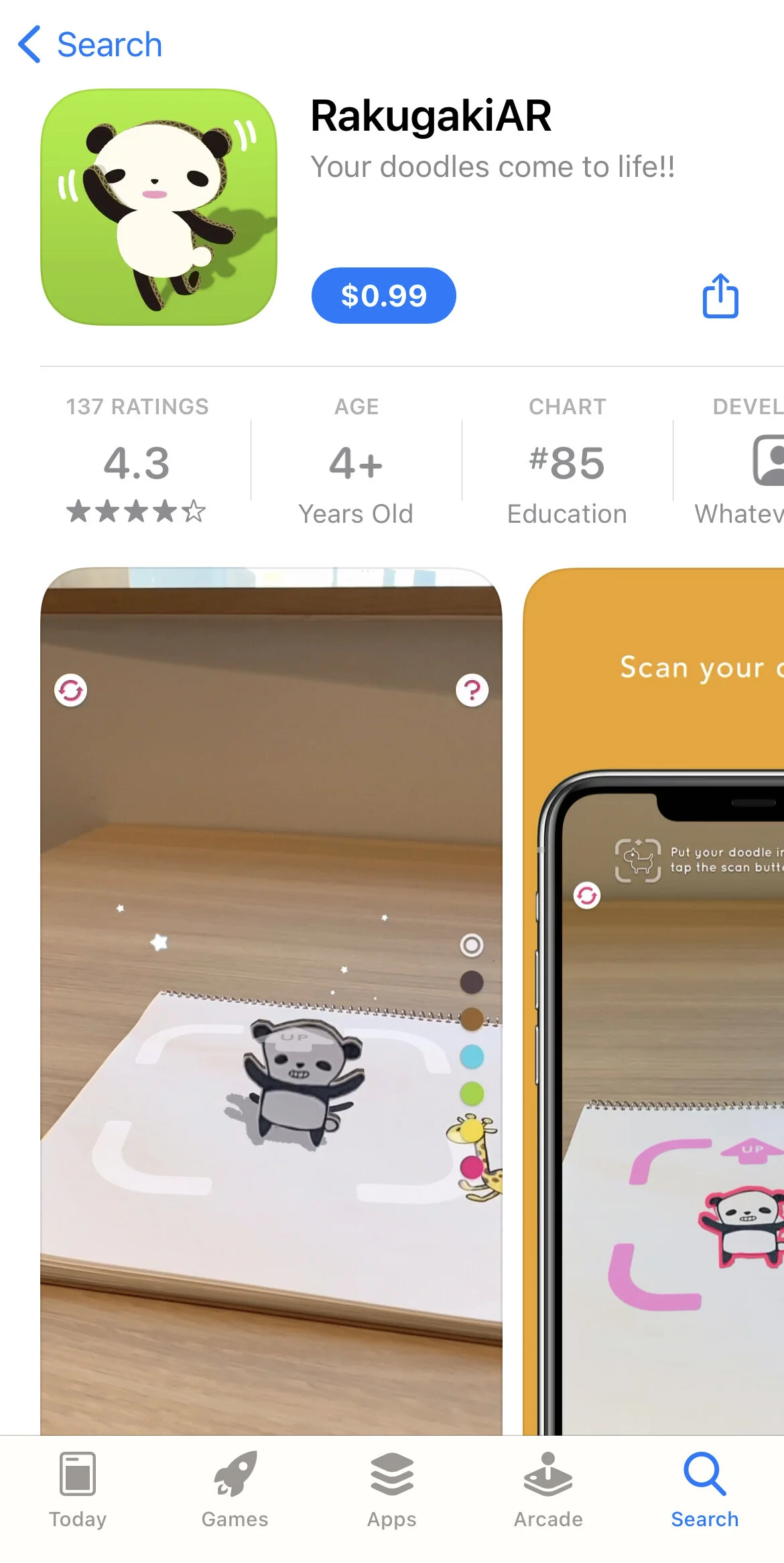Written by Snow Zhou
What if your doodles could come to life? What if not only you you could interact with them, but they could interact with each other? While this may sound like the plot of a new Pixar movie, it can be achieved by using the Rakugaki AR (らくがきAR) app on your phone. This interactive AR app trended #6 on Twitter, achieved #1 Top Overall Paid Apps in App Store (iPhone) in 8 countries/regions within the first week of release, and received the 2020 Digital Ethon Award in Japan.
What is RakugakiAR?
Produced by Whatever Inc., Rakugaki AR is an app that allows users to bring drawings to life through a smartphone camera. You can interact with them – poke them, feed them, take pictures and videos with them – and even create more doodles to have them interact with each other.
Downloadable on both iOS and Google Play stores, Rakugaki AR is compatible with devices that have iOS 12.0 and later or Android 8.0 and later. It requires access to camera, as well as microphone for users who prefer to record a video with sound. The price for this app is 120 JPY ($0.99 USD).
How to use RakugakiAR
The most important step in using the app is to have a doodle ready. For the software to successfully recognize and “cut out” the doodles, they must have a black outline. Upon opening the application, the interface presents in back camera mode with a pink square in the middle. To begin, place a doodle in the pink square then tap the scan button on the bottom center of the interface. When the app has successfully recognized the doodles, it will create a pink outline and prompt the users to straighten up the phone with an “UP” arrow. Once completed, the doodle will dance around the surface on which it is placed. Users can tease the doodles by tapping them to see their reaction or feed them by tapping on the screen, which will prompt the app to drop random food items. Additionally, more doodles can be added while keeping existing ones. Users can take pictures or videos at any time by tapping the video and image icon on the lower left and right corners of the screen. When finished with a particular doodle, users can refresh the app by clicking the icon top left corner of their phone screen.
RakugakiAR demonstration
What makes the app great?
Fun
If I had to describe this app in one word, fun is the one I would use. Rakugaki AR does not simply make your doodle stand up, but also gives them personalities. Your doodles can perform activities such as run around, laugh, and trip over things on your screen. Besides, it’s already fun to observe what doodles do on their own without any user interference. Who wouldn’t want to be the magic painter that brings drawings to life?
Interactivity
As previously mentioned, Rakugaki AR not only allows users to observe doodles on their phone, but it provides them with multiple modes of user interaction. Compared to other AR apps where the users are on the receiving end of information, Rakugaki AR engages the users, giving them the liberties to create a unique experience. In my experience with the app, the feeding function was the most impressive feature. It almost feels like your doodle is a pet!
What happens to doodles when drawn on ruled paper
When I looked into what people were doing with the app, I found that many were doodling their favorite fictional characters and creating fan videos with them. The interactive aspect of the app combined with the video/photo feature allows users to easily share their experiences playing with the app on social media. The shareability aspect was a contribution in Rakugaki AR going viral and trending on Twitter.
Low Skill Requirement
No matter your drawing skills, whether a master of stick figures or a professional painter, this app can make it work. The lack of a skill requirement indicates that Rakugaki AR is a experience that can be accepted and used by a wide audience. Before playing with the app, I was nervous because of all the beautiful and advanced doodles I saw people posting on social media. Having nearly no drawing abilities, I was unsure if I could have an experience as entertaining. But after seeing my little stick figures dancing on my bed, my concerns disappeared. The app can bring the most basic geometry to life and there are absolutely no drawing skill required to enjoy it.
Available in the U.S. App Store
While the app was originally only available in the Japan region for purchase for 120 JPY, users can purchase RakugakiAR in the US App Store for $0.99 USD.
RakugakiAR displayed in the app store.
Limitations of the App
While RakugakiAR is a blast to play with overall, there is some space for improvement:
Easy to lose track of the doodle
Depending on how large the display screen of your device is, sometimes the doodles will venture off screen, especially when users have a smaller device. In coming to life on their own, doodles often disappear before users even get a chance to fully interact with them. Therefore, if you would like to try this app, I would suggest using it on a device with a larger screen such as an iPad or Surface.
Drawings must be done on blank paper
While it is true Rakugaki AR can work with most kinds of doodles, it does require users to draw them on a blank paper. If done on ruled paper, the application might recognize the lines on the paper as part of the doodles and turn that doodle into something else.
Final Thoughts
Overall, the Rakugaki AR application provides a fun experience that I believe is worth the $0.99 USD. When I first downloaded the app, I did not expect it to be so interactive. The ability of the AR software to bring the doodles to life, in addition to giving each one a personality, allows users an impressive interactive experience – possibly the most impressive feature of the app. I can see this technology being used in more creative ways than it has already been. As for the future of the technology, the possibilities are endless. It can be used in school for teaching, in business to help create interactive presentations, as well as creating collaborative art! If you have the dollar to spare, I definitely recommend giving Rakugaki AR a try!