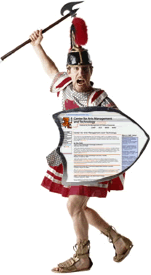UPDATE: Be sure to read our most recent post on Google resources for arts organizations.
I know this makes two in a row from me on Google. However, in my defense, I have been meaning to write this post for a few weeks now and, since I just found out (thanks to the Non-Profit Tech Blog) that Google has a launched a new non-profit portal that aggregates all of its services that apply to NPO's, I figured now is a good time to highlight one of Google's services that, I think, totally rocks:
Google Grants.
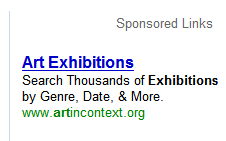 To really explain Google Grants, I first need to explain Google AdWords. You know those “Sponsored Links” that sometimes appear to the right of your search results on Google? Those are brought to you by Google AdWords. I’m not going to explain any more than that since Google has already done that work for me with the detailed information and demos on its site. Suffice to say, Google AdWords can help increase traffic to your Web site.
To really explain Google Grants, I first need to explain Google AdWords. You know those “Sponsored Links” that sometimes appear to the right of your search results on Google? Those are brought to you by Google AdWords. I’m not going to explain any more than that since Google has already done that work for me with the detailed information and demos on its site. Suffice to say, Google AdWords can help increase traffic to your Web site.
And Google Grants is a program that Google has developed to help non-profit organizations have access to free Google AdWords advertising. Organizations who are awarded Google grants get at least 3 months of AdWords service with cap of $10,000 worth of advertising per month. Awesome! Google Grants even goes beyond just giving away free advertising, by helping organizations to define and refine ad campaigns.
Click below for a Q & A with a past Google Grant recipient after the jump.
If your organization wants to learn more about Google Grants, please visit the new non-profit portal that Google has launched and click the Google Grants link. Or, you may click here. Google also has developed a Google Grants Blog.
One of the reasons I’m so interested in Google Grants is that one of CAMT’s clients, Art in Context, was a recipient of a Google Grant in late 2007. I’ve interviewed Teresa Schmittroth, Program Director at Art in Context, about her organization’s experience.
JOSH: How was the Google Grant application process?
TERESA: The process was actually pretty easy. The grant application requires standard information about the organization such as nonprofit status, mission statement, contact information, a brief statement on how Google Adwords would contribute to the organization, and a description of the organization's target audience. In addition we were asked to submit a proposed ad campaign and a sample of key words relevant to our organization. We applied for the grant on July 12, 2007. Within 24 hours we received [a confirmation] response. By November 29, 2007 we were notified that our organization was selected for a Google Grants award and our account was activated.
JOSH: How did you find using AdWords?
TERESA: I was really impressed with the depth of the ad campaign that the Google Grants Team set up for Art in Context. Upon activating our account there were several 'ad groups' they had developed for us specifically addressing the type of information we provide public access to, e.g., Exhibition Listings, Artist Listings, Image Listings, etc. The ads were slightly commercial-eze for a nonprofit library, but compelling. I spent several days tweaking the language and the key words, but the structure Google set up was really good. By January, when searching for the word "artists" on Google, Art in Context was among the first results in Google's Sponsored Links.
JOSH: Did you see an increase in your site traffic as a result of your work in AdWords?
TERESA: We did experience a very noticeable spike in phone calls from researchers after the ad campaign began. Also, the following comparison of page views between February 2007 and February 2008 demonstrates a definite increase in information displayed, which is key to our mission:
|
February 2007 |
February 2008 |
| Page Views |
1,514,630 |
2,042,540 |
| Average per Day |
54,093 |
70,432 |
| Average Page Views per visit |
4.27 |
7.09 |
Here is a snapshot I just put together for our board:
Google Grant activity for Art in Context Dec 1, 2007 to Feb 29, 2008
- There were 30,188 clicks to Art in Context from Google's Sponsored Links.
- There were 2,146,880 ad impressions for Art in Context displayed in Google's Sponsored Links.
- It would have cost us $20,510.48 for this service if this were not a grant!
JOSH: Any other thoughts/comments about the Google Grants program and Google AdWords?
TERESA: Thank you, Google!
And thank you to Teresa Schmittroth, Program Director at Art in Context, and Google Grants.





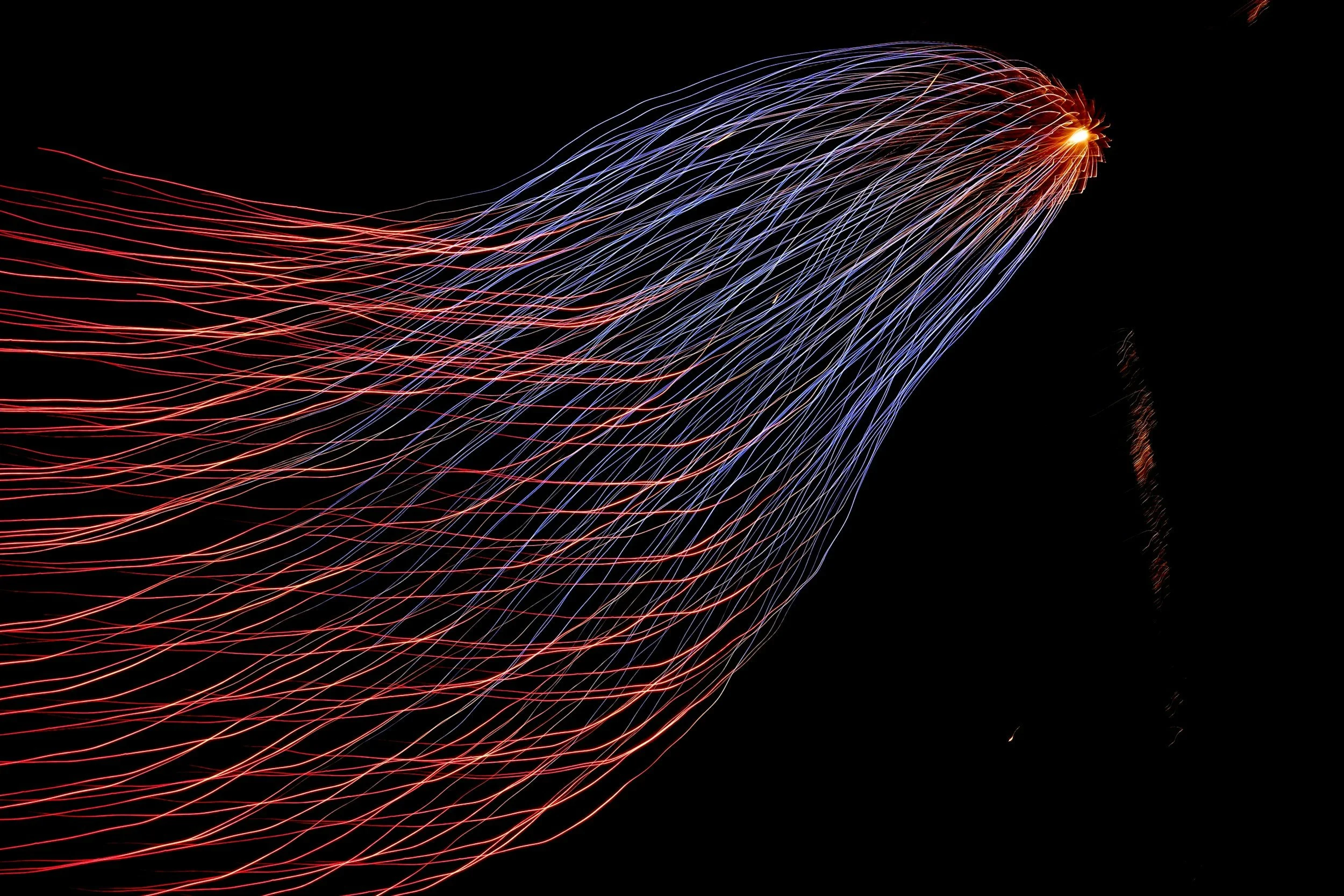





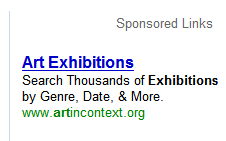 To really explain Google Grants, I first need to explain
To really explain Google Grants, I first need to explain