A San Francisco company called Emsense claims to have technology that will monitor a person's reactions to visual and auditory stimuli, such as a TV commercial or video game. Basically, the test subject wears a headset that looks like the visor Geordi La Forge wore on Star Trek: The Next Generation, and the device measures blink rate, breathing, skin temperature and head motion. Then the system's software analyzes the data and presents findings to the test administrator.
How useful would something like this be for arts organizations?
Since most arts ads are print based, the Emsense device wouldn't be very practical. However, imagine hooking up random ballet audience members and measuring their responses to a performance. Would funders be interested in how the 'Dance of the Sugar Plum Fairies' cause a substantial elevation in skin temperature?
Maybe not. But it's always good to be aware of new possibilities.





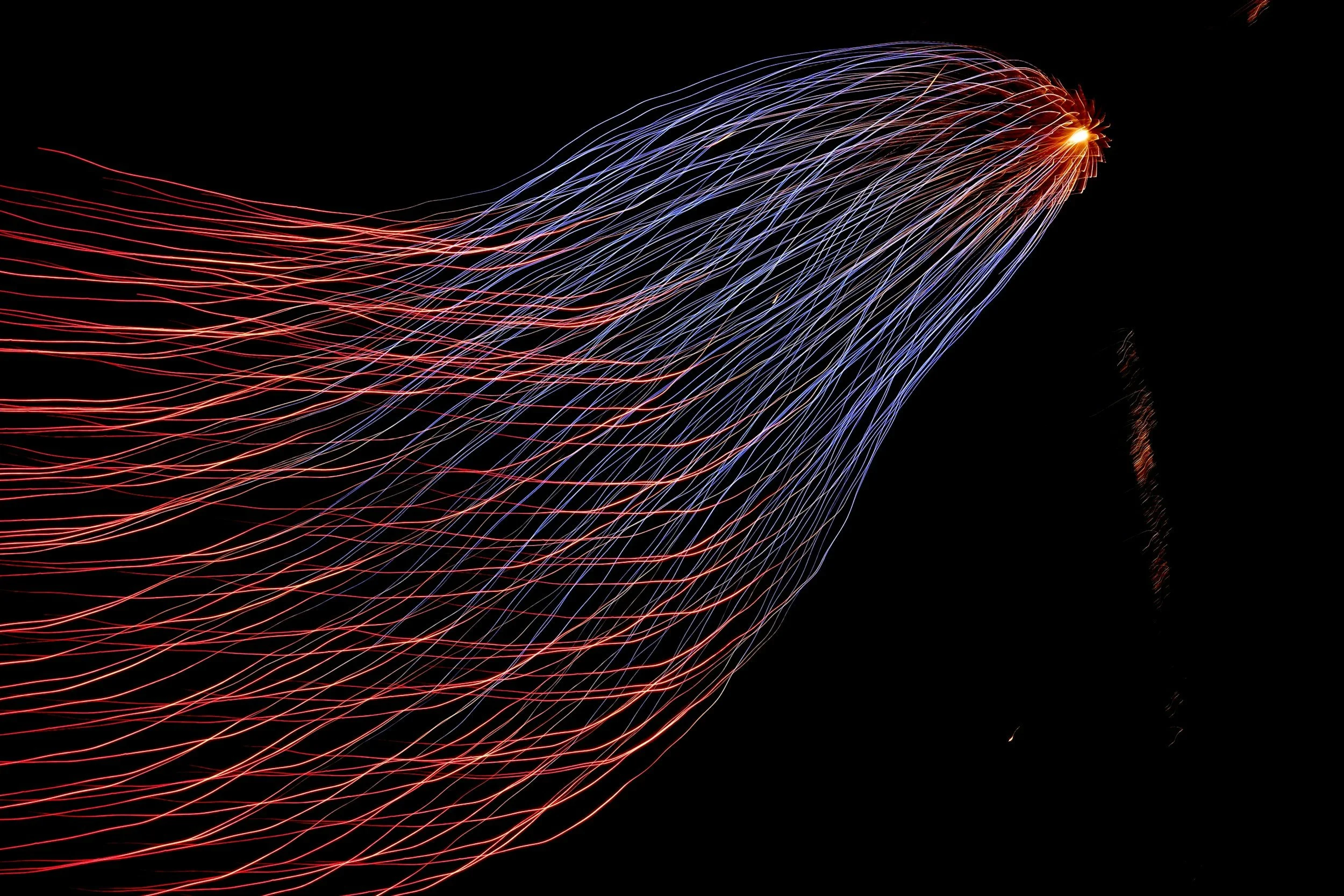


 Plotbot's project page
Plotbot's project page Add an Element to Your Script
Add an Element to Your Script Scene Page
Scene Page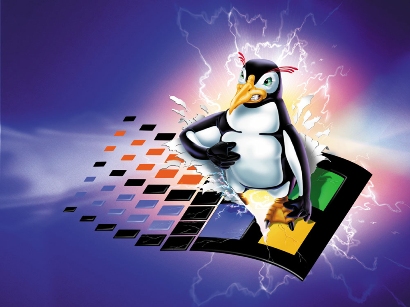 Can a little penguin destroy the Windows empire?
(Photo Uncredited)
Can a little penguin destroy the Windows empire?
(Photo Uncredited)