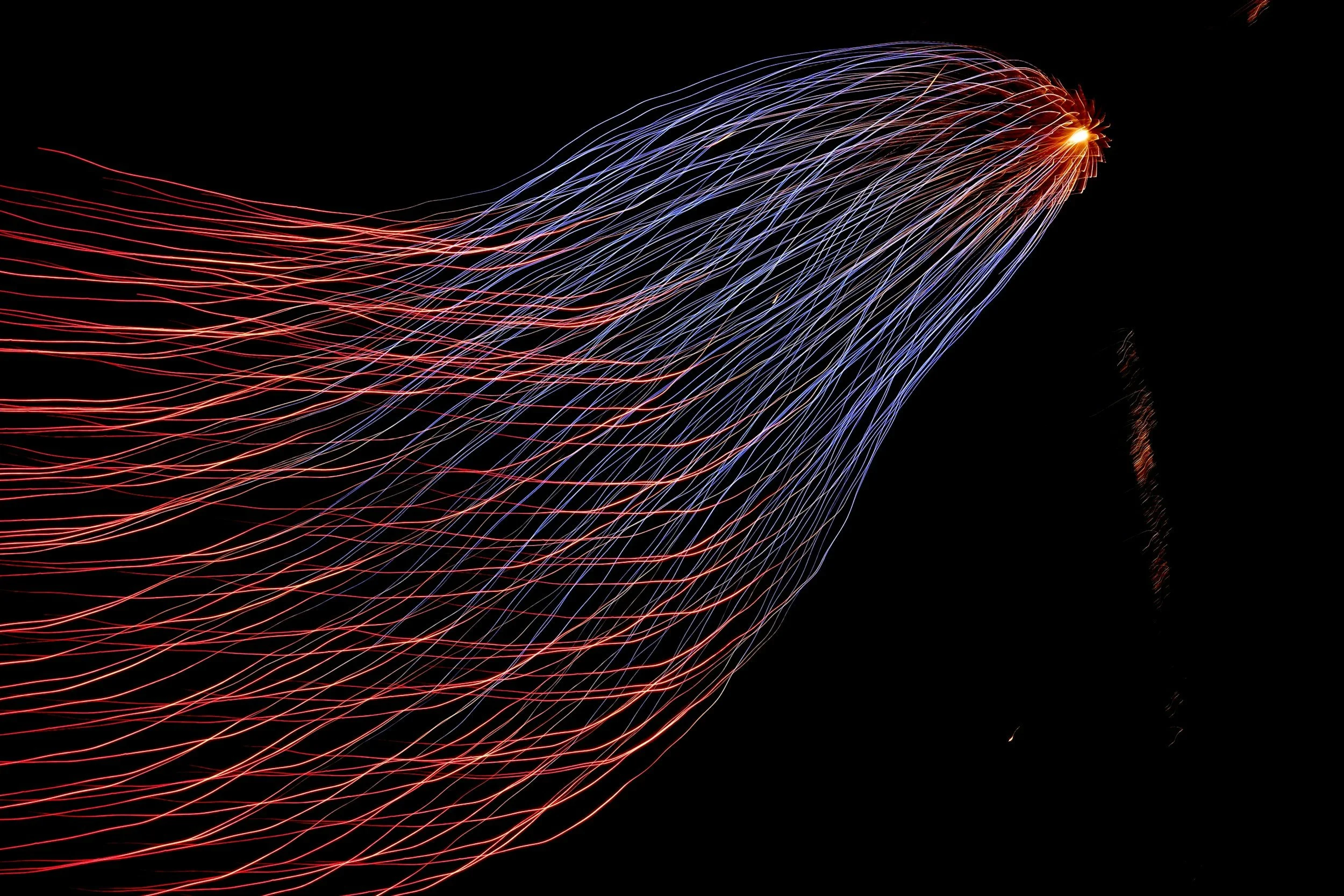Make Your Art Organization’s Website a Top “Hit”: A 30 Day Step by Step Guide to Dramatically Improved Search Engine OptimizationPart 2 of 4
What you need to know:
Sitemap- Having a sitemap that connects the entire website will eliminate the need for having multiple links on the homepage and will make the pages more crawlable by search engine spiders. A sitemaps purpose is to provide a central link hub for the website, allowing search engines or users to easily navigate the various pages. Search engines recognize new pages by following links from existing pages, so having a sitemap will ensure all pages are indexed properly. While this will have no effect on the websites SEO campaign, it is an important element of any successful website and will also help when introducing a blog (below). To download software to create your own sitemap, visit Site Map Pro.
Blog- A blog is basically an open forum where participants can discuss various topics. Nonprofits can utilize them to tell readers about organization projects, outreach programs, and upcoming events.
Reason for a Blog- In my article “10 Reasons every Art Organization Must Have a Blog,” I emphasize the important role blogs play. For SEO purposes, a blog is beneficial because other sites/blogs link to read the blog’s content and therefore the websites overall pagerank (level of importance) increases. However, blogs are not only important for SEO purposes, they are also excellent tools for marketing, fundraising, and allow organizations to convey the true “heart” of their efforts.
Create a Blog- Starting a blog is not only easy, but also inexpensive. There are dozens of free or nearly free services to create a blog including Blogger (recommended), Blog-City, EasyJournal, Blogeasy, Typead, Grey Matter, Userland, or Movable Type. Simply follow their step-by-step instructions to create your own blog today.
Blog Directories and Related Blogs- Once you have created a blog, you will need to spread the word about it. To do this, begin by submitting your blog to directories. Good blog directories include Technorati, Blogcatolog, Topblogarea, and Bloghub. The directories will categorize your blog and make it available for others to read about it. Next, use one or more of the listed directories to find other blogs focused on similar topics. Identify what blogs are most closely related to art organizations, and read posts to gain a better understanding of their blog format and writing style. One of the best ways to get new people looking at your blog is to post entries on other blogs with a link back to your own. According to the March, 2007 Blog Readership Report, 67.3% of bloggers found information by following links from other blogs. However, bloggers do not appreciate worthless entries with the sole intention of back links. When you make a post, be sure to add something useful to the conversation and explain why your link will be worth following.
Subscribers- Arguably the greatest measure of blog success is the number of subscribers. Subscribers are usually consistent readers and often post entries onto the blog. The greater number of subscribers your blog has, the more easily you can promote an upcoming event or inform constituents of a recent projects success. Copyblogger’s article, “10 Effective ways to Get More Blog Subscribers,” gives great tips for how to increase the number of blog subscribers. You will want a RSS feed for your blog to allow subscribers to receive updates when you add new blog posts.
Blogs True Purpose- Blogs have helped a countless number of organizations achieve their SEO objectives. More importantly however, blogs have allowed art related organizations to connect with their supporters in a completely new way. The stories, issues, and projects surrounding the organization reach a number of people who would otherwise not have been exposed. To learn more about how to put blogs to work for your organization, read one of the many informational articles on problogger or copyblogger. For examples of other nonprofit organizations that have successfully used blogs visit:
http://www.aspca.org/aspcablog/index.html http://network.bestfriends.org/Blogs/ http://www.waterconserve.org/blog/water_conservation/ http://www.davidsuzuki.org/blog/ http://www.intelligentgiving.com/the_buzz/the_blog/ http://blogs.walkerart.org/ecp/
Week 2 Checklist:
- Create Sitemap
- Find blog provider
- Create your blog
- Visit topically relevant blogs and post entries
- Submit your blog to directories
- Get subscribers
- Research other ways to harness the power of the blog