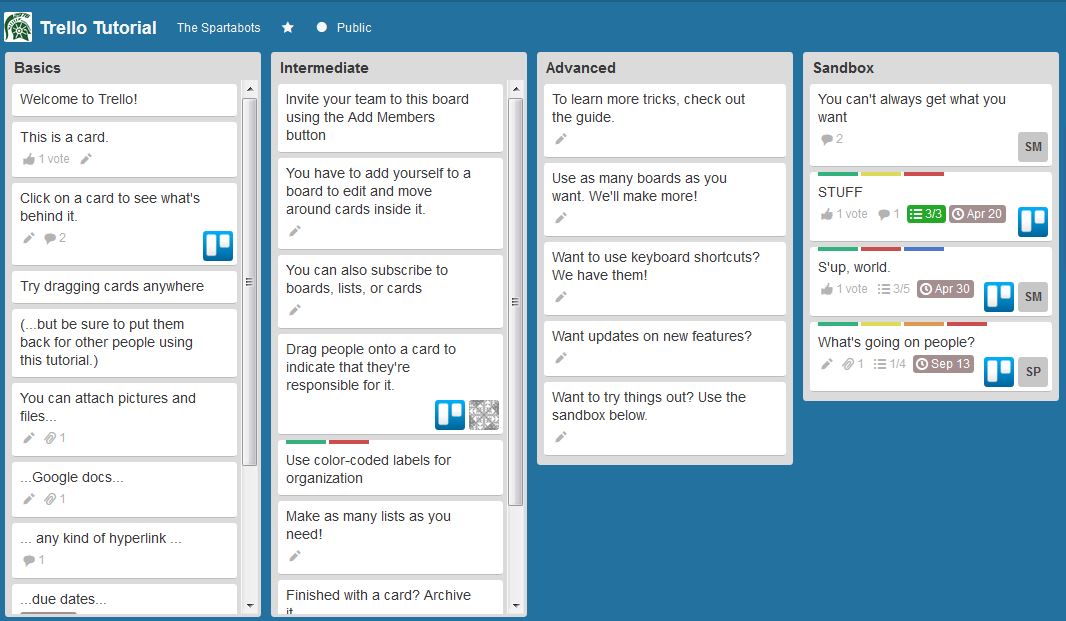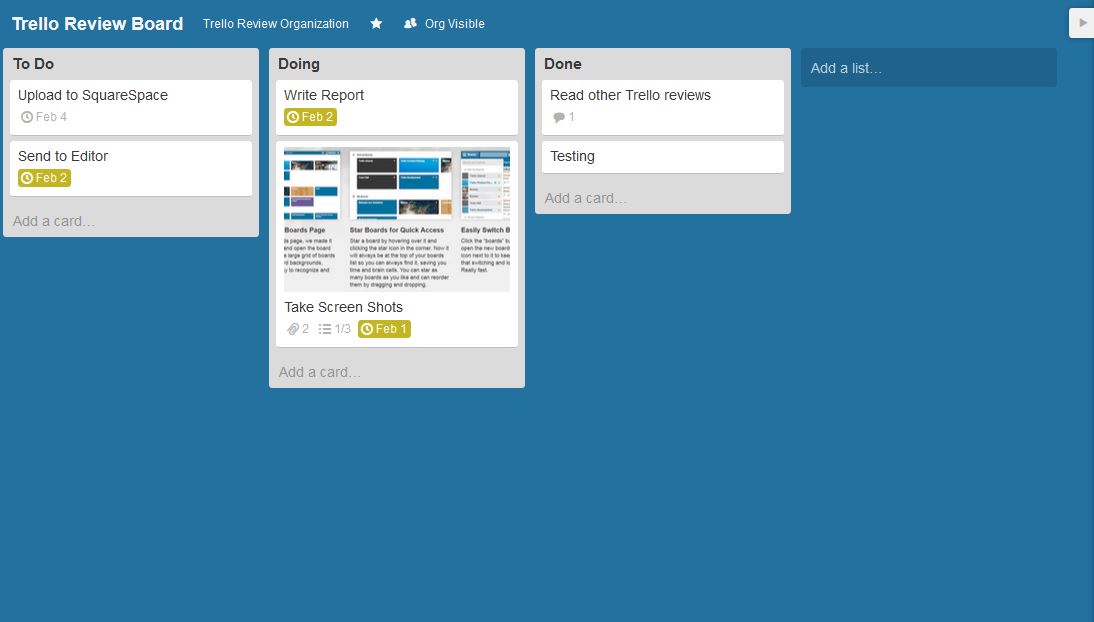If you’re looking for a project management application, the following steps are probably familiar: ask for recommendations, visit app websites, look up reviews. You also probably ended up with as many options as when you started. Considering that apps get new features regularly, reviews become outdated quickly.
Looking at Trello, a free web based project management and collaboration tool developed by Fog Creek Software, was perhaps part of that process. Instead of attempting a comprehensive review of all its features, I will concentrate on the core functionalities that make it a great project management tool.
1. Intuitive and Versatile
Trello’s organization system is straightforward. Users classify things into organizations (eg. teams), within those they create boards (eg. projects) which contain lists (eg. tasks), and inside each list are cards—the end repositories for all documents and to-do lists. Trello basically organizes items into folders, but with fancier names and the advantage of being limited to four vertical sections while allowing users to expand horizontally as much as needed. The result is a clever way to avoid being trapped in a maze of folders and subfolders with cryptic titles.
Trello Tutorial from: https://trello.com/b/I7TjiplA/trello-tutorial
You can use Trello to organize projects in any variety of ways, for example, by creating a card for each task.
2. Allows for Collaboration:
Permission settings happen at the board level only; they can’t be specified by list or card. There’s a few ways members can be added to the different Trello boards: first, after setting up an organization and creating a board within it, the organization can be added as a board member, providing access to all of its users at the same time. If a more fine-tuned approach is needed, individual members can be manually assigned to each board, which can become a tedious process after a while but works well once set up.
Other interesting features include the ability to vote, assign specific cards to members, and view each board in “Calendar Mode,” which helps to visualize different due dates. Within cards, members can comment and mention @users to generate notifications that attract their attention to a task.
Of the many features that allow collaboration on Trello, the ability to seamlessly integrate documents from Google Docs and Dropbox is one of the most useful. This integration allows Trello to be a one-stop destination for finding final versions of documents (thus, doubling as a record-keeping tool), as well as accessing files that still need work. Because these attachments aren’t stored on Trello, this feature serves as good workaround for the 10MB per attachment limit.
3. Free:
Trello’s free version allows for unlimited members, organizations, boards, cards, lists, and attachments, and the user experience is that of a full product without any grayed out areas reserved for premium users. A premium version, called Trello Business, is also available it offers integration with Google Apps and more control over permission settings, among other features.
Some components of Trello could be improved: search functionality, while useful, is limited to members, board and card names, and doesn’t return items from comments within cards or file names; the ability to assign specific due dates and members for each element on a checklist (as opposed to a card) would also be nice. However, in the grand scheme of managing a project with a tool that will actually reduce email and increase efficiency, the benefits of Trello still outweigh these disadvantages.
In any personal project, big or small, the ubiquitous “to-do lists” become a roadmap for its successful completion. Working in groups is no different; tasks abound, both the ones inherent to the project and the ones related to managing it. When Post-Its just won’t do, Trello is a good option for managing tasks and organizing thoughts.