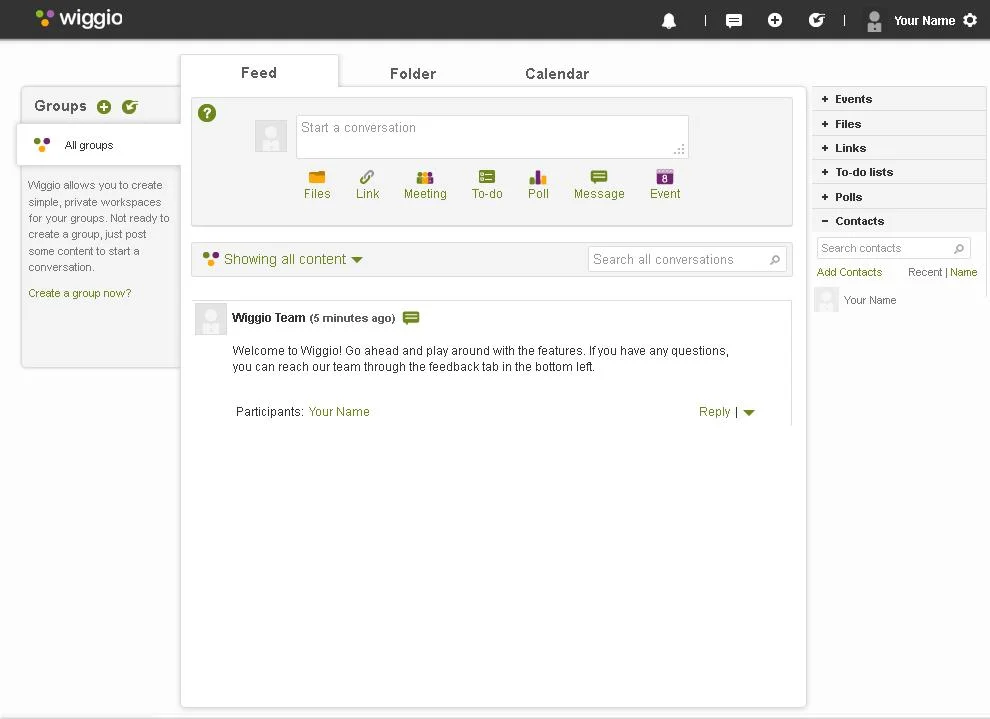Imagine this…
Jon works for a small non-profit arts organization. In addition to his regular set of responsibilities as Marketing Coordinator, Jon has been asked to lead a small group on a new project. Although Jon eagerly accepts, he is fearful. How can he lead the group with utmost efficiency, yet not hinder his regular duties? How can he prevent the endless chain of emails, the unorganized file sharing, and the overall chaos brought by this additional project?
For arts managers, this scenario isn’t difficult to picture. In considering the inevitable chaos provided by additional projects, I set out to find a platform to assist in creating a more efficient working environment. And what I found is an online platform known as Wiggio.
Wiggio, which stands for Working In Groups, was created by two Cornell University students who were frustrated with the experience of group project turmoil. From that frustration came a platform designed to remove many of the obstacles inherent to collaboration.
Wiggio provides everything needed to manage a successful project: group calendar, shared folders, task lists, virtual conference hosting, and availability requests, to name a few. Oh, and it is free. While there is a premium version that allows organizations to brand their Wiggio page, give it a custom URL, and eliminate third-party advertisements, the actual “usable” features are all available through the free version.
A screenshot of a user's Wiggio homepage
Wiggio is admirably user-friendly, set up as a hybrid of various communication tools, with similarities to a Facebook feed and a conventional blog. The sign-up process is simple – with an email address, password, and some demographic information, a personal Wiggio page is created. From here, users can create groups and send invitations to desired members, regardless of whether they have a Wiggio account (although, they will need to sign up before full access is granted).
A screenshot showing the ease of adding various groups in Wiggio.
Wiggio allows users to create as many groups as needed. All group updates show up in the news feed on each user’s personal homepage, but groups can be separated when accessing folders and when communicating with other members. At the very top of the homepage are tabs that switch between folders created within each group and a shared calendar for all group members.
The right tool bar has easily accessible tasks that can be performed by any member of the group, from adding files, communicating with members within the site, or sending information out via email or text message. All group data, communication, and files are stored using full cloud technology. The data is saved on multiple servers around the world, therefore ensuring the reliability of never losing documents.
Truly, Wiggio is geared to facilitating all types of group scenarios, such as communication, collaboration, and overall project management. It is most likely a best fit for groups within small businesses that are looking to house all modes of communication in one hub. It saves storage on your organization’s server while providing a central location for additional projects that might otherwise be overlooked during the course of daily responsibilities. As a free online platform with over 700,000 users and 100,000 groups, Wiggio provides an agile cloud-based solution for arts managers seeking to streamline group work.