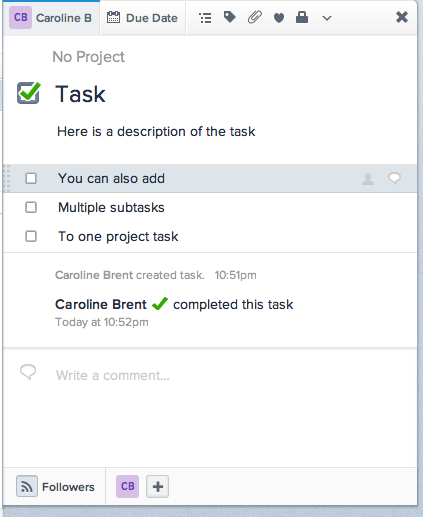Every arts manager has a to-do list. It could be in an electronic document, a daily planner, or on a series of post-it notes. But what happens when one to-do list isn’t enough? What transpires when you need to-do lists for all the individual items on your to-do list? Furthermore, what about an entire department? How does a team fare when a project becomes an unmanageable web of tasks with seemingly no beginning and no end?
Enter Asana, a project management application launched in 2011. The name comes from Sanskrit, where it relates to yoga practice and is often used to describe more meditative poses. Co-creator Dustin Moskovitz (one of the early creators of Facebook) told Bloomberg BusinessWeek, “Companies need ‘a single version of the truth’ about what everyone is doing.” Asana sets out to do just that – create a home base for projects, where team members can check in on progress, create tasks, and communicate with each other.
An Asana user first creates a “team,” and can then create any number of individual projects.
Screen shot of one project on Asana.
From there, each task in a project can be broken down into another series of tasks, each with its own due date, primary contact, and description.
A screenshot of one individual task that has been expanded into multiple tasks with multiple due dates.
Asana’s features are fairly self-explanatory. Every project or task can be easily manipulated, and there is an expansive guide to answer any and all questions. However, those looking for a more customized program may not be satisfied with Asana; there is no way to manipulate the source code. With such heavy limitations on customizability, Asana really must be used as is. In addition, Asana does create the possibility of over-complication. When every project can be broken down into infinite parts, some efficiency may be lost along the way.
While a nonprofit discount is not available for Asana’s premium plans, a free account can have an unlimited number of teams with up to 15 members each. Each team can also have an unlimited number of projects and tasks. For smaller nonprofits with smaller staffs, an entire department could potentially function on a free Asana account.
In the arts management world, every project contains a series of ever-moving parts. To manage all of these parts simultaneously, Asana is an exceptional solution.