Recently, I was doing some research on a local emerging leader who I am nominating for an award. In my Internet search, I stumbled across a professional profile for her on an interesting site called ZoomInfo. According to their website, " ZoomInfo is a unique summarization search engine that finds, understands and saves useful information about people on the Web. The patented search technology continually scans millions of corporate Web sites, press releases, electronic news services, SEC filings and other online sources. Then, it intelligently compiles a concise summary about a specific individual or company."
Of course, I had to search for myself - just to see what it would pull up. I was surprised to find seven listings for David Dombrosky. (Obviously, my name is not quite as singular as I thought it was.) Once I selected the profile I recognized to be my own, it was interesting to see both what was present in my profile and what was missing from it. While not everything was accurately described in my profile, the disparate pieces were pointing to the correct person - which is fascinating in and of itself. How did this site know to add these pieces of information to MY profile versus the other six guys listed in the search?
ZoomInfo gathers and conveys its information using proprietary Natural Language Selection, Artificial Intelligence Algorithms and Information Integration logic:
"Using Natural Language Extraction tools, our computers are able to read English sentences ("Steve Jobs co-founded Apple Computer with...") and understand what they mean. ZoomInfo then extracts relevant pieces of information about people, such as the companies they work for and their job titles.
Artificial Intelligence Algorithms allow our computers to analyze a Web site and extract information based on an understanding of how the Web site is constructed. ZoomInfo can deduce that a specific paragraph describes a company, or that a specific address contains the location of a company headquarters.
Once ZoomInfo extracts requested data, Information Integration logic then sifts through and organizes the data. Biographies of people found on various Web pages are assembled into summaries, and inconsistencies in the information are interpreted and resolved."
As I said before, the technology is not perfect. In that early version of my profile, the program misinterpreted NEA to stand for National Education Association. It also failed to correctly "understand" the nuances of my work. For example, it listed in my Employment section, "Coordinator of Operation Homecoming - National Education Association." In actuality, I coordinated logistics for the Operation Homecoming project created by the National Endowment for the Arts. Close - but not quite the same thing. The problem is that anyone using this site to find individual profiles will most likely take the profile at face value. Thankfully, ZoomInfo allows you to update your professional profile - free of charge. Here's what an updated profile looks like.
To my mind, ZoomInfo has the potential to become an amazing research tool. Want to find out more about a potential donor or board member? What about a panelist or subject of an interview? What if you need to find information on someone you are nominating for a award, but you don't want to ruin the surprise by asking them for their resume? There are a number of wonderful uses for this information -- provided that more people go to the site to update their information!
Hopefully, we will see a major marketing push from this site and others like it to maximize the potential for utilizing this technology.






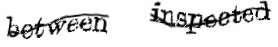
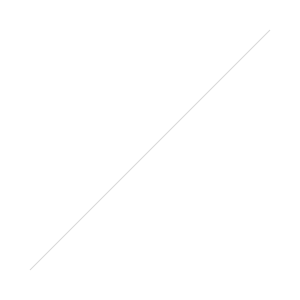
 Technology in the Arts welcomes its latest supporter, Pittsburgh-based web hosting company, pair Networks. We are fortunate to include pair Networks as a Development level sponsor for the second year in a row. Please visit their Web site at
Technology in the Arts welcomes its latest supporter, Pittsburgh-based web hosting company, pair Networks. We are fortunate to include pair Networks as a Development level sponsor for the second year in a row. Please visit their Web site at 
