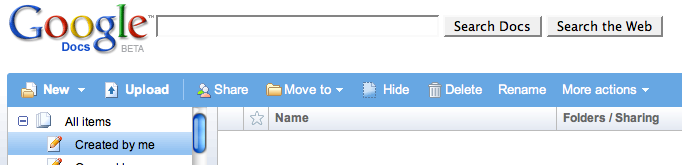I stumbled upon a couple of online offerings I thought were worth a mention. One is a very inclusive Web hosting package and the other is a large file sharing tool. Happy Monday!
Yahoo! Small Business Web Hosting
I am very impressed with the Yahoo! small business $11.95 per month Web hosting package. Understandably, some arts organizations can't afford $144 per year for Web hosting, but this might be a nice solution for those groups with at least a minimal budget.
What is most impressive about the Yahoo! hosting package is the "bang for your buck" factor, to be quite cliché. The list of included features is quite impressive and includes:
- Unlimited server space
- Unlimited email storage
- Support for FrontPage and Dreamweaver
- PHP for enhanced Web site functionality
- MySQL with unlimited databases
- WordPress and Movable Type blog tools
- 1,000 email addresses
- Web statistics tracking
- 24-hour toll-free phone support
- 99.9% uptime
- Site backups in multiple geographic locations
Another feature that seems to be appealing for those with little Web design experience is the package's site creation tool, which is an online Web site builder that basically walks you through the process of setting up a new site. For those in the know or that already have a site, Yahoo! provides FTP tools so you can build a more complex site or move your existing pages.
I'm certainly not trying to be a salesman for Yahoo!, but I thought it was worthwhile to mention this Web hosting package, as I get questions all the time about affordable hosting solutions that offer advanced features.
Of course, for those organizations with little or no budget for Web hosting, the Center for Arts Management and Technology still offers free Web hosting. No PHP or nifty blogging tools with our package, but it's free and very reliable.
Pando - Large File Sharing
Many arts organizations - especially museums and galleries - need to send large image, video and audio files. Pando lets you send files via IM, email or the Web up to 1 GB for free and up to 3 GB with its Pro account that runs only $24.95 per year.
This is a pretty good deal when compared to the more popular YouSendIt.com's 2 GB plan that costs $109.99 per year.
Pando requires both the sender and receiver to download the free Pando tool, but it's a quick and easy download and installation process. The send/receive process is also quite simple, and the Pando software offers a user-friendly layout. For those who get stuck sending or receiving, Pando.com offers fairly thorough documentation on using its software.



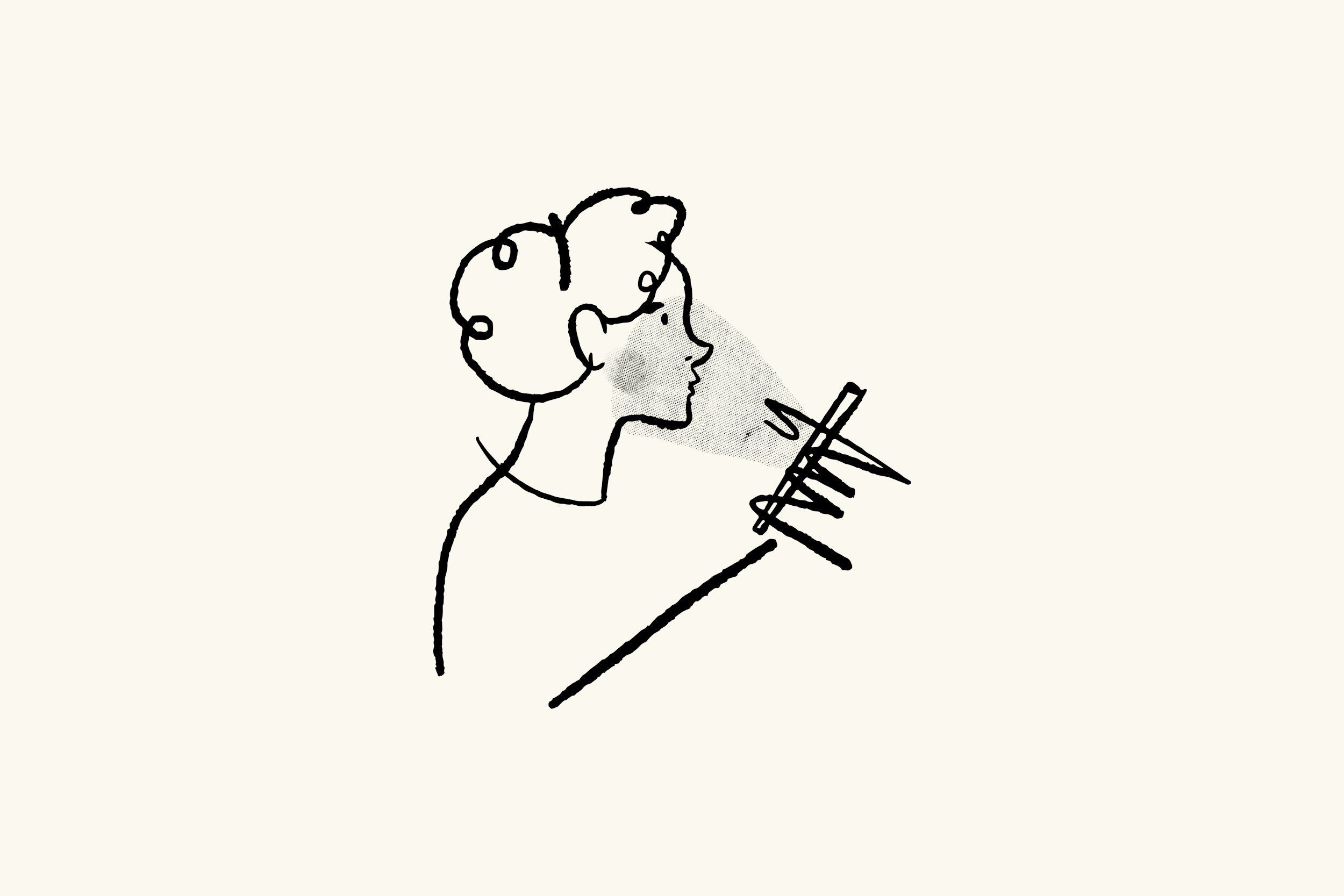



 Josh looks please to be learning about usability.
Josh looks please to be learning about usability.