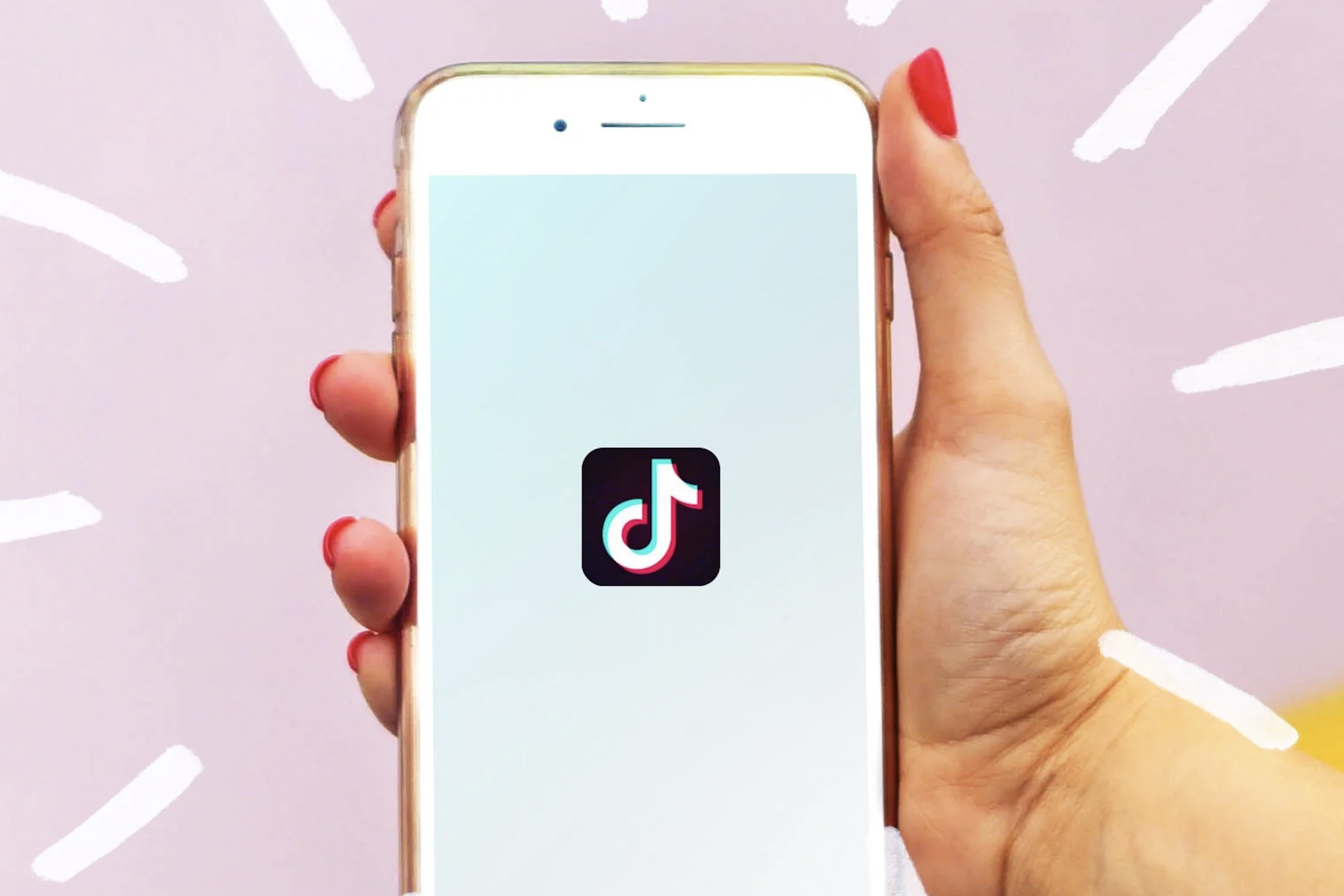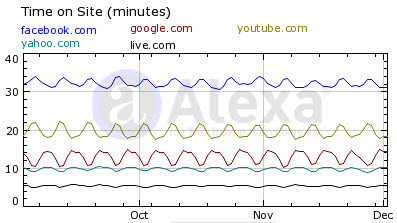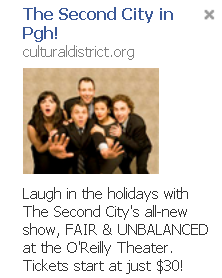How much do you know about your current audience? Read to find out how you can discover more about current and future potential audiences through the power of data.
7 Steps to a Successful Facebook Ad Campaign
facebook-ads
Finding new sources of traffic for a website or social media profile can be a challenging task for both novice and experienced web marketers. Facebook Ads are powerful, yet often-overlooked, tools for internet marketing campaigns. Here is a quick overview of Facebook Ads' benefits:
top5sites-timeonsite
- Increased Exposure: Facebook continues to be the #2 ranked website in the world for web traffic according to Alexa.com. Of the top 5 highest-traffic websites in the world, users spend more time on Facebook than any of the others.
- Increased ROI: Facebook Ads are 25-50% of the cost of running a Google Adwords campaign. A Google Pay-Per-Click campaign can sometimes cost $1 per click. A typical conversion rate (from clicking to taking action) would be 2%. Spending $3,000 for 3,000 clicks therefore, may only result in 60 people taking action (opting in for your email list, purchasing tickets to a show, making a donation, etc). A similar campaign on Facebook Ads would cost around $10 for 1,000 clicks. You can also choose to run a CPM campaign which calculates a cost based on how many 'impressions' you want to make on users. Impressions are geared more for marketers who want to raise awareness about their brand. The Search Engine Journal provides more insight into this topic. Here's a great visual from their article.
fbvsadwords
Note: Geo= Geographical Segmentation and Keywords= the word or phrase a user types directly into a search engine. Facebook Ads can only target what someone has already indicated they are interested in (theatre, live music, art galleries, etc).
targetin-facebook-ads1
targetin-facebook-ads2
- Targeted Demographics:Facebook Ads provides a precise way to segment your market. From musical interests to relationship status, there are an endless amount of ways to run a market segmentation. Here is a detailed listing of your targeting options.
- Less Competition: Facebook also has an advantage when it comes to your levels of competition. Facebook has an estimated 1/20th of the advertisers that Google has. Here are some other fascinating statistics from the internet marketing blog HubSpot.
If you're considering running a Facebook Ad campaign or are struggling with your current campaign, here are seven steps to help you make the most of your efforts:
1. Run More Than One Ad: As Robert Gore discussed in our latest podcast, it's a great idea to run 5 or more ads for each market segment you choose. Test each ad's performance to see which one has the highest success rate.
2.Choose a Compelling Image: Keep in mind that, unlike Google, the Facebook audience generally isn't logging on to shop for products or services. You must engage a user from the start. This process begins with your headline and image. Here's a great image from an ad run by the Pittsburgh Public Theater. The image conveys high energy and enthusiasm and raises curiosity about the show.
Sample Facebook Ad
3. Direct Traffic to a Relevant Landing Page: Make sure that the landing page users are directed to after clicking through on your ad is relevant to what was being advertised. Consistency is key. It's up to you to select the most appropriate landing page. It could direct traffic to an outside website or to your Facebook Fan Page. Landing Tabs on your Facebook page can be particularly effective. For more information on creating a Landing Tab, you can refer to Facebook's Help Section or listen to our webinar recording on making the most out of your Facebook page.
4. Optimize Headlines: Marketing Experiments blog author, Hunter Boyle, suggests that the objective of your headline is "not to sell but to connect with your reader." Here's a great article that expands on this principle. One of the best ways to engage your reader is to pose a question in the headline.
5. Consider Your Targets Carefully: In the first tip, we recommended running more than one ad. It's a great idea to test your ads on different market segments too.
6. Make a Compelling Offer: If you are more concerned about click-through rates as opposed to impression levels, then you should consider making a compelling offer in the body of your ad. Just be sure that the landing page follows up on this offer.
7.Track Your Results: Some internet marketing experts, like Ryan Deiss, suggest you should delete any ad with a click-through rate below 2% after a week of running it. This may not apply if you're more concerned with making an impression. Always be mindful of your campaign's goals and re-calibrate your strategy accordingly. Small business expert and author, John Jantsch, suggests using Google Analytics and Google's URL builder tool to monitor the effectiveness of any ads that direct people to a link outside of Facebook.
Update:
For a step-by-step video on making a Facebook Ad, check out our mini-nar: Making Facebook Ads and Diving into Analytics.
Google Ad Planner
Google has opened access to their Ad Planner to anyone with a Google account. This is news of note for any arts marketing manager or coordinator and might be worth a few minutes of exploration. Ad Planner is a tool that helps you identify Web sites that your target audience is visiting by aggregating tons of search and site visit data. You can narrow your focus by demographic (gender, age, household income, education), by geographic region (country, state, metro regions), or by sites or keywords searched. You can select target Web sites and create a "Media Plan" and explore that plan through aggregate demographic data and interactive charts.
How Google collects this data in the first place is a mystery to me and still subject to discussion, and the limitations of the data can be felt when trying to use Ad Planner to get really specific about your target audience. While playing around in Ad Planner, I found that attempting to drill down too much resulted in, well, no results.
Trying to filter by keywords searched can be particularly problematic. For example, when I search for sites visited by people who search for the keyword "art," and no other demographic or geographic filters applied, I get a large number of results. Searching for people searching for "art" and who are in my hometown of Pittsburgh, or even my home state of Pennsylvania, returns no results. Does this mean that no one in PA is searching for "art?" No. It means that Google Ad Planner, like almost all of Google's products, is still a BETA release that has a long road of improvement ahead of it.
Does this mean that Ad Planner is useless? Not completely. I was still able to get pretty good results searching for demographic and geographic information at the same time (it's just those darn keywords that seem to throw things off). Would I create an entire Web advertising campaign based on the Ad Planner's advice? No. But would I take a look at it to gain some additional perspective and potential targets? Absolutely.