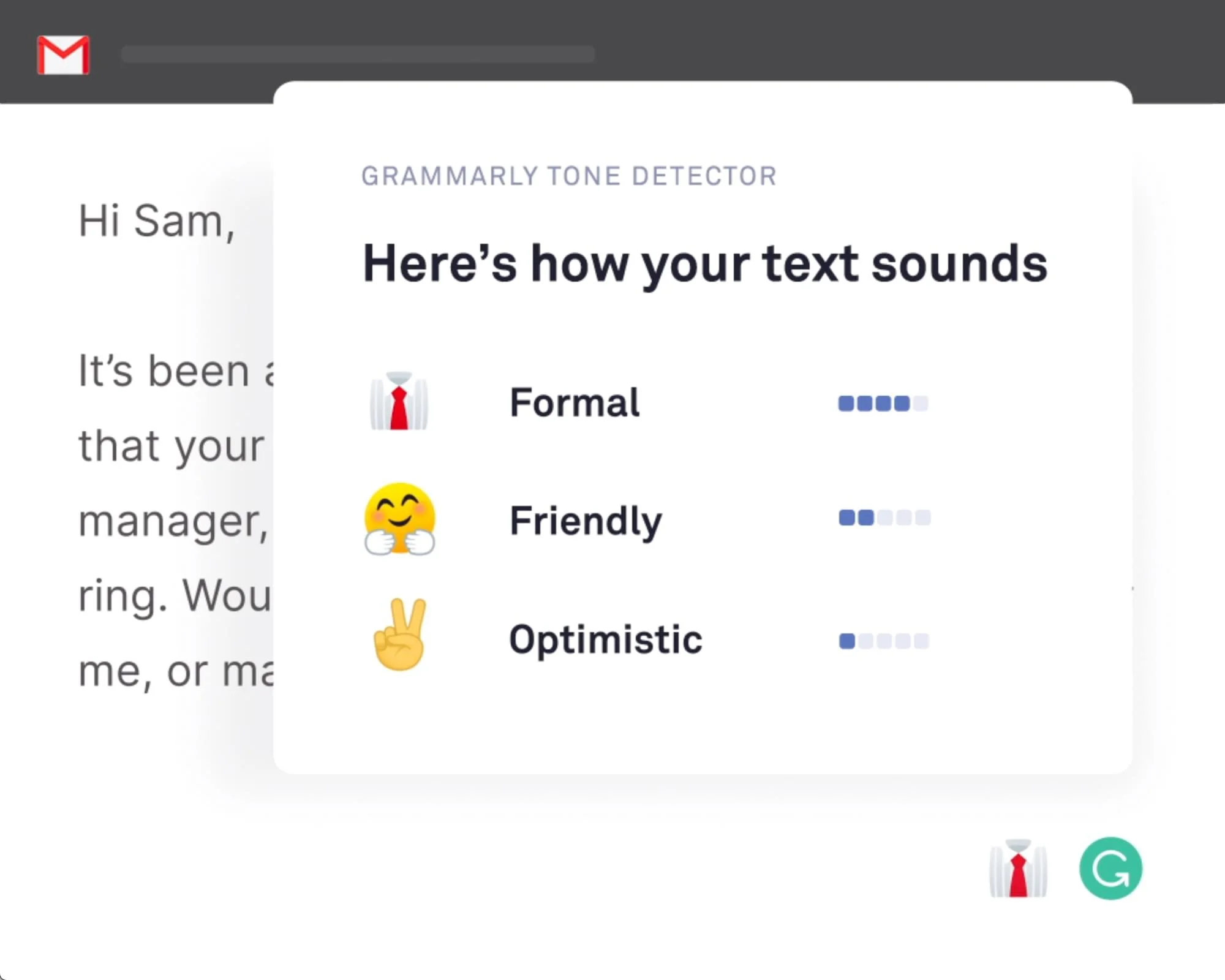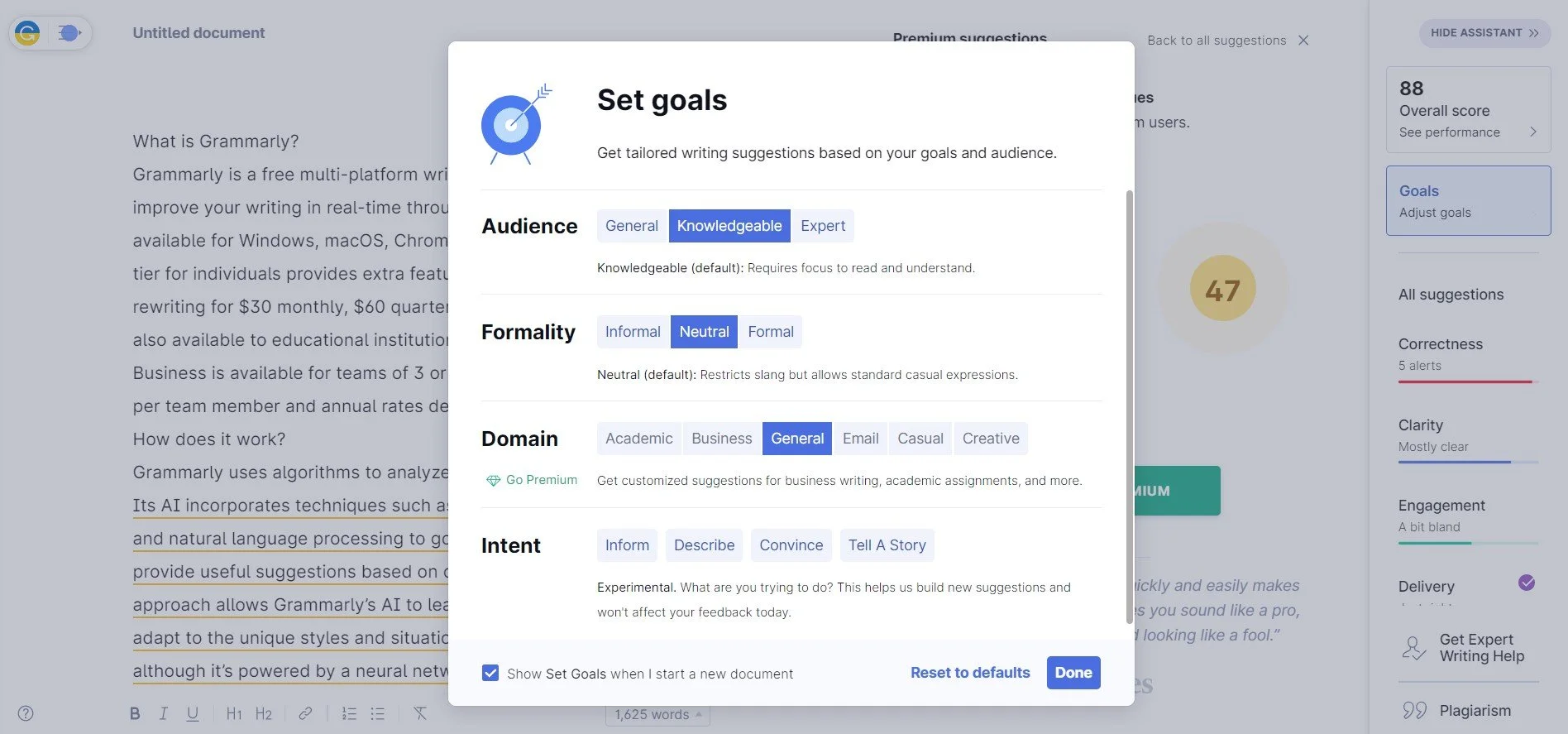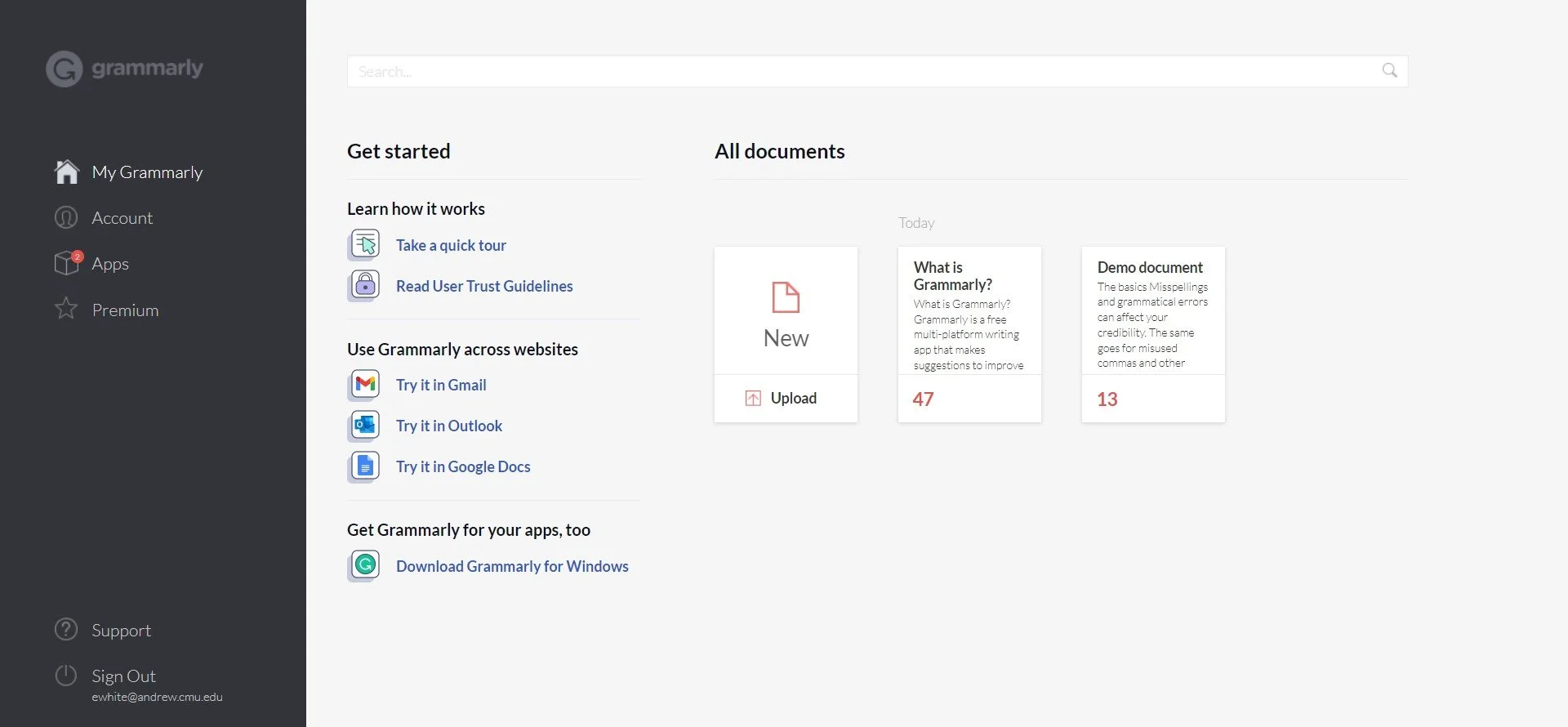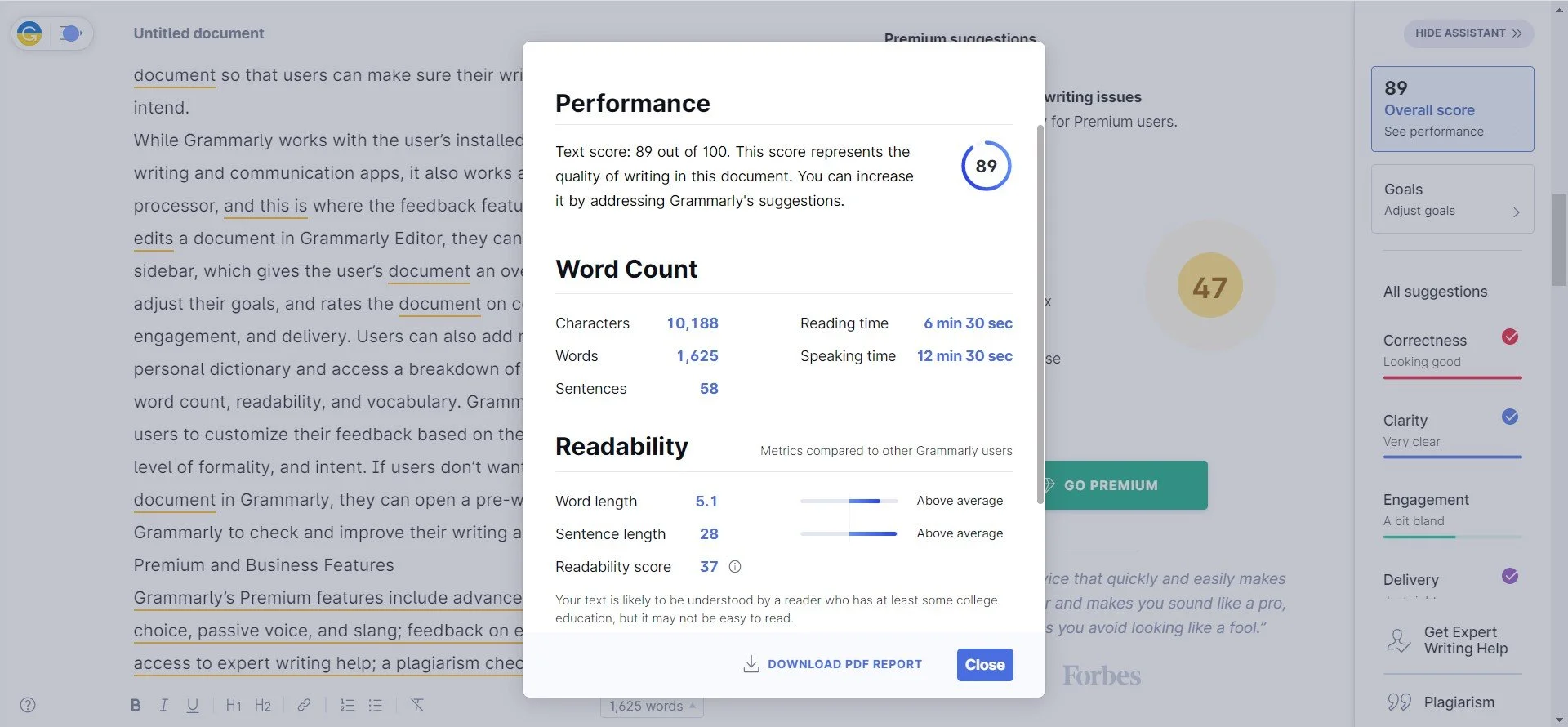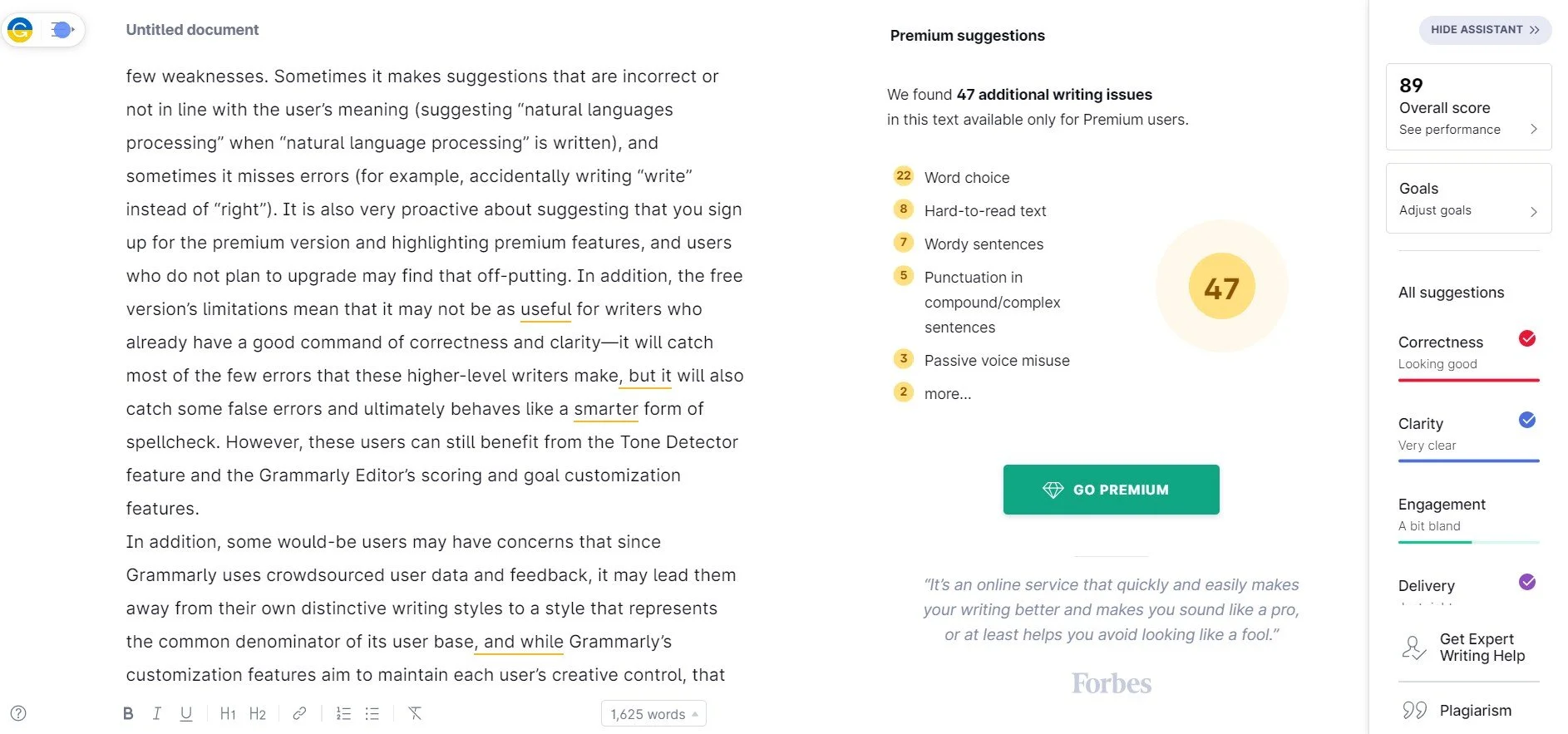Written by Emily White
What is Grammarly?
Grammarly is a free multi-platform writing app that makes suggestions to improve your writing in real-time through grammar, syntax, and tone. It’s available for Windows, macOS, Chrome, and Android, and the premium tier for individuals provides extra features such as one-click sentence rewriting (available for the cost of $30 monthly, $60 quarterly, or $144 annually). Grammarly is available to educational institutions at special rates, and Grammarly Business is available for teams of 3 or more, with monthly rates of $25 per team member and annual rates depending on the size of the team.
How does it work?
Grammarly uses algorithms to analyze writing for errors, clarity, and tone. Its AI incorporates techniques such as machine learning, deep learning, and natural language processing to go beyond simple correction and provide useful suggestions based on context and user feedback. This approach allows Grammarly’s AI to learn and grow with users, adapting to their unique styles and situations. So, although it’s powered by a neural network, the output is anything but robotic.
How to use Grammarly
Using Grammarly is fairly simple. Users sign up with thier email address, then download and install the desktop app. Once installed, it automatically starts working with your chosen word processor and email client. The Chrome extension works with writing and email in your browser, and if you’ve installed the desktop app and then use Chrome to open Google Docs, for example, Grammar.ly will prompt you to add the Chrome extension, a simple one-click process.
Once setup is completed, Grammarly goes to work by identifying mistakes and areas for improvement in your writing and underlining them for the user to see, similar to how Microsoft Word’s spellcheck highlights a misspelled word with the dreaded wiggly red line. When the user hovers over the underlined words or phrases, Grammarly shows its suggestion, with the option to accept or dismiss it in one click. Red underlines mean misspellings and grammatical errors, whereas blue underlines mean a sentence is wordy or hard to read. Since Grammarly’s suggestions are categorized, users can learn where their strengths and weaknesses through their own writing and editing process.
Figure 1: Example of the Tone Detector feature. Source: Grammarly.
Instead of checking Grammarly’s suggestions one by one across the document, users can also access them in a list by clicking the Grammarly widget. It either shows the number of errors or, if there are none, it will display the Grammarly logo. The widget also opens a dialogue box that displays an emoji indicating the document’s tone — clicking the emoji shows a Tone Detector tool with the top three tones present in the document so that users can make sure their writing comes across intended.
While Grammarly works with the user’s installed and browser-based writing and communication apps, it also works as a standalone word processor, where its feedback feature shines. When a user edits a document in Grammarly Editor, they can access the Assistant sidebar, which gives the user’s document an overall score, allows users to adjust their goals, and rates the document on four criteria:
Correctness
Clarity
Engagement
Delivery
Users can also add misspelled words to a personal dictionary and access a breakdown of their overall score by word count, readability, and vocabulary. Grammarly’s Goals feature allows users to customize their feedback based on their document’s audience, level of formality, and intent. If users don’t want to write their whole document in Grammarly Editor, they can open or paste a pre-existing document in to check and improve their writing all at once.
Figure 2: An example of how the Goals feature works. Source: Grammarly.
Grammarly’s web app starts a user’s journey on the dashboard, where they can:
Access documents they previously worked on in Grammarly Editor
Manage their accounts, contact support
Install the Grammarly app on various devices
Review the tour of the app, read the User Trust Guidelines
Follow links to use Grammarly on Gmail, Outlook, and Google Docs
The dashboard is also where users can access the demo document, where they can get hands-on experience navigating the Grammarly Editor interface before using it to improve their own writing. Everything a user might need is easily accessible and neatly organized in one place.
Figure 3: Grammarly’s web app dashboard for a new user. Screenshot by author.
Premium and Business Features
Grammarly’s Premium features include:
Advanced suggestions for word choice, passive voice, and slang
Feedback on engagement and delivery; access to expert writing help
A plagiarism checker
The ability to use Goals to set domain preferences such as business, academic, casual, email, or creative (the free version only allows a general domain).
Grammarly Business includes the premium features and also packs in powerful capabilities and integrations that can be very useful for business communication. Grammarly Business clients can set their business’ brand voice as a tone profile, create style guides for multiple teams, and create and insert “snippets” of text to avoid typing the same common phrases over and over again. Admins can access analytics and manage account controls, and Grammarly centralizes billing – prioritizing clients’ information security so that businesses can use Grammarly with confidence. Grammarly Business integrates with many common digital business tools and platforms including web browsers, desktop apps, email clients, Microsoft Office programs, and even social media.
Is Premium worth it?
If your writing is at a certain level, there is only so much that you can gain from the suggestions available from Grammarly’s free tier. Grammarly Premium could be worth it if you write a lot for work or personal projects and if your writing would benefit from suggestions on engagement and delivery, not just correctness and clarity. It would also be very useful for students who write a lot for school, but the cost may be prohibitive for many students, so it may or may not be affordable to that market. The Premium pricing structure differs based on payment cycle: Monthly, Quarterly, or Annually. The monthly plan is the most expensive, while the annual plan is the most cost-efficient (and cheaper than Netflix).
A $30 monthly payment plan costs $120 quarterly and $360 yearly.
The $60 quarterly payment plan costs $20 per month and $240 annually
The $144 annual payment plan costs $12 monthly and $36 quarterly
Strengths
Grammarly’s main strength is the detailed feedback it provides. Instead of telling you a change should be made, it explains why so that you can make an informed decision about whether to accept or reject the suggestion. The overall writing score breakdown available in the Grammarly Editor provides useful feedback about the speaking and reading time of a document, which is useful if a user is writing something to present verbally. It also estimates the reading grade level of the document so that the user can ensure their writing is accessible to their intended audience. The Grammarly Editor’s overall score feature and its ability to rate your work almost gamifies the writing process —i t’s fun to tweak and improve a document little by little to achieve a higher score!
The seamless installation process is another strength, making it easy to get started. The customizable Goals feature is definitely a useful tool, and Grammarly’s use of AI to understand context and learn from user feedback allows it to provide more useful suggestions as it grows with each user over time. Additionally, its compatibility with other apps and availability for multiple mobile and desktop systems means that users can benefit from its suggestions anywhere they use writing to communicate digitally, from word processors, to email, to social media.
Figure 4: Grammarly’s features in use. Source: Grammarly.
Grammarly Premium has even more strengths. While the free tier’s correctness and clarity suggestions are similar in level to those provided by Microsoft Word’s editor feature, the Premium features take things to another level. Engagement and delivery suggestions, support for slang, and the ability to choose a document’s goal domain allow Premium users to create documents that are not only clear and correct, but also engage their intended audiences and purposes more accurately. The plagiarism checker feature is an especially notable strength for academic users, and access to expert writing help brings in a human element to an otherwise AI-powered editing experience.
Potential drawbacks
While Grammarly is overall powerful for a free tool, it has a few weaknesses. Sometimes it makes suggestions that are incorrect or not in line with the user’s meaning (suggesting “natural languages processing” when “natural language processing” is written), and sometimes it misses contextual errors (not catching a user accidentally writing “write” instead of “right”). In addition, the free version’s limitations mean that it may not be as useful for writers who already have a good command of correctness and clarity — it will catch most of the few errors that higher-level writers make, but it will also catch some false errors, ultimately behaving like a smarter form of spellcheck. However, these users can still benefit from the Tone Detector feature and the Grammarly Editor’s scoring and goal customization features, although it can be a bit frustrating to have to guess at how to improve the overall performance score once all free clarity and correctness suggestions have been addressed, because Premium suggestions are factored into the score even though they are unavailable to free-tier users. This unhelpful use of these features, in addition to marketing efforts, Grammarly is very proactive about suggesting that users sign up for the premium version, which may deter some users.
Figure 5: An example of how Grammarly suggests the use of premium features on the free version of the application. Screenshot by author.
In addition, some would-be users may have concerns that since Grammarly uses crowdsourced user data and feedback, it may lead them away from their own distinctive writing styles to a style that represents the common denominator of its user base. While Grammarly’s customization features aim to maintain each user’s creative control, that concern is part of an ongoing debate regarding natural language processing applications such as predictive text and autocorrect.
The takeaway
Grammarly is a powerful AI-based tool for anyone who uses written communication in the digital age. At the free tier, it can benefit anyone – keeping users’ writing clear and error-free no matter where the typing is taking place, and the additional customization and feedback available in its Editor makes it more than worth the thirty seconds it takes to install and set up. For the avid writer or the digitally-connected professional, the additional features of Grammarly Premium make it a powerful tool to transform writing. Depending on each user’s needs, it could be well worth the investment, especially on the cost-effective annual plan. With pros that outweigh the cons and no cost to enjoy the basic benefits, there’s no reason to avoid using Grammarly, it’s worth the investment.