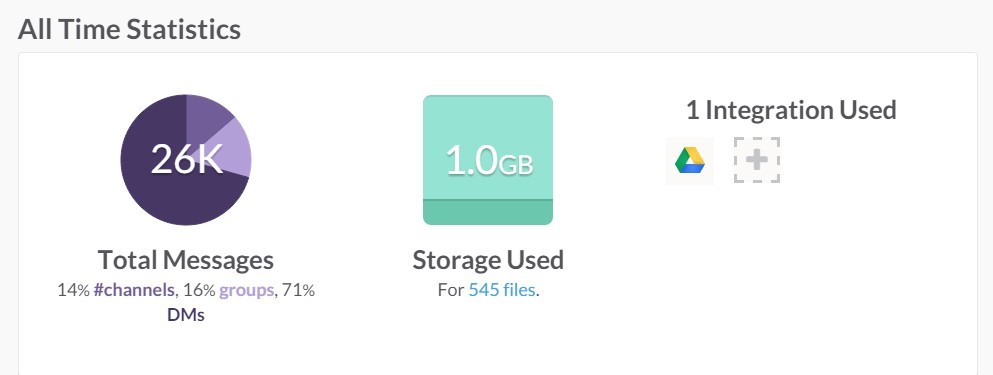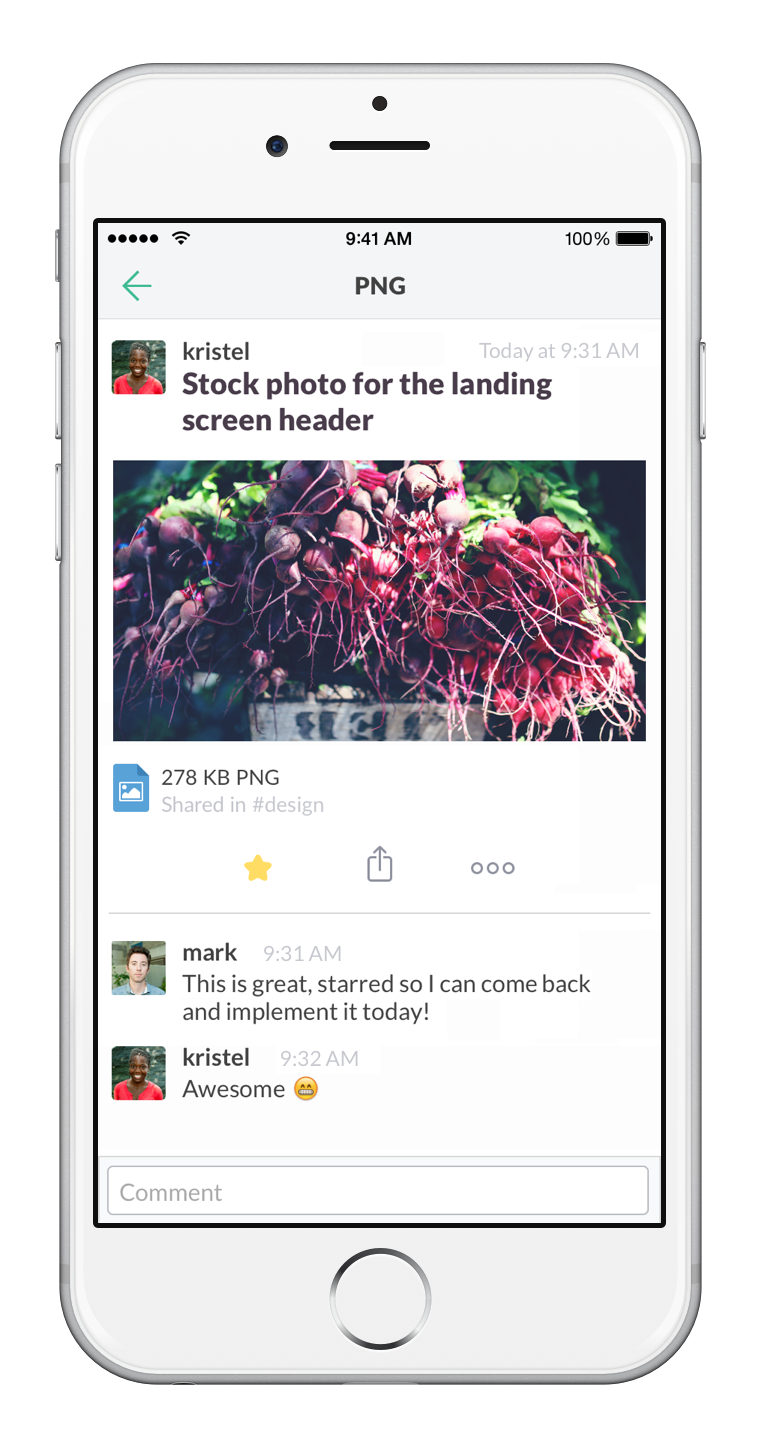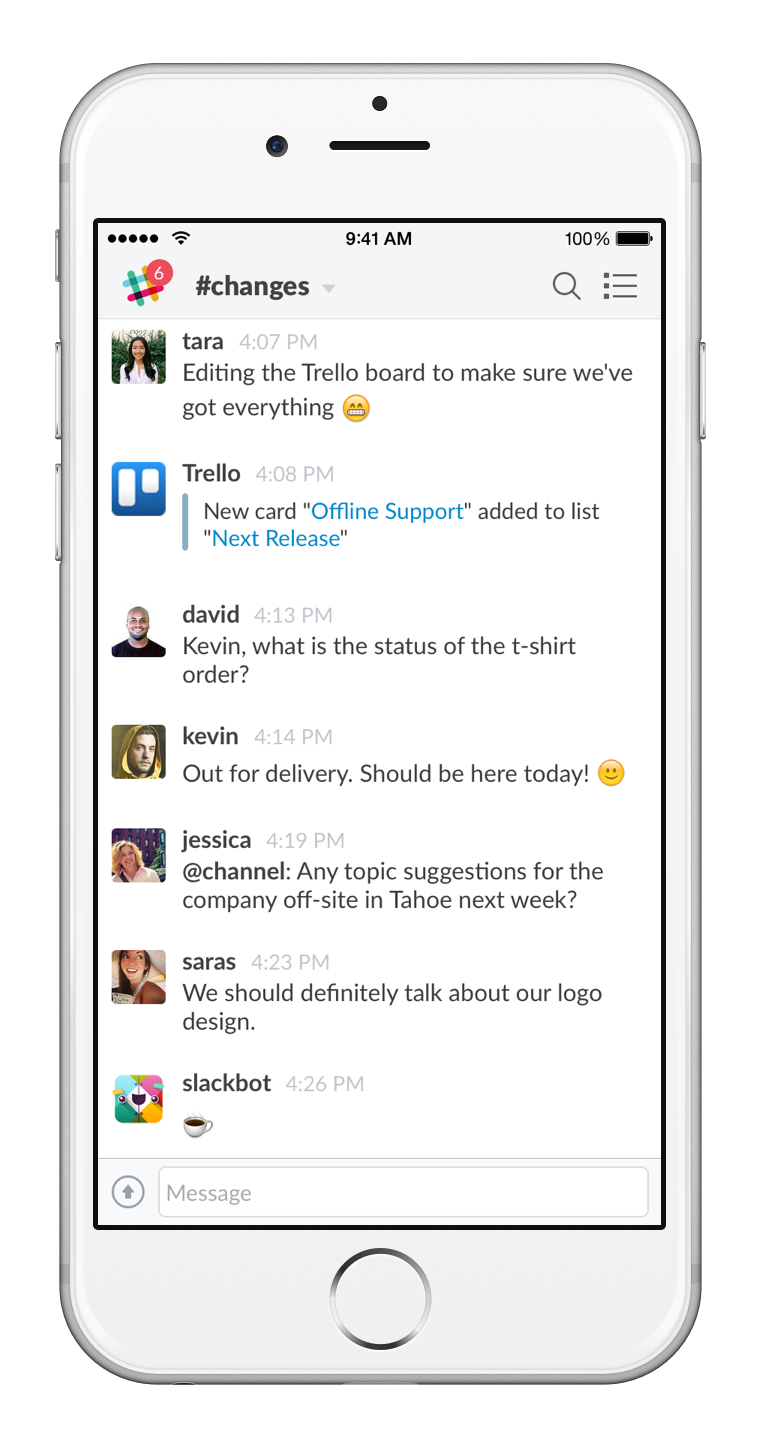Do you ever find yourself conversing with another colleague in emails, but getting lost in the constant back and forth replies? Or, do important messages sometimes get lost in the constant flood of work emails? Maybe this sounds like you or someone you work with; but it was definitely me. So, as I found myself in a work situation where I would lead a very busy group of individuals through diverse, simultaneous projects, I was determined to find a better way to talk. This is when I found Slack.
Slack is a cloud-based platform designed to change the way an organization communicates internally. It takes all text-based conversations out of work emails and texts and houses them in a single application. Slack takes siloed communications and allows more access to key stakeholders, saving staff time through more efficient and inclusive communication practices.
Key Slack features to help your nonprofit communicate smarter
Channels: Organize conversations into channels related to a specific topic, team, or project. For example, discussions and people related to a specific program can be assigned a designated channel so that it does not get confused with another organizational need.
Integrations: Track and engage with third party platforms directly in slack so that everyone can see process. For example, organizations can link a task manager like Asana to a Slack channel for continuous updates about a particular project. For a full list of integrations go here.
Direct Messages: Sometimes siloed communications are still important. This functionality allows private conversations with another co-worker.
Tags: “@sarah can you look over this file?” Slack lets you tag another teammate who will then receive a special notification. This may call attention to a specific team member who is not following a particular conversation closely.
File uploads: Slack supports many document formats, though jpegs, pdf’s, Office files, and Google Docs may be the most accessible. All documents have their own comment stream; perfect for giving feedback
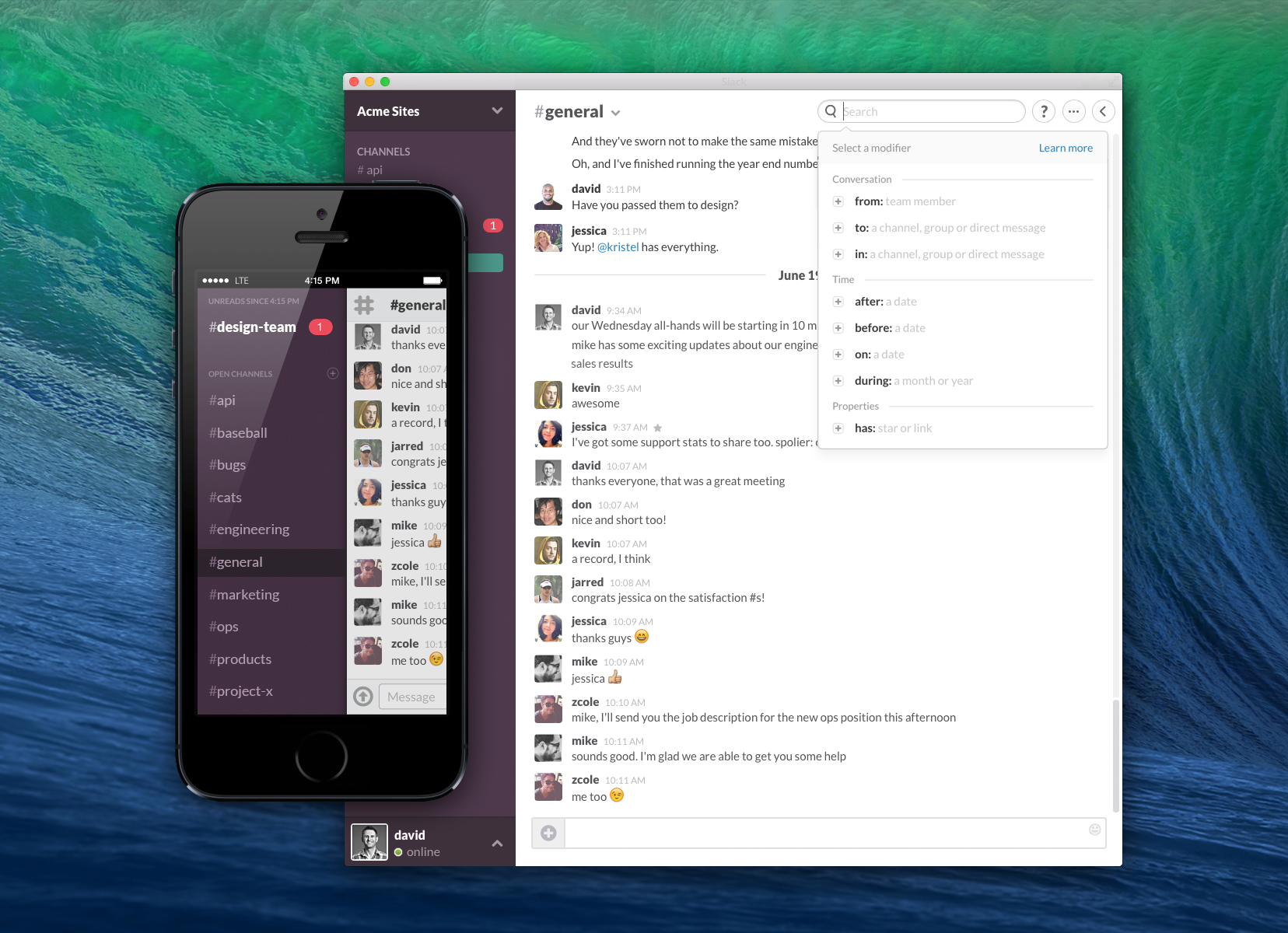
Pricing
Slack has offerings and plans to fit the needs of any sized organization. This is because any team can use the free “Lite” version, which still offers a myriad of features that will be sufficient for a more casual user. However, Lite is not perfect. It only has the capacity for a 10,000 message searchable message archive and 5 integrations. My organization currently uses Lite and we ran through the 10,000 archive limit only three months after activation. After an initial evaluation period, I would strongly recommend the paid version.
Teams can do a lot more with the paid plans, even just upgrading to Standard. The Standard plan offers an unlimited searchable archive, unlimited integrations, usage statistics, guest access, and Google authentication. It can however, quickly become expensive since the organization must pay a $6.67 fee/user. So a team of 10 individuals – a conservative example – will still pay $800 in one year (or $80/team member).
As a nonprofit, funds are often stretched thin already, so investing in a communication tool like Slack may not seem like a priority expenditure. Slack, however, has a special pricing program for the nonprofit sector:
501(c)(3) organizations are eligible to upgrade to the Standard service for $0/month/user for up to 100 users. To be eligible for these benefits, your organization must meet the following requirements (taken directly from their Slack for Nonprofits program page):
- is non-governmental, non-academic, non-commercial, and non-political,
- does not discriminate on the basis of gender, race, ethnicity, national origin, religion, political affiliation or beliefs, sexual orientation, or gender identity or expression,
- does not promote a particular religious affiliation, dogma, or doctrine as part of its mission or in exchange for its services.
So, why not give it a try? Start with the Lite version to make sure the product fits the need of your organization. If it does, apply for the Slack for Nonprofits program and integrate it into your daily operations. Then, check back with us and tell us how you are using Slack to communicate smarter in your organization! Or, if you already use Slack, let us know how it has changed how you work.