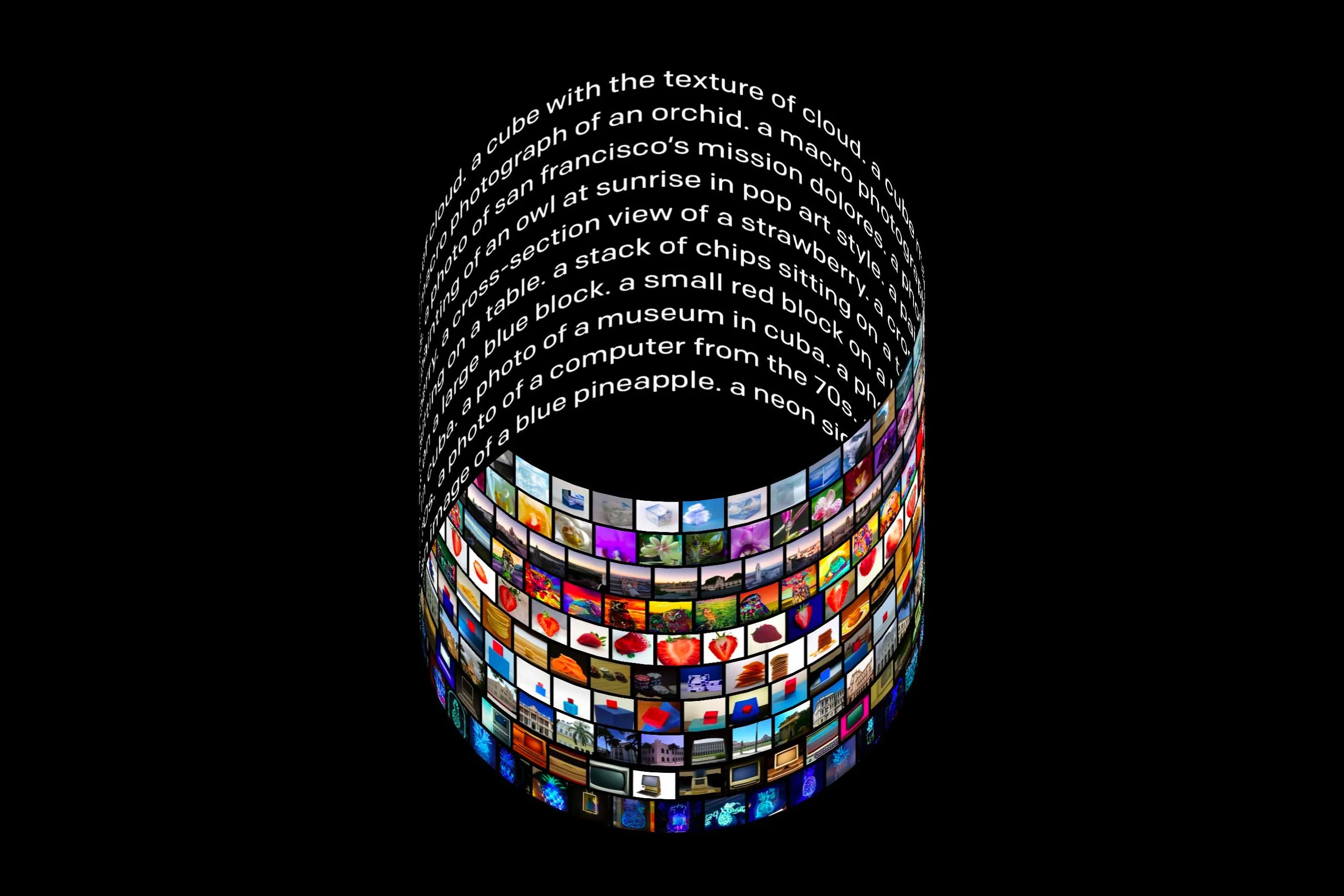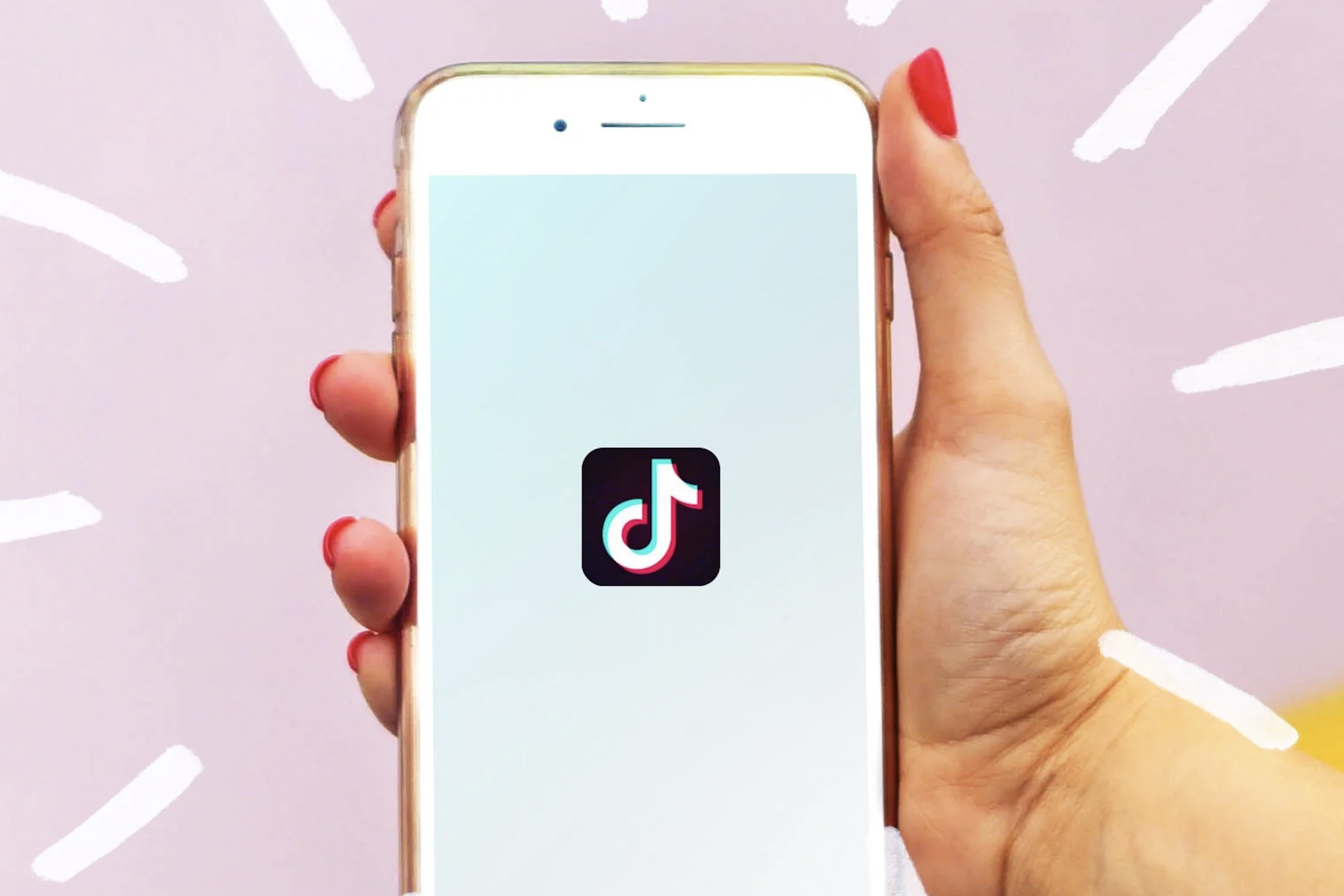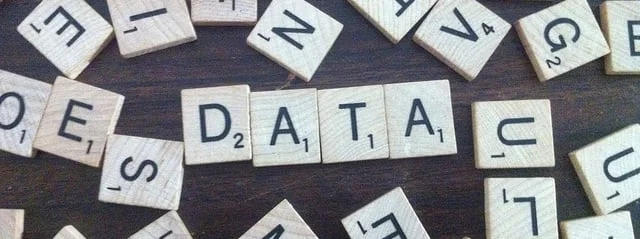Blockchain is all over the news right now, but will it have opportunities for the arts? Here are some advantages and complications to look out for.
White Paper Wednesday: Digital Badges
Bring-Your-Own-Device: What Does Your Organization Need to Know?
What are the Professions within Data Science? Notes from an Industry Panel
What is the difference between a Data Analyst and a Data Scientist? What is the most demanded programming language for data workers entering the cultural field? And what skills are most important for those interested in working with data? AMT-Lab contributor Julia Lewis recently attended a panel which addressed these questions and more. Read her thoughts here.
Big Data, Big Jobs
Data workers are the new must-have for a company. McKinsey Global Institute predicts that in the next three years, there will be a need for 1.5 million data analysts and managers. The Bureau of Labor Statistics lists these careers as one of the fastest growing occupations in all sectors. So from a data analyst to a business analyst to an application analyst to a data scientist, who is who? And with overlapping skills, how can a nonprofit arts organization figure out the difference?
Technology and Immersive Audience Engagement: Part I of II
Last week's Theatre Communications Group conference presented a changing perspective on audience engagement that uses technology. Tweet Seats are definitely on the outs. This 2 post series, however, focuses on the more immersive experience with two organization's successfully engaging their audiences. Their audiences must engage in some if not multiple forms of technology to partake in the theatrical story itself. The two organizations are Dog and Pony DC based in Washington DC and Rude Mechanicals based in Austin. Both use technology before, during and after the show. Dog and Pony DC's company member, Colin K. Bills, presented as part of a panel led by David J. Loehr of twitter handle @2amt (and 2amtheatre.com).
Wanted: Arts Managers
Those who have been following Technology in the Arts (TiTA) for some time may be aware that in the past TiTA, in collaboration with the CMU Master of Arts Management program, hosted a website devoted to job opportunities in the arts management field: http://artsopportunities.org/. Since its inception, an abundance of free online arts job resources have emerged, and so, this month we say adieu to our companion site. In its place we present here a host of resources that come with high recommendations as you pursue or advance a career in arts management: National Listings
Americans for the Arts Job Bank
Association of Fundraising Professionals
Association of Performing Arts Presenters
National Alliance for Media Arts and Culture
National Guild for Community Arts Education
New York Foundation for the Arts
Regional Listings: East/MidAtlantic
Greater Philadelphia Cultural Alliance
Massachusetts Cultural Council
Emerging Leaders of New York Arts
Cultural Alliance of Greater Washington (D.C.)
Regional Listings: Midwest
Arts Wave (Cincinnati)
Cultural Alliance of Southeastern Michigan
Springboard for the Arts (Minneapolis/Saint Paul)
Regional Listings: South
Arts and Science Council of Charlotte-Mecklenburg (North Carolina)
Regional Listings: West
Northern California Grantmakers
Oregon Regional Arts & Culture Jobs
International Listings:
International Society for the Performing Arts
How much should you trust your candidates for employment?
 Verifying information on people online is cheaper and easier than it has ever been. So why is it then that so many arts organizations don't use this technology to vet new employees? The traditional method of calling a few references is relatively easy to foil and according to some studies up to 50% of all job applicants either outright lie on their applications or stretch the truth with regards to previous duties, length of employment, or reason for leaving (depending upon how you view lying). According to MSNBC as many as 80% of for profit firms use background checks on new employees today (up sharply from 30% in 1996). There were no figures available from the arts sector regarding this practice but anecdotal evidence indicates the numbers are much lower.
There are innumerable firms that offer electronic background check services for around $20 per verification (word search for background or pre-employment screening returns hundreds of firms). The service usually includes verification of education and employment as well as criminal records from local, state, and federal levels. For additional money you can also get credit checks and driving records. Studies have shown that employees that are under financial distress are multiple times more likely to steal from their employers and while that may not be an eliminating factor regarding hiring an employee it may help greatly to coincidentally bring in a credit councilor for an office wide employee training.
Verifying information on people online is cheaper and easier than it has ever been. So why is it then that so many arts organizations don't use this technology to vet new employees? The traditional method of calling a few references is relatively easy to foil and according to some studies up to 50% of all job applicants either outright lie on their applications or stretch the truth with regards to previous duties, length of employment, or reason for leaving (depending upon how you view lying). According to MSNBC as many as 80% of for profit firms use background checks on new employees today (up sharply from 30% in 1996). There were no figures available from the arts sector regarding this practice but anecdotal evidence indicates the numbers are much lower.
There are innumerable firms that offer electronic background check services for around $20 per verification (word search for background or pre-employment screening returns hundreds of firms). The service usually includes verification of education and employment as well as criminal records from local, state, and federal levels. For additional money you can also get credit checks and driving records. Studies have shown that employees that are under financial distress are multiple times more likely to steal from their employers and while that may not be an eliminating factor regarding hiring an employee it may help greatly to coincidentally bring in a credit councilor for an office wide employee training.
With funding competition at an all time high it is incumbent upon not-for-profit organizations to utilize every dollar as efficiently as possible. When it comes to hiring however, some organizations set aside analytic tools and rely on an ad hoc collection of old human resource practices and intuition.
Concerns of privacy and respect deter many hiring managers from running background check, but the truth is that prospective employees expect to be checked out in this day and age. Most prospective employees have already offered more personal information (although it is usually different in content) through their Facebook account than background screenings return in their findings. Indeed some corporate employers are actually asking for access to employees Facebook pages. While most would consider this a bit extreme it does raise a point: what employees of an organization do in their personal lives sometimes has great impact on the perception of a not-for-profit in the eyes of the public.
The extent to which the arts sector vets its employees is a matter of personal or institutional value. Even though these tools are available and inexpensive doesn't necessarily mean that it would make sense to each institution for every employee. Hiring managers need to ask themselves the questions: 1) What tasks do we need to be extra safe with regards to hiring for? Examples of this criteria include employees with keys to the building or safe or employees who have contact with children or vulnerable populations. 2) What degree of background check do we need? There are very extensive checks out there and not all data is truly useful for accomplishing the goals that realistically need to be attained. 3) What are our ethics with regards to what is private data and what is fair game? Issues that can come up with regards to this question get into the territory of medical conditions, personal relationships, sexual identity, and so on.
The key to tackling these issues is to talk about them. The ensuing dialogue within an organization will help define and address questions and define procedure. Books and consultants can also help codify procedure and answer legal questions. Consult an attorney for more information on the legality of asking for information from prospective employees.
On Volunteer Management Software - Part 1
Techsoup and Idealware recently released “A Consumer’s Guide to Software for Volunteer Management,” a review of commonly used systems. In Part 1 of this two-part look at volunteer management systems, we provide a brief summary of the report. In Part 2, we will provide a supplement to this report specifically for arts organizations.
In "A Consumer's Guide to Software for Volunteer Management," volunteer management software is divided into two groups: standalone systems and consolidated systems that work with a Constituent Relationship Management (CRM) database.
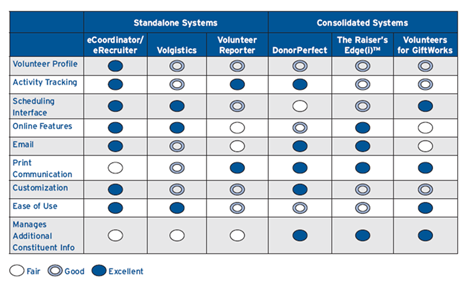
- Comparison chart from A Consumer's Guide to Software for Volunteer Management
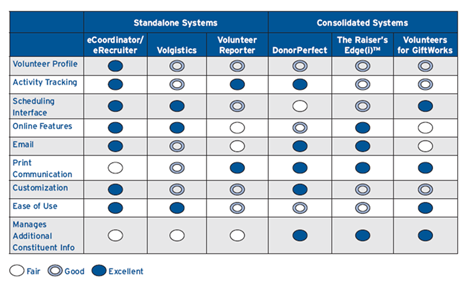
Standalone Systems
The main advantage of a standalone system is scheduling—connecting volunteers with the right job at the right time. If you have many different types of jobs requiring differing skills or levels of skills, a standalone system may be really useful to you.
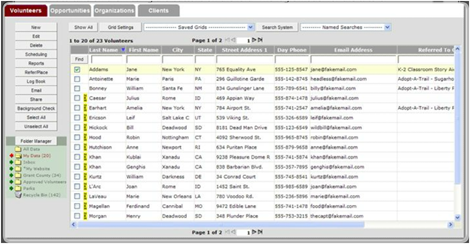
- Screenshot from eCoordinator/eRecruiter
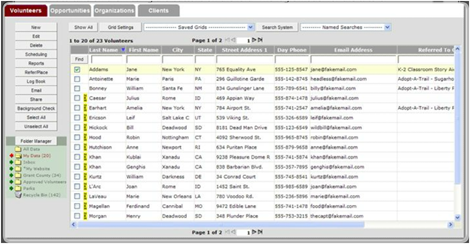
eCoordinator/eRecruiter Cost: $5,500 for the first year, $2,500 for subsequent years Cool Stuff: Online volunteer interface that blends seamlessly with your website. Volunteers can edit their own personal profiles. Integrated criminal background check with online application. Great email functionality with templates. Web-based. Social Media integration- volunteers can post opportunities to Facebook, MySpace, Twitter, and other common sites, and use those credentials to log in. Lame Stuff: Less than great print functionality (for direct mail pieces). Expensive.
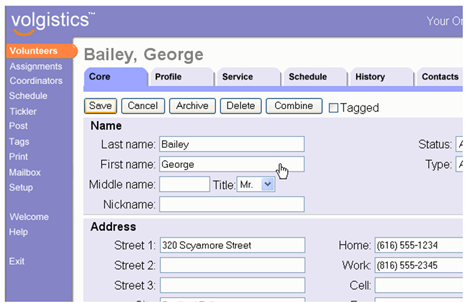
- Screenshot from Volgistics
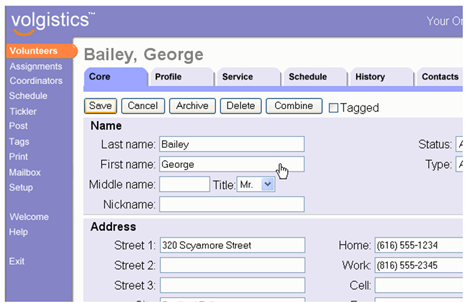
Volgistics Cost: scalable- $53/yr for 1,000 records or less, online module (VicNet) $636/yr (click here for an interactive form with more information on pricing) Cool Stuff: You can search for a volunteer with a “name sounds like” feature. Calendar allows scheduling. “Kiosk” station available for volunteers to check in and out. Online application and job registry. Lame Stuff: Limited email functions. No social media integration. Tech Support is email only supplemented by a database and video demos.
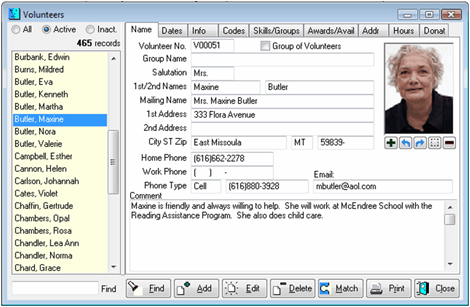
- Screenshot from Volunteer Reporter
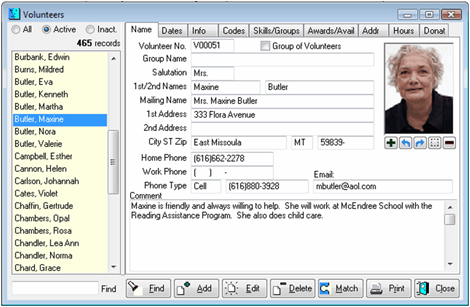
Cost: $700, Web Assistant $360/yr + tech support costs. Unlimited phone support is $300/yr, first year free. Cool Stuff: Strong printing functionality. Customizable profile fields. Premade reports and lists of skills make set up go faster. Strong for tracking reimbursable expenses. Online component for volunteers (Web Assistant) available for additional cost. Demo videos on website. There’s a great tour of the program here. Lame Stuff: Web Assistant pages can’t be customized very much and require knowledge of HTML to implement. Limited email functionality.
Consolidated Systems
With a consolidated system, you have all your data about donors and volunteers in one place. Plus, if you already have one of these systems, there are little to no additional costs to worry about.
Cost: up to 1000 constituents is $48/month, pricing goes up to $403/month Cool Stuff: Email integration with Constant Contact (pay for CC separately). Robust reporting and querying. Customizable alerts. Custom fields on most screens. Weblink feature lets you have volunteers fill out customizable and brand-able forms online. Lame Stuff: No real scheduling system—you’ll have to find volunteers by query to match interests, skills, and/or availability. Volunteers can’t schedule themselves.
The Raiser’s Edge(i)TM by Blackbaud- Volunteer optional module
Cost: $5,500 start up and $1,300 per year per user Cool Stuff: Strong tracking functionality (hours worked, skills, and interests). Create and manage multiple projects and job sites. Ability for volunteers to enter their information online (automatically reflected in the database), including hours worked. Online component is customizable using a WYSIWYG editor. Strong email and print functionality. Prospect research tool “The Giving Score” evaluates each record according to likelihood and capacity to give. Lame Stuff: Expensive. Custom fields show up on a separate tab (“attributes”). Takes a while to learn.
Cost: module $199 for one license, GiftWorks $499 for one license Cool Stuff: Robust scheduling functionality as good as standalone systems. Easy to use interface. Fast to set up. Web component customizable through HTML. Lame Stuff: Must enter all volunteers as “donors.” Limited email functionality. Can’t track geographic locations. Web Collect component only lets volunteers enter about 10 fields of info.
Methodology
I was pretty surprised when I got to the “methods” section of the report and found that majority of the research was based on five phone interviews, and that there was no quantitative component to the research at all. I think the report would carry more weight and be more able to speak directly to nonprofits’ needs if some kind of field survey had been conducted.
The other thing I noticed was that the report started with the capabilities of the systems instead of the needs of the nonprofit organizations. Taking a good look at what you need technology to do for you before you go shopping and get distracted by bells and whistles is essential in any IT strategy.
In Part 2, I’ll talk about volunteer management software specifically designed for arts organizations, as well as other software systems currently used by museums, theaters, and festivals.