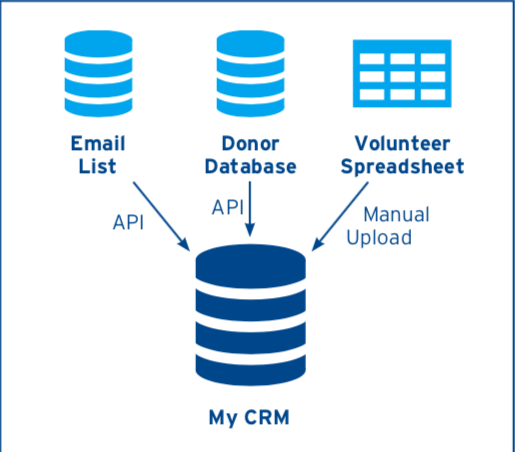Customer Relationship Management (CRM) systems play a crucial role in marketing for all kinds of organizations, especially nonprofits. CRMS help organizations to identify, acquire, retain, and nurture guests and donors relationships with an entirely customer-centered mechanism. However, a CRM system alone cannot meet all the needs of a constituent relationship, so organizations need to select additional tools to complement with their CRM system. As a result, organizations need CRM integration, which is the process of using various technologies to “connect” multiple systems so they can pass data back and forth. Integrating other systems with the CRM system, it opens up the channels for nonprofits to gather useful the data regarding their constituents. Well executed CRM integration will make it much easier to find information regarding current constituents, will gather more data than traditional CRM systems, and will likely lead to a shift in the business process of the organization. Among all the possible systems to be integrated, social media could be one of the most informative ones.
Why Social Media?
In the age of social media, there is much more data out there than is currently in a nonprofits’ CRM systems. This sets the stage for social media platforms to play a crucial role in the new model of CRM system. They could be used to gather data of constituents and to serve as a platform to engage the audience. Social media now has already been widely used by nonprofits for the retention of current audience, but only a few have incorporated the social media data of their constituents with their CRM system in order to gather information of their audience. Integrating social media data and to tracking constituents’ online activities may aid an organization in gaining a more comprehensive and established Customer Knowledge Management (CKM). The following table (Table 1) shows the degree of each social channel’s support to the process of CKM.
Table 1. Social media used in the process of CKM
Source: Buchnowska, Dorota. “Social CRM for Customer Knowledge Management.” Contemporary Economy 5. December 1, 2014.
As we can see from the table, most social media channels can provide strong support and sufficient information “about customer”, which would allow the nonprofit organizations to gain more detailed information on their constituents other than their phone number, email address, and street address. Consider a hypothetical situation where Volunteer Management needs to find out if anyone in the CRM, including current and potential volunteers, possessed a particular skill related to a new project. In this case, integrated social media data from constituent’s LinkedIn account would allow the Volunteer Manager to see the constituent’s academic and professional background, information which likely would not be found in the traditional CRM system.
There are several steps in order to integrate the suitable data for our different goals.
Data Integration Preparation
1. Preparation: First, we need to create flowcharts to show how we want the data to transmit between each system, and determine which technological tools can be used to make the transmissions possible.
Figure 1. Data Flow Chart
Source: Bernard, Chris. “CRM Integration for Nonprofits.” Idealware. June, 2018.
Above is an example of a data flow chart that shows the direction of data transmission and the tools involved.
2. Data Dictionary: After determining which platforms to draw data from, and what tools to use, we need to nail down the contents, format, structure, and relationships of each entity and field in the database. There are six main elements need to be explained in the data dictionary: Field Name, Data Type, Data Format, Field Size, Example, and Validation. All these together create an elaborated instruction and basis for the data fields we need.
3. Field Mapping: There are circumstances when data from external platforms does not perfectly correspond with the data entities we have in our CRM systems, so we need to establish rules and coding to pair them up. For instance, sometimes on certain social media platforms, people register their names as one single data field, but in CRM system it is registered separately as first name and last name. in this case, we need to determine that all characters before the first space in the Name field from the external source pairs with the first name in CRM system.
4. Record Merging: ultimately, we need to find the “primary key/ keys” that connects CRM with external social media source. We need to find a data entity or a set of entities from both CRM and social media platform that corresponds each other and is unique for each individual constituent. With the merging records, we can pair up constituent information from our CRM with that on social media platforms, and eventually use the tools to integrate the data together.
Bringing It All Together
As mentioned above, there are several tools that can make the integration of social media data possible, and three major ones will be discussed in this report: Google Tag Manager, Application Programming Interface (API), and Automation Tools.
Google Tag Manager
Google Tag Manager is a tag management system that allows organizations to quickly update tracking codes and related code fragments collectively known as tags on the websites or mobile apps. When Tag Manager is installed, marketers in nonprofits can set tags and keywords to be triggers to fire tags when certain events happen. The combination of tags, triggers, variables, and related configurations installed on a certain website or mobile app is a tag container, a useful marketing tool, that it provides the mechanism to trigger the website to record an impression of a certain ID of its viewer. Tag containers will change the current model ,whereby social media is the dominate online tool tool for retaining audience, because the tag containers will filter out the viewers whose online activities have triggered the tags set by the organization to be the potential audience.
Application Programming Interface (API)
APIs are another tool which services as a bridge between your CRM system and external platforms. It is so ubiquitous on websites and social media nowadays that we might not even notice, yet it serves as the technological basis for all the other integrating platforms to work. You may have expereinced buying a movie ticket online, and in the email confirmation, there is button for you to add this event to your calendar. In this situation it is an API which connects the theater’s ticketing system to the calendar platform. It works the same when integrating social media data into the CRM system of your organization. Make sure to get API credentials you need, such as login information or an API key, before implementing it in your system.
Automation Tools
These are third-party tools that can be used for simple CRM integrations on the basis of API. One of the most popular tools is IFTTT. IFTTT is a free platform that will connect different apps and devices. For instance, it has an Applet, a program that links your apps and devises that are connected to IFTTT, that allows users to receive an email when making a call, which could be helpful for CRM system. Users can also build their own Applets on the Platform to link two platforms for their own purposes. IFTTT could be especially useful for small nonprofits with limited budget for some simple CRM integration.
For more on CRMs check out The Future Of CRMs: Five Up And Coming Features That Could Benefit Your Arts Organization.
Resources:
Ahani, Ali, Nor Zairah Ab. Rahim, Mehrbakhsh Nilashi. “Forecasting Social CRM Adoption in
SMEs: A Combined SEM-neural Network Method.” Computers in Human behavior 75.
October 2017.
Bernard, Chris. “CRM Integration for Nonprofits.” Idealware. June, 2018. Accessed February 16,
2019. https://www.idealware.org/reports/crm-integration-for-nonprofits/
Buchnowska, Dorota. “Social CRM for Customer Knowledge Management.” Contemporary
Economy 5. December 1, 2014.
Gilmore, Justin. “The Future of CRM Systems: Five Up and Coming Features That Could Benefit
Your Arts Organization,” Arts Management & Technology Laboratory. March, 2017.
Gross, Phil. “Cookies, Tags and Pixels: Tracking Customer Engagement.” Visual IQ. February 06,
2017. Accessed February 25, 2019. https://www.visualiq.com/resources/marketing-attribution-newsletter-articles/cookies-tags-and-pixels-tracking-customer-engagement
Roos, Dave. “How to Leverage an API for Conferencing.” Howstuffworks. Accessed April 1, 2019. https://money.howstuffworks.com/business-communications/how-to-leverage-an-api-for-conferencing.htm
“Tag Manager overview.” Google Tag Manager. Accessed February 25, 2019. https://support.google.com/tagmanager/answer/6102821?hl=en
Home. IFTTT. Accessed April 1, 2019. https://ifttt.com/discover