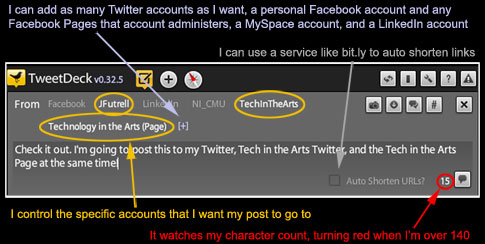As I've been prowling around Twitter lately, I've noticed that a handful of organizations have started to use a Facebook application to post their Facebook page activity automatically to Twitter. Seems like a great idea at first glance. You just enter your update once into Facebook, and things get pushed to Twitter. It even creates a http://bit.ly short link. So easy!
Except...

If your original post in Facebook + the link was over the 140 character limit of Twitter, we see ... instead of your whole message. Twitter faux pas.
And, to make things even more complicated, you can't control the link that Facebook sends. The link that's created always takes the user to the update on your Facebook page.
You've just made the user work harder to see your message. And, imagine if what you were posting on Facebook was a link to a blog post or a link to buy tickets. They would have to click the link on Twitter, and then click another link once they get to your Facebook update in order to see what you wanted them to see.
And, sometimes the reverse occurs, where people use Twitter to auto post into Facebook.

Seeing the Twitter syntax (RT, @names, #hashtags) in the personal, clean Facebook universe is a little jarring, even for users familiar with Twitter.
Don't make your constituents work harder to get to where you want them go to or hear the message you want them to hear.
Your messages should be crafted for the specific outlets to which your sending them. It might take you an extra minute, but you're saving every person interested your message a few seconds of their time. That adds up!
Social media can become an incredibly time consuming pursuit for an organization. There are so many messages to get out onto so many different sites, and there is only so much time in the day. I would recommend that social media managers keep abreast and make use of Web sites or tools help you to post to multiple accounts and services from one place, but customize the message for each.  I've been having a great time using TweetDeck. It's a program that lets you monitor, post to, and manage multiple Twitter accounts, a Facebook account, Facebook pages, and more all from one place.
I've been having a great time using TweetDeck. It's a program that lets you monitor, post to, and manage multiple Twitter accounts, a Facebook account, Facebook pages, and more all from one place.
There are other tools out there as well. HootSuite is another good online tool for managing and posting to multiple places, though I'm not 100% sure if it is fully integrated with Facebook Pages at this point.
Bottom line: Facebook's auto feed into Twitter just isn't where it needs to be yet, though perhaps that will change soon. Don't use any tool that distorts your message. Don't make users work harder, even if it means you have to.
Anyone out there have any tools that they like to use to manage multiple social media accounts? Or tips on saving time while still customizing your messages? Or any other thoughts?