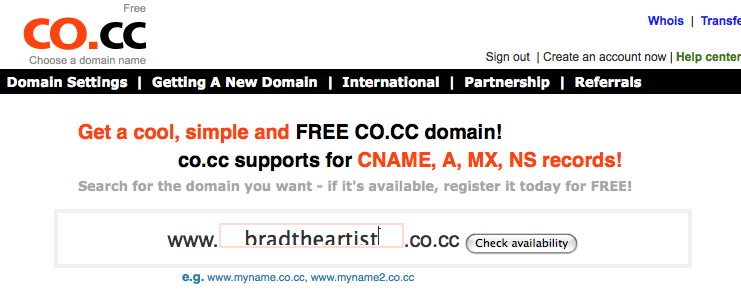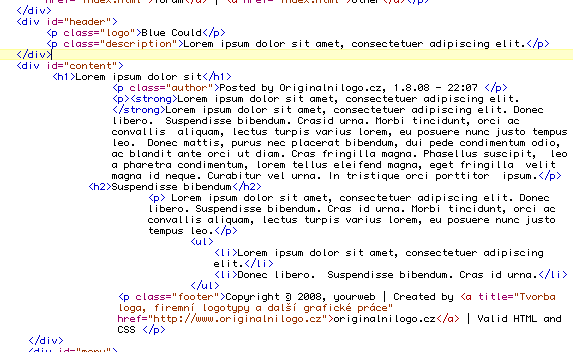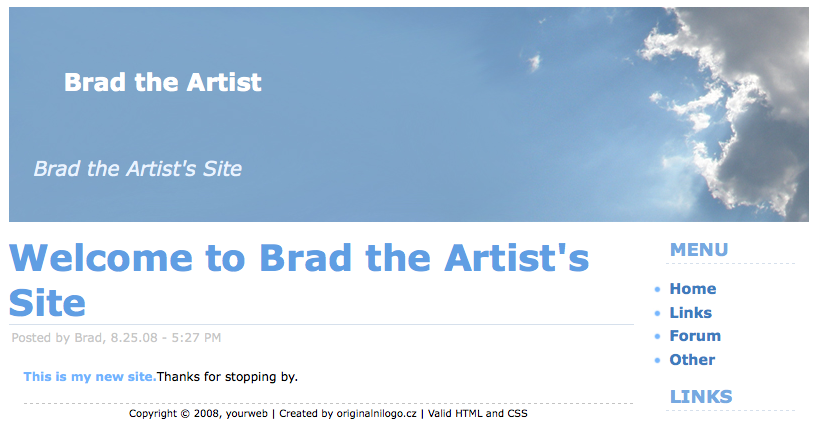Building a Web Site for Zero, Zilch, Nada, Nothing...
The Center for Arts Management and Technology receives calls and emails all the time from artists interested in creating a Web site for free. My first piece of advice is, "Check out WordPress.com." WordPress.com is the hosted version of the popular WordPress blog software, and they offer free accounts. The only caveat is that your site has to use the WordPress.com domain. (Hey, what's a domain?) For instance, my site would have to be something like bradstephenson.wordpress.com. However, you could throw a little cash at your site and use WordPress.com's custom domain. You can read more about that here. But that's not why you're here... you're here because you want it free. You're cheap, and I love you.
So I decided to set up a 100% free Web site for myself to demonstrate that it can be done. One thing that should be mentioned up front... If you have no interest in learning anything new with regard to technology, you should stop here and pay someone to set up your Web site. The virtual world is like the real world in that you cannot do something new without investing at least a modicum of effort.
1 - Domain Registration
If you can live without a .com or .org Web address, there are a handful of services that offer free domain registrations. I chose www.co.cc for this exercise.
2 - Web Hosting
There are countless free Web hosting services out there (including CAMT, but we offer the bare essentials for arts organizations), and you can get some pretty decent packages. For this activity, I selected X10Hosting.com, because they offer 300 MB of ad-free space. (Some free hosts force you to include their banner ads on your site, which will get you more space and perks but can be obtrusive to your visitors.) There is a searchable directory of free hosting providers at http://www.free-webhosts.com, and X10Hosting ranked very high on their list. Keep in mind that I had to wait 120 minutes after signing up to get confirmation of my account creation. Hoops to jump through? Yes. Can beggars be choosers? Up for debate.
3 - HTML Template
Assuming you don't know HTML and don't want to pay someone (free, remember?), you'll want to take advantage of one of the numerous sites that offer free Web templates. Themebot.com has some pretty nice templates of varying styles and languages (i.e., HTML, PHP, etc.) available as free downloads. I snagged an HTML template called Blue Cloud, as it was fairly clean in its structure. I clicked "Dowload" to receive a .zip package containing all the files I needed. This is what the design looked like before I modified it:
I then compared this to the index.html file from the .zip package, which looked like this:
If you don't know HTML, the simplest thing to do is open the .html file in a browser and in a text editor, then compare the two.
W3Schools.com offers a nice HTML tutorial for those who need some extra help.
4 - Making it All Work
When you create an account with a domain registrar, you should be asked for nameserver information. This is a series of letters and numbers that tell your domain (bradtheartist.co.cc, for example) where to find your Web files. In my case, the Web files will be hosted with X10Hosting.com, so I would simply log into my X10Hosting account, retrieve the nameserver information and enter it into my domain management interface.
When I set up my free Web hosting account with X10Hosting.com, I received FTP ("file transfer protocol") information, which I need to access my Web space. There are many free tools available for accessing an FTP account, but I recommend "FileZilla" for both PC and Mac. To access your FTP account, you'll need a hostname (i.e., ftp.mywebsite.com), username and password. Enter this information correctly into FileZilla, and you'll see a list of files and folders stored in your new Web space. You can then use FileZilla to transfer the HTML files from your computer to your Web site. Keep in mind that your Web space will look for an index.html or a default.html file to serve as your homepage.
My Recommendations
Yes, you can set up a Web site for free, but should you? It depends on your level of commitment to learning some basic HTML and your concern over having a non-standard URL (i.e., co.cc).
However, my recommendation would be to invest a few bucks into an easy-to-remember .com or .org domain. And if you don't want to learn HTML, set up a WordPress.com account and tie it to your new domain.
Try not to get frustrated, and feel free to contact us if you need some extra help.
Please note: This entry is just a demonstration of setting up a free Web site. I do not endorse any of the services listed above with the exception of FileZilla and WordPress, as these are trusted open source solutions with strong reputations.